
-
AuthorPosts
-
April 14, 2019 at 5:43 pm #1090674
Can you guys help? Suddenly my website is having problems loading the logo.
Thank you.April 14, 2019 at 8:31 pm #1090706Hey Justin,
I took a look at your logo and found that it is being rendered as 0px by 0px because your minified cache has added “\9” into the cssheight: 100%\9; height: auto\9;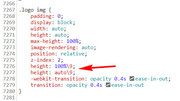
the cache file is: /wp-content/cache/min/1/4e7ad76b29724737c436ace3affb08fb.css
which looks like wp-rocket ?
Try disable your caching plugins and clear your browser cache.Best regards,
MikeApril 14, 2019 at 9:39 pm #1090749Thx buddy. Tried a few things including your recommendation. No change. Odd.
April 14, 2019 at 10:45 pm #1090764Hi,
Please include an admin login in the Private Content area so we can be of more assistance.Best regards,
MikeApril 15, 2019 at 1:31 am #1090791This reply has been marked as private.April 15, 2019 at 2:49 am #1090800Hi,
Thanks for the login, once I logged in and then cleared my browser cache your logo appeared, so I assumed that you just solved this?Best regards,
MikeApril 15, 2019 at 2:58 am #1090802I am noticing it appears when logged in. Or even when I reduce the browser size.
But if you look in incognito mode…it’s actually not resolved. It’s really odd.April 15, 2019 at 3:20 pm #1090985I think the code is the way it is in the uncombined layout.css (/wp-content/themes/enfold/css/layout.css) : https://prnt.sc/nc7qcu
April 16, 2019 at 11:25 am #1091380Hi,
Thanks for the update.
The logo is visible on our end even on incognito mode and while not logged in. Checked on Opera/Chrome Windows 7.
Screenshot: https://imgur.com/a/FWXlMab
Best regards,
IsmaelApril 16, 2019 at 3:52 pm #1091468Ismael, this is because it works when i turn the lazyload off for images.
I am using WP-Rocket which permits ways to exclude images from being lazyloaded. https://docs.wp-rocket.me/article/15-disabling-lazy-load-on-specific-images. This is usually done my class. However, theloading the logo doesn’t have one.

I would have to add one in the theme’s file where the logo is added. Not sure if you can do anything about that. Or if I have to keep the lazload feature off for the logo to display.
April 16, 2019 at 7:54 pm #1091656Hi Justin,
Lazy loading does not work very well with many elements in Enfold. You might want to keep it disabled for now.
Best regards,
VictoriaApril 16, 2019 at 8:30 pm #1091664well that’s good to know :)
April 17, 2019 at 6:14 am #1091789Hi,
Did you need additional help on this topic?
Best regards,
Jordan ShannonApril 17, 2019 at 5:33 pm #1092080I would be curious to know what else commonly affects the theme with Lazyloading. I haven’t had too many issues with it apart from the logo vanishing with the last theme update.
The following snippet of code was added to the functions file with the Lazyloading ON ( https://i.vgy.me/kL5x5q.jpg ):
// Disable lazyloading the logo function rocket_lazyload_exclude_image( $attributes ) { $attributes[] = 'js-interactive-marketing-business-development.png'; return $attributes;… it seems to have fixed the issue.
-
This reply was modified 6 years, 10 months ago by
Justin.
April 18, 2019 at 6:06 am #1092275Hi,
I can’t think of any overall issues, it is generally specific issues. Glad that you were able to find a solution.
Unless there is anything else we can assist with on this issue, shall we close this then?Best regards,
MikeApril 19, 2019 at 2:49 am #1092533That is all. A tad surprise no one else has mentioned this. It is happening to a few websites using your theme since the last upgrade. Strange.
April 19, 2019 at 4:15 am #1092545Hi,
Since this error is due to Lazyloading, and we typically advise against it, I don’t believe we will see this often.
But thank you for sharing your solution, I’m sure it will be helpful to some.
We will close this now. Thank you for using Enfold.For your information, you can take a look at Enfold documentation here
For any other questions or issues, feel free to start new threads under Enfold sub forum and we will gladly try to help you :)Best regards,
Mike -
This reply was modified 6 years, 10 months ago by
-
AuthorPosts
- The topic ‘My LOGO has vanished’ is closed to new replies.
