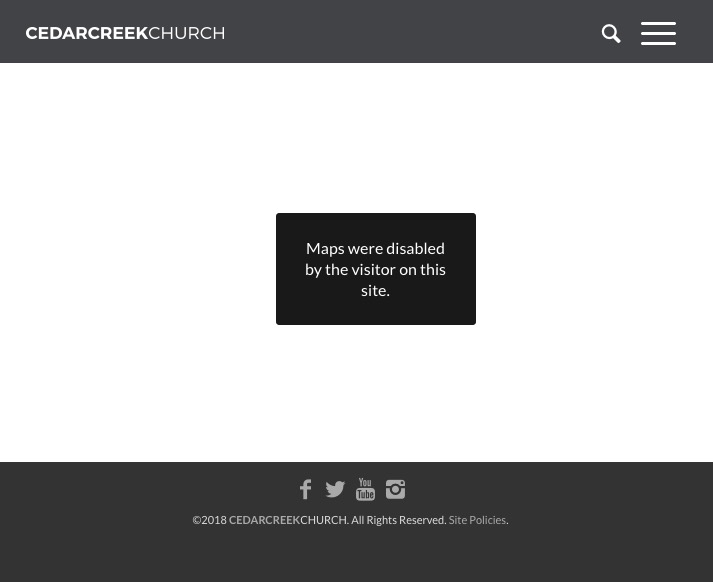-
AuthorPosts
-
November 7, 2018 at 9:00 pm #1031002
The map is just plain not showing on the page. I have a validated API. I have enabled billing. I have all the steps right from the troubleshooting documentation… but the map is just plain not showing on the page. What am I missing? I’ve tried making a new map with a single address as well. Nothing.
There should be a map on the right side above the “Service Times” section.
November 9, 2018 at 4:55 pm #1031718bump.
November 9, 2018 at 5:39 pm #1031732Even on this page that has nothing on it but a map with a single point: https://cedarcreek.tv/test/ Nothing… API key tests fine. Billing is set up. What is wrong???
November 9, 2018 at 5:57 pm #1031737a few weeks ago they changed something at the billing informations. Try to log in to your Google Account and renew or update/ confirm billing information.
The same thing happend to me when they did the trickNovember 9, 2018 at 6:02 pm #1031739and by the way you have in your settings:
#top .av_gmaps_browser_disabled, #top .av-maps-user-disabled .av_text_confirm_link { display: none; }this was set by a new feature since Enfold 4.4 concerning to GDPR.
Open the Map Layout Element again and see:
it is called conditional load
click to enlarge:
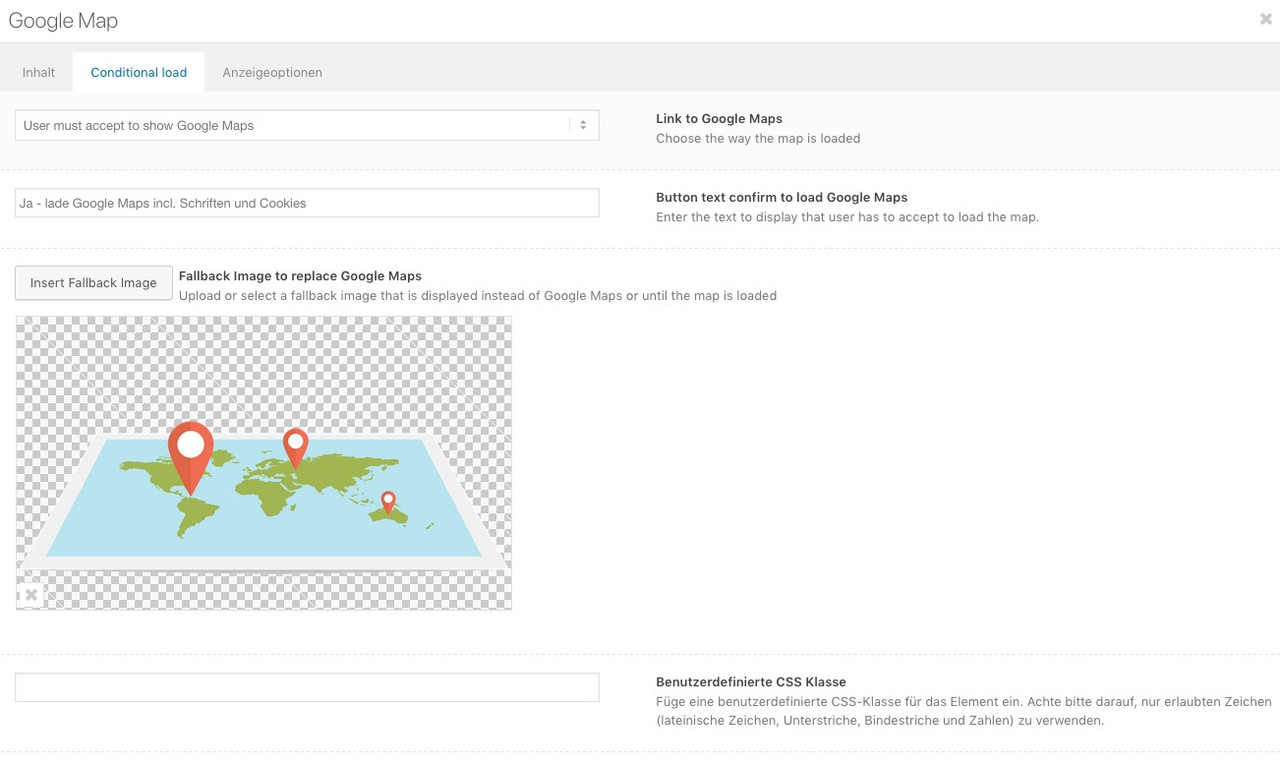
I guess you have choosen the “only open google maps in new window”
November 9, 2018 at 6:27 pm #1031749No, I didn’t choose only open in new window… If I do pick that, I do get the button to open the map in a new window and it does load… and if I pick “click to show map” it does show the button that says to click here to see the map, clicking it does nothing. And if I go back to immediately show map, nothing shows up.
I did check my billing and updated to a new card. Nothing working there yet. I confirmed this project is associated with this billing account too.
November 9, 2018 at 7:44 pm #1031769Make sure there’s no CSS affecting/hiding it, and that the API restriction allows for your URL.
November 9, 2018 at 8:07 pm #1031780I’ve dug into the CSS but I’m not seeing anything hiding it… but I may be missing something. And the API restrictions are right. It tests fine even in the backend.
November 10, 2018 at 12:07 am #1031873November 10, 2018 at 12:35 am #1031876Yes, but that’s commented out unless you activate it. I think that’s the way the theme works normally.
November 11, 2018 at 7:01 pm #1032265Hi milkboy31,
Can you give us temporary admin access to your website in the private content box below, so that we can have a closer look?
Best regards,
VictoriaNovember 11, 2018 at 9:35 pm #1032349Victoria, see attached. let me know what you find. Thanks.
November 12, 2018 at 7:59 pm #1032721Sample link in the private area here…
-
This reply was modified 7 years, 3 months ago by
milkboy31.
November 13, 2018 at 4:13 pm #1033049I’m also seeing some broken abilities with a signature plugin and I was told by the forms plugin support staff:
“The problem is that the theme is changing the way jQuery is loaded on your site, but adding it much later than other scripts that require it.”So what was changed that would cause that? I’ve disabled all plugins and the problem persists. I wonder if this is related?
-
This reply was modified 7 years, 3 months ago by
milkboy31.
November 13, 2018 at 4:31 pm #1033056I reverted to 4.2.6 and everything works fine. Back to 4.5 and it’s broken. Here is a page with a map on the left and a signature form on the right. Neither version allows me to draw the signature, so that’s a different issue (sigPad.signaturePad is not a function)… but the maps definitely work in 4.2.6 and not 4.5.
4.2.6

4.5

-
This reply was modified 7 years, 3 months ago by
milkboy31.
November 13, 2018 at 8:14 pm #1033138I built a new dev site…. installed 4.5 and a map. It worked fine. I then put on the child theme you supplied and maps don’t work. Hopefully you can recreate this and fix it:
-
This reply was modified 7 years, 3 months ago by
milkboy31.
November 13, 2018 at 8:50 pm #1033159I FIXED IT!!!! I imported my parent theme settings into my child theme on my dev site and rebuilt all the options to match my main site until I found the difference that broke it.
We had been calling a google jquery.min.js file in our google services area to run a custom countdown clock. The new version of the theme must call this on it’s own because with it removed, our clock still works now on 4.5 and it’s not being double called and breaking the maps.
<script type="text/javascript" src="//ajax.googleapis.com/ajax/libs/jquery/1.10.2/jquery.min.js"></script>This also fixed our signature issue.
November 15, 2018 at 2:20 pm #1033967 -
This reply was modified 7 years, 3 months ago by
-
AuthorPosts
- The topic ‘Map not showing in Enfold 4.5. I have API key.’ is closed to new replies.