
-
AuthorPosts
-
October 25, 2020 at 3:19 pm #1255502October 25, 2020 at 4:33 pm #1255510This reply has been marked as private.October 26, 2020 at 1:48 am #1255590
Hi,
DESKTOP:
Glad to hear 😃MOBILE:
Burger menu is on the right for me:
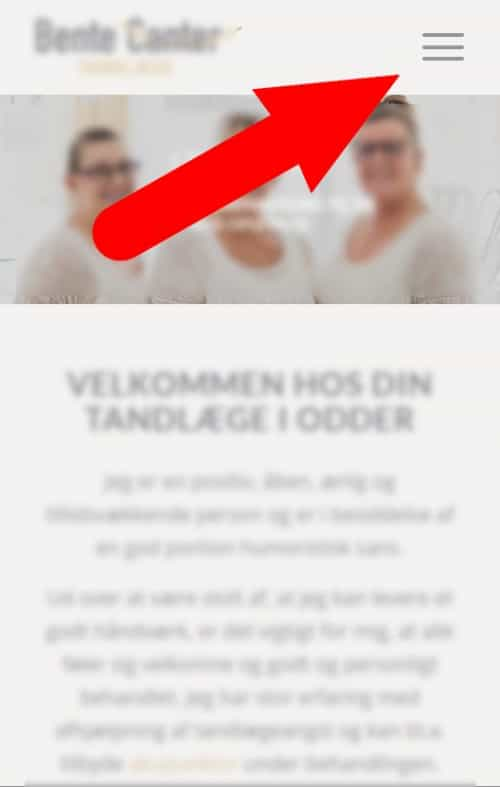
So for your 3 Full width easy slider images that are showing half height, the homepage one looks correct, which page are you using as the basis?
For the two other pages the image height is much less “430px” where the homepage is “630px” please note the images in the Private Content area.
I don’t see any css affecting this, please try using images that are the same size.
For issue #2, I added this css to center the text in the slider:@media only screen and (max-width: 430px) { #top .caption_right .slideshow_caption { width: 74% !important; } }Best regards,
MikeOctober 26, 2020 at 3:18 pm #1255729This reply has been marked as private.October 27, 2020 at 10:26 am #1255986This reply has been marked as private.October 27, 2020 at 1:29 pm #1256040Hi,
For “when I press “View page” the page appears outside the CMS”
I believe that you mean that the admin toolbar is not showing, when I was testing the mobile view I disabled this in the user profile settings, it is now re-enabled.
Please note that the mobile topbar script may not look right with the admin toolbar showing, this doesn’t affect regular users.I also added this css for the menu current page effect:
.menu-item-top-level.current-menu-item > a,.current_page_item.current-menu-item > a { background-color: #efebe8 !important; }If you want the background attachment to be scrolled, please use this setting:

Best regards,
MikeOctober 27, 2020 at 7:03 pm #1256170This reply has been marked as private.October 29, 2020 at 12:36 pm #1256690Hi,
Glad to hear the “Main menu’s drop down menu” is sorted out now, this thread is quite long and includes many topics, typically we try to keep each thread on a single topic so they are easier to follow and search for by future users.
We should close this thread and if you have further questions on other topics you can open a new thread. Agree?Best regards,
MikeOctober 29, 2020 at 2:20 pm #1256725This reply has been marked as private.October 30, 2020 at 12:18 pm #1257028Hi,
Glad we were able to help, we will close this now. Thank you for using Enfold.For your information, you can take a look at Enfold documentation here
For any other questions or issues, feel free to start new threads in the Enfold forum and we will gladly try to help you :)Best regards,
Mike -
AuthorPosts
- The topic ‘Main menu's drop down menu’ is closed to new replies.
