
Tagged: logo
-
AuthorPosts
-
November 28, 2019 at 12:32 am #1160840
Hi !
I would like my logo to be displayed at it’s real size : 728 x 92 px
But my logo is shrinked at 300 x 38 px
I’ve read different threads here and tried to modify behavior or css but nothing works :'(Can you help me ?
November 29, 2019 at 12:09 am #1161132I have this :
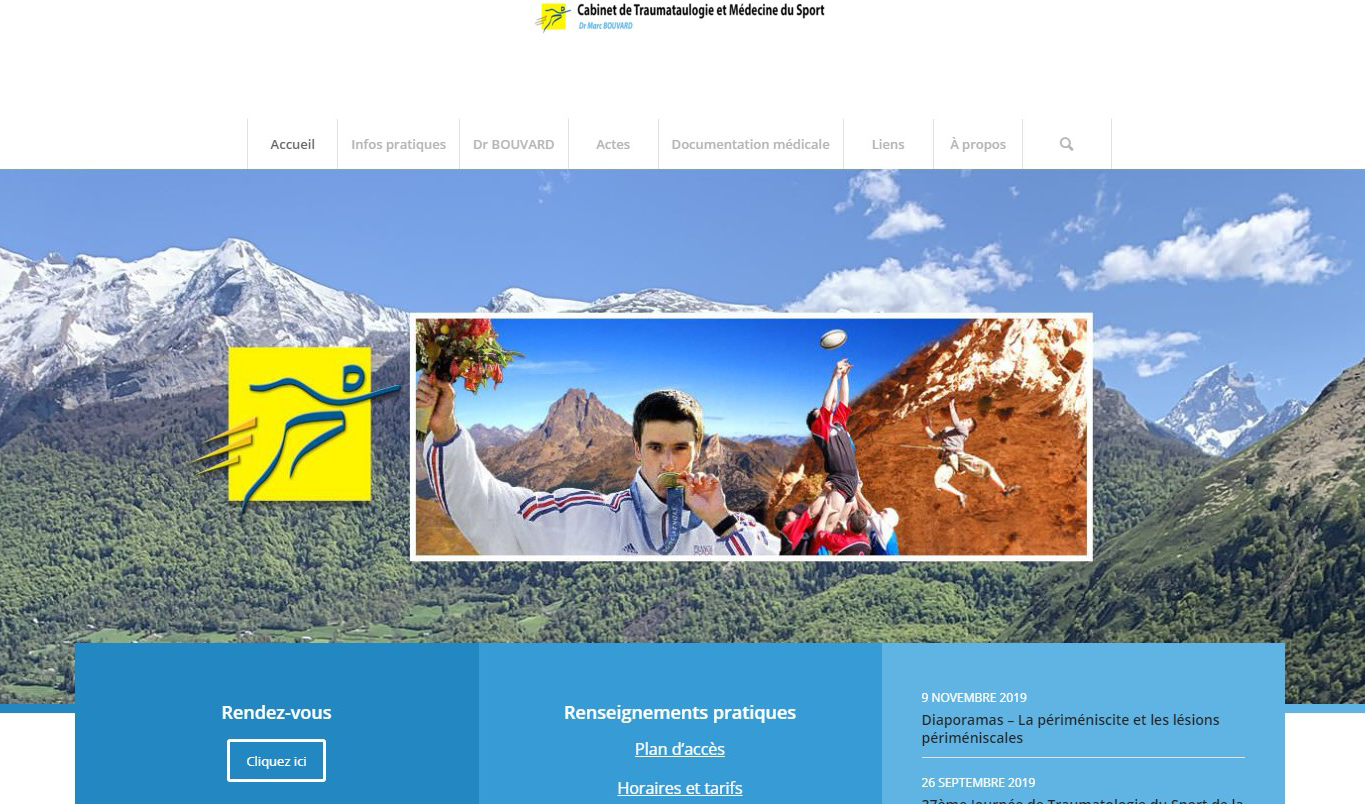
I’d like that :
 November 29, 2019 at 11:55 pm #1161410
November 29, 2019 at 11:55 pm #1161410Hi,
There is some inline CSS over the logo, have u done any customisations?
Best regards,
BasilisNovember 30, 2019 at 7:29 pm #1161485Hi,
Yes, I’ve inserted these lines in the quick CSS :.html_header_top.html_logo_center .logo img { margin: auto; } .html_header_top.html_logo_center .logo { left: 0; -webkit-transform: none; -ms-transform: none; transform: none; width: 100%; }… something, that I’ve read somewhere in this support forum…
But it does not work. I’ve tried 2 other with no mre success.Thanks for helping me !
December 2, 2019 at 11:05 pm #1162029No solution ?
December 4, 2019 at 12:47 am #1162420Display a logo fullsized is such a big deal on Enfold ?
I’m okay to pay your time if needed. Please help !-
This reply was modified 6 years, 2 months ago by
bielle64.
December 4, 2019 at 12:42 pm #1162552Hi,
Sorry for the delay. There is a bug or error in the media uploader for the logo, but it’s going to be fixed in the upcoming update. We had to adjust the logo URL manually — at least for now. It’s now using the original version of the logo.
Best regards,
IsmaelDecember 4, 2019 at 2:48 pm #1162620Hi !
Ah ok, that is a temporary bug.
Thank you for correcting my display, that is perfect !
Is there a place for tips ?December 5, 2019 at 5:37 am #1162793Hi,
Thanks for the update and sorry again for the problem. I’m not sure what you mean by your last question?
Best regards,
RikardDecember 5, 2019 at 1:31 pm #1162971I would just like to thank people from the team who help in this forum with a little money. I don’t know 5 or 10€ that we could give like people give tips on Twitch.
Maybe I’m not alone :)December 6, 2019 at 4:55 am #1163282 -
This reply was modified 6 years, 2 months ago by
-
AuthorPosts
- You must be logged in to reply to this topic.
