
-
AuthorPosts
-
May 26, 2018 at 10:03 pm #962602
hi!
I have set a transparent & glassy header for my landing page. But it seems to neither take the font color nor the logo which I have set in the Theme / Header / Transparency Options.
Thanks and best,
KatrinMay 26, 2018 at 10:41 pm #962607Hey Ushbot,
Please include the url to the page in question so we can take a closer look.Best regards,
MikeMay 27, 2018 at 4:55 am #962650Thanks – details below!
May 29, 2018 at 10:59 am #963564Hi,
Thanks for that, could you include WordPress admin login details in private as well please?
Best regards,
RikardJune 1, 2018 at 6:12 pm #965501here they come:
THanks for looking into thisJune 2, 2018 at 12:22 pm #965823Hi,
Thanks for that. First off, could you try updating the theme to the latest version (4.4) to see if that helps please? https://kriesi.at/documentation/enfold/how-to-install-enfold-theme/#theme-update
Best regards,
RikardJune 3, 2018 at 5:13 am #966037hi!
I updated, although it fixed another issue it didn’t work with this one.
ThanksJune 3, 2018 at 7:51 am #966076Hi,
Thanks for the feedback. I’m not sure what is going on with that image to be honest, if you go to the URL of it (private), I just get a black screen. Though if I save it locally and open it, it looks just fine. Could you try to use a different image just to test the functionality please?
Best regards,
RikardJune 6, 2018 at 12:46 am #967570hey,
thanks for the help I tried with a punch of different images and files types png, jpg etc. and all the same result i fear :/June 7, 2018 at 4:24 am #968162Hi,
If I understand correctly you want the logo which is set in the Theme > Header > Transparency Options to show before scroll.
You had a couple of errors in your Quick CSS which I corrected, here is the correct code:#top .av_header_transparency.av_alternate_logo_active .logo a > img { display: block; opacity: 0 !important; }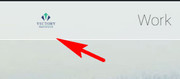
Your logo image a quite small, please try linking to a larger image in Theme > Header > Transparency OptionsBest regards,
MikeJune 16, 2018 at 6:43 am #973541great! thanks that was just a placeholder logo – i uploaded the real logo and it works fine now. Thanks for your help!
June 16, 2018 at 6:51 am #973543Hi,
I’m glad you were able to get this corrected. If you need additional help, please let us know here in the forums.
Best regards,
Jordan Shannon -
AuthorPosts
- The topic ‘logo in transparent header’ is closed to new replies.
