
Tagged: delay, LayerSlider
-
AuthorPosts
-
April 19, 2020 at 2:25 am #1205157
Hi All! Hope you, your families, friends, and colleagues are all well.
I have a static slide with background image in layerslider. There is a lag when loading, with the white background showing before the image appears. I would like it to load immediately. There is no transition. I’ve looked around in support here and online and cannot find a fix. Can you help? Info is in Private Content.
Thanks for all your great support over the years!
Valerie
April 22, 2020 at 4:22 pm #1206253Hey Valerie,
It might be better to add a color section with the background images instead of the Layer Slider. It does not require all the additional scripts to load just one image.
If you need further assistance please let us know.
Best regards,
VictoriaApril 28, 2020 at 10:49 pm #1208022Hi Victoria, I’ve tried that but the image doesn’t go all the way across the screen, even which I have the length very long. Valerie
May 4, 2020 at 3:50 pm #1209576Hi Valerie,
Do you have a test page somewhere where we can see the issue? We can help you adjust it.
Best regards,
VictoriaMay 5, 2020 at 2:17 am #1209776Hi Victoria! Test page in private content. Thanks!
May 6, 2020 at 8:03 pm #1210462Hi Valerie,
It looks full-width on my end on that page. Do you mean it does not stretch on very big screens?
Here is the code you can put in Enfold > General Styling > Quick Css, if it does not work, put into themes/enfold/css/custom.css
#top #av_section_1 { background-size: cover; }Also if you only use a 100px section height, you can crop the image, no need to load 417px height image.
If you need further assistance please let us know.
Best regards,
VictoriaMay 6, 2020 at 9:48 pm #1210488i would follow the advice from victoria given on top ( the background-images got a setting for that on color-section options too) – but even if you are playing with the advanced layerslider there is a setting for that.
Go to slider settings and choose on the right side the “show advanced settings”
then there is on the tab : appearance the setting for : “initial fade duration”
this is on default by 350ms
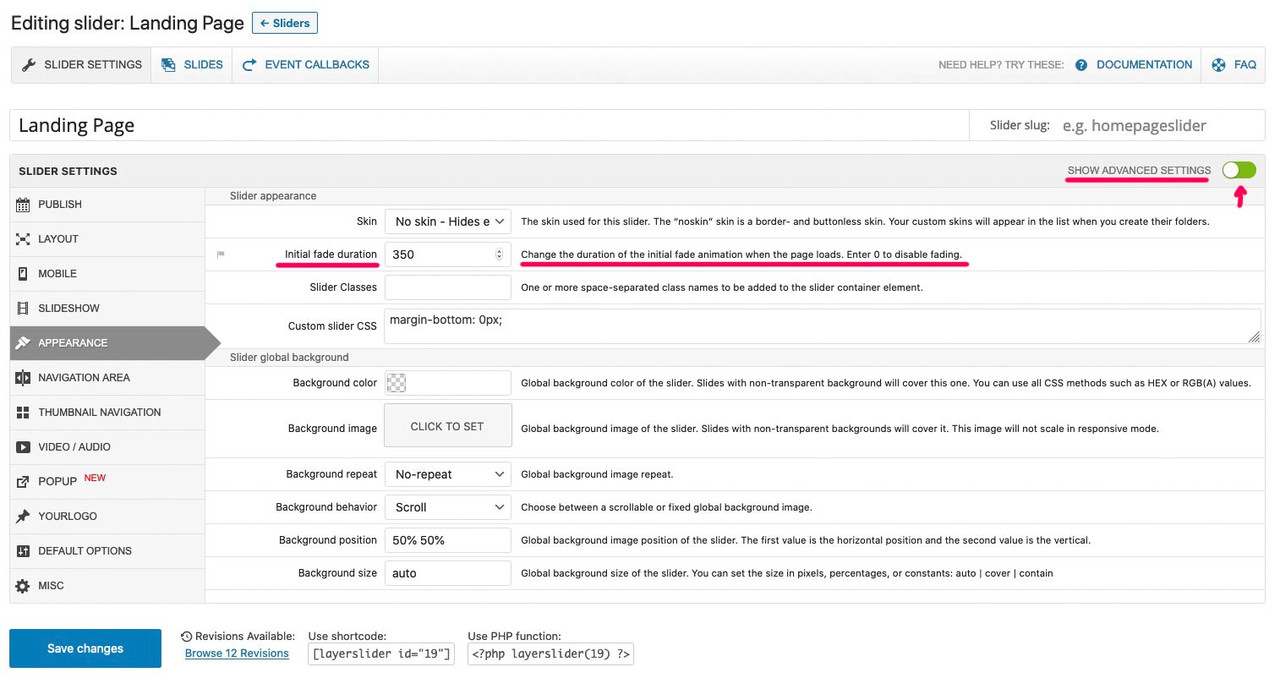 May 7, 2020 at 1:42 am #1210577
May 7, 2020 at 1:42 am #1210577thanks Victoria and Guenni 007. I will try
May 8, 2020 at 4:58 am #1210891Hi,
Thanks for the update, please let us know how you get on with it @valerie. Thanks to @guenni007 for helping out :-)
Best regards,
Rikard -
AuthorPosts
- You must be logged in to reply to this topic.
