
-
AuthorPosts
-
November 7, 2022 at 7:45 am #1371612
Recently, since around 1 Nov, our site (www.swedishchamber.com.au) fails when a user tries to add event tickets to the shopping cart.
I’m not sure if it’s an Enfold issue or one of the plugins.Any advice on what to do??
/NiclasNovember 7, 2022 at 10:31 am #1371625Hey Niclas,
Thanks for contacting us!
Another user who had a similar issue reported that following suggestion from Event Tickets team helped
First, please check that Enable Stock Management is checked under WooCommerce > Settings > Products > Inventory.
Next, head to Tickets > Settings > General > Display and check under the Ticket and RSVP Display Settings section — if the Enable New RSVP Experience and Enable Updated Tickets Experience options aren’t enabled, please enable them, then recheck the behavior on the frontend. You may need to clear your site and browser caches prior to rechecking.
Could you please check if that helps?
Best regards,
YigitJanuary 16, 2023 at 11:34 am #1378829Hi Rikard
Thank you for your help. The WooCommerce settings have been checked. Unfortunately I do not have this settings on my tickets/general settings page.
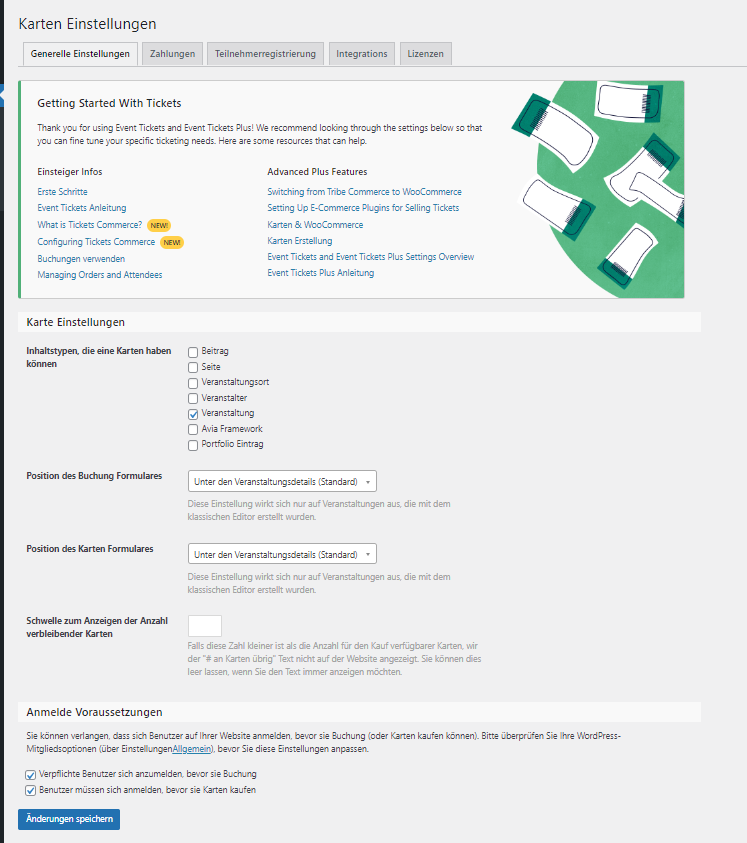
Sorry, Best regards
Beatrice
-
This reply was modified 3 years ago by
Baby-Bea.
January 16, 2023 at 12:43 pm #1378846Hey Beatrice,
Could you please create temporary admin logins and post them here privately so we can look into it? :)
Regards,
YigitJanuary 16, 2023 at 12:56 pm #1378851You already have one, you can find it in the private notes.
January 16, 2023 at 1:06 pm #1378852Hey,
Private notes seem empty on my end. Could you please post them once again?
Cheers!
YigitJanuary 16, 2023 at 1:29 pm #1378859Hi Ygit
We have now to e-mail trails with the same issue, please check also my previous e-mail.
I added the two logins also in this e-mail trail.
You can check the bookings button with the Twenty Twenty one theme on the staging site: https://staging.schoeb-events.ch/events/
Best regards
Beatrice
January 16, 2023 at 2:50 pm #1378881Hey,
I tried to reproduce the issue on my local installation using the latest version of Enfold and Event Calendar and Ticket plugins but it is working fine for me: https://church.vatoyi.it/event/family-days/
I noticed it works fine when I switch to default theme or downgrade Enfold version to 5.1.2.Are you using additional plugin for the popup that shows up when you click purchase tickets?
Best regards,
YigitJanuary 16, 2023 at 3:11 pm #1378885Hi Ygit
I use Events Tickets plus and WooCommerce for that button and pop up and Events Calendar pro and Events Calendar Filter bar for the calendar. I have deactivated the other plugins despite the ones mentioned and it does not work either.
Best regards
Beatrice
January 16, 2023 at 5:36 pm #1378906Hey,
Could you please post FTP logins for your staging site so we can look further into the issue?
Best regards,
YigitJanuary 16, 2023 at 6:06 pm #1378920Hi Ygit
In the Private Content box you will find the FTP Login for the live site and the staging site. The staging site is in the root directory in the folder staging.scshoeb-events.ch
Best regards
Beatrice
January 18, 2023 at 10:15 am #1393874Hi Yigit,
Do you have any news on this? My client needs the ticket shop working again as soon as possible.
Best regards
Beatrice
January 18, 2023 at 3:21 pm #1393923Hi Ygit
Can you give me Enfold version 5.0.1, therefore I can reinstall that version again until we found a solution.
Best regards
Beatrice
January 18, 2023 at 3:28 pm #1393925Hi Beatrice ,
Please see private content field below for Enfold 5.0.1.
I will post updates here.
Regards,
YigitJanuary 18, 2023 at 3:30 pm #1393927I don’t see any private notes… Sorry
January 18, 2023 at 3:35 pm #1393930Hi,
I did not realize you were not the creator of this thread. Private fields are only visible to moderators and thread authors.
Can I email you the older version using the email address you used on our forums?
Best regards,
YigitJanuary 18, 2023 at 3:37 pm #1393931yes of course!
January 18, 2023 at 3:44 pm #1393933January 18, 2023 at 3:49 pm #1393935I don’t see anything in my inbox. I put the e-mail in the private content field.
January 18, 2023 at 3:53 pm #1393937Hey,
I sent using WeTransfers. I hope it works this time! If you still do not receive it, I can either upload on the side or on your server via FTP.
Best regards,
YigitJanuary 18, 2023 at 4:23 pm #1393944Hi Ygit
I have received the file and have already exchanged it on the server of the live site. The Ticket Shop works again, but I would very much appreciate if I could use the latest version of Enfold. You can still test everything you need on the staging site with the latest version of Enfold.
Thank you very much for your help in advance.
Best regards
Beatrice
January 22, 2023 at 4:04 pm #1394705Hi Ygit
Do you have any news on my issue?
I would very much appreciate your help.
Best regards
Beatrice
January 23, 2023 at 3:18 pm #1394793Hi Beatrice,
I discovered that the issue only happens when the “Attendee Registration” feature is enabled in the Event Tickets plugin settings.
I have a temporary fix for you which only works fine when the “Hide related events” option is enabled in The Events Calendar settings, and it is enabled on your site.
I can apply the temporary fix on your site if you would like.
If you would like to apply it yourself, please go to /wp-content/themes/enfold/config-events-calendar/ folder and replace the event-mod.css file with this one: https://pastebin.com/umB2NLwt
Then, go to /wp-content/themes/enfold/config-events-calendar/views/ and replace the single-event-no-mobile.php file with this one: https://pastebin.com/bJ6xaWaqBest regards,
YigitJanuary 25, 2023 at 9:24 am #1395093Hi Ygit
Thank you so much for your reply and your solution which I have implemented by myself. Will you include this fix in your next Theme update for all users? Otherwise I cannot update the Theme anymore.
Best regards
BeatriceJanuary 25, 2023 at 3:59 pm #1395181Hi Beatrice,
This is currently just a temporary fix, we do not have a final fix at the moment. We are going to consider the best solution and will implement that. This thread is shared as a reference and we will post here when there are any updates.
Best regards,
YigitJanuary 25, 2023 at 4:30 pm #1395196Hi Ygit,
Thank you very much for your support. I look forward to updates.
Best regards
BeatriceJanuary 27, 2023 at 1:04 pm #1395563Hi Beatrice,
I have just sent you an email with the latest fix.
Please feel free to test it on your staging site and let us know if you have any feedback :)
Best regards,
YigitJanuary 27, 2023 at 2:34 pm #1395584Hi Ygit
I just tested your latest fix and it works on my staging site.
Thank you.
Best regards
BeatriceJanuary 27, 2023 at 2:40 pm #1395589 -
This reply was modified 3 years ago by
-
AuthorPosts
- The topic ‘Issue with adding tickets to cart (Enfold + EventCalendar/Ticket + WooCommerce)’ is closed to new replies.
