
Tagged: instagram
-
AuthorPosts
-
November 8, 2018 at 8:49 pm #1031373
Hi
I want to use the Enfold Instagram Widget but its not working for me. If i use the direct Instagram connection it show 6 old posts but not the newest (post from 23.10. or 25.10. are not visible). But it shows 6 Pics which i set in the settings.
If i choose “Cache images on my server” it shows only 1 Pic (the same 4 weeks old post). the other pics are invisible – but via mouseover i can see the tooltip description. On click the lightbox opens and says “The image can not be loaded” …
What can i do?? I use a cache plugin (WP Fastest Cache) – is there a conflict?? I want to use the GDPR confirm version …The Website: http://www.kurhaus-badtoelz.com/ (Widget is in the Footer)
and the Instagram Account: https://www.instagram.com/kurhaus_bad_toelz/Regards
VelliNovember 11, 2018 at 8:07 pm #1032292Hey Alexander,
Can you give us temporary admin access to your website in the private content box below, so that we can have a closer look?
Best regards,
VictoriaNovember 11, 2018 at 10:30 pm #1032363Sure. See link below in private content
November 15, 2018 at 2:15 pm #1033965Hi,
I’m not really sure what’s going on there but resetting the instagram options from scratch might help. Follow these steps:
// https://kriesi.at/support/topic/instagram-widget-did-not-return-200-specify-username/#post-1031501
Best regards,
IsmaelNovember 16, 2018 at 5:53 pm #1034508Hello Ismael
I tried it a few times – but it won’t work …
I get an error of “Missing Username”, but its in the Usernamfield, and its correct …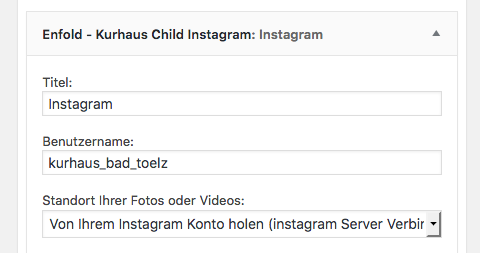
and that IS the username … (https://www.instagram.com/kurhaus_bad_toelz/)November 19, 2018 at 3:50 pm #1035204Any clue how can i fix this? My customer is not very happy with the “No images available at the moment” message …
November 20, 2018 at 7:19 am #1035436Hi,
Can we access the file server? Please post the FTP details in the private field.
You can use this plugin temporarily.// https://wordpress.org/plugins/instagram-feed/
Best regards,
IsmaelNovember 20, 2018 at 12:03 pm #1035543I already made a PM with the FTP account in this ticket. Anyway, once again ;-)
I cant use the other Instagram Plugin because of the GDPR …Regards
VelliNovember 20, 2018 at 12:05 pm #1035546Sorry, my mistake …
November 21, 2018 at 11:15 am #1035977Hi,
Thanks for the update. The login credentials are incorrect though. Please check it carefully.
And avoid posting sensitive info in the public field because everyone will see it.Best regards,
IsmaelNovember 30, 2018 at 1:35 pm #1039292This reply has been marked as private.December 5, 2018 at 4:36 am #1041062Hi,
I get an “authentication failed” error. I tried it with SFTP and a plain FTP. Please check it carefully. Are you blocking any countries or IP addresses?
Best regards,
IsmaelDecember 5, 2018 at 12:54 pm #1041188I just checked it with the credentials above – no problem. maybe there is a country blocker by 1und1, dont know. Can you try it via VPN? From which country you want to login? austria?
December 6, 2018 at 11:54 am #1041580December 6, 2018 at 1:57 pm #1041655I just updated to Enfold 4.5.1 but still no Instagram Feed :-(
Did you checked the FTP access again?Best regards
VelliDecember 10, 2018 at 1:54 pm #1043076Hi,
I’m getting the same authentication error. (see private field)
Best regards,
IsmaelDecember 10, 2018 at 3:39 pm #1043121Hi
I made a new FTP account, please try this one.
Best regards
December 13, 2018 at 6:01 am #1044698Hi,
I can access the files now but I can’t delete the “avia_instagram_cache” folder. Please go to the wp-content > uploads directory and delete the said folder. Don’t add the instagram widget yet.
Again, you can use the following plugin temporarily while we debug the issue.// https://wordpress.org/plugins/instagram-feed/
Best regards,
IsmaelDecember 17, 2018 at 4:48 pm #1046375Please: How much data creates the plugin?? I’m trying to delete the folder, but the delete session is still working, because of >2700 subfolder (still counting) ???
-
This reply was modified 6 years, 6 months ago by
der_velli.
December 19, 2018 at 1:50 am #1047070Hi,
I’m not really sure how that happened. How long have you been using the widget? The filter that we’ve added in the functions.php file should have stopped the widget from regenerating those folders. You can ask your hosting provider to bulk delete those folders. I’m sure they’ll be able to do it on their end faster.
I disabled CRON in your installation temporarily to prevent it from creating more folders.
Best regards,
IsmaelDecember 19, 2018 at 3:44 pm #1047215Hurray, the hoster support was able to delete the folder :-)
So, now i hope you can find the problem (and you can fix it :-)best regard
velliDecember 20, 2018 at 10:28 am #1047618Hi,
The folders are still there when I checked. I found out that the images are converted to MS-DOS files instead of their actual image format. That’s odd. Please delete the theme folder and get a fresh copy of it from your themeforest account.
Best regards,
IsmaelDecember 20, 2018 at 3:37 pm #1047754Hi Ismael
The original folder, or the child-theme? Or both?
best regards
December 21, 2018 at 5:20 am #1048027Hey!
The avia_instagram_cache folders inside the wp-content > uploads directory.
Cheers!
IsmaelDecember 21, 2018 at 12:13 pm #1048142Hi
The avia_instagram_cache folder is deleted at this time – of course it will be recreated after every request. But you can delete it by yourself with your FTP account.
You said “Please delete the theme folder” … original folder, or child-theme? or both?best regards
velliDecember 21, 2018 at 12:43 pm #1048157Hi,
You said “Please delete the theme folder” … original folder, or child-theme? or both?
Ah yes, sorry. I forgot about that. I was thinking of the instagram cache. I suspect that the theme files are corrupted because the instagram images are converted to MS DOS files. Please delete the parent theme folder and replace it with the latest version. And while you’re at it, please delete the instagram widget in the footer widget area and ask your hoster to delete the “avia_instagram_cache” directory again. I can do it via FTP but it will take a lot of time.
Please use the Instagram Feed plugin temporarily.
Best regards,
IsmaelDecember 21, 2018 at 1:37 pm #1048167Hi
OK, fresh and warm new enfold parent theme is uploaded and active and the avia_instagram_cache is deleted (you can delete the folder right now, it contains less folders then it used to be – i deleted it three times this week and contains only three subfolder – no problem via FTP)
thanks for trying to helping me
velli“Please use the Instagram Feed plugin temporarily.” – i dont like to use it because of GDPR
December 23, 2018 at 4:34 pm #1048812Hi,
Could you ask your hosting provider to delete those folders? It’s taking quite a lot of time. Please update us again once the whole “avia_instagram_cache” directory has been removed.
Best regards,
IsmaelJanuary 3, 2019 at 11:15 am #1049569Did you really tried to delete the folder – there are only 2 subfolders and no problems to delete …
cheers
velliJanuary 4, 2019 at 5:19 am #1049796Hi,
there are only 2 subfolders and no problems to delete …
There are more than 10 sub folders in there the last time I checked, so I didn’t try to delete them because it will take so much time. Please ask your hosting provider to delete those folders. And make sure that there are no instagram widgets active.
Best regards,
Ismael -
This reply was modified 6 years, 6 months ago by
-
AuthorPosts
- The topic ‘Instagram Widget Problems …’ is closed to new replies.
