
-
AuthorPosts
-
April 22, 2023 at 10:33 pm #1405262
For an artist page i had to setup a lot of pages with some text and masonry to show a bunch of images.
Not all Images got their own post – but to my own surprise, image titles, captions, descriptions are not part of the search at all.
The images are then not found despite searching for a term that belongs to the attachment.there was a snippet here on the forum that includes custom post types (cpt) to search. So i thought that might be possible for attachment too.
and here we go ( you can add to the array of post_type your CPT or Products or Event etc. – you had to list all post_types you like to include ):
this to child-theme functions.php:function attachment_search( $query ) { if ( $query->is_search ){ $query->set( 'post_type', array( 'post', 'page' , 'attachment' ) ); $query->set( 'post_status', array( 'publish', 'inherit' ) ); } return $query; } add_filter( 'pre_get_posts', 'attachment_search' );on ajax search there will be then a media section:
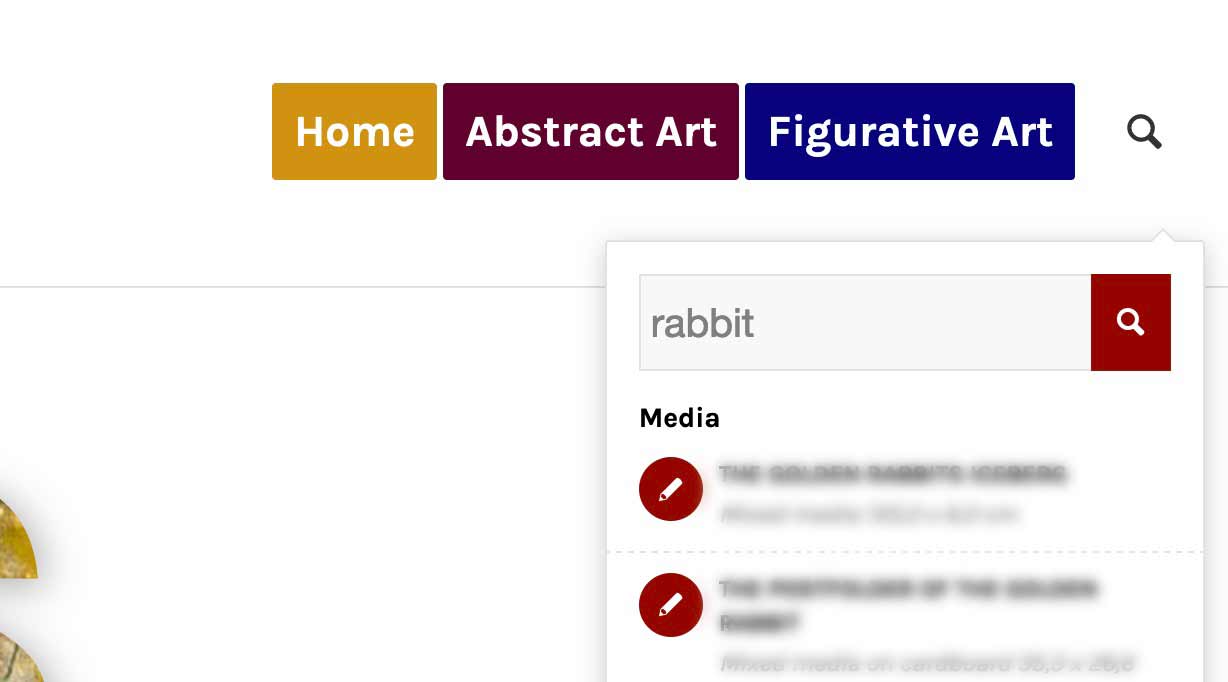
now. if you like to change the size for the images shown on the attachment page use
again: to child-theme functions.php:function custom_prepend_attachment( $attachment_content ){ // set the attachment image size to 'large' or even avia images-sizes work here f.e. masonry $attachment_content = sprintf( '<p class="attachment-image">%s</p>', wp_get_attachment_link(0, 'masonry', false) ); // return the attachment content return $attachment_content; } add_filter( 'prepend_attachment', 'custom_prepend_attachment' );next the search results link to the attachment page. – but this isn’t realy informative – so if you like to add f.e. the caption and description to that page use this too in your child-theme functions.php:
function my_attachment_description($caption_text) { global $post; $a_post = get_post(); $caption_text .= $a_post->post_excerpt ? ( '<p class="wp-caption-text">'. wptexturize( $a_post->post_excerpt ) . '</p>' ) : ''; return $caption_text; } add_filter('prepend_attachment', 'my_attachment_description');the rest will be a bit styling ( it is easy now with the classes set above: attachment-image and wp-caption-text )
April 23, 2023 at 10:26 pm #1405317 -
AuthorPosts
- You must be logged in to reply to this topic.
