
-
AuthorPosts
-
October 29, 2024 at 5:01 pm #1470143
We have been trying to upload and use custom fonts, but it is giving us an error and won’t let us use what we upload.
We followed these directions
From the heading: How to upload custom fonts to how to identify the fonts
Once we upload and try to use, it is giving us an error. The fonts upload but they don’t look the same from an original download from the internet.
Any help would be much appreciated.
The error it is giving is Font:MACOSX (font-family: macosx) normal: 400
October 29, 2024 at 10:46 pm #1470175where did you get your font from? Is it a download from Google? Offers Google a variable font on that download?
The macosx comes from those invisible files OSX is generating for a lot of files ( some are icons etc. and meta infos ). Packing these folders by OSX internal zip – these files are inside that zip too.
BetterZip for example can zip folders without those meta info files ( it is called: pack for PC ).After your Answers – i will try to give a good explanation on how you do it.
If you downloaded an otf or ttf file – try: https://kriesi.at/support/topic/eigene-schrift-einbetten/#post-1401545October 30, 2024 at 4:44 am #1470189Hi,
Thank you for the inquiry.
As @Guenni007 mentioned above, the custom font manager is originally intended for Google fonts. If the font is from a different source, make sure to follow the instructions in the File Structure tab.
// https://kriesi.at/documentation/enfold/typography/#how-to-upload-custom-fonts
Best regards,
IsmaelOctober 30, 2024 at 7:59 am #1470206By the way @Ismael : that link to show the available Fonts “Google Webkit Fonts” does not work anymore.
Reason is that Droid Fonts and Open Sans Condensed is not listed in Google anymore.
 October 31, 2024 at 4:35 am #1470307November 4, 2024 at 10:25 pm #1470602
October 31, 2024 at 4:35 am #1470307November 4, 2024 at 10:25 pm #1470602It’s a font purchase–not from google webkit. Downloaded the TTF/WOFF2 files from my computer to compress to a zip and upload. Please advise.
Thanks,
RRCNovember 5, 2024 at 7:33 am #1470629Hi,
Thank you for the update.
Please upload the fonts to any sharing site. We’ll try to zip them without the unnecessary files and return the archive to you for uploading.
Best regards,
IsmaelNovember 5, 2024 at 10:30 pm #1470709Transfer Link: https://we.tl/t-SYgxlZFm7y
Message: Thank you! Please let us know how the team zipped these files so we can continue to upload custom fonts correctly.
November 6, 2024 at 7:05 am #1470735Hi,
Thank you for the update.
We’ve zipped the files separately because they are different fonts. You will need to upload them to the Custom Font Manager one at a time (see the private field).
Best regards,
IsmaelNovember 6, 2024 at 8:37 pm #1470784Thanks for the information and the zipped files. Could you provide directions/instructions on how we can do this in the future on our end?!
Thanks,
RRCNovember 7, 2024 at 6:35 am #1470810Hi,
Thank you for following up.
We’ve zipped the files on Windows, so it’s pretty straightforward. Just make sure the file names and folder structure follow the documentation. Right-click the folder containing the font files and then add it to an archive. On macOS, you may need to use the command line to exclude macOS system files like .DS_Store. You can use this command:
zip -r my-font.zip /path/to/folder -x "*.DS_Store"Best regards,
IsmaelNovember 8, 2024 at 10:57 am #1470892and command line means using : terminal
Btw: the __MACOSX had to be ignored too.can you test it:
but if you know how to create an automator script you can have a drag&drop symbol on your desctop to zip without any hidden OSX file.
on default it will create a zip file with same name as the object ( folder or file ) – but it will ask you to enter a filename. Let the mark on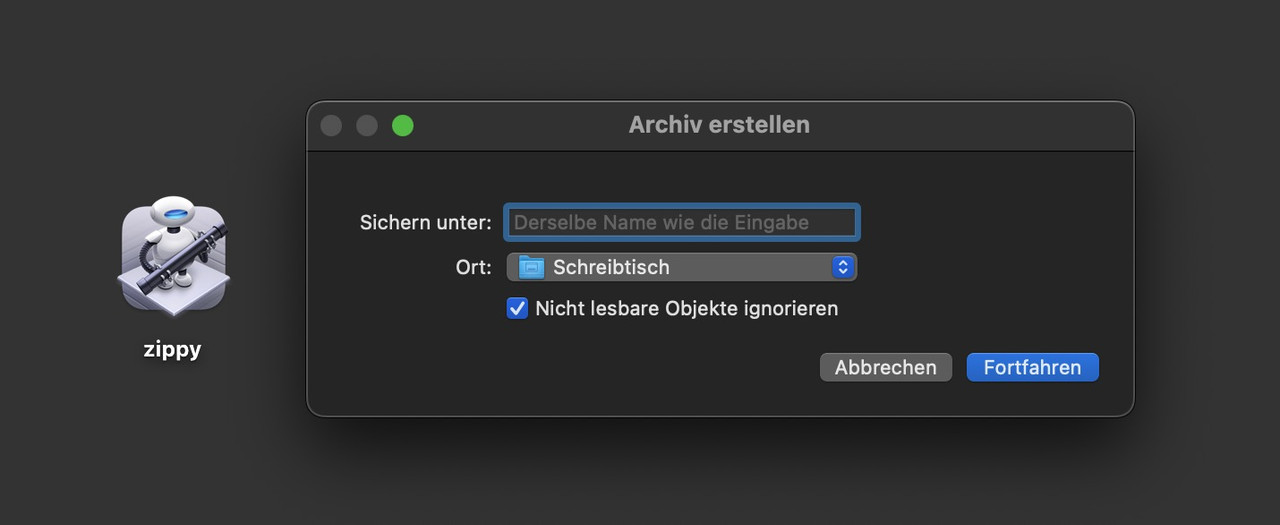
you can download that little program on : https://webers-testseite.de/zip-it.zip
Can you download it – and test it – because on all docus about automator it says that this method will exclude hidden osx system files ( not the hidden files)
November 8, 2024 at 11:16 am #1470894i try to create now a better automator script – just wait a few minutes! …
based on: https://stackoverflow.com/questions/10924236/mac-zip-compress-without-macosx-folder/#answer-47880361
https://webers-testseite.de/zip-it.zip
Unfortunately OSX reports that the origin of the programme cannot be verified. This is due to the SIP of OSX.
( System Integrity Protection (SIP) in macOS ). For those who have confidence in me, you can declare the exception in the system settings – privacy and security – at the bottom of the list.For those who do not …
i had to describe now how you will get that for your desktop: …November 8, 2024 at 1:07 pm #1470903open automator application:
Select Application
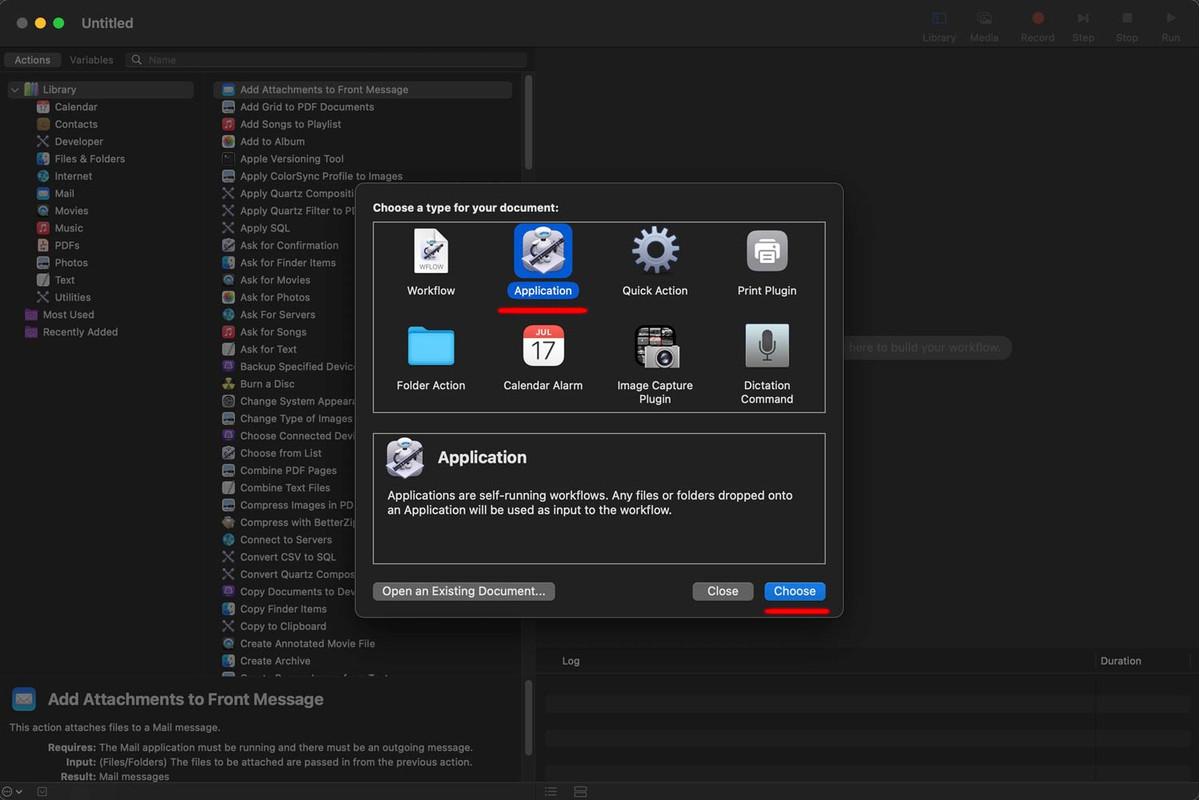
then choose on the left side – “Files and Folders” – “Create Archive” – double click – then you have on the right side the options for it.
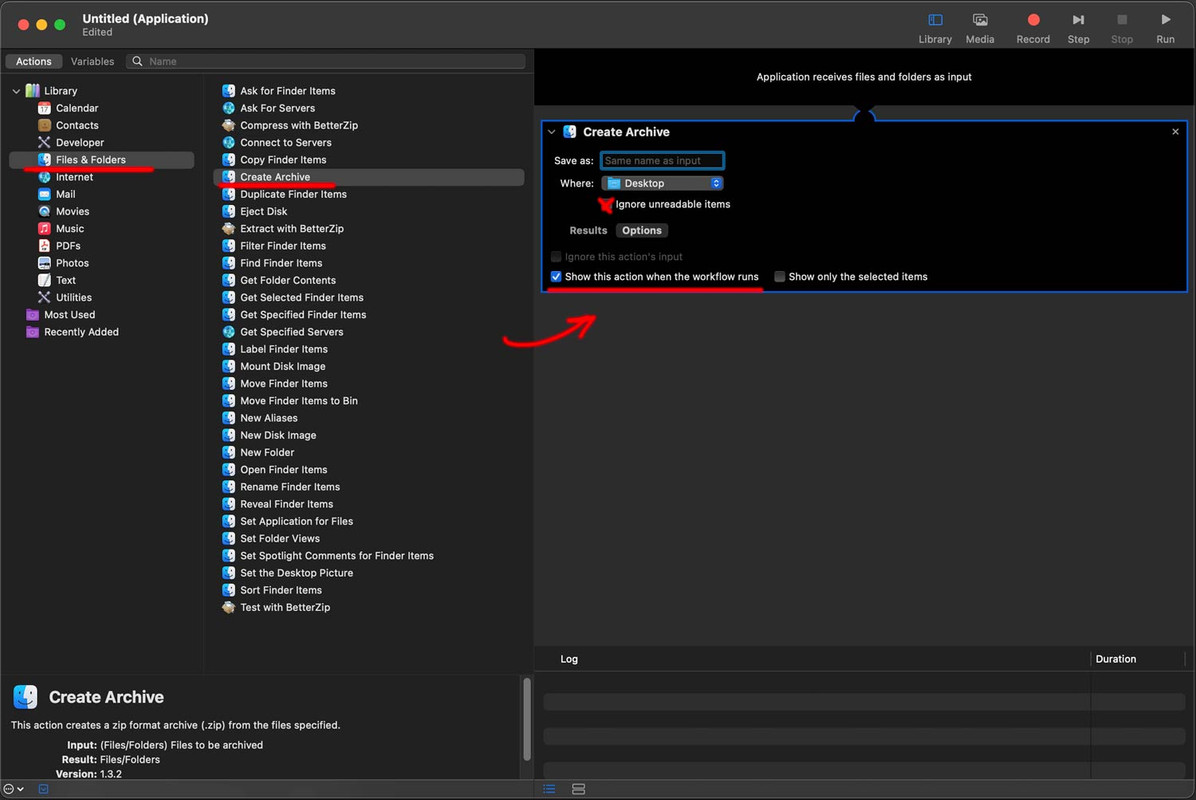
Next: choose on the left side “Utilities” and then “Run Shell Script – double click (or drag and drop to right side)
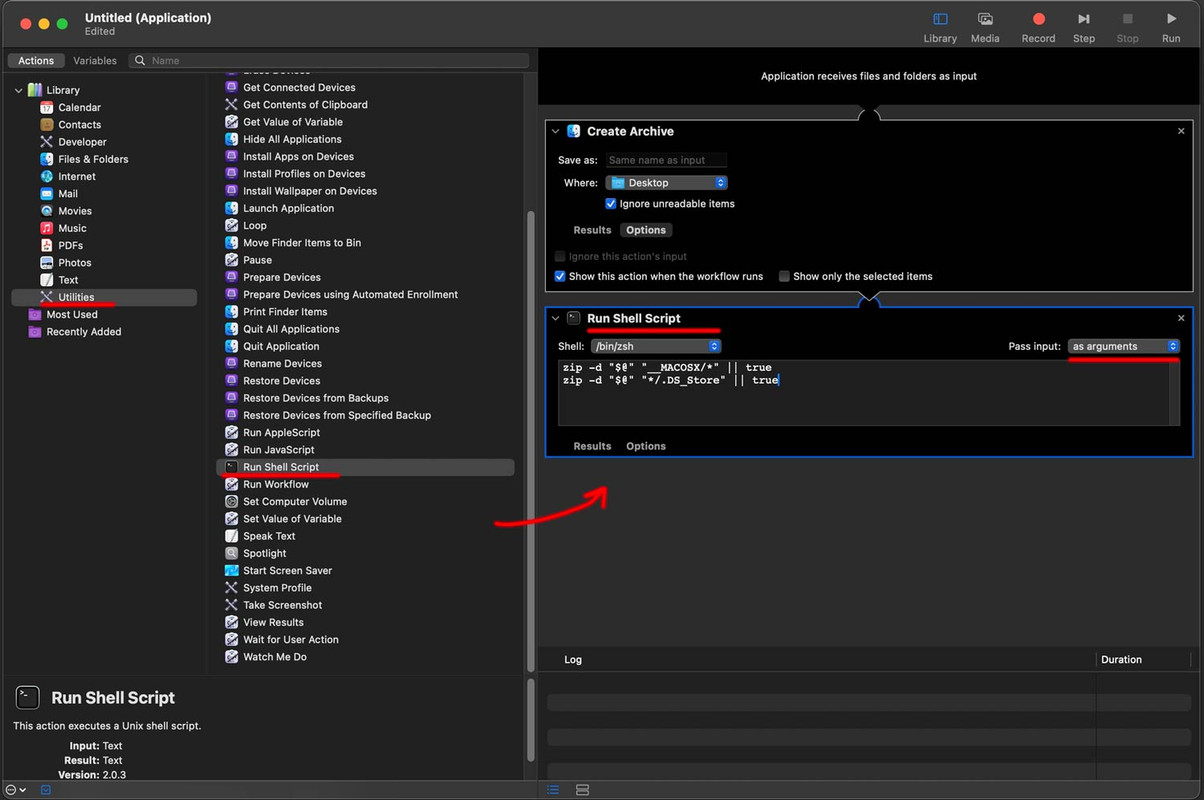
erase the pre set content and insert:zip -d "$@" "__MACOSX/*" || true zip -d "$@" "*/.DS_Store" || truepay attention to have it “as arguments”
Save that on your desktop ( close it will ask yor for a name )
now you got an icon on your desktop like:

you drag&drop now your files/folders to it to have zip-files without those annoying hidden system files -
AuthorPosts
- You must be logged in to reply to this topic.
