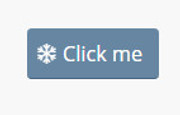-
AuthorPosts
-
January 10, 2019 at 11:30 pm #1052532
Is there any way to add a custom icon to a button, instead of using one already in the icon options?
January 12, 2019 at 3:23 pm #1053125Hey arch2030,
Could you please attach a mockup of what you’re trying to achieve?
Best regards,
VictoriaJanuary 30, 2019 at 11:30 pm #1060642Hi Victoria – thanks for the reply!
My site’s in a dev environment right now, but I’ll add a link below. Essentially, I’d like to be able to upload custom icons to be used with the buttons but I’m not finding a solution on how to do that. On this page, I’d like the “Big Buildings” icon to be different than the one I found (currently being used) but there are no good options in the icon list. Ideally, I’d like to upload my own icon design.
Best,
LindsayJanuary 31, 2019 at 5:02 am #1060725Hi,
Please try going to Enfold Theme Options > Import/Export > Iconfont Manager and follow the link next to it for the Fontello website Then download the icons you like and install them with the Iconfont Manager.
They will then show in the icon list and you can use them.
Please read more about it here.Best regards,
MikeJanuary 31, 2019 at 7:33 pm #1061120Thanks, I had read about that solution before. I found a few icons that way but when I try to change the icon in the Button, those don’t appear as options still (just displaying Font: entypo-fontello, not the icon zip I added – Font: fontello). Why is that?
My question was about creating my own icons. Is there no way to create and upload icons that I have created?
Thanks in advance!
Lindsay
February 1, 2019 at 1:17 am #1061320Hi,
At the top of the Fontello website is the option to upload icons that you have created, the site will then create the correct font file and package it in the correct format for the theme.Best regards,
MikeFebruary 1, 2019 at 7:50 pm #1061694Thanks, but the issue I’m running into is on the wordpress side. I created the zip file, uploaded it to the site (via imports/exports) and it shows as a font under imports/exports. However, when I go to add one of those icons to a button, they don’t show up. Any ideas?
Best,
LindsayFebruary 2, 2019 at 12:17 am #1061804Hi,
I see, so you did create the zip file with the Fontello website?
Please link to your zip file via dropbox or Google Drive, in the Private Content area, I would like to examine and test it on my localhost.Best regards,
MikeFebruary 4, 2019 at 6:50 pm #1062784Thanks, Mike! I’ve provided a link:
February 5, 2019 at 1:05 am #1062949February 7, 2019 at 8:04 pm #1064296I tried deleting the zip file and re-uploading, now that the website it live and no longer in a dev environment, and it seems to be working. I’m not sure why, but thanks for your help!
February 7, 2019 at 10:36 pm #1064323Hi,
Glad we were able to help, we will close this now. Thank you for using Enfold.For your information, you can take a look at Enfold documentation here
For any other questions or issues, feel free to start new threads under Enfold sub forum and we will gladly try to help you :)Best regards,
Mike -
AuthorPosts
- The topic ‘How to add custom icons to a button?’ is closed to new replies.