
Tagged: header widget
-
AuthorPosts
-
May 2, 2019 at 9:37 am #1096401
Hello,
I want to create a sticky button on the header and used this instruction:The created header widget is not in a line with the menu or above the menu but overflows the menu.
How can I manage the position and the size ob the header widget?Thanks for helping.
BirgitMay 3, 2019 at 5:38 am #1096721Hi Birgit,
We will have to be able to see the problem in order to help you out.
Best regards,
RikardMay 3, 2019 at 4:08 pm #1096932Hi Rikard,
first I want to install the child theme before I add code in the functions.php.
But today notings runs: First I export the theme settings of the parent theme, then I install and acitvated the child theme and import the theme settings – but only about 50 percent have been taken over ;-(
I also had a backup of my customized css and set it.Now it’s Friday and I upload the backup of the whole website…
Best regards,
BirgitMay 4, 2019 at 2:00 pm #1097194Hi Birgit,
So did you have it working for you or do you need any more help?
Best regards,
VictoriaMay 6, 2019 at 7:19 am #1097597Good morning,
no, the problem is not solved.
I set the header widget (not with child theme but with plugin code snippets) and set custom link “booking” designed like a button: https://das-schmoeckwitz.de/en/
But the header widget overflows the main navi and the aim of header widget (external link) doesn’t function.I would like to have the result like https://lindemannhotels.de/ – button Book now
How can I solve that?
Thanks for helping.
May 7, 2019 at 9:58 am #1098029This reply has been marked as private.May 8, 2019 at 1:46 pm #1098447This reply has been marked as private.May 8, 2019 at 9:14 pm #1098592Hi,
Thank you for sharing the details.
I checked your site but could not find the custom code which you have added to float the menu button.
Please remove the custom code and follow the steps provided in this link to create a menu button and let us know so we can provide you with the necessary code.
Best regards,
VinayMay 9, 2019 at 8:49 am #1098789Hi,
you find the custom css for the header widget in the backend
Design / Customizer / Zusätzliches CSS (botton) / /*Header widget*/I don’t solve the sticky button with the menu button because in mobile version a styled menu button is inside the hamburger menu.
Or can I set one separate main menu link displayed on all devices?
How can I set a menu link with target=_blank?Best regard,
BirgitMay 12, 2019 at 9:39 am #1099704Hi,
Sorry for the late reply, to set a menu item’s “link target” please look for the option within the “screen options” at the top of the menu page and check it, then each menu item will have this option.
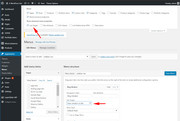
To move the “Booking” button up a little, Please try this code in the General Styling > Quick CSS field or in the WordPress > Customize > Additional CSS field:#top #header #header_main .widget { top: -25px !important; }I also see that you have your “Booking” widget background set to white (#ffffff) you may find it better to change this to:
background: transparent;so when it overlaps your logo you can still see it.
Best regards,
MikeMay 13, 2019 at 10:22 am #1099985Hi Mike,
thank you for the solution.
My result: https://das-schmoeckwitz.de/en/.main_menu { right: 100px; }
@media only screen and (min-width: 800px) {
#top #header #header_main .widget {
…
text-align: right;
top: 10px !important; }}@media only screen and (max-width: 799px) {
#top #header #header_main .widget {
…
text-align: center;
top: -10px !important; }}Best regards
BirgitMay 14, 2019 at 4:35 am #1100347 -
AuthorPosts
- You must be logged in to reply to this topic.
