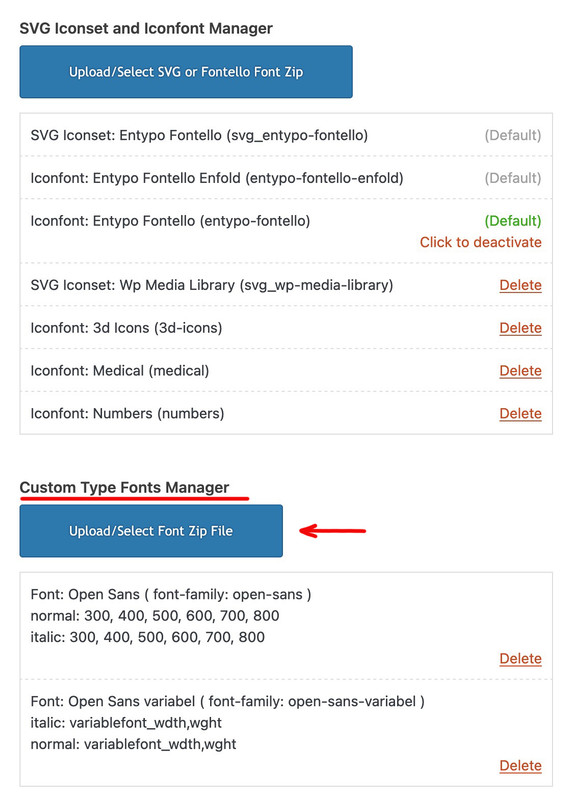-
AuthorPosts
-
March 12, 2025 at 11:06 am #1479153
When I try and upload and install Google font Petrona.zip in Custom Font Manager I get this error repeatedly:
“Couldn’t add the font because the server didn’t respond. Please reload the page, then try again”
What am I doing wrong?
ThanksMarch 12, 2025 at 11:58 am #1479155the above problem may have nothing to do with this, but you are aware that the downloaded Petrona.zip contains both static and variable fonts.
Google Petrona is one such variable font. The zip file you download from Google contains the variable font files and the static font files in a subfolder. Enfold also supports the use of variable fonts – but you need to upload them separately.
Now you has to decide if you like to use both – and the static font files as fallback solution ( that needs some additional conditional querries ) – or to use one kind of font file.
The static fonts contain a large number of styles (from 100 to 900 – regular and italic); you may want to make a selection here.
March 12, 2025 at 12:20 pm #1479157Thanks Guenni007. I’m not sure I understand. Would this work if I didn’t have variable fonts in the zip? If so how do I just select 100 to 400?
March 12, 2025 at 2:34 pm #1479160this is inside the zip file downloaded from Google:
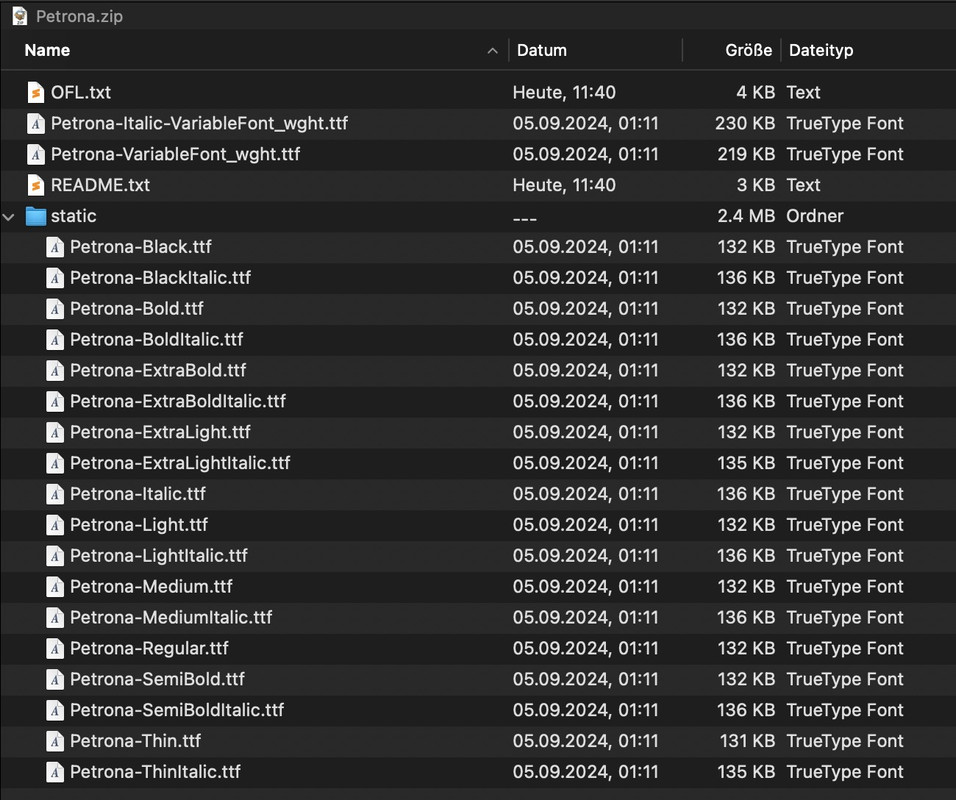
so you see the variable fonts – and inside the static folder the other fonts.
Enfold can handle both – but you had to upload them separately. So unzip that file – the varible fonts put in a Folder f.e. Petrona-variable and pull out that zip file the static folder and rename it to Petrona
zip these two folders ( on Mac do not include Mac Meta data ). Now these zip files are ready to upload. Make a decision what you like to use.For testing purpose – if you only need 100,400,700 download: Link
and here is the variable font: LinkFirst test only the static fonts. Normal users rarely know how to use a variable font ;)
Enfold font manager:
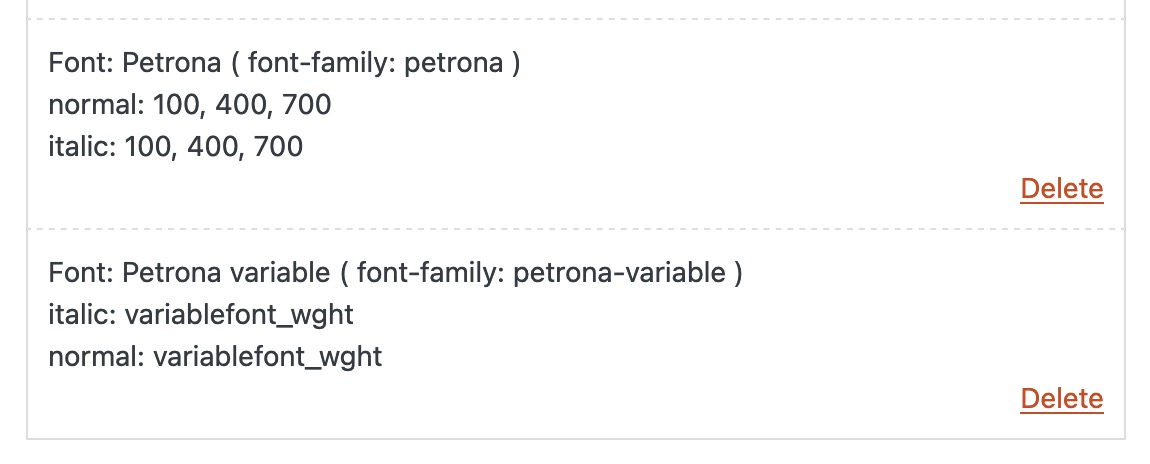
Choose your font then in General Styling – Fonts – at the end of the list there are the uploaded fonts
March 12, 2025 at 2:48 pm #1479161What is the benefit of a variable font ( besides very special settings ) : https://fonts.google.com/knowledge/introducing_type/introducing_variable_fonts
but you see on the file-size column that if you really need all font-weights the varible font is less file-size than all the static font-files together.
March 12, 2025 at 3:35 pm #1479170Thanks that is great info. I will o have play with variable fonts on this project.
I still have the original problem though. When I try and upload and install the font zip in Custom Font Manager I get this error:
“Couldn’t add the font because the server didn’t respond. Please reload the page, then try again”
ThanksMarch 13, 2025 at 9:56 am #1479224Update: I have updated to Enfold 7.1 this morning and still getting the error.
March 14, 2025 at 11:44 am #1479334Hi Guys, there is no solution in this thread. There is a lot of (useful) info about fonts but I fear you are thinking I have received a solution. Please can you supply any way of getting Petrona font working in the theme. It is working in Layer Slider where it can be selected but I get the error when I try to install it.
ThanksMarch 14, 2025 at 1:03 pm #1479338have you tried my petrona files: Link
#as mentioned above
the above problem may have nothing to do with this, but you are aware that the downloaded Petrona.zip contains both static and variable fonts.
have a look if you have enough php memory limit in use for your installation. Or if you got the right file permissions on those folders.
Can you upload mediafiles without problem?March 14, 2025 at 2:17 pm #1479341Hi yes I tried both link files. All media uploads fine. Just won’t “add the font”.
Regarding PHP memory limit how do I check / change this and what should it be?
Thanks
March 18, 2025 at 12:19 pm #1479619March 18, 2025 at 2:45 pm #1479628Please don’t be offended by this question. Not everyone on this forum is confident enough to navigate the wealth of Enfold options available.
Just to be sure, you are uploading these zip files via the Custom Type Fonts Manager and not via the SVG Iconset and Iconfont Manager. As I see your screenshot, and in the background you can see this field of icon fonts.
March 18, 2025 at 3:25 pm #1479632Yes I am using the right button. The popup comes up in the middle of the screen.
March 18, 2025 at 3:37 pm #1479634All PHP settings are okay. 123-reg:
“I have now increased the PHP settings to the maximum values.”
and
“I have checked and there are no other files on your hosting that can change the PHP settings.”March 19, 2025 at 11:27 am #1479717Can I add it via functions.php? If so what would the code be for Petronas?
ThanksMarch 22, 2025 at 6:21 pm #1479915Hi,
When I test Guenni007’s Petrona font it works fine.
Please include a admin login so we can check your site.Best regards,
MikeMarch 22, 2025 at 6:46 pm #1479921Sorry it looks like the server php zip function wasn’t working.
ThanksMarch 22, 2025 at 6:47 pm #1479922You can close this ticket thanks
-
AuthorPosts
- The topic ‘Google font error’ is closed to new replies.