
Tagged: gallery, thumbnails
-
AuthorPosts
-
August 19, 2019 at 7:20 pm #1128996
I have the latest version of wordpress and Enfold 4.5
When I add new images to a gallery with the setting for thumbnails below a big image, the thumbnails load as large images and not in a row as they should under the large image.
EGOn other older pages it is working fine.
I have disabled plugins but cant seen to find a conflict and I have also emptied the cache. Images are hosted on wordpress content network.Any advice as to what might be the issue?
August 20, 2019 at 6:01 am #1129114Hey roamingk,
It looks like there is a jQuery error on the page you linked to, did you change the jQuery version using a plugin or custom code maybe?
Also please try to update to the latest version of the theme (4.5.7) to see if that changes anything: https://kriesi.at/documentation/enfold/how-to-install-enfold-theme/#theme-update
Best regards,
RikardJuly 12, 2020 at 2:23 pm #1229772Hello,
I have run into the issue again, so not sure why. I updated to the latest version and am still having issues with the gallery not loading.It loads all the large images and not the thumbnails.
Keith
July 14, 2020 at 6:35 am #1230170Hi Keith,
It seems to be working fine on my end, could you post a screenshot of what you are seeing on your end please? If this problem should persist then please try disabling your Autoptimize plugins to see if that changes anything.
Best regards,
RikardAugust 27, 2020 at 8:07 pm #1241303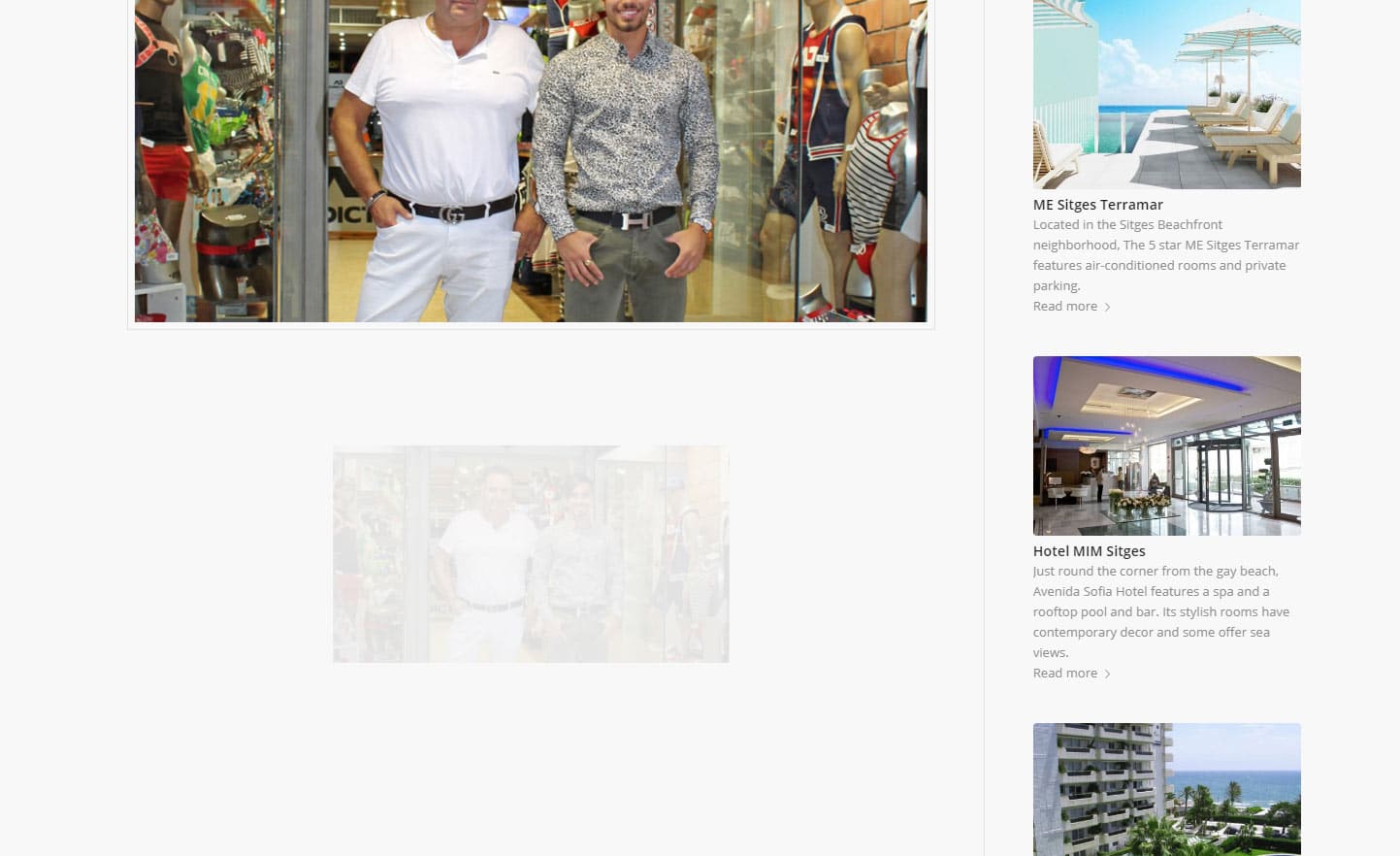
Basically the large images load as large greyed out images below the gallery. instead of in a carousel below the gallery as per normal.
August 30, 2020 at 4:55 am #1241874Hi Keith,
Thanks for that, I’m seeing the same thing on my end. The loading of the images seems to be delayed, since it seems to be working if you scroll all the way down and then up again. Did you try disabling your optimisation plugin to see if that changes anything?
Best regards,
RikardAugust 31, 2020 at 3:13 pm #1242207Hi Rikard,
Yes they load when you scroll to the end and back up, but they load the big ones.
I disabled the optimisation plugin and cleared cache etc.. no joy.I am thinking maybe it has something to do with the custom post type?
Galleries are loading fine in restaurants and bars for example.I have this code in the functions to enable to ALB on custom posts and I think it is right. The custom post type for the listings affected is “shopping”.
function avf_alb_supported_post_types_mod( array $supported_post_types ) { $supported_post_types[] = 'bar'; $supported_post_types[] = 'event'; $supported_post_types[] = 'restaurant'; $supported_post_types[] = 'saunas'; $supported_post_types[] = 'clubs'; $supported_post_types[] = 'shopping'; $supported_post_types[] = 'galleries'; return $supported_post_types; } add_filter('avf_alb_supported_post_types', 'avf_alb_supported_post_types_mod', 10, 1); function avf_metabox_layout_post_types_mod( array $supported_post_types ) { $supported_post_types[] = 'bar'; $supported_post_types[] = 'event'; $supported_post_types[] = 'restaurant'; $supported_post_types[] = 'saunas'; $supported_post_types[] = 'clubs'; $supported_post_types[] = 'shopping'; $supported_post_types[] = 'galleries'; return $supported_post_types; } add_filter('avf_metabox_layout_post_types', 'avf_metabox_layout_post_types_mod', 10, 1);September 16, 2020 at 11:39 am #1246284 -
AuthorPosts
- You must be logged in to reply to this topic.
