
Tagged: website performance
-
AuthorPosts
-
December 5, 2019 at 5:48 pm #1163093
Hi All,
We recently had a video produced and have since placed it on our website. For the website’s landing page, I placed the video using the Fullscreen Slider and just the single video slide. The video was shot and produced in 8K format and uploaded to YouTube as such. YouTube allows the video to play 2160p 4K and it can be viewed as such here.
I wanted to see if there might be something I need to edit to get the video to render and play at the higher resolution. For reference, we use Kinsta for hosting and have the following settings under Enfold>Performance>File Compression:
CSS File Merging and Compression: Disabled
Javascript File Merging and Compression: Enabled
Http security level for checking the readability of merged files: Use ssl verification if needed
Disable Features – Self Hosted Videos and Audio Features: Default (only load when needed)
Also, our PHP level is currently set at 7.3. I do not have wp_debugging or relic monitoring turned on via Kinsta, but do have WooCommerce Square/PayPal gateway debugging turned on.
Thanks in advance!
December 8, 2019 at 12:55 pm #1163755Hey npmcgrew,
Sorry for the late reply and thanks for the login, so after some researching and testing on my localhost and on yours, I found that the 4k playback is partly based on user options and on the user’s internet speed.
For example, on YouTube when I watched your video it was shown to me at HD

until I selected to view it at 4k
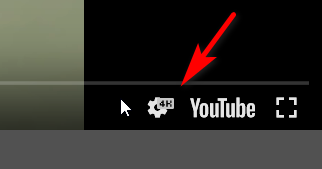
then after I enabled the “Video Controls” in the slider on your page, it showed as 4k, but when I viewed your page in incognito mode the video showed as HD again
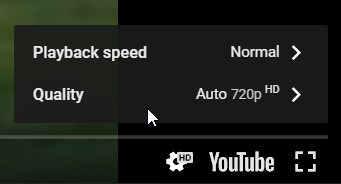
So I tried to find an API to force the video to play at 4k, but found that this option has been removed by YouTube:The option has been removed and no longer available on YouTube. YouTube now automatically select the best resolution for YouTube video based on Internet connection speed that it detected, with option to change the video quality during playback.
So, unfortunately, I don’t believe you can force 4k to be shown. Perhaps a different service such as Vimeo will, but I didn’t research this. I also saw a mention that Safari won’t play YouTube’s 4k videos due to some bug, but I couldn’t verify if this is true.
Best regards,
MikeDecember 10, 2019 at 7:10 pm #1164563Mike,
No worries on taking a bit of time – we’re all busy this time of year!
I appreciate you taking the time to test everything and see what could be the issue. I thought it might be internet connection related, so it’s at least good to know that’s the case.
I know I could speed up the website’s performance by deferring parsing of Javascript and optimizing our images. I know how to optimize images, but wanted to see if you had any documentation or resources for deferring parsing of Javascript?
Thanks again!
December 11, 2019 at 12:45 pm #1164799Hi,
As this pertains to the video issue above I don’t believe that speeding up your site more will change this behavior, when I was testing on my localhost it didn’t.
But we do have an article about this please see part 4 for Defer parsing of JavaScript.Best regards,
Mike -
AuthorPosts
- You must be logged in to reply to this topic.
