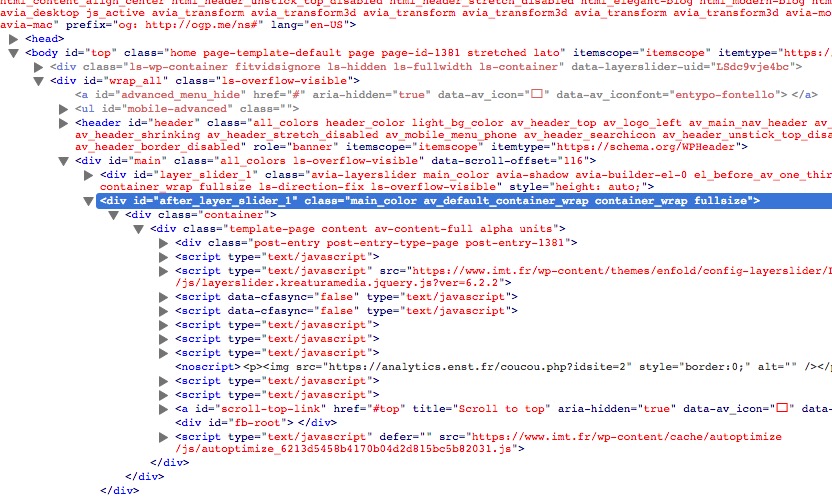Tagged: footer, full width, ismael
-
AuthorPosts
-
April 6, 2017 at 5:47 pm #773363
Hi,
My footer in the french homepage of my site is full width (https://www.imt.fr/).
But the english homepage is 100% and I can’t change it to full width (https://www.imt.fr/en/).Obviously, all parameters are exactly the same…
Could you help me ?
Thanks
Oli.April 6, 2017 at 11:00 pm #773573Hey Oli!
What are your Grid settings form the Theme Options?
Can you please check?Cheers!
BasilisApril 7, 2017 at 1:22 pm #773946Hi,
I’ve checked, there are the same as the french version of the homepage. Here is a screenshot :
https://partage.mines-telecom.fr/index.php/s/qHF8zd88GEllnwERegards,
OliApril 7, 2017 at 1:30 pm #773952Hi,
Please post us your login credentials (in the “private data” field), so we can take a look at your backend.
Login credentials include:
- The URL to the login screen.
- A valid username (with full administration capabilities).
- As well as a password for that username.
- permission to deactivate plugins if necessary.
Best regards,
YigitApril 7, 2017 at 5:48 pm #774093Hi,
OK, I’ll send it on april 18th, I’m away from my office next week.
Please don’t close this topic.
Regards,
OliApril 9, 2017 at 10:12 am #774861April 18, 2017 at 12:13 pm #779224Hi,
here are the credentials. Please don’t deactivate plugins for the moment.
Thanks,
OliApril 18, 2017 at 3:19 pm #779358Hi,
I created a private testing page and it does work fine. I believe it has something to do with plugins. Could you please try de-activating them all to check if that helps?
Best regards,
YigitApril 18, 2017 at 3:22 pm #779363Yes, all pages works fine in the english version of the site except the homepage…
Any solutions before I try deactivating all plugins ?April 18, 2017 at 3:27 pm #779368Hi,
I believe some plugin is applying some codes on your homepage which is causing the issue. As can be seen in the test page, it works fine in other pages. I tried overwriting your homepage with template i used on test page but that still did not help.
Best regards,
YigitApril 18, 2017 at 6:02 pm #779526Hi,
About your last answer : if it was a problem of a plugin wich add code, why would it work on the french homepage ?
Nevertheless, I tried to deactivate each plugin, but the problem remains…
OliApril 20, 2017 at 12:07 pm #780481Hi,
Can you please post FTP logins here privately as well? There are two empty div tags on your English homepage, trying to find where they come from and we will need FTP logins to look further into it
Best regards,
YigitApril 20, 2017 at 3:14 pm #780562Hi,
no sorry, there’s no access to the server from outer networks…
Is there another solution to help you find the solution ?Best regards,
OliApril 20, 2017 at 3:37 pm #780577Hi,
Can you please try enabling debugging mode – http://kriesi.at/documentation/enfold/enable-advanced-layout-builder-debug/? Functions.php file is not writable on WP dashboard that is why i could not add the code there
Best regards,
YigitApril 20, 2017 at 4:00 pm #780595It’s done.
I’ve added :
//set builder mode to debug
add_action(‘avia_builder_mode’, “builder_set_debug”);
function builder_set_debug()
{
return “debug”;
}
if(isset($avia_config[‘use_child_theme_functions_only’])) return;April 20, 2017 at 4:02 pm #780600Hi,
Can you please add following code only
//set builder mode to debug add_action('avia_builder_mode', "builder_set_debug"); function builder_set_debug() { return "debug"; }Right below following line near top
if(isset($avia_config['use_child_theme_functions_only'])) return;Best regards,
YigitApril 20, 2017 at 4:06 pm #780609Sorry, it’s OK now.
Regards,
OliApril 20, 2017 at 4:09 pm #780612Hey Oli,
Sorry it is still wrong. Can you please replace content of functions.php file with this one – https://pastebin.com/2jhV62a5
Best regards,
YigitApril 20, 2017 at 4:20 pm #780623It’s done!
April 21, 2017 at 11:49 am #781119Hi,
when I valid the HTML code, there are some unclosed div elements and these errors disappear when I delete the layerslider element (with a full width footer!) but on the other hand, the main content is full width too… Weird..Maybe it could help you…
Thanks for help.
OliApril 25, 2017 at 12:21 pm #782797Hi Oli,
Do you still need help with this issue?
If you need further assistance please let us know.
Best regards,
VictoriaApril 25, 2017 at 12:28 pm #782803Hi Victoria,
yes, definitely, the problem is still here…
Thanks,
OliApril 27, 2017 at 9:13 am #783884Hi,
is there anybody who could answer me ?
I’ll put back soon my original functions.php file.
Best regards,
OliApril 27, 2017 at 9:27 am #783891well first of all – the whole Enfold Options Dialog has got his own settings for each flag on top.
Did you really have all your settings synchronized? f.e. you can have your own quick css for each language.By the way if i had to install a multilingual Site i allways do all the Settings for the main language after i’m happy with that – i export the theme settings file – switch the language on top of Enfold Options Dialog by choosing the other flags – and import the main language Theme-Settings file.
April 27, 2017 at 9:33 am #7838931) And now i see you are using a caching tool (autoptimize codes are seen in css etc) are you shure to empty both cache?
2) And next difference is that your french site got a grid row element above the footer the english version not. Is that footer width different if you have on english Version too a grid-row element above the footer?
3) all your footer scripts are missing on english version now? !
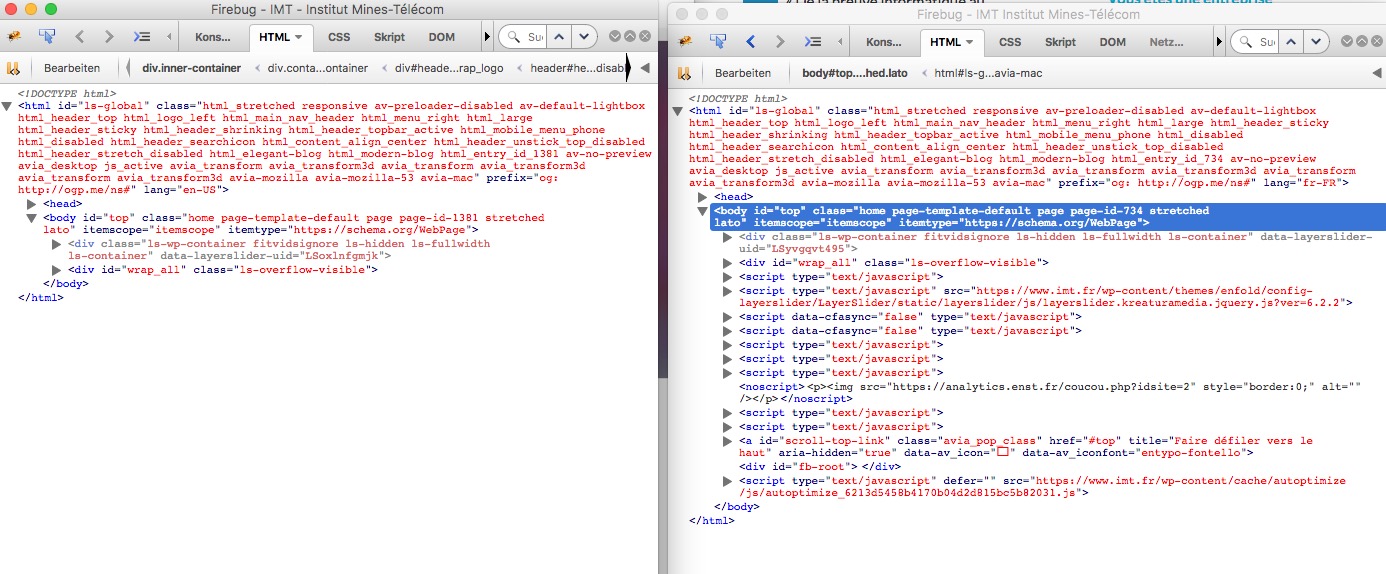
-
This reply was modified 8 years, 10 months ago by
Guenni007.
April 27, 2017 at 10:06 am #783905Hi,
Did you really have all your settings synchronized?
=> Yes! (BTW, Yigit must have checked it with the admin. credentials)And now i see you are using a caching tool (autoptimize codes are seen in css etc) are you shure to empty both cache?
=> Yes! Both autoptimize and WP super cache.And next difference is that your french site got a grid row element above the footer the english version not. Is that footer width different if you have on english Version too a grid-row element above the footer?
=> With a grid row on the english, the footer is OK (full width), but it did not answer the question why it’s not OK without the grid row element…-
This reply was modified 8 years, 10 months ago by
Oli.
April 27, 2017 at 11:35 am #783942yes that is true but we have to be a bit like Sherlock :lol
Lorsque vous avez éliminé l’impossible, ce qui reste, si improbable soit-il, est nécessairement la vérité.
Once you eliminate the impossible, whatever remains, no matter how improbable, must be the truth.
So my first view was : what is different –
second view : what could be the reason for differences between english and french version. (so a different cache status could be one reason)what is the thing with the scripts missing on english version? (look to the screenshot of source code)
April 27, 2017 at 11:41 am #783945why are the scripts not before body tag closes on english version but they are in main container:
(by default they should be out of wrap-all container!click to enlarge:
Something like this could happen if you are in debug mode and try to edit or delete something within that debug code.
By dooing this there are a lot of possibilities to erase something incomplete ( closing tags etc.)April 27, 2017 at 1:25 pm #784002my advice is – erase the page in english. open the page in original language and duplicate the page by using WPML window on top right position
click the image to enlarge:

then go and translate your content for each alb element.
If you don’t like the grid-row element for the english translation – erase it via advanced layout builder (not via debug window)April 28, 2017 at 10:41 am #784398Hi,
I think Yigit already try to duplicate french content and then translate it, do you confirm it and do you confirm it will work ?
Regards,
Oli -
AuthorPosts
- You must be logged in to reply to this topic.