
-
AuthorPosts
-
March 8, 2021 at 10:57 pm #1286569
Hello I want to add a row with logos and their links in the footer, is it possible?
http://www.matrizdepixels.com/enfold-polyland/wp-content/uploads/2021/03/FOOTER.jpgI send de access in private.
Thank You
-
This topic was modified 4 years, 11 months ago by
pacopradas.
March 10, 2021 at 9:44 am #1287021Hey Francisco,
Please try this in your functions.php file:
function pacopradas_after_footer_columns() { echo '<img src="your image URL goes here">'; } add_action('avia_after_footer_columns', 'pacopradas_after_footer_columns');Best regards,
RikardMarch 10, 2021 at 10:44 am #1287034or you use Rikards nice hook to insert a shortcode
just style f.e. on a testpage without any surrounding containers a partner logo alb element. With all styling and links you need –
aktivate the debug mode (link) and use the shortcode to insert that partner alb at that place by:
if you want it on all pages just get rid of the if clause. ( don’t forget the closing bracket then to remove too)add_action('avia_after_footer_columns', function() { if ( is_page(31169) ) { echo do_shortcode("place-the-shortcode-here"); } });my test was with : https://pastebin.com/n1pMA0S1
see here: https://webers-testseite.de/partner-logos/
with it you can even have animation (slide, fade) etc.March 10, 2021 at 11:02 am #1287039by the way – more complex – something for techies ;)
a second footer row – with admin options to style – either in the footer a second footer row – or in the socket one! ;)https://kriesi.at/support/topic/second-widget-line-in-footer/
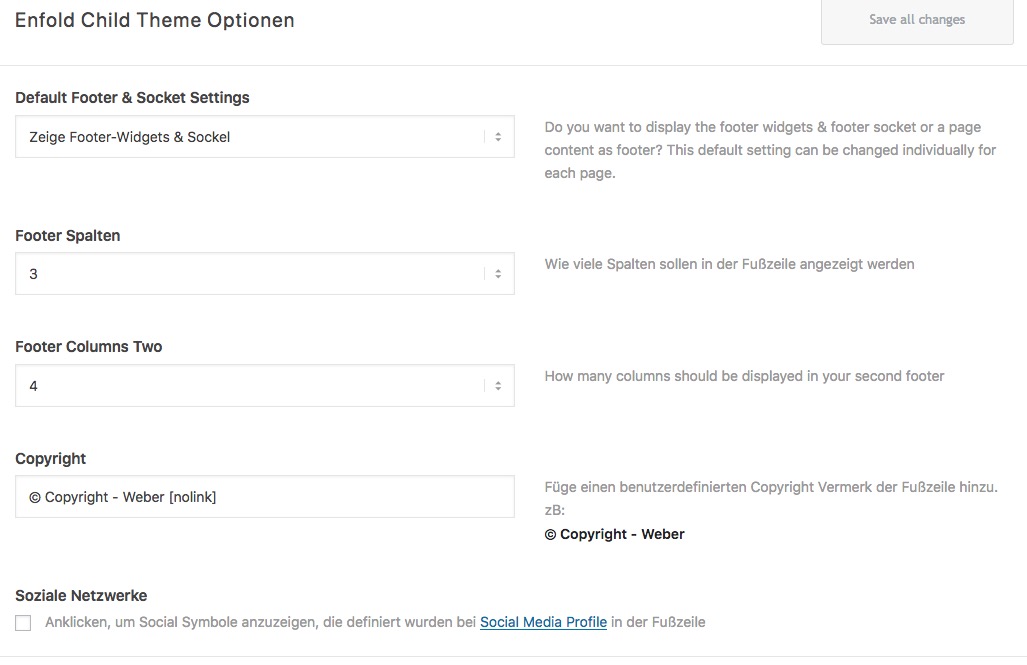 March 11, 2021 at 10:12 pm #1287549
March 11, 2021 at 10:12 pm #1287549Hello Rikard, I have done what you have said and the result is good, just one question as I put the link to each icon and I would also like to reduce the space between the end of the text and the images (send sample photo)
http://www.matrizdepixels.com/enfold-polyland/wp-content/uploads/2021/03/FOOTER-1.jpgThanks Guenni007 but I do not understand it very well … I have tried to do it but it does not work for me.
March 12, 2021 at 3:23 pm #1287713Hi pacopradas,
Here is the code you can put in Enfold > General Styling > Quick Css, if it does not work, put into themes/enfold/css/custom.css
@media only screen and (min-width:1024px){ #top #custom_html-3 { margin-bottom: -30px; } }If you need further assistance please let us know.
Best regards,
VictoriaApril 5, 2021 at 10:22 am #1292443Hi Victoria… yous CSS working very well. tankyou!!!!!!
you are a sun!!!…-
This reply was modified 4 years, 10 months ago by
pacopradas.
April 5, 2021 at 4:22 pm #1292537Hi pacopradas,
We are happy to hear that :)
Thanks for using Enfold and have a great day!Best regards,
Nikko -
This topic was modified 4 years, 11 months ago by
-
AuthorPosts
- The topic ‘Footer: insert a row below the "footer – columns1, 2 and 3"’ is closed to new replies.
