
Hi Guys
I’ve searched a lot in the documentary and the forum here but I didn’t find a solution for my little problem.
I’m trying to setup a Facebook Ad-Campaign and want to create a custom Event if someone is sending an order via the (standard) contact form.
I’ve put in the facebook pixel successfully, but I don’t know where to put this:
<script>
fbq('track', 'Purchase');
</script>I’ve found this: https://kriesi.at/documentation/enfold/contact-form/#add-on-click-event-to-the-contact-form-submit-button-
…but where do I put this HTML code, so Facebook knows if someone triggers the order/submit button to automatically optimize the campaign?
I tried to put it into the ‘Message Sent label’ text, which is displayed when clicking… but this didn’t work either
thanks in advance
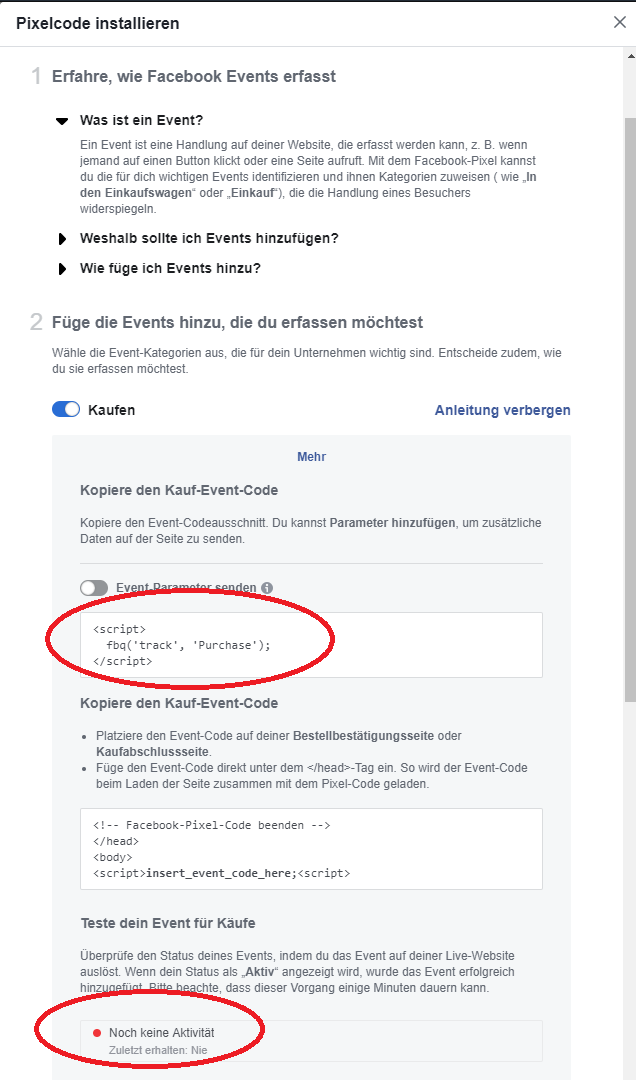
(sorry for the german part, but that’s how facebook displays it)
http://666kb.com/i/dyu3asl1bc7ouf73f.png
facebook automatically recognized a button action (contact form) as a buying conversion. So it seems like I don’t have to put the code into place
So fixed, but some advice would have been great
Hi,
Great!
For any more advice you might consider hire someone who can help you :)
Best regards,
Basilis
