
Tagged: Custom Font Manger upload error
-
AuthorPosts
-
June 5, 2024 at 8:10 pm #1448492
I have a client who uses a font only available on Adobe. Since I cannot find any way to make the Adobe fonts work on Enfolr, I purchased the license and made a TypeKit fofForr upload as a custom font. The upload gives the following error:
“Couldn’t add the font because the server didn’t respond. Please reload the page, then try again”
All requirements are complied with per the Enfold documentation.
I have tried the TypeKit and a zip file of wolf and wolf2 zipped — as well as other variations.
Client is hosted on a shared server, but it is not this unresponsive.My questions are these:
1. Is there a workaround to upload this typekit file properly to Enfold in the server file manager?
2. Is there any way to get Adobe Fonts to work in Enfold?June 6, 2024 at 10:47 pm #1448573Hey blaircomm1,
Thank you for your patience, I have not worked with TypeKit fonts, but ttf fonts need to be in a “zip” file to be uploaded, did you try this?
Can you post the font so we can try, please also post post a screenshot or a link to the font display.Best regards,
MikeJune 10, 2024 at 4:49 pm #1448789there is no technical limitation on using Adobe Fonts. You only had to be allowed to use the font as webfont too. Sometimes the licence models are different. And f.e. an otf file is not allowed to use for web.
see : https://kriesi.at/support/topic/custom-fonts-not-working-in-safari-seem-ok-in-chrome/#post-1445405
you can upload your font families (Only one font family per conversion ) to f.e.: https://transfonter.org/ Do only upload one font type ( all ttf – or otf etc.) e.g: all font-weights you need as otf from Garamond.
– my advice for conversion settings is then to only use ttf (as fallback) and woff2 (for modern browsers. On settings choose “Without Demo Page” and ( guess it is preselected ) “Family Support“.
Rename this downloaded zip file to something that is correlated to your FontFamily (because that is the name of the Enfold listed Font Family) – and upload it to the Enfold Fontmanager.
The font-family rule name is the original one from the uploaded files.
thats all.June 10, 2024 at 9:45 pm #1448816Thank you for the responses. Appreciated!
Links to font files below in private content;
June 11, 2024 at 11:44 am #1448884Hi,
When I test the font it seems to work but I don’t have a link or a image of what the font should look like so I’m not sure.
I see that your zip files have multiple fonts,

so you can either zip each one independently and then upload, or follow Guenni007’s advice here and here to create a variable font.Best regards,
MikeJune 11, 2024 at 2:42 pm #1448899First: Do you really need all of them. Fontloading is something that could reduce performance of your website.
Next: My advice is not to use the variable Font that is inside the TypeType CommonsPro folder too – it has all the font-faces that are inside that folder and a file size of 1.8MB
if you can live with light, regualar and bold – i would only take the non italic fonts and upload them to transfonter
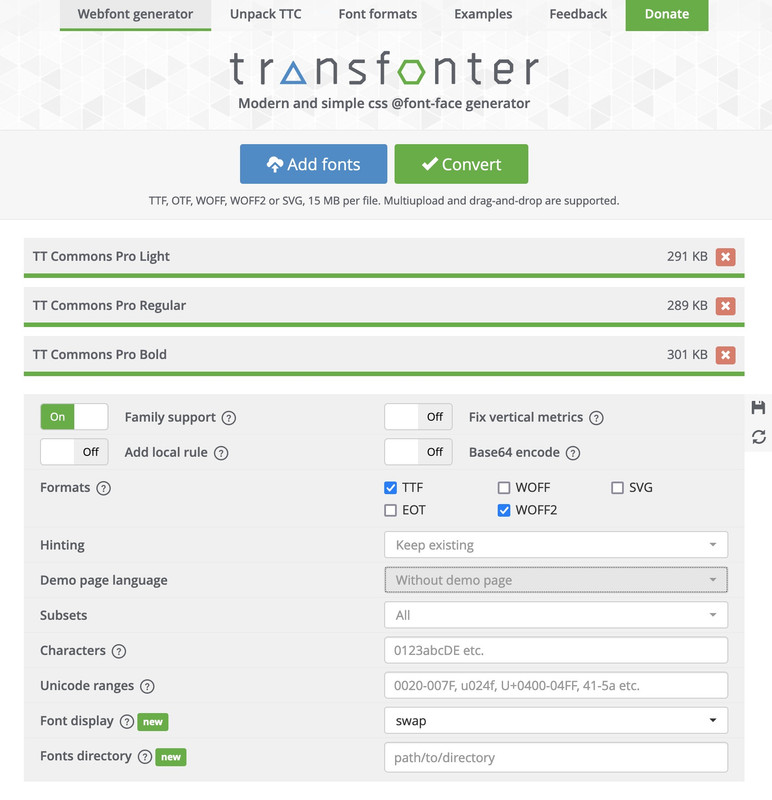
the convert as shown above and download it – rename the zip file to f.e.: Commons-Pro
Edit
This is a strange professional font. Normally it always works right away to generate the zip file as a font family. In this case – I first had to open the files in FontLab and have the names (postscript names) regenerated there by Build Names. I then saved these as otf families and uploaded them to Tranfonter.
Now you can see it is ok:
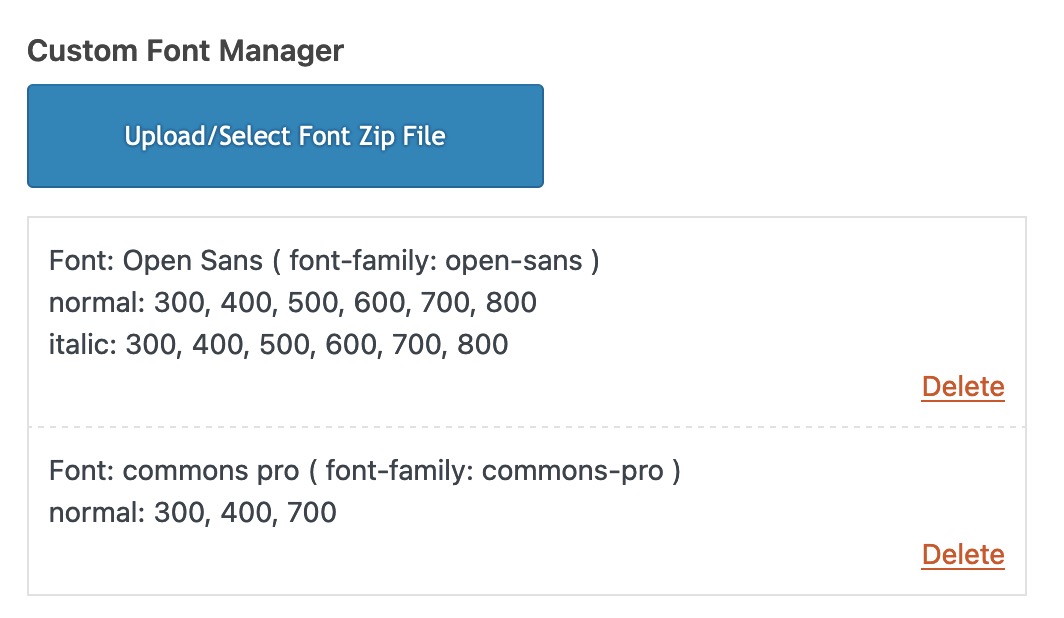
test yourself with: https://webers-testseite.de/commons-pro.zip
Please note, however, that your licensing model must include web font use.
-
AuthorPosts
- You must be logged in to reply to this topic.
