
Tagged: editor
-
AuthorPosts
-
May 26, 2019 at 11:47 am #1104288
Hi, we use the current version of Enfold.
Unfortunately, we can’t drag or move elements to the wished position.
If I drag element icon and will drop below especially to area outsidé of the viewport, the screen doesn’t scrolling down or up.
It is very frustrating, What can we do?
Browser Chrome on Windows 10.Thanks for help
May 26, 2019 at 12:56 pm #1104292i can not reproduce your troubles – but it would be anyway a nice idea that the ( #avia_builder .inside ) container stays fixed on top when scrolling.
May 27, 2019 at 8:57 am #1104453… Enclosed by my post, I have sent You login information. Please check and fix immediately. Thanks.
May 28, 2019 at 2:52 pm #1104853sorry – i’m participant as you are – so i could not see your private content.
You had to wait til mods are here.May 29, 2019 at 4:30 am #1105021Hi,
The login details you posted are not complete, there is no user. Please check and verify.
Also please try updating the theme to the latest version (4.5.7) to see if that helps: https://kriesi.at/documentation/enfold/how-to-install-enfold-theme/#theme-update.
Best regards,
RikardMay 29, 2019 at 11:37 am #1105102See new private login infis please
June 1, 2019 at 5:25 am #1105949Hi,
Thanks for that, though it’s still not working. I tried both the user name and email:
FEHLER: Ungültiger Benutzername. Passwort vergessen?
Best regards,
RikardJune 2, 2019 at 4:00 pm #1106369Hi Rikard,
Sorry. We have generated new access. See private info.
Thank you for help.Best greetings Ron
June 3, 2019 at 3:08 am #1106527Hi,
Thank you for the login, I see that you are using Enfold v4.5.1 and WordPress v5.2.1
Unfortunately, Enfold v4.5.1 has some bugs and didn’t include our option to use the Classic Editor in the options:
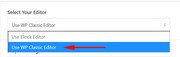
Please update via FTP to Enfold v4.5.7 and try again, if you still find an issue try switching to the “Classic Editor”
Yet I don’t believe you will find this issue with the latest version.The easiest and safest way to do this is to download the newest version from Theme Forest and rename your current theme to “enfold-old” then upload the new “enfold” and check that your site is working correctly.
Once you are happy you can delete the “enfold-old” via ftp, (not the WP theme page)
Should for some reason you wish to roll-back to the old version, it’s easy to do, simply rename the new “enfold” to “enfold-new” via ftp and then rename “enfold-old” to “enfold” then refresh your page.
Please don’t try to overwrite the theme folder, as this will leave old files behind and cause errors.Best regards,
MikeJune 3, 2019 at 11:09 am #1106655Hi Mike,
okay, we have updated now. But the problem still exists.
It’s not possible to drag new elements or moving placed elements outside of viewport to a new place.
This is very bad. Check please himself and tell us, what we can do. It’s not really helpful to have a visual editor if don’t work anymore.I have to check this in IE / Edge and his works!
So You should be fixed the problem in Chrome browser soon, please!
Use please my access for debugging and fix the scroll problem of inner avia editor, please!Regards Ron
-
This reply was modified 6 years, 8 months ago by
JUICYDESIGN.
June 4, 2019 at 1:08 am #1106876Hi,
Thanks, with Chrome the elements drag into place for me, even when I try to drag them to the bottom of the page.
I do note that when the “Block Editor” is used dragging down is a little “jumpy” and not smooth, and when using the “Classic Editor” it is smooth, but this is a “Block Editor” issue. I set the site to use the Classic Editor at: Enfold Theme Options > Select Your Editor
Please clear your browser cache and check.I also checked our GitHub for this issue and the Block Editor and found that the dev team has worked on this and is already a part of the next update: [Gutenberg] Bugfixes and Improvements #2077 so for now please use the Classic Editor.
Best regards,
MikeJune 4, 2019 at 12:00 pm #1107030Hi Mike,
We face exacly the same issue, we now disabled Gutenberg with an plugin so it works again.
Kind regards,
DaanJune 5, 2019 at 3:41 am #1107333 -
This reply was modified 6 years, 8 months ago by
-
AuthorPosts
- You must be logged in to reply to this topic.
