
Tagged: custom fonts, Fonts
-
AuthorPosts
-
May 23, 2018 at 11:36 pm #961284
Did I see in your latest update notes that you have introduced a feature to upload fonts directly into the theme? If so, are there further tutorials available for this, please?
May 24, 2018 at 8:12 am #961368Hi,
please have a look at the Import/Export feature. There you will find the “Custom font manager”
Best Regards,
OlafMay 24, 2018 at 3:46 pm #961592Hi guys,
First – One big Thank you for this what you are doing to improve our lovely enfold theme :)
I have a problem with uploading custom font.
1st – i upload a font with enfold -> import/export / Custom font manager / insert zip file and after this nothing happen, i cant find how to change the font, i just see the zip file in gallery
2nd- how i can remove all fonts which i dont use ?May 24, 2018 at 7:08 pm #961788EXACTLY as per argana1, I’m finding exactly the same. I had hoped you would have pointed towards a tutorial but in the event of not doing so I have the same questions.
I have a .zip file sat in my library after uploading it. What happens next, please?
May 24, 2018 at 7:25 pm #961807Hi,
please try this:- Download the font you wan to use from google fonts
- Choose Upload/Select Font Zip File
- Upload the zip file
- After the upload you should be able to mark the file and click “Insert Zip file”
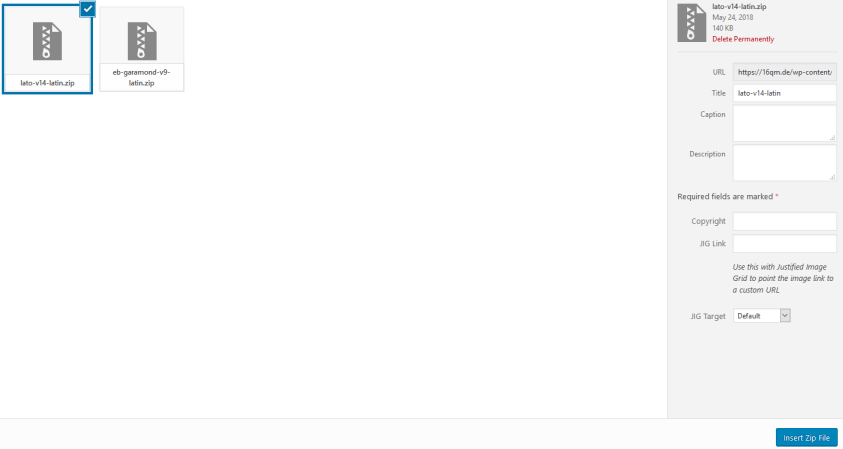
- If you don’t see the zip file after the upload to mark it, please close the upload/select window an open it again by clicking “Choose Upload/Select Font Zip File” again. It should be listed there.
- Then you can choose the uploaded font like you would normaly within the General Styling -> Fonts
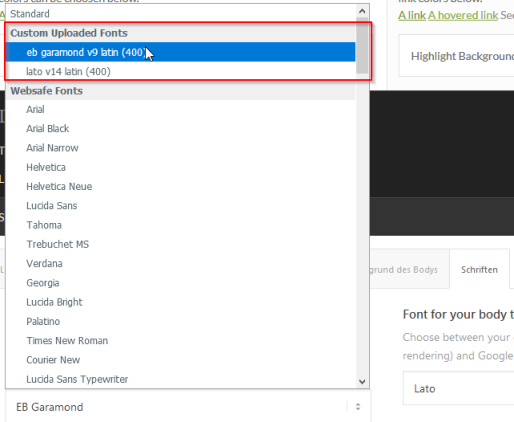
I hope this help.
Best Regards,
OlafMay 24, 2018 at 7:32 pm #961810yes, Shashahan, i m doing exactly the same, but i dont find the font in General Styling -> Fonts
May 24, 2018 at 7:34 pm #961813This has now worked for me, thank you.
Yesterday even after clicking “insert zip file” nothing was happening, but it is today!
Thank you for your help!
May 24, 2018 at 9:41 pm #961849That worked like a charm for me and the Google font is now in the fonts drop down menu. By doing this I was able to turn on “load google fonts in footer” with no impact to user experience, but helps my page speed score. No longer loading Google fonts at all. Thanks for the tutorial!
Best
RobMay 24, 2018 at 9:54 pm #961856I just had to revert to the standard Google font (Open Sans)… the uploaded seems to default to a heavier font (next to the uploaded font it says 300, 400, 600 etc)… Is there a way to set which weight to use on the uploaded fonts?
May 25, 2018 at 4:47 am #961945Hi,
You can set the weight using custom CSS.
Also please make sure that you have processed the fonts to make it web friendly to load faster on https://www.fontsquirrel.com/tools/webfont-generatorBest regards,
VinayMay 25, 2018 at 10:41 am #962006Hi,
just a short heads-up: I had the same problem – upload worked, but zip wasn’t inserted. Then I switched from Chrome which I normally use to Firefox, just for the zip insertion. And it worked on the spot.
greetings,
RitchieMay 25, 2018 at 11:13 am #962021@ Vinay, what would be the custom CSS to have Open Sans in the way it was used when it was served from Google in Enfold please? I don’t understand why the same font comes in two different font weights depending on wether it’s served locally or from Google’s servers.
Thank you very much!
May 26, 2018 at 1:35 am #962483Can you upload fonts other than Google Fonts?
May 27, 2018 at 10:23 am #962672The same thing happens with me as with datadirt. Firefox does not work, on Chrome it works with the zip insertion.
Thanks to datadirt..
Greetings
JoMay 28, 2018 at 11:20 am #963059Hi Jo,
That can be a Firefox issue. Here are some threads about it:
https://www.motobit.com/help/scptutl/pa98.htm
https://support.mozilla.org/en-US/questions/1039987If you need further assistance please let us know.
Best regards,
VictoriaMay 31, 2018 at 11:30 am #964732Thanks a lot,
to clear the cache of Firefox is a good way to avoid problems like this.
Greetings,
JoJune 1, 2018 at 11:44 am #965224The new custom font uploader is not working with Safari (v11.1). Chrome works.
June 1, 2018 at 11:47 am #965228Hi,
@metasequ0ia Please make sure to flush browser cache and refresh your page a few times.Regards,
YigitJuly 16, 2019 at 11:06 am #1119119Does this work ONLY for Google Fonts or can we upload other fonts?
Thank you.
July 16, 2019 at 7:00 pm #1119248Hi vaology,
You can upload other fonts too, as long as they are safe web fonts.
Best regards,
VictoriaDecember 21, 2019 at 9:59 pm #1168524Can i upload fonts by ftp as well?
December 23, 2019 at 3:11 pm #1168747Hi,
@JEFFIRE yes, you could. You can change your fonts into webfonts using – https://www.fontsquirrel.com/tools/webfont-generator then upload them on your server and link using @font-face – https://css-tricks.com/snippets/css/using-font-face/.Best regards,
YigitJanuary 14, 2020 at 7:27 am #1173093Hi there!
I’ve added a @font-face to my styles.css in my child theme to add a custom font, and in the preview window of the text block it is showing the font, but on the site it isn’t. Is there something that could be blocking this style? I’m not even seeing the class show up in the inspect element screen.
Thanks!
BeccaJanuary 14, 2020 at 1:06 pm #1173286Hi Becca,
I’ve replied to your other thread already, please continue in there and don’t post the same question more than once in the future.
Best regards,
RikardOctober 1, 2020 at 2:30 pm #1249888I uploaded two google Fonts with the Custom font uploader. It works fine in Chrome, but not in Safari. What did I do wrong? I searched the forum, but I did not find the answer. Thank you for help!
I used Roboto (Text) and Domine Font (Headlines). I prefered Roboto Slab for headlines, but this font even didn’t work in Chrome.
October 3, 2020 at 5:53 am #1250251Hi fraugau,
Please open a new thread and include WordPress admin login details in private so that we can have a closer look at your site.
Best regards,
RikardOctober 3, 2020 at 10:28 am #1250286Hi Rikard,
I will do so, thank you for your fast answer!
Best Regards EvaOctober 4, 2020 at 12:20 pm #1250396 -
AuthorPosts
- You must be logged in to reply to this topic.
