
Hello,
I can not add icons anymore this was always possible. I delete older icons but didn’t work.
I have 4.4.1
Wkr
Tim
Hey Tim,
I assume you are referring to the Fontello font icons at: Enfold Theme Options > Import/Export > Iconfont Manager
and that you are not accidentally trying to add them in the field below it: Enfold Theme Options > Import/Export > Custom Font Manager
Please check: WordPress > Dashboard > LayerSlider > Options and click “System Status” and look under “Server Settings” to ensure your webhost has the PHP ZipArchive Extension enabled.
Please link to your Fontello font file via DropBox or Google Drive so we can test the file.
Best regards,
Mike
Hey Mike,
Yes i didn’t use the font manager. The PHP Ziparchive is working see link for the icon pack. I also tried a smaller pack but didn’t work ether.
Br,
Tim
Hi,
Thank you for sharing your zip file, I found the file is not correct, it doesn’t contain any fonts, here is your file:
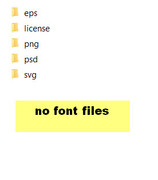
This is a correct file:

Please go to fontello.com and drag your svg images into the “Custom Icons” at the top to create the correct file, I tested a few of your images and it worked fine: (Please note that after you drag them, you will also need to click them to activate them)
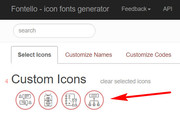
Best regards,
Mike
Hello Mike,
I didn’t know that thanks! Normal (other) icons at flat-icon had a fonts file. It worked fine with fontello!
Hi,
I’m glad this was resolved. If you need additional help, please let me know here in the forums.
Best regards,
Jordan Shannon
