
-
AuthorPosts
-
October 6, 2020 at 11:59 am #1250818
Hi team
ENFOLD theme AVIA Layout Builder blocks won’t load after WordPress was updated to version 5.5.1.Thanks a lot for your support
MartinOctober 6, 2020 at 9:09 pm #1250960Hey matelko2003,
Could you please attach some screenshots of the issue?
Can you give us temporary admin access to your website in the private content box below, so that we can have a closer look?
Best regards,
VictoriaOctober 7, 2020 at 10:24 am #1251088Hi Victoria
attached is what I see when trying to update my homepage – I guess the upper part wouldn’t bother me much:
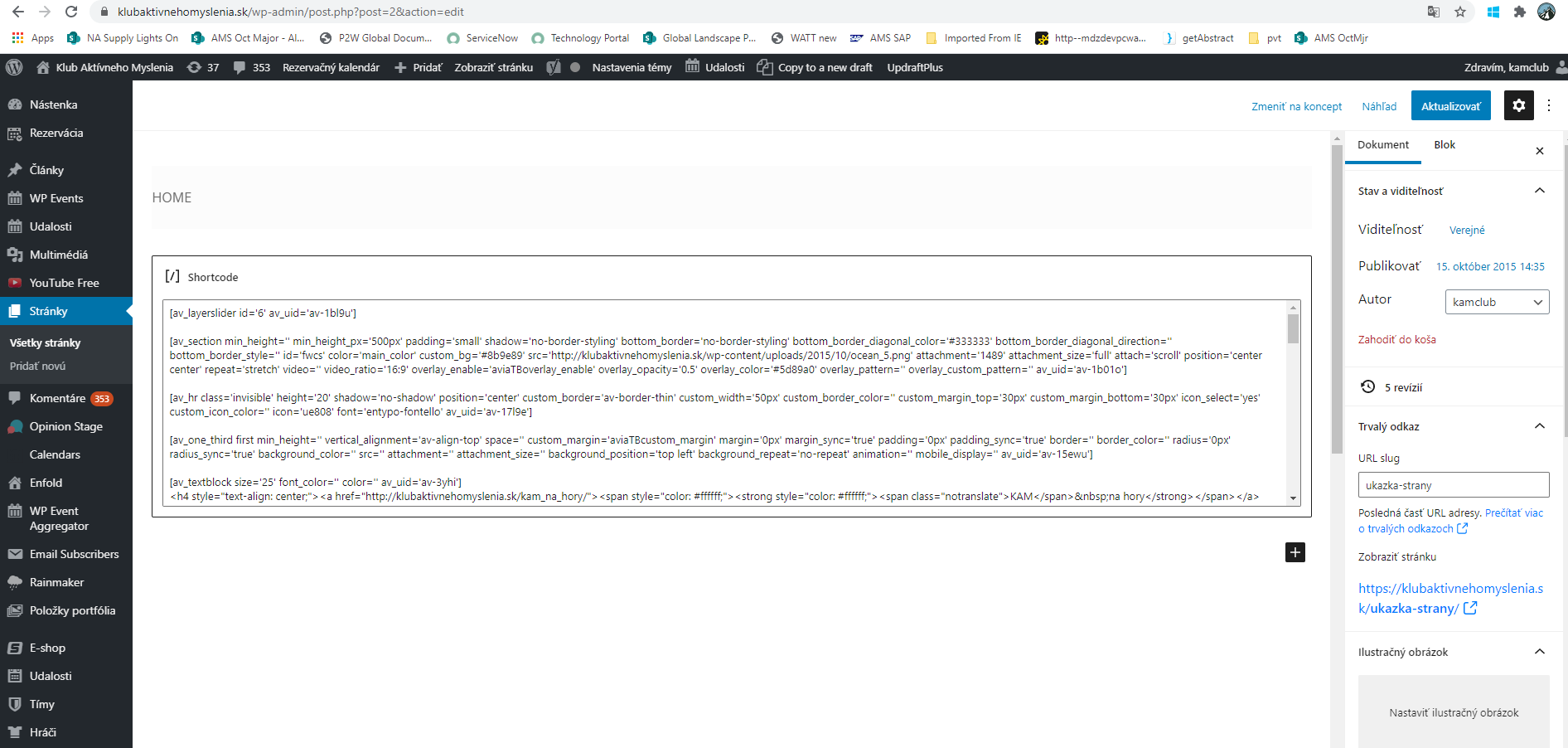
but the issue is in the lower part where AVia Layout Builder is just not loading its contents:
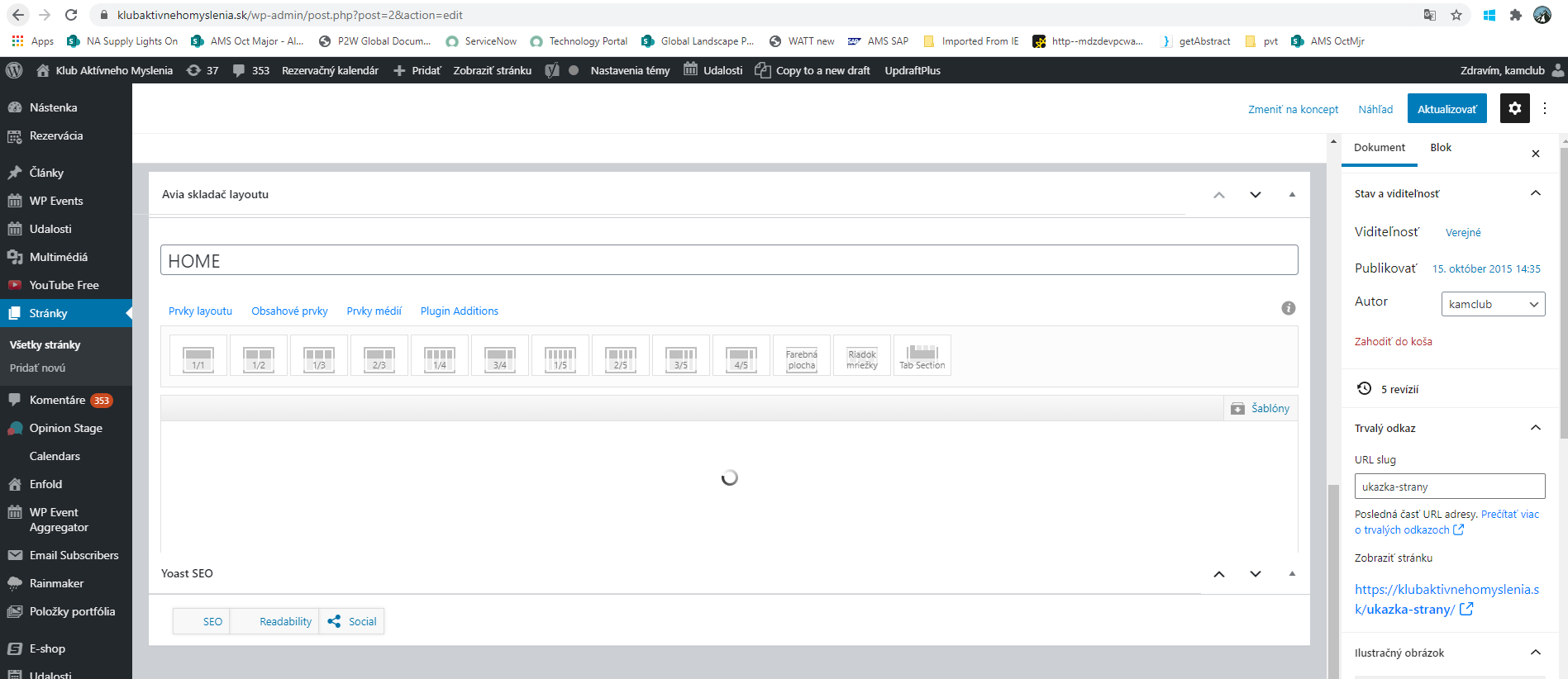
Thanks for feedback
MartinOctober 7, 2020 at 10:33 am #1251091Please use the admin log in attached in private area.
October 7, 2020 at 10:47 am #1251095I have the same problem.
Failed to load plugin url: https://teatronuovosalsomaggiore.com/wp-content/themes/enfold/config-layerslider/LayerSlider/assets/static/admin/js/ls-admin-tinymce.jsOctober 8, 2020 at 7:12 am #1251316Hi Martin,
Thanks for that. Could you try updating the theme to the latest version (4.7.6.4) to see if that helps please? https://kriesi.at/documentation/enfold/how-to-install-enfold-theme/#theme-update.
Best regards,
RikardOctober 8, 2020 at 7:15 am #1251317Hi StudioArteimmagine,
Could you try to disable the Classic Editor plugin, you won’t need it as there are options for that in the theme already. Also make sure that you are running PHP 7.2 or higher on the server.
Best regards,
RikardOctober 8, 2020 at 9:25 am #1251354I have the last version (4.7.6.4)
PHP version: 7.2.33I disabled classic editor plugin and this is a back office home page: https://teatronuovosalsomaggiore.com/wp-content/uploads/2020/10/Schermata-2020-10-08-alle-09.23.45.png
October 9, 2020 at 6:40 am #1251633Hi,
Please try to deactivate all plugins to see if that helps. If not then please completely delete the theme, then upload a fresh copy from your Themeforest account. Make sure that you have backups of the site before attempting that.
Best regards,
RikardOctober 9, 2020 at 10:28 am #1251656Hi,
I tried to restore a backup from 26 of september but I had critical problem on wordpress backoffice.
then
I delete Enfold and I update a fresh copy from Themeforest account insider server files (cpanel).If I deactivate all plugin (https://teatronuovosalsomaggiore.com/wp-content/uploads/2020/10/Schermata-2020-10-09-alle-10.13.14.png) I see https://teatronuovosalsomaggiore.com/wp-content/uploads/2020/10/Schermata-2020-10-09-alle-10.14.30.png
If I activate classic editor I see a bit better the backoffice page but I have this error: Failed to load plugin url: https://teatronuovosalsomaggiore.com/wp-content/themes/enfold/config-layerslider/LayerSlider/assets/static/admin/js/ls-admin-tinymce.js. see https://teatronuovosalsomaggiore.com/wp-content/uploads/2020/10/Schermata-2020-10-09-alle-10.15.21.png
I have many (13) Enfold websites and I have no problem with any of them. I purged cache in cpanel
I don’t know what to do.I see many error Log:
[Fri Oct 09 07:17:59.431403 2020] [access_compat:error] [pid 709394:tid 47412792084224] [client 46.37.31.76:45748] AH01797: client denied by server configuration: /home/teatronu/public_html/index.php
[Fri Oct 09 07:17:59.430397 2020] [access_compat:error] [pid 709394:tid 47412792084224] [client 46.37.31.76:45748] AH01797: client denied by server configuration: /home/teatronu/public_html/robots.txt
[Thu Oct 08 10:59:14.170337 2020] [access_compat:error] [pid 46561:tid 47612533147392] [client 46.37.31.76:37728] AH01797: client denied by server configuration: /home/teatronu/public_html/index.php
[Thu Oct 08 10:59:14.169669 2020] [access_compat:error] [pid 46561:tid 47612533147392] [client 46.37.31.76:37728] AH01797: client denied by server configuration: /home/teatronu/public_html/robots.txt
[Thu Oct 08 06:30:58.117095 2020] [access_compat:error] [pid 3249094:tid 47612459247360] [client 46.37.31.76:39918] AH01797: client denied by server configuration: /home/teatronu/public_html/index.php
[Thu Oct 08 06:30:58.116440 2020] [access_compat:error] [pid 3249094:tid 47612459247360] [client 46.37.31.76:39918] AH01797: client denied by server configuration: /home/teatronu/public_html/robots.txt
[Thu Oct 08 03:40:56.848457 2020] [access_compat:error] [pid 2392875:tid 47612539451136] [client 46.37.31.76:60674] AH01797: client denied by server configuration: /home/teatronu/public_html/index.php
[Thu Oct 08 03:40:56.847851 2020] [access_compat:error] [pid 2392875:tid 47612539451136] [client 46.37.31.76:60674] AH01797: client denied by server configuration: /home/teatronu/public_html/October 10, 2020 at 8:18 am #1251822Hi StudioArteimmagine,
I’m seeing the same problem on my end unfortunately. You are getting 404 errors on a lot of theme resources, which I’m guessing is the problem. Please share FTP login details in private as well, so that we can check the permission settings on the server, or upload the theme for you manually again.
Best regards,
RikardOctober 10, 2020 at 10:33 am #1251837on the public web site the problem appears on the botton “scopri”. I don’t know if this information helps.
thank you for your helpOctober 11, 2020 at 10:28 am #1252028Hi StudioArteimmagine,
Thanks for that. The FTP login details are working, but the folder listing is empty and there is no way to get out of that folder. Could you check the permissions for the FTP account, or post details for one that you know is working please?
Best regards,
RikardOctober 11, 2020 at 11:54 am #1252044sorry, please, see server info attached and new ftp data
October 12, 2020 at 7:06 am #1252190Hi,
Thanks for that, the FTP details are working now. I tried uploading a fresh version of the theme, but that didn’t make any difference unfortunately. I also checked the resources which are returning 404 errors, and they all seem to be in the correct place and have the correct permissions on the server, which is very strange. The only thing I can think of to do is to update WordPress itself, could you try that out please?
Regards,
RikardOctober 12, 2020 at 9:19 am #1252206I just updated wordpress
on the home page I see:
Failed to load plugin url: https://teatronuovosalsomaggiore.com/wp-content/themes/enfold/config-layerslider/LayerSlider/assets/static/admin/js/ls-admin-tinymce.jsOctober 12, 2020 at 6:03 pm #1252314Hi support team
I am trying to access the envato theme forest to download latest enfold theme, but have locked myself out so am waiting for envato support team to reset my password.
Any other source where I can download the latest enfold theme version from please?Thanks
MartinOctober 13, 2020 at 12:43 pm #1252520hi guys
could you please suggest if there is any other source from where I can download the latest enfold theme version from, except of Envato Theme forest?Thanks a lot
MartinOctober 15, 2020 at 8:28 am #1252945Hi,
The theme is only available on Themeforest, so you might have to wait for the Envato team to give you your new password before you could download the theme again from the account panel. For the meantime, please try to disable the Performance > File Compression settings, and disable the cache plugin temporarily — see if it helps get rid of the issue.
Thank you for your patience.
Best regards,
IsmaelOctober 15, 2020 at 9:58 am #1252963hi Ismael / team
I have managed to load into themeforest and download latest ENfold version (themeforest-BDzAzmE8-enfold-responsive-multipurpose-theme-wordpress-theme), but the issue is that when I go into admin, and to ENFOLD theme settings, when I click on Import/Export or Theme Update or Performance, it doesn’t take me anywhere – thus I am not even sure how can I update my theme to latest version?
See log in info in pvt area above in my 3rd post, would be great if someone can look further and assist as this way we are not able to add any new content nor make any updates to our website :(Thanks
MartinOctober 15, 2020 at 1:06 pm #1253003October 15, 2020 at 3:27 pm #1253044Hi Yigit
please find the FTP logins in pvt area.
Thanks
MartinOctober 15, 2020 at 3:52 pm #1253054Hi,
Thanks but login credentials did not work for me. Could you please check them once again? :)
Best regards,
YigitOctober 15, 2020 at 4:30 pm #1253063Hi
I have checked on my side and am able to connect..
Please find attached the screenshot from Total Commander window, picturing the relevant FTP connection, see if that helps?-
This reply was modified 5 years, 4 months ago by
matelko2003.
October 16, 2020 at 8:57 am #1253195any news about my problem?
https://teatronuovosalsomaggiore.com/wp-content/themes/enfold/config-layerslider/LayerSlider/assets/static/admin/js/ls-admin-tinymce.js. see https://teatronuovosalsomaggiore.com/wp-content/uploads/2020/10/Schermata-2020-10-09-alle-10.15.21.pnganother website with enfold: problem: Failed to load plugin url: https://scuoladellinfanziasantantonio.it/wp-content/themes/enfold/config-layerslider/LayerSlider/assets/static/admin/js/ls-admin-tinymce.js
October 16, 2020 at 9:56 am #1253212another information if it helps: I was at wordpress 5.5.1 and last Enfold release. I downgrade everything to dicember 2019, so wordpress 5.3.2 and enfold (4.6.3.1) bur the error appears: Failed to load plugin url: https://scuoladellinfanziasantantonio.it/wp-content/themes/enfold/config-templatebuilder/avia-template-builder/assets/js/avia-tinymce-buttons-4.js
October 19, 2020 at 2:59 pm #1253981Hi StudioArteimmagine,
I have checked on your site and the web inspector does show a lot of 404 files (css, js, images, etc).
I tried to re-install both WordPress and replaced the enfold theme (also updated to PHP 7.3) however the results are still the same.
I’ve checked for the files that are returning 404 on your cPanel’s file manager and all those files are there (an example is avia-builder.css, check private content) the only weird thing with this is that some of the js and css files do show properly and permissions are all good.
This is more likely a hosting issue, please contact your hosting provider to help with this.Best regards,
NikkoOctober 19, 2020 at 4:20 pm #1254060Hi – any update on my issue?
were you able to FTP login?Thanks
MartinOctober 19, 2020 at 4:54 pm #1254087Hi Martin,
I apologize, I did not notice that there are 2 users on this thread and also thanks for giving us access.
I have installed and activated this plugin Enable jQuery Migrate Helper which fixes the problem with your ALB editor not loading as well as the Theme Options menu not showing. This issue is caused by WordPress 5.5 which totally removed the jQuery Migrate file which is used in Enfold 4.7.6.1 and below, and the current one you’re using is still 4.5.7.If you update your site to the latest version, you can safely remove the plugin (also make sure to have a backup).
As for the jQuery Migrate Helper — Warnings encountered that you will see in the backend, these are the codes/files that use the jQuery Migrate file and you should not worry about it.
Let us know if you need further assistance.Best regards,
NikkoOctober 19, 2020 at 6:49 pm #1254122I’m also having trouble with the ALB not loading. I’ve enabled the jQuery plugin suggested above, but I need help. Some background:
– Theme version: 4.7.6.4
– PHP version: 7.3.21
– WP version: 5.5.1I’m new to this support; what information do you need from me to assist?
-
This reply was modified 5 years, 4 months ago by
-
AuthorPosts
- The topic ‘AVIA Layout Builder blocks won't load after WordPress update’ is closed to new replies.
