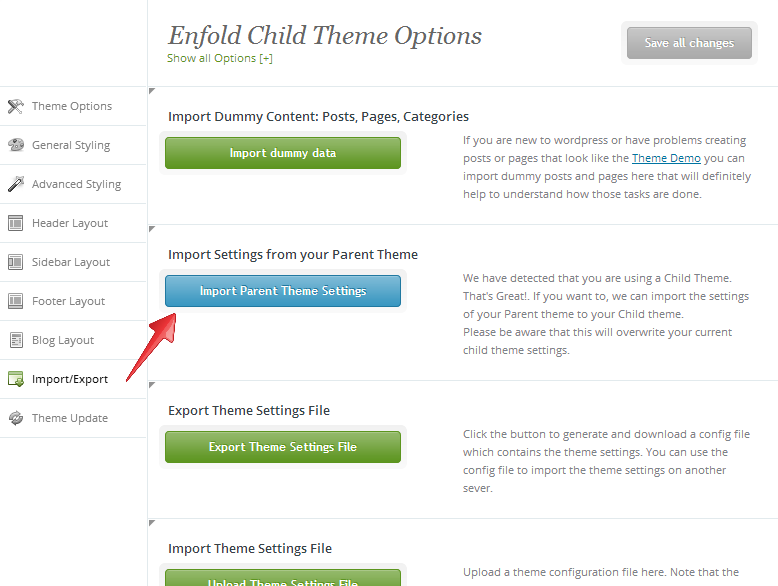-
AuthorPosts
-
November 21, 2016 at 2:17 am #714624
Hello,
The anchors are not working correctly when viewing my website on mobile. Please help.
November 23, 2016 at 4:54 am #715700Hey Wisith,
Thank you for using Enfold.
Please post the login details here so that we can check the settings. Did you add any css modifications to the site?
Best regards,
IsmaelNovember 23, 2016 at 6:09 am #715719Hi Ismael,
Please see below for the requested information. I added a code to change the color, see this link: https://kriesi.at/support/topic/changing-the-color-of-arrow-taking-you-to-the-home-section/#post-713248
However, this problem has been ongoing before I added the code above.
November 25, 2016 at 6:49 am #716666Hi,
Thank you for the info. Please try the solution provided in the following link.
// https://kriesi.at/support/topic/page-anchors-on-mobile-devices/#post-698195
Or post the ftp details here so that we can do a few tests. Are you using the columns’ “Mobile display” option?
Best regards,
IsmaelNovember 25, 2016 at 10:03 pm #717103Hi Ismael,
Where should I post the code in the link you used?
Also, what kind of FTP details are you looking for? And how can I look to ensure the columns are mobile display?
Please let me know.
Thanks,
November 26, 2016 at 9:03 am #717162Hi,
Please try pasting the Vinays code to the bottom of your functions.php file under Appearance->Editor. Please make sure that you are using a child theme before adding this, otherwise you will lose your edits on updates: http://kriesi.at/documentation/enfold/portfolio-item/create-a-child-theme/
Best regards,
RikardNovember 28, 2016 at 12:50 am #717526Hi,
I watched the video on how to create a child theme and I am a bit confused. I didn’t have to use FTP to create my site. I just uploaded the enfold theme into WordPress, please see attached. How should I continue this?Thanks,
November 28, 2016 at 7:56 am #717603Hi,
You can download a child theme here and upload it in the WordPress backend: http://kriesi.at/documentation/enfold/downloads/
Best regards,
RikardFebruary 19, 2017 at 9:46 pm #749064Hi Rikard,
I have uploaded the child theme onto my back end. If I am reading correctly, I should activate the child theme, and past the code that Vinay wrote (link: https://kriesi.at/support/topic/page-anchors-on-mobile-devices/#post-698195) to the bottom of your functions.php file under Appearance->Editor.
Is that correct? By doing so, will my website be reset to the default setting? I am afraid that my website will be lost. Thank you.
February 20, 2017 at 9:04 am #749212Hi,
That would be the process yes, please try that out. You won’t lose your site doing that but please make sure to back it up properly before you start doing anything like this.
Best regards,
RikardFebruary 20, 2017 at 11:46 pm #749666Hi Rikard,
I did that, and it is still not working. As of now, the child theme is still activated on the back end. Below is how it looks when you go into appearance then editor.
When I activated the child theme, it looks like it messed up how my website looks.. Please see below.
Thanks,
-
This reply was modified 9 years ago by
Wisith.
February 24, 2017 at 3:09 am #751170Hi,
Try to go to Enfold > Import/Export > and click on Import Parent Theme Settings so it won’t mess up. You can find the instructions here: http://kriesi.at/documentation/enfold/using-a-child-theme/
Best regards,
NikkoFebruary 27, 2017 at 12:57 am #752089Hello,
I went to Enfold, then Import/Export, but there is no “Import Parent Theme Settings”. Please see attached for what I see when in the backend.
I really would like to find an answer as to why my anchors are not working properly on my website on mobile devices. Please let me know what else I can do, I would like to get it solved as quick as possible.
February 27, 2017 at 1:06 am #752093 -
This reply was modified 9 years ago by
-
AuthorPosts
- You must be logged in to reply to this topic.