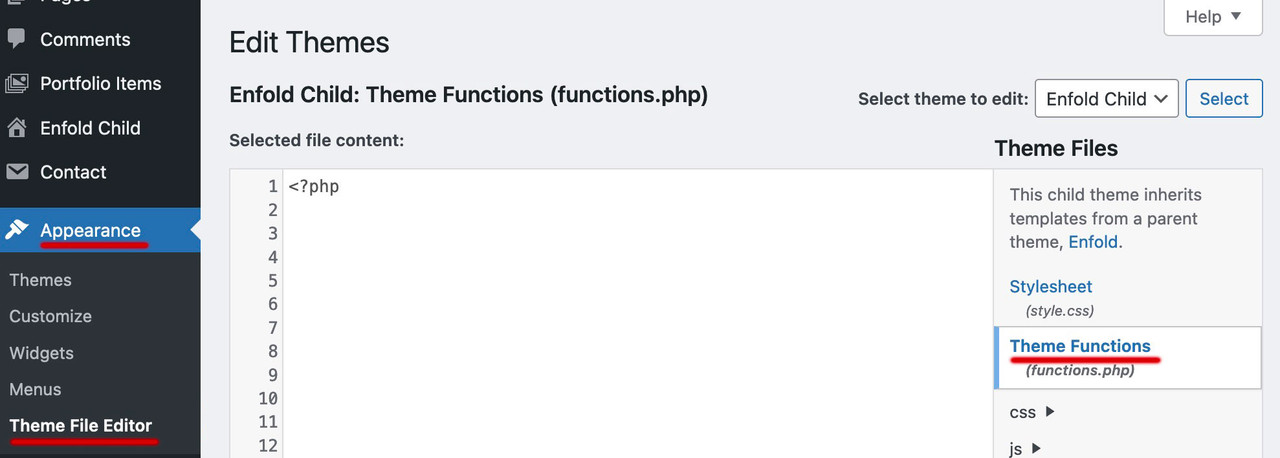-
AuthorPosts
-
April 14, 2023 at 4:52 pm #1404463
Hi there
I’ve been trying to figure out how to add Houzz to my site pmwyre.com
I’ve read a few threads but can’t figure out how to edit the child-theme.php
Is there another way to do it?
Thanks in advance!
JonApril 14, 2023 at 9:02 pm #1404482have a look to the docu:
https://kriesi.at/documentation/enfold/social-share-buttons/#how-to-add-custom-social-icons-to-enfold-optionsi do often prefer the option a little bit under the snippet: “Using images or non-Fontello icons” – so you can have multicolored icons
this to child-theme functions.php:
function avia_add_houzz_social_icon($icons) { $icons['Houzz'] = 'houzz'; return $icons; } add_filter('avf_social_icons_options','avia_add_houzz_social_icon', 10, 1);and f.e. something like this to your quick css:
#top #wrap_all .av-social-link-houzz a:before{ content: ""; width: 20px; height: 20px; display: inline-block; vertical-align: middle; background: url(url-to-your-houzz.png) no-repeat center center; background-size: contain; }you find the new entry on the end of the drop-down list.
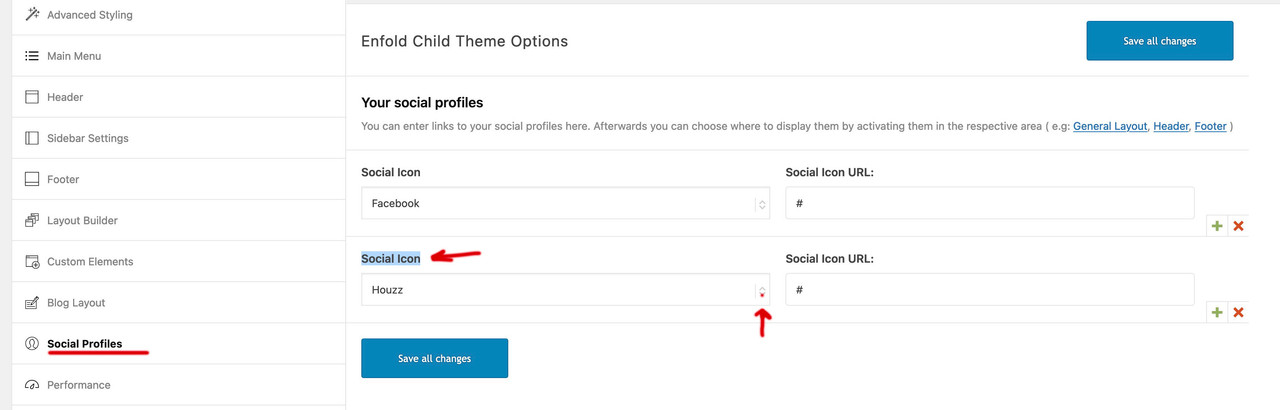
and on blog-layout options you will see too that new social option
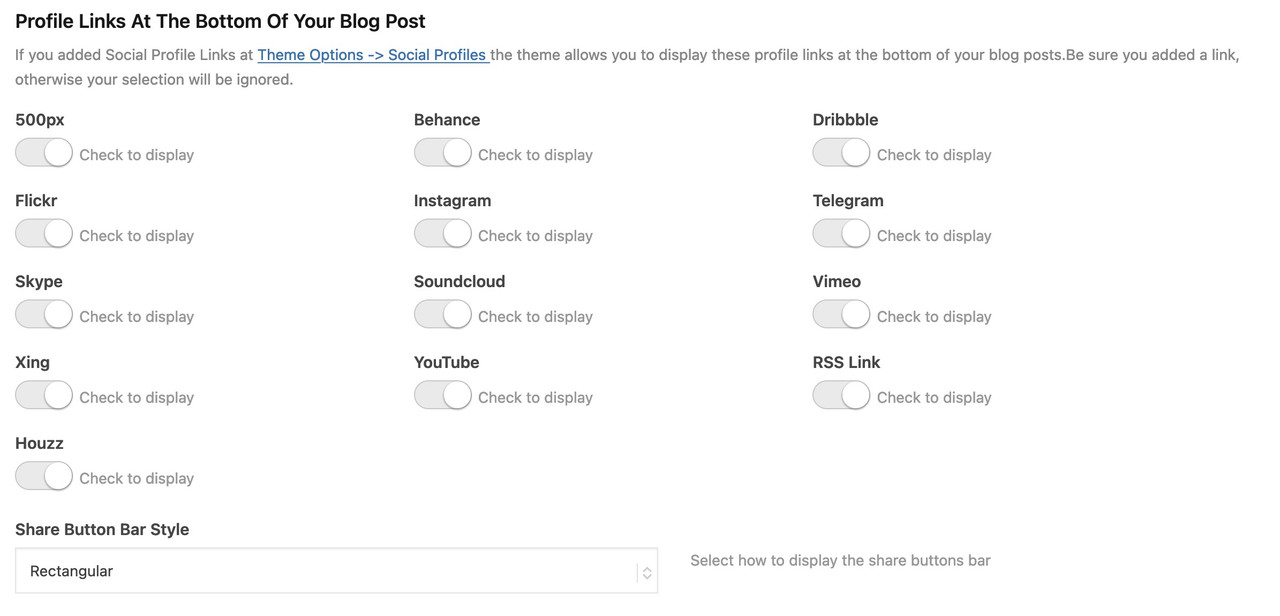 April 14, 2023 at 10:59 pm #1404491
April 14, 2023 at 10:59 pm #1404491Thanks for the quick reply! Where do I find the child-theme function.php file?
April 14, 2023 at 11:06 pm #1404493Dashboard – Appearance – Theme File editor : on the right side you had to click the file you like to edit.
But: be careful – do not erase the first line of that file (<?php)April 15, 2023 at 6:50 pm #1404543April 17, 2023 at 6:46 pm #1404732Hi guys thanks for the reply! I feel like an idiot but I just can’t see the child-theme function.php option on the right side? Am I missing something? Or is it the theme functions.php I should add the code to?
JonApril 18, 2023 at 6:52 am #1404778Hi,
Did you install a child theme? You can edit the functions.php file by going to the Appearance > Theme File Editor panel, or access the theme files via FTP.
// https://kriesi.at/documentation/enfold/theme-update/#update-via-ftp
// https://www.webhostinghub.com/help/learn/website/managing-files/editing-filezillaIf you haven’t installed a child theme, please check the documentation below.
// https://kriesi.at/documentation/enfold/child-theme/#how-to-install-the-child-theme
Best regards,
IsmaelApril 18, 2023 at 10:01 am #1404793@jonroot : this is possible if you have disabled this option for security reasons. This can be done via ftp and an entry in the wp-config.php.
Caution : please backup that file first, so that accidental changes don’t wreck the whole thing for you.
have a look to that file and set this to false or delete that entry.define('DISALLOW_FILE_EDIT', true);Some security Plugins can switch off that Option too. Maybe that is the reason you can’t find it
April 18, 2023 at 4:55 pm #1404822That worked – thank you both!
April 18, 2023 at 7:54 pm #1404838Hi,
Great, I’m glad that Ismael and @guenni007 could help you out. Please let us know if you should need any further help on the topic, or if we can close it.
Best regards,
Rikard -
AuthorPosts
- You must be logged in to reply to this topic.