
-
AuthorPosts
-
July 23, 2024 at 8:29 pm #1462799
Hello Enfold Team,
Can you please help me add the partner/logo element in a footer widget? I’m sure I need to add some PHP but can’t find it.
Thanks for your help.
July 24, 2024 at 12:24 am #1462805do you know how to get the avia shortcodes for that element?
Just style your partner logo element on a f.e. new page without any wrapper elements ( espacially color-section )copy that code – f.e.:
[ av_partner heading='' type='slider' columns='1' navigation='arrows' control_layout='av-control-default' nav_visibility_desktop='' nav_arrow_color='' nav_arrow_bg_color='' nav_dots_color='' nav_dot_active_color='' size='no scaling' img_size_behave='no_stretch' border='' img_border='' img_border_width='' img_border_width_sync='true' img_border_color='' border_radius='' border_radius_sync='true' box_shadow='' box_shadow_style='0px,0px,0px,0px' box_shadow_color='' padding='' padding_sync='true' animation='slide' transition_speed='' autoplay='false' interval='5' heading_tag='' heading_class='' img_scrset='' lazy_loading='disabled' el_id='' custom_class='' template_class='' av_uid='av-lyyz7l6u' sc_version='1.0'] [ av_partner_logo id='1225'] [ av_partner_logo id='1224' id_dynamic='' hover='' link='' link_dynamic='' link_target='' linktitle='' av_uid='av-lyyz76rg' sc_version='1.0'] [/av_partner]and insert that code to your footer widget. If you don’t use that element on your pages – it might be neccessary to activate that option on enfold – performance: “Scan Widgets For Theme Shortcodes”
Attention: You must replace “[ av_…” with “[av_…” (remove space between “[” and “av_…” )
July 24, 2024 at 12:27 am #1462806on editing that post :
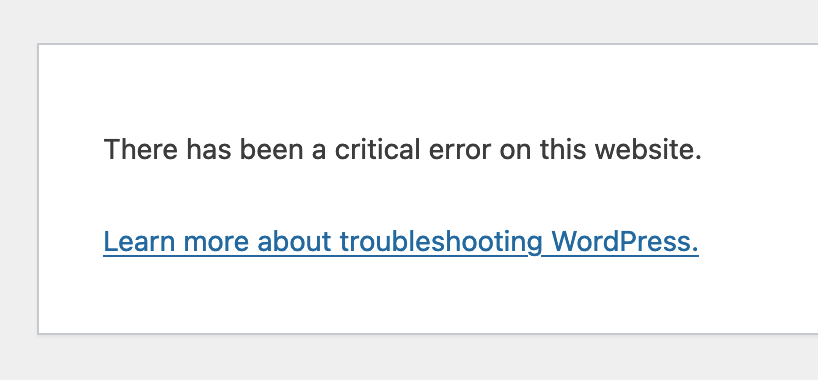
is it just me? – or only that answer due to the shortcode ?July 24, 2024 at 5:50 am #1462812Hi,
@Guenni007: I tested the shortcode that you provided, and it seems to be working as it should.@mTECHgrate: When you follow the instructions above, make sure to switch from Visual to Text mode before pasting the shortcode into the Text widget.
Best regards,
IsmaelJuly 24, 2024 at 5:23 pm #1462870Team,
Thank you for the quick responses. I am a little confused about what to do, though (please forgive me for being naive ). I created a new page with the partner element all by itself (no color section or any other div), but I am drawing a blank on what I need to do next.
Here is the page I created: http://ntstaging7.sg-host.com/sponsors-in-footer/
Thank you all for your help.
-James
July 25, 2024 at 6:19 am #1462916Hi,
Thank you for the update.
You have to set the builder to debug mode in order to extract the actual shortcode of the partner element from the shortcodes field located just below the Advanced Layout Builder. For more info, please check the link below:
// https://kriesi.at/documentation/enfold/intro-to-layout-builder/#debug-mode
Once you have the shortcode, go to the Appearance > Widgets panel, add a Text widget to the Footer Column widget area, and paste the shortcode into the editor. Make sure that Text mode is enabled.
Best regards,
IsmaelAugust 25, 2024 at 6:11 am #1465323Sorry I didn’t close the loop on this sooner. This worked. You can close the ticket.
Thank you for your help.
-James
-
AuthorPosts
- The topic ‘Add Partner/Logo Element in a Footer Widget’ is closed to new replies.
