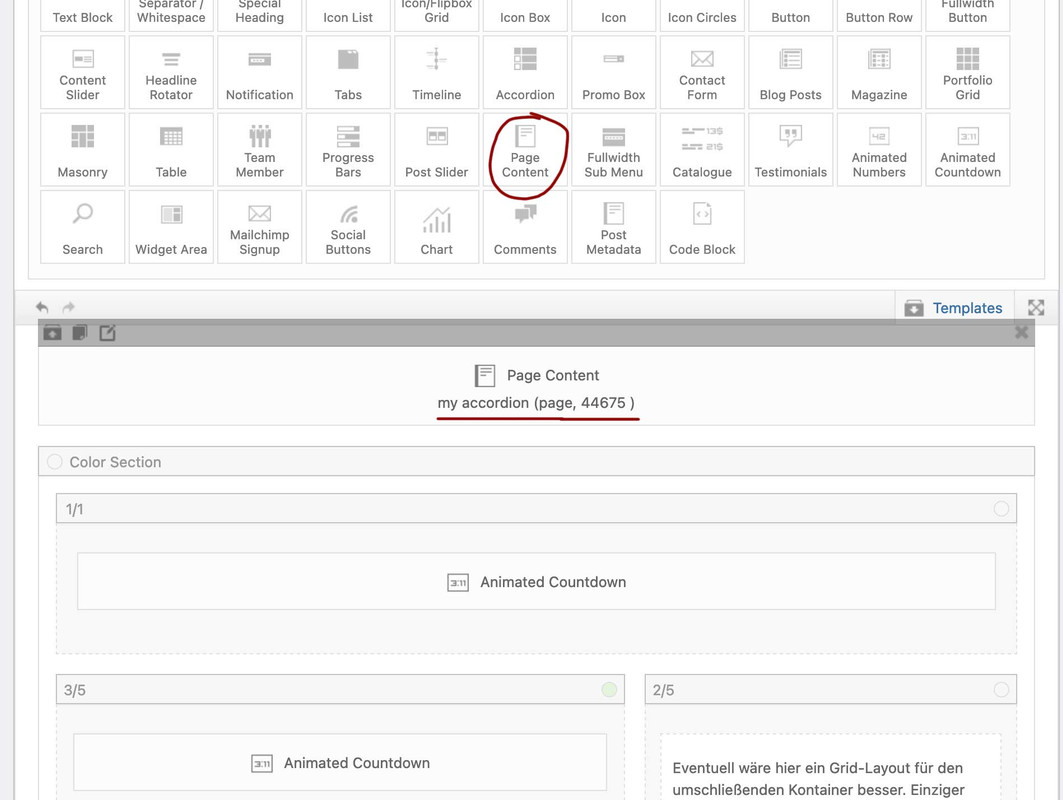Tagged: Accordion
-
AuthorPosts
-
June 27, 2023 at 5:39 pm #1411857
Hi,
Is there some way to make an accordion slider that can be displayed on multiple pages but updated in one place? I’ve tried a few 3rd party accordion plugins, but they aren’t as good as the one included with Enfold!June 28, 2023 at 4:37 am #1411903Hi elsmore01,
Unfortunately, we don’t have that feature yet on the theme.
The only workaround for now is to save the element as a template and use that template to add to other pages so there’s no need to recreate it.Best regards,
NikkoJune 28, 2023 at 9:59 am #1411936Ok, thanks Nikko. That’s fine if the element doesn’t need to change.
I’ll keep looking for 3rd party options.
June 28, 2023 at 2:28 pm #1411953Hi,
You can do the following:
Please add the following code to the bottom of the Functions.php file of your child theme or as a new snippet in the Code Snippets plugin to enable advanced Custom Element Template options:
add_theme_support( 'show_advanced_custom_element_options' );Go to Enfold theme options > Custom Element Templates, enable CETs, enable the Show Advanced Options, in the Hierarchical Custom Elements field, select the “Allow use of hierarchical custom elements” option, and in the Custom Elements For Subitems field, select the “Individually select subitem custom element templates” option.
Then, edit one of your pages, go to the Custom Elements tab of ALB, click the Add New Custom Element (https://i.imgur.com/DSxiFWB.png), select the Accordion Slider element, adjust it as needed, and save. Then you can replace your Accordion Sliders with this element. If you need to edit it, you can click the Edit Custom Elements button and edit your Accordion Slider CET.
If you have more than one element, you can create a separate page with those elements and display it using the Page Content element (https://i.imgur.com/kJkr6Ev.png).
Best regards,
YigitJune 28, 2023 at 3:33 pm #1411960Ah, brilliant thanks Yigit!
I was playing around with the custom elements before, but couldn’t work out how to set more than 1 image in the custom slider element. I see the “Individually select subitem custom element templates” option changes this. And then if I ‘Lock’ the images in the custom element, every page that uses the custom element displays the same images when I update the custom element.
Thanks again.
-
This reply was modified 2 years, 8 months ago by
elsmore01.
June 28, 2023 at 7:30 pm #1411986Hi,
Great, I’m glad that Yigit could help you out :-)
Please let us know if you should need any further help on the topic, or if we can close it.
Best regards,
RikardJune 29, 2023 at 10:11 am #1412033If I understand you correctly, you want to create this Accordion Slider once, and then embed it several times in different pages/posts. It should then change with the one created page on all others.
Go and test if it fits your needs if you place that accordion slider on a single page and nothing else – name that page as you like.
click to see that page with two variations:
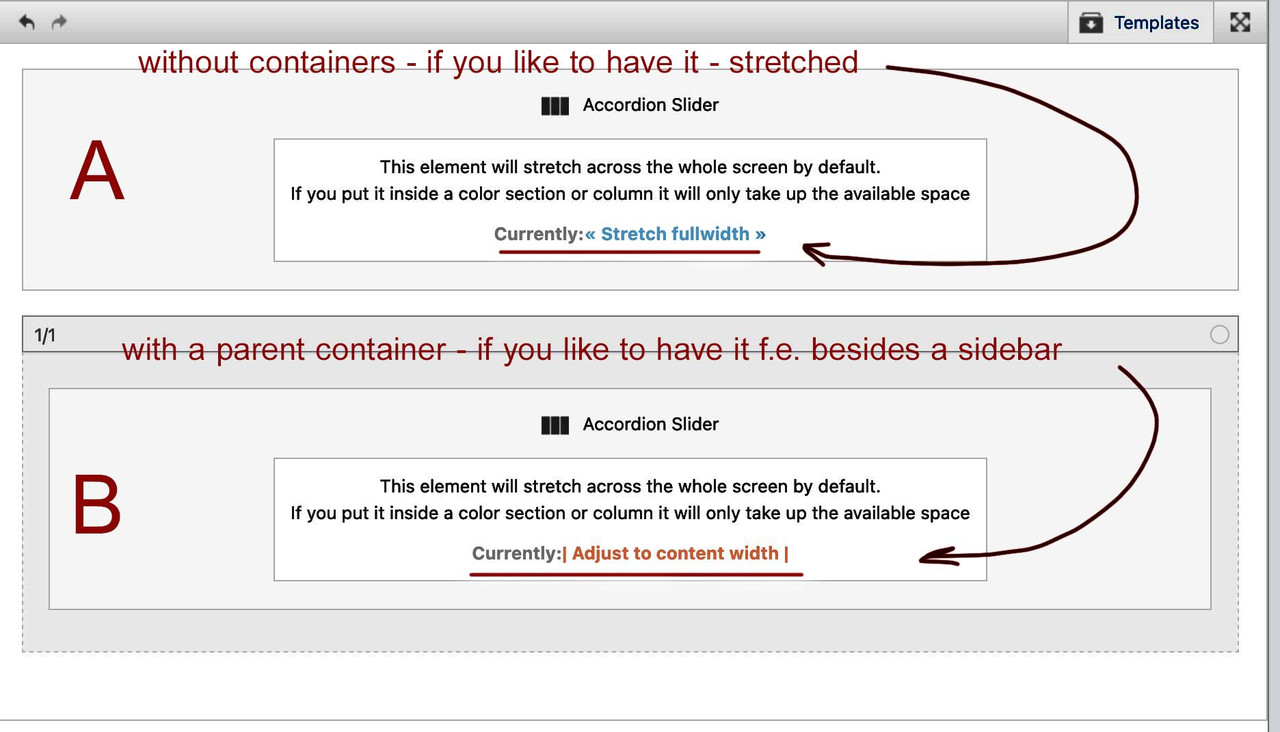
On the other pages/posts insert that page with alb : page content – choose your page with that accordion.
PS: if you like to insert that accordion to pages/posts with sidebar your insertpage must have the accordion slider in a 1/1 column ( Variant : B ) but without fullwidth elements ( color-sections, grid-row)
June 29, 2023 at 10:49 am #1412048June 29, 2023 at 11:25 am #1412056Thanks for you help, all. I’m happy for the topic to be closed.
June 29, 2023 at 2:04 pm #1412065That was what you meant?
June 29, 2023 at 4:10 pm #1412078Hi Guenni007,
Thanks for helping out :)
I forgot about Page Content element as well :)Best regards,
Nikko -
This reply was modified 2 years, 8 months ago by
-
AuthorPosts
- You must be logged in to reply to this topic.