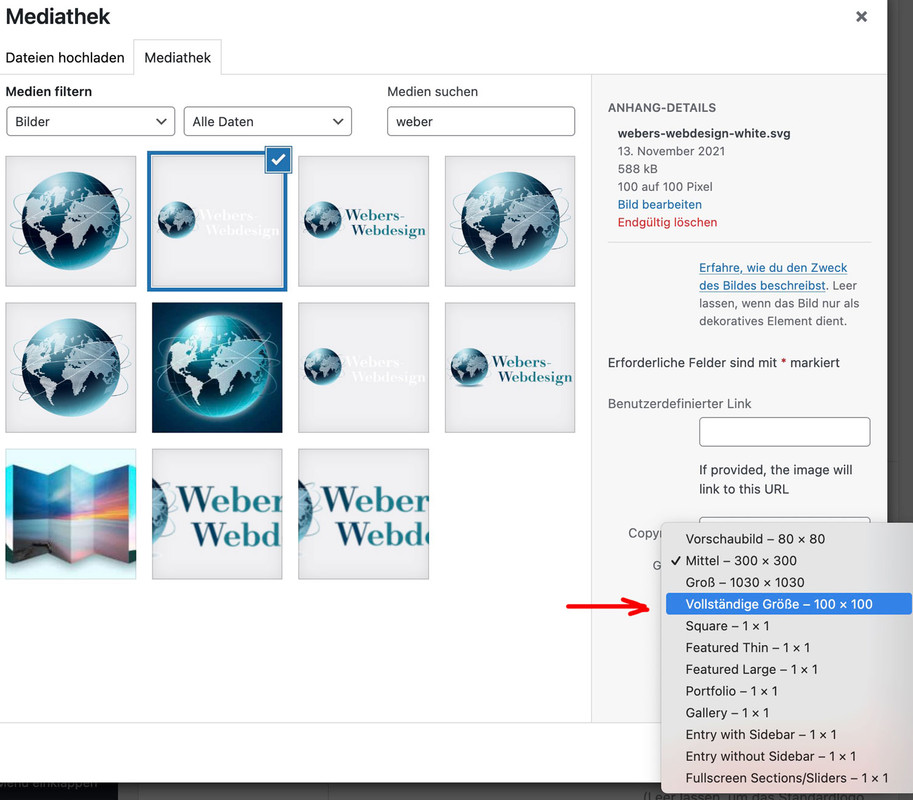-
Search Results
-
I use Accordion to show/hide a button (see example page in private content).
I am trying to create a custom layout with some ACF custom fields. Among these the button should contain a ACF field = text (area_name) and a ACF url (the link to download a document)However when I add the button in the Accordion and use Dynamic Content instead of Button Label and Link settings, the button after toggling the accordion looks broken. This is the shortcode inside the accordion
[av_button label='{acf_field_6878d372becf1:ISRA name}' icon_select='yes' icon='ue82d' font='entypo-fontello' link='manually,https://' link_dynamic='{acf_field_6878d26880177:Factsheet download link}' link_target='' size='medium' position='left' label_display='' title_attr='' size-text='20' av-desktop-font-size-text='' av-medium-font-size-text='' av-small-font-size-text='' av-mini-font-size-text='' margin='' margin_sync='true' padding='20px' padding_sync='true' av-desktop-margin='' av-desktop-margin_sync='true' av-desktop-padding='' av-desktop-padding_sync='true' av-medium-margin='' av-medium-margin_sync='true' av-medium-padding='' av-medium-padding_sync='true' av-small-margin='' av-small-margin_sync='true' av-small-padding='' av-small-padding_sync='true' av-mini-margin='' av-mini-margin_sync='true' av-mini-padding='' av-mini-padding_sync='true' color_options='' color='theme-color' custom_bg='#444444' custom_font='#ffffff' btn_color_bg='theme-color' btn_custom_grad_direction='vertical' btn_custom_grad_1='#000000' btn_custom_grad_2='#ffffff' btn_custom_grad_3='' btn_custom_grad_opacity='0.7' btn_custom_bg='#444444' btn_color_bg_hover='theme-color-highlight' btn_custom_bg_hover='#444444' btn_color_font='theme-color' btn_custom_font='#ffffff' btn_color_font_hover='white' btn_custom_font_hover='#ffffff' border='' border_width='' border_width_sync='true' border_color='' border_radius='' border_radius_sync='true' box_shadow='' box_shadow_style='0px,0px,0px,0px' box_shadow_color='' animation='' animation_duration='' animation_custom_bg_color='' animation_z_index_curtain='100' hover_opacity='' sonar_effect_effect='' sonar_effect_color='' sonar_effect_duration='1' sonar_effect_scale='' sonar_effect_opac='0.5' css_position='' css_position_location=',,,' css_position_z_index='' av-desktop-css_position='' av-desktop-css_position_location=',,,' av-desktop-css_position_z_index='' av-medium-css_position='' av-medium-css_position_location=',,,' av-medium-css_position_z_index='' av-small-css_position='' av-small-css_position_location=',,,' av-small-css_position_z_index='' av-mini-css_position='' av-mini-css_position_location=',,,' av-mini-css_position_z_index='' id='' custom_class='' template_class='' av_uid='av-22oe9u' sc_version='1.0' admin_preview_bg='']On the other hand if I create a simple button in a column everything works fine. My problem is that I need to use the button inside the accordion styled as it is now.
Do you have any suggestion?
Hallo,
wir überlegen mit unser WordPressseite http://www.frox-it.de, welche noch auf dem Flagship Theme basiert auf das ENFOLD Theme von euch umzusteigen. Habt Ihr Erfahrungen bzgl. der Kompatibilität wenn wir das neue Theme einspielen? Funktionieren die Shortcodes aus Flagship auch in ENFOLD?
Wordpress und PHP sowie die Plugins sind aktuell hinter unserer Seite.
Vielen Dank und beste Grüße
Christoph BabilonTopic: Featured image box
Hello,
in the editor the Featured image is not shown at the top right of posts and portfolio items so it is unmanageable. Furthermore, there are broken theme messages even though I reinstalled the theme and in the other installation the same version does not create problems.
Error: Template is missing. Standalone themes need to have a templates/index.html or index.php template file. Child themes need to have a Template header in the style.css stylesheet. Broken Themes
The following themes are installed but incomplete.
Name Description
enfold-child Template is missing. Standalone themes need to have a templates/index.html or index.php template file. Child themes need to have a Template header in the style.css stylesheet.As usual, thanks in advance for your help
AndreaDear support team,
My present programming allows me to hide the top header on large views. It should only be displayed on mobile views. Therefor I found this code:
/*phone info mobile only */ #header_meta { min-height: 60px !important; } #header_meta .phone-info { line-height: 60px !important; font-size: 20px !important; } @media only screen and (min-width: 768px) { #header_meta{ display:none; } }I cannot seem to get the phone info font bigger for mobile view.
Could you have a look please?
Thanks,
StefanDear Enfold support,
not sure what I’m doing wrong, as the topic suggests, I’d like to show a phone number on mobile view and found these 2 code snippets:/*mobile only phone*/ @media only screen and (max-width: 767px) { #header_main { display: none; } #header_meta { display: block; } }and
@media only screen and (min-width: 768px) { .phone-info { display: none !important; }}Both are not working for me :-(
Can you help please?Best regards,
Stefan