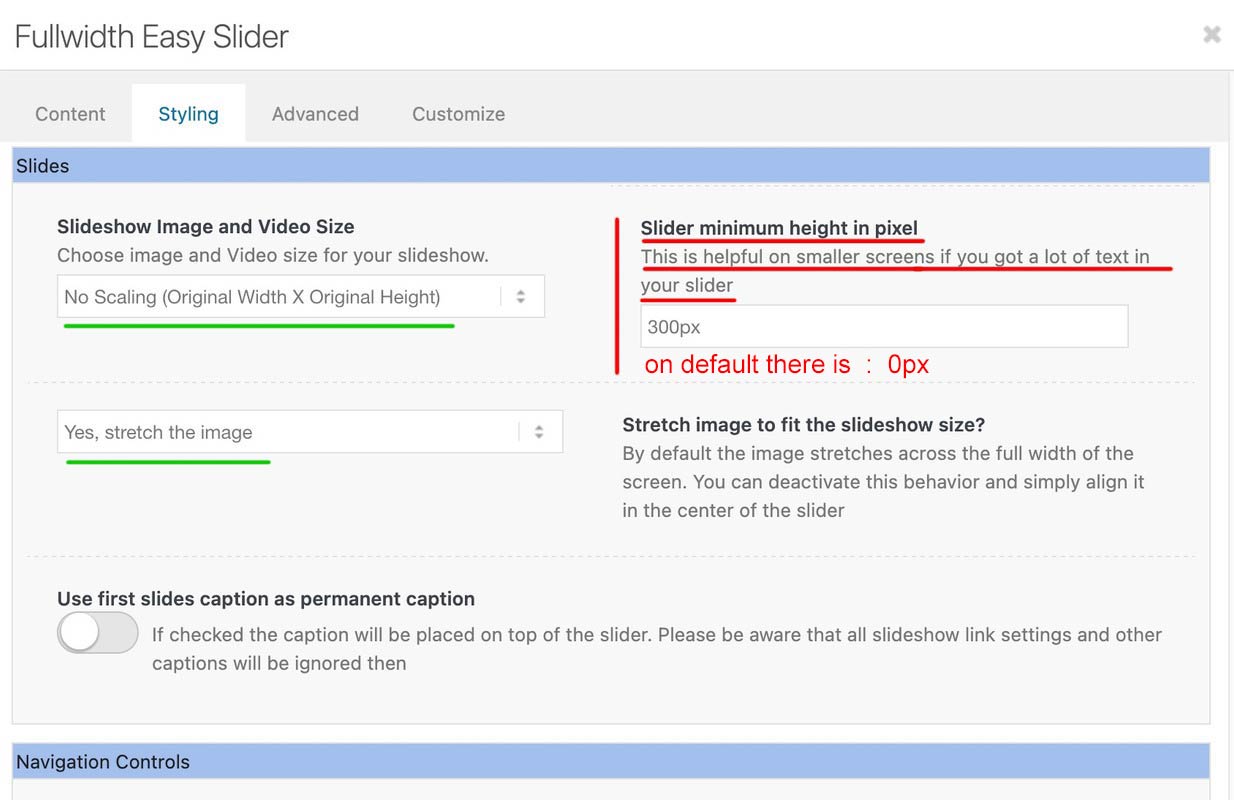-
Search Results
-
Topic: Featured image box
Hello,
in the editor the Featured image is not shown at the top right of posts and portfolio items so it is unmanageable. Furthermore, there are broken theme messages even though I reinstalled the theme and in the other installation the same version does not create problems.
Error: Template is missing. Standalone themes need to have a templates/index.html or index.php template file. Child themes need to have a Template header in the style.css stylesheet. Broken Themes
The following themes are installed but incomplete.
Name Description
enfold-child Template is missing. Standalone themes need to have a templates/index.html or index.php template file. Child themes need to have a Template header in the style.css stylesheet.As usual, thanks in advance for your help
AndreaDear support team,
My present programming allows me to hide the top header on large views. It should only be displayed on mobile views. Therefor I found this code:
/*phone info mobile only */ #header_meta { min-height: 60px !important; } #header_meta .phone-info { line-height: 60px !important; font-size: 20px !important; } @media only screen and (min-width: 768px) { #header_meta{ display:none; } }I cannot seem to get the phone info font bigger for mobile view.
Could you have a look please?
Thanks,
StefanDear Enfold support,
not sure what I’m doing wrong, as the topic suggests, I’d like to show a phone number on mobile view and found these 2 code snippets:/*mobile only phone*/ @media only screen and (max-width: 767px) { #header_main { display: none; } #header_meta { display: block; } }and
@media only screen and (min-width: 768px) { .phone-info { display: none !important; }}Both are not working for me :-(
Can you help please?Best regards,
StefanHello,
I have a horizontal gallery that should be displayed differently on mobile than on desktop. So I have set 2 and show and hide them accordingly. that works so far, but the change of the image size and the height of the gallery are not taken over, no matter what I do. If I change the images in general, the new images are also displayed, but also in the wrong size. What am I doing wrong?Settings:

I have also tested image size large 1030 x 1030, but it didn’t work either (on the desktop, but not mobile).thanks in advance
best KiM
Hi,
Suddenly can’t find my facebook and instagram icon in mobile screen?
For desktop view, it appears at the top of right corner. (next to menu)
However, for mobile, I can’t find it.
Would you help me to show them again?Hi guys,
A pretty straight forward question. How can I properly right position a background image (icon) with a right padding in the searchbox?
I’ve done it several times with other projects but after half a day trying, I can’t seem to get it to work this time.
This is the CSS so far:.av_searchform_wrapper { border: #2c7d95 1px solid!important; border-radius: 40px!important; background-image: url('https://www.steviger.nl/wp-content/uploads/2025/07/vergrootglas.webp'); background-repeat: no-repeat; background-position: right center; padding-right:30px; } #top #s{background:#fff!important;}And, while I’m on it…. How can I hide the Ajax search response because this no longer works
#top #searchform .ajax_search_response, .ajax_load { display: none !important; }Thanks in advance!
Regards,
Steven