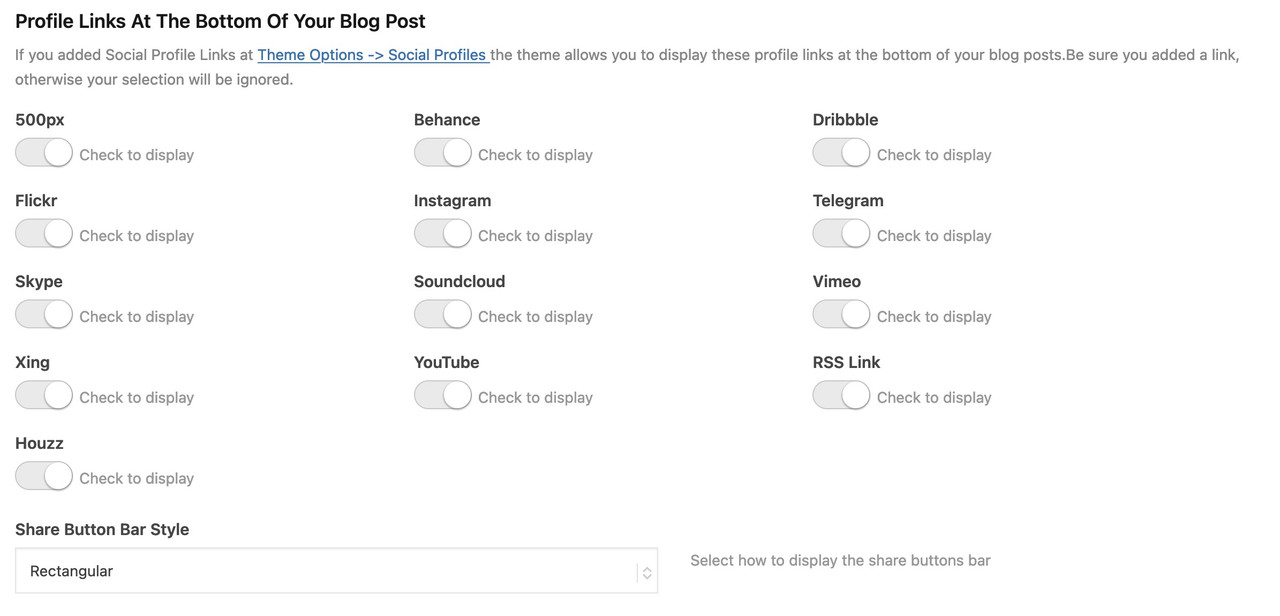Hi,
I would ask your web host to update to v7.4 and then update the rest of your site, then update to PHP v8
Does your web host make automatic backups or can you request a backup before PHP v8?
It would be good to do, but I don’t expect any issues.
Best regards,
Mike
Thanks Mike! The site is on 7.3.33. Should I update the PHP version the very first thing – before updating everything else? I assume the hosting company has to do this.
Hi,
Endold doesn’t require PHP v8, but WordPress requires at least PHP v7.4
Best regards,
Mike
Hey whdsolutions,
Thanks for your patience and the link to your site, when “hide on mobile” is used the element is given the css “display” of “none”, this only “hides” an element from view but it is still loaded.
The problem is that PHP is a server-side language and it can not know the device or screen size of a user, this requires a client-side language like css or javascript.
You may be able to use a solution like this to remove the element instead of hiding it.
Best regards,
Mike
How to Register a Theme on Enfold 3.3.2? (Do I first need to download the latest installable WP version?)
Following on from https://kriesi.at/support/topic/can-i-load-a-new-enfold-theme-onto-wordpress-5-5-on-a-server-using-php-5-6-30/#post-1402497
Having created a token for RayBall.co.uk, I can’t register the theme using the method suggested on: https://kriesi.at/documentation/enfold/theme-registration/#toggle-id-1
Because the current theme is so old, (Enfold Version: 3.3.2) it does not have the ‘Enter a valid Envarto private token. Option.
Instead, it has:
Update your Theme from the WordPress Dashboard
With options:
1. Your Themeforest User Name
2. Your Themeforest API Key
What should I do?
I was advised: To update your old versions of Enfold you will need to download the latest installable WP version from your Theme Forest account and upload it to your WordPress ▸ Appearance ▸ Themes ▸ Add Themes ▸ Add New
Do I do this before or after I have registered the Theme?
If I first need to register, how do I register the Theme?
Best Regards
Nick Ray Ball
I’m about to update a site that hasn’t been updated in a few years. What is the best order to do this?
Currently installed:
WP 5.3.14
Enfold 4.7.3
PHP 7.3.33 (hosted at GoDaddy)
WP Plugins (all the plugins are showing as *not activated* (and they all need updating too). How can this be that they are not activated? The site is running fine.
I want to do a backup first but the UpdraftPlus plugin needs to be updated. I’m afraid if I try to first update that plugin so I can make a backup, it will break the site. Any suggestions?
Thanks!
Hey Hans,
Thanks for your patience, I found this article: Add A Link To Latest Post To WordPress Nav Menu and it works for Posts.
I was able to adjust it to show the latest portfolio, but not for a specific category in the portfolio:
Try adding this code to the end of your child theme functions.php file in Appearance ▸ Editor:
// Front end only, don't hack on the settings page
if ( ! is_admin() ) {
// Hook in early to modify the menu
// This is before the CSS "selected" classes are calculated
add_filter( 'wp_get_nav_menu_items', 'replace_placeholder_nav_menu_item_with_latest_post', 10, 3 );
}
// Replaces a custom URL placeholder with the URL to the latest post
function replace_placeholder_nav_menu_item_with_latest_post( $items, $menu, $args ) {
// Loop through the menu items looking for placeholder(s)
foreach ( $items as $item ) {
// Is this the placeholder we're looking for?
if ( '#latestpost' != $item->url )
continue;
// Get the latest post
$latestpost = get_posts( array(
'numberposts' => 1,
'post_type' => 'portfolio',
//'category' => 1, //only works for posts if you comment out the post_type line above, portfolio_entries & taxonomy doesn't work either
) );
if ( empty( $latestpost ) )
continue;
// Replace the placeholder with the real URL
$item->url = get_permalink( $latestpost[0]->ID );
}
// Return the modified (or maybe unmodified) menu items array
return $items;
}
and create a custom menu item with the URL #latestpost

Best regards,
Mike
Hi,
Glad to hear that you have this sorted out with the needed file .user.ini, thanks for sharing. Also thanks to Guenni007 for sharing the wp-config.php tip, we will close this thread now as requested. If you have any further questions please create a new thread and we will gladly try to help you. Thank you for using Enfold.
Best regards,
Mike
have a look to the docu:
https://kriesi.at/documentation/enfold/social-share-buttons/#how-to-add-custom-social-icons-to-enfold-options
i do often prefer the option a little bit under the snippet: “Using images or non-Fontello icons” – so you can have multicolored icons
this to child-theme functions.php:
function avia_add_houzz_social_icon($icons) {
$icons['Houzz'] = 'houzz';
return $icons;
}
add_filter('avf_social_icons_options','avia_add_houzz_social_icon', 10, 1);
and f.e. something like this to your quick css:
#top #wrap_all .av-social-link-houzz a:before{
content: "";
width: 20px;
height: 20px;
display: inline-block;
vertical-align: middle;
background: url(url-to-your-houzz.png) no-repeat center center;
background-size: contain;
}
you find the new entry on the end of the drop-down list.
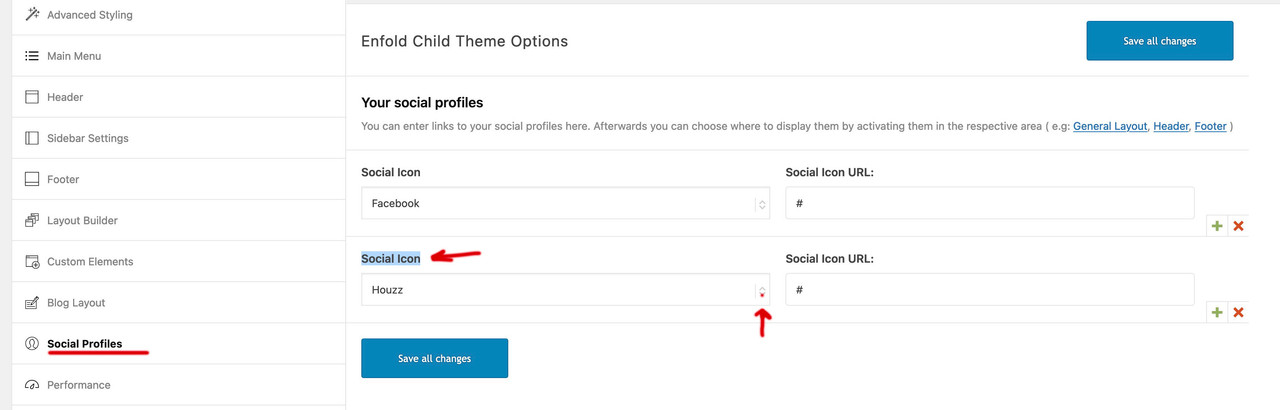
and on blog-layout options you will see too that new social option
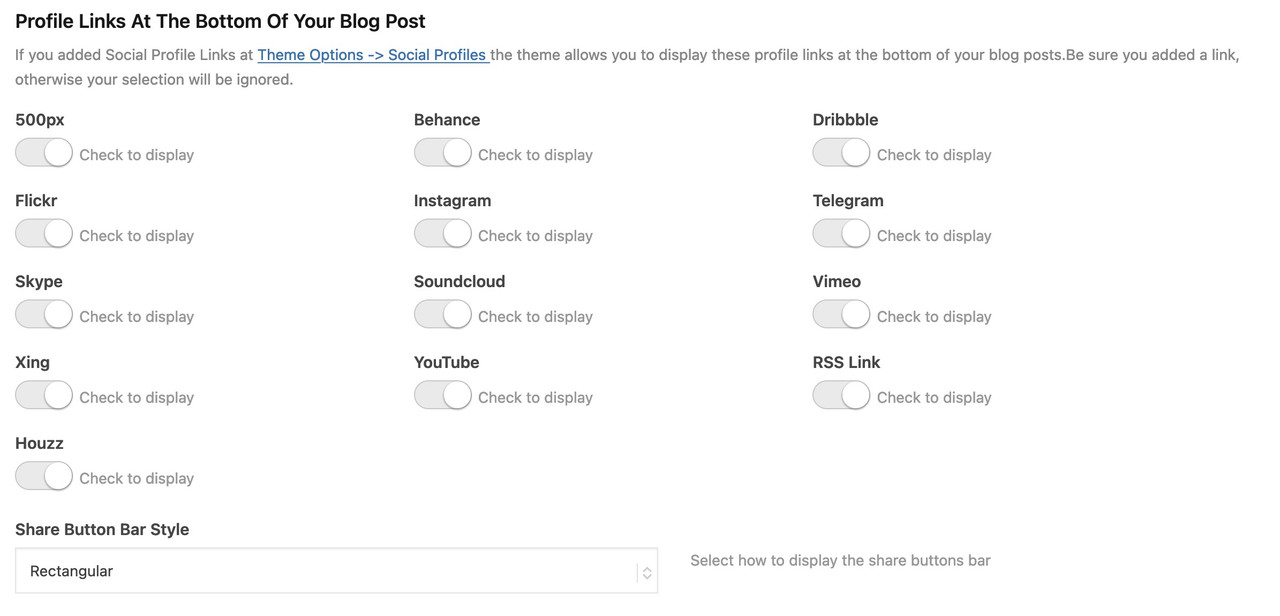
This reply has been marked as private.
Hi there,
I have several Enfold licences an before publishing a website, I work with a test site. That has worked for years now. Today I’ve tried to do that again, but just at the beginning, there appears an error on the testsite:
Warning: Creating default object from empty value in /var/www/web144/html/efi/wp-content/themes/enfold/config-templatebuilder/avia-template-builder/php/class-asset-manager.php on line 1175
The testsite is running on a new worpress 6.2, PHP 8 … someone who can help me?
Thanx, Uwe
Hi Ismael,
Thank you for your response.
I did some tests and unfortunately, it didn’t help. The problem still occurs.
I have renewed my support license, please try to prioritise this a bit, without creating new content I have a problem with managing my business.
Additional thing (maybe it will be helpful somehow), the server uses PHP version 8.0.28.
And second thing, we can show you one error we saw yesterday (but I think it resonates with your snippet of code above and as I wrote it didn’t help):
An error of type E_ERROR was caused in line 819 of the file /nas/content/live/inlinksprod/wp-content/themes/enfold/config-templatebuilder/avia-template-builder/php/class-font-manager.php. Error message: Uncaught TypeError: asort(): Argument #1 ($array) must be of type array, null given in /nas/content/live/inlinksprod/wp-content/themes/enfold/config-templatebuilder/avia-template-builder/php/class-font-manager.php:819
Stack trace:
#0 /nas/content/live/inlinksprod/wp-content/themes/enfold/config-templatebuilder/avia-template-builder/php/class-font-manager.php(819): asort(NULL)
#1 /nas/content/live/inlinksprod/wp-content/themes/enfold/config-templatebuilder/avia-template-builder/php/class-font-manager.php(792): avia_font_manager::set_new_backend('new', Array)
#2 /nas/content/live/inlinksprod/wp-content/themes/enfold/config-templatebuilder/avia-template-builder/php/class-font-manager.php(774): avia_font_manager::get_display_char('new', NULL)
#3 /nas/content/live/inlinksprod/wp-content/themes/enfold/config-templatebuilder/avia-template-builder/php/class-font-manager.php(925): avia_font_manager::backend_icon(Array)
#4 /nas/content/live/inlinksprod/wp-content/themes/enfold/config-templatebuilder/avia-shortcodes/buttons/buttons.php(536): av_backend_icon(Array)
#5 /nas/content/live/inlinksprod/wp-content/themes/enfold/config-templatebuilder/avia-template-builder/php/class-shortcode-template.php(1629): avia_sc_button->editor_element(Array)
#6 /nas/content/live/inlinksprod/wp-content/themes/enfold/config-templatebuilder/avia-template-builder/php/class-template-builder.php(2193): aviaShortcodeTemplate->prepare_editor_element(false, Array, true)
#7 /nas/content/live/inlinksprod/wp-includes/class-wp-hook.php(308): AviaBuilder->js_template_editor_elements('')
#8 /nas/content/live/inlinksprod/wp-includes/class-wp-hook.php(332): WP_Hook->apply_filters('', Array)
#9 /nas/content/live/inlinksprod/wp-includes/plugin.php(517): WP_Hook->do_action(Array)
#10 /nas/content/live/inlinksprod/wp-includes/media-template.php(1555): do_action('print_media_tem...')
#11 /nas/content/live/inlinksprod/wp-includes/class-wp-hook.php(308): wp_print_media_templates('')
#12 /nas/content/live/inlinksprod/wp-includes/class-wp-hook.php(332): WP_Hook->apply_filters('', Array)
#13 /nas/content/live/inlinksprod/wp-includes/plugin.php(517): WP_Hook->do_action(Array)
#14 /nas/content/live/inlinksprod/wp-admin/admin-footer.php(78): do_action('admin_footer', '')
#15 /nas/content/live/inlinksprod/wp-admin/post.php(369): require_once('/nas/content/li...')
#16 {main}
Thank you so much in advance!
Best regards,
Maciej
-
This reply was modified 2 years, 5 months ago by
 inlinks.
inlinks.
-
This reply was modified 2 years, 5 months ago by
 inlinks.
inlinks.
Hi,
Thanks for your patience, the Dev Team writes since there isn’t a CSS selector we can use to check if Gravity Forms is active, we suggest the following workaround, add this code to the end of your child theme functions.php file in Appearance ▸ Editor:
function ava_gravity_forms_mod() {
if ( is_plugin_active( 'gravityforms/gravityforms.php' ) ) {
echo '<style>
#postdivrich_wrap.avia-hidden-editor #postdivrich {
visibility: visible;
}
#postdivrich_wrap.avia-hidden-editor #postdivrich .wp-editor-tabs,
#postdivrich_wrap.avia-hidden-editor #postdivrich #insert-media-button,
#postdivrich_wrap.avia-hidden-editor #postdivrich #wp-content-editor-container {
display: none;
}
</style>';
}
}
add_action('admin_head', 'ava_gravity_forms_mod');
This is how it looks after adding this code to the functions.php file:

Best regards,
Mike
I’ve also just received this information from the server error log
AH01071: Got error ‘PHP message: PHP Fatal error: Uncaught DivisionByZeroError: Division by zero in /var/www/vhosts/groenerisoleren.nl/httpdocs/wp-content/themes/enfold/config-templatebuilder/avia-shortcode-helpers/class-avia-slideshow.php:1073\nStack trace:\n#0 /var/www/vhosts/groenerisoleren.nl/httpdocs/wp-content/themes/enfold/config-templatebuilder/avia-shortcode-helpers/class-avia-slideshow.php(634): avia_slideshow->html_advanced_slide()\n#1 /var/www/vhosts/groenerisoleren.nl/httpdocs/wp-content/themes/enfold/config-templatebuilder/avia-shortcodes/slideshow_fullsize/slideshow_fullsize.php(1238): avia_slideshow->html()\n#2 /var/www/vhosts/groenerisoleren.nl/httpdocs/wp-content/themes/enfold/config-templatebuilder/avia-template-builder/php/class-shortcode-template.php(1332): avia_sc_slider_full->shortcode_handler()\n#3 /var/www/vhosts/groenerisoleren.nl/httpdocs/wp-includes/shortcodes.php(355): aviaShortcodeTemplate->shortcode_handler_prepare()\n#4 [internal function]: do_shortcode_tag()\n#5 /var/www/vhosts/groenerisoleren.nl/h…’, referer: https://groenerisoleren.nl/.
hi
i have a fatal error on this site
https://www.foto-kaleidoskop.at/hausimleben/
please look also to the screenshot
thanks
______________________
a excerpt:
Fatal error: Uncaught Error: Attempt to assign property “extra” on null in /home/.sites/855/site2587/web/hausimleben/wp-content/themes/enfold/config-templatebuilder/avia-template-builder/php/class-asset-manager.php:1175 Stack trace: #0 /home/.sites/855/site2587/web/hausimleben/wp-content/themes/enfold/config-templatebuilder/avia-template-builder/php/class-asset-manager.php(433): aviaAssetManager->try_deregister_scripts(‘avia-head-scrip…’) #1 /home/.sites/855/site2587/web/hausimleben/wp-content/themes/enfold/config-templatebuilder …
Hi,
@Blatze: You may need to modify themes/enfold/lang/de_DE.po file and adjust this translation around line 21147.
#: includes/admin/register-portfolio.php:60
#, fuzzy
msgid "Portfolio Categories"
msgstr "Portfolio Einträge"
@ishish: You can add this in the functions.php file.
// https://kriesi.at/support/topic/recaptcha-v2-wpml/#post-1374230
add_filter('avf_google_recaptcha_apiurl_lang', function($lang, $context) {
if($context == 'frontend')
{
$lang = substr(get_locale(), 0, 2);
}
return $lang;
}, 10, 2);
Best regards,
Ismael
This reply has been marked as private.
I am getting an error message now that I have never seen before and I am not sure what to do to fix it. Can you please help? The full error is:
Warning: Undefined array key 8363 in /home/customer/www/staging7.investforbetter.org/public_html/wp-includes/nav-menu-template.php on line 211
And you can view it by viewing our website staging here:
I was working on the site yesterday and did not see this issue and I am seeing this now.
Hi,
Thank you for breaking down the problem. WP introduced class WP_Textdomain_Registry with 6.1 and this class caused the problem.
If you need a hotfix please modify enfold/functions.php:
Around line 173 you find:
if( ! function_exists( 'avia_lang_setup' ) )
{
add_action( 'after_setup_theme', 'avia_lang_setup' );
function avia_lang_setup()
{
$lang = apply_filters( 'ava_theme_textdomain_path', get_template_directory() . '/lang' );
load_theme_textdomain( 'avia_framework', $lang );
}
avia_lang_setup();
}
Replace
avia_lang_setup();
with
if( did_filter( 'after_setup_theme' ) )
{
avia_lang_setup();
}
If you need help let us know and we can do it for you.
Do not forget to make a backup of the original file for a fallback.
Best regards,
Günter
 Ravinder Kumar
Ravinder KumarGuest
Hi,
Recently i have update php 8.0 or 8.1 to my site but its not working. It working with 7.4. I received warning message with 7.4 version and need to upgrade your site.
From last few days, website not working properly and sometime it show a message (Database could not connect) but when i refresh the site it working again.
Please help and sole this matter.
Thank you
Hi,
We had a website that was working fine but has started to display a blank screen.
The site is running Enfold 5.4 and v8.1 php
Is this a php issue or a theme issue?
i have been told that lowering to php 7.2 will fix the issue but I need to know why the site has suddenly stopped displaying, when it was working ok previously. i can access the WP dashboard ok.
If a theme update is required, what is the best way to update?
Thanks
Marcus
 Philipp
PhilippGuest
Hi,
we have a very simple site, onepage, no plugins, just WordPress and Enfold and auto updates enabled.
For a few days we get now a 500 error:
AH01071: Got error ‘PHP message: PHP Fatal error: Uncaught Error: Attempt to modify property “extra” on null in /var/www/vhosts/herzo.it/httpdocs/wp-content/themes/enfold/config-templatebuilder/avia-template-builder/php/class-asset-manager.php:980nStack trace:n#0 /var/www/vhosts/herzo.it/httpdocs/wp-content/themes/enfold/config-templatebuilder/avia-template-builder/php/class-asset-manager.php(288): aviaAssetManager->try_deregister_scripts()n#1 /var/www/vhosts/herzo.it/httpdocs/wp-content/themes/enfold/config-templatebuilder/avia-template-builder/php/class-asset-manager.php(105): aviaAssetManager->merge()n#2 /var/www/vhosts/herzo.it/httpdocs/wp-includes/class-wp-hook.php(308): aviaAssetManager->try_minifying_scripts()n#3 /var/www/vhosts/herzo.it/httpdocs/wp-includes/class-wp-hook.php(332): WP_Hook->apply_filters()n#4 /var/www/vhosts/herzo.it/httpdocs/wp-includes/plugin.php(517): WP_Hook->do_action()n#5 /var/www/vhosts/herzo.it/httpdocs/wp-includes/script-loader.php(2194): do_action()n#6 /var/www/vhosts/herzo.it/httpdocs/wp-i…’
what do you need to further debug this error?
regards
Hi,
we have a very simple site, onepage, no plugins, just WordPress and Enfold and auto updates enabled.
For a few days we get now a 500 error:
AH01071: Got error ‘PHP message: PHP Fatal error: Uncaught Error: Attempt to modify property “extra” on null in /var/www/vhosts/herzo.it/httpdocs/wp-content/themes/enfold/config-templatebuilder/avia-template-builder/php/class-asset-manager.php:980\nStack trace:\n#0 /var/www/vhosts/herzo.it/httpdocs/wp-content/themes/enfold/config-templatebuilder/avia-template-builder/php/class-asset-manager.php(288): aviaAssetManager->try_deregister_scripts()\n#1 /var/www/vhosts/herzo.it/httpdocs/wp-content/themes/enfold/config-templatebuilder/avia-template-builder/php/class-asset-manager.php(105): aviaAssetManager->merge()\n#2 /var/www/vhosts/herzo.it/httpdocs/wp-includes/class-wp-hook.php(308): aviaAssetManager->try_minifying_scripts()\n#3 /var/www/vhosts/herzo.it/httpdocs/wp-includes/class-wp-hook.php(332): WP_Hook->apply_filters()\n#4 /var/www/vhosts/herzo.it/httpdocs/wp-includes/plugin.php(517): WP_Hook->do_action()\n#5 /var/www/vhosts/herzo.it/httpdocs/wp-includes/script-loader.php(2194): do_action()\n#6 /var/www/vhosts/herzo.it/httpdocs/wp-i…’
what do you need to further debug this error?
regards
Hi,
To change the thumbnail for a specific category, visit the link below. Additionally, you can customize the font color and banner overlay style.
// http://site.com/wp-admin/term.php?taxonomy=product_cat&tag_ID=27&post_type=product
Make sure to adjust the URL, using your own domain and adjust the value of the tag_ID parameter using the the actual ID of the category. Or just go to the Products > Categories panel and click the category manually, then look for the Thumbnail and Enfold Category Styling options.
Best regards,
Ismael
Hello,
My problem with the ‘featured’ images is as follows:
1. I have created 2 posts pages, one entitled “Blog” and the second entitled “News”, the latter of which displays only the ‘News’ category posts.
2. Each page is identical, using the “Blog Posts” element.
3. The “Featured” images for all posts (including ‘News’) measure the same at 845 x 321 pixels.
4. However, in responsive mode (on my mobile phone), the featured images displayed on the main Blog listing page will not extend to the full width of the container. The text box beneath this does, but the image above does not.
5. Conversely, on my identical “News” page, the “Featured” images are correctly displayed at full width.
6. I have tried all of the solutions found on the pages below but nothing seems to work.
7. As both the Blog and News pages are identical, the issue would seem to lie in having assigned my Blog page as my “Blog Posts page” in “Settings > Reading”. This Blog page assignment was then repeated in “Enfold Child Theme Options” – at the top of the page – in answer to the question: “Where Do You Want To Display The Blog”. Answer: “Blog”.
8. My question, then, is why are the ‘featured’ images on the Blog page not displaying at full width in responsive mode (mobile phone)?
9. And do you have a solution for this?
https://wordpress.org/support/topic/full-width-featured-images/
https://wordpress.org/support/topic/force-featured-image-to-full-width/
https://wordpress.org/support/topic/full-width-of-the-featured-image/
NOT WORKING
style.css
.attachment-featured-blog-large.size-featured-blog-large.wp-post-image {
width: 100%;
}
style.css
.attachment-featured-blog-large.size-featured-blog-large.wp-post-image {
width: 100%!important;
}
functions.php
add_filter( ‘avf_modify_thumb_size’, ‘enfold_customization_modify_thumb_size’, 10, 1 );
function enfold_customization_modify_thumb_size( $size ) {
$size[‘entry_with_sidebar’] = array(‘width’=>845, ‘height’=>321);
$size[‘portfolio’] = array(‘width’=>495, ‘height’=>400);
return $size;
}
Many thanks for your help.
Hallo,
leider kann Enfold (WP Version 6,2; PHP-Version 8.0.28 (Unterstützt 64bit-Werte)) nicht mehr aktualisiert werden
– Die letzte erfolgreiche Prüfung war am 2023/04/09 09:03
– Keine Aktualisierung verfügbar. Du verwendest die letzte Version! (4.8.7.1)
Neuinstallation bringt mir sofort Version 5.5, wie kann die Aktualisierung der bestehenden Website wieder aktiviert werden, bzw. wie kann ich ein manuelles Theme-Update durchführen?
Hey Julien,
Thanks for the link to your site, have you tried placing your shortcode differently in your temple file, it sounds like the shortcode is outside the main container, or perhaps there is an unclosed div. Unfortunately your theme editor is disabled so we can’t see your child theme files.
Please note that I would not recommend using a footer.php or a header.php in your child theme, because every so often we change these files and it becomes the top issue after updates.
For you adding fixed content like an accordion FAQ at the bottom of a single post, I recommend injecting the shortcode, for example to add an accordion before the footer of every single post, try adding this code to the end of your child theme functions.php file in Appearance ▸ Editor:
function insert_before_footer(){
if(is_single()) {
echo do_shortcode("[av_toggle_container faq_markup='' initial='0' mode='accordion' sort='' styling='' colors='' font_color='' background_color='' border_color='' toggle_icon_color='' colors_current='' font_color_current='' toggle_icon_color_current='' background_current='' background_color_current='' background_gradient_current_direction='vertical' background_gradient_current_color1='#000000' background_gradient_current_color2='#ffffff' background_gradient_current_color3='' hover_colors='' hover_font_color='' hover_background_color='' hover_toggle_icon_color='' size-toggle='' av-desktop-font-size-toggle='' av-medium-font-size-toggle='' av-small-font-size-toggle='' av-mini-font-size-toggle='' size-content='' av-desktop-font-size-content='' av-medium-font-size-content='' av-small-font-size-content='' av-mini-font-size-content='' heading_tag='' heading_class='' alb_description='' id='' custom_class='' template_class='' element_template='' one_element_template='' av_uid='av-lg8glvl5' sc_version='1.0' admin_preview_bg=''][av_toggle title='Toggle 1' tags='' custom_id='' element_template='' one_element_template='' av_uid='av-lg8glhnz' sc_version='1.0']Toggle 1 content[/av_toggle][av_toggle title='Toggle 2' tags='' custom_id='' element_template='' one_element_template='' av_uid='av-lg8glpqw' sc_version='1.0']Toggle 2 content[/av_toggle][/av_toggle_container]");
}
}
add_filter( "ava_before_footer", "insert_before_footer" );

Try adjusting this to suit your needs.
Here is a link to our Hooks & Filters
Best regards,
Mike
Hi,
Thanks for the screenshot and the link to your site, but unfortunately the login you provided doesn’t work with the htaccess login, please also provide a login for this.
I checked my install and the up & down arrows work for me, you can also drag the menu items if you are having trouble clicking them:

If you would like to make them larger for easier use try adding this code to the end of your child theme functions.php file in Appearance ▸ Editor:
function make_admin_menu_items_larger(){
?> <style> .nav-menus-php .menu-item-bar .menu-item-handle,
.nav-menus-php .menu-item-settings {
min-height: 40px;
max-width: 482px;
}
.nav-menus-php .menu-item-bar .item-edit {
width: 60px;
right: -60px;
}
.nav-menus-php .menu-item-bar .menu-item-handle .item-controls {
right: 60px;
}
.nav-menus-php .item-edit:before {
margin-left: 14px;
} </style>
<?php
}
add_action('admin_head', 'make_admin_menu_items_larger', 1);
Please ensure to copy the code from the forum and not an email notification so the symbols are not converted.
this is the expected results:

Best regards,
Mike
 Angela West
Angela WestGuest
Item Purchase Code: Enfold
560bf2b1-ca5a-4716-ae64-4aac72d55f8e
I can’t get it to run above PHP 5.6
reliableassetmgmt.com
Reply to my IT guy
David Lucht
(Email address hidden if logged out)