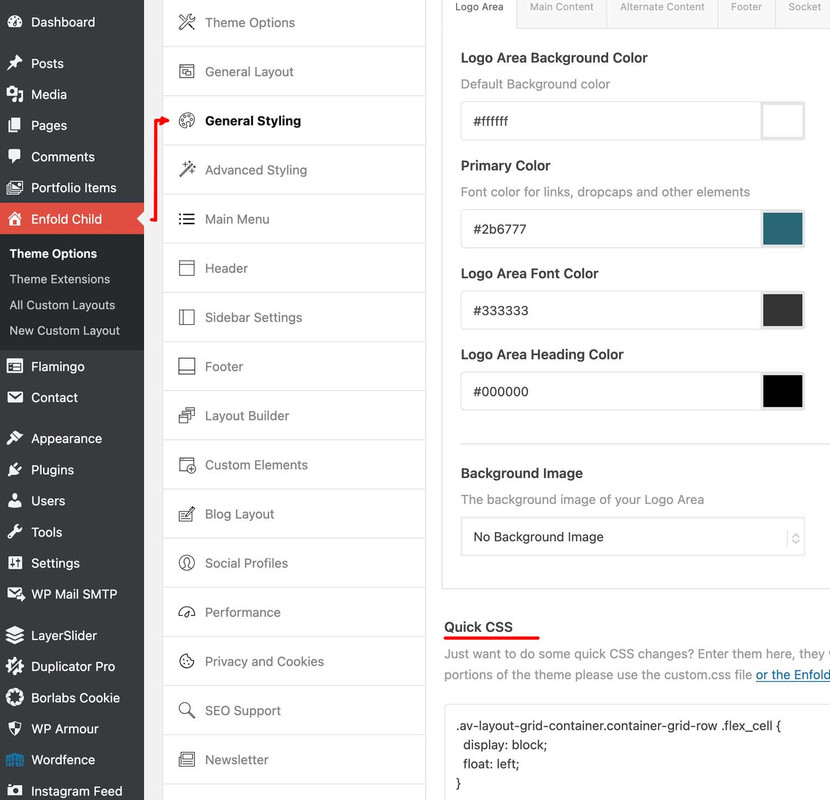-
Search Results
-
Topic: Re Captcha trouble
Dear all, i read few problems about recaptach back in 2021, i suddenly have the same issue, can’t make it work. Is there a way to force recaptach working with our enfold form ? any idea ?
Topic: Booking System shortcode
I am using the WP Booking System plugin together with the Enfold theme. WP Booking System does not support WPML, but it allows me to create the booking form in 3 languages. I need to insert a slightly different shortcode in the editor (lang=en, lang=de etc.) per language.
[wpbs id="1" language="nl" title="no" legend="yes" legend_position="side" display="1" year="0" month="0" language="auto" start="1" dropdown="yes" jump="no" history="1" tooltip="1" highlighttoday="no" weeknumbers="no" show_first_available_date="no" form_id="1" form_position="bottom" auto_pending="yes" selection_type="multiple" selection_style="split" minimum_days="0" maximum_days="0" booking_start_day="0" booking_end_day="0" show_date_selection="no"]So I create a WPML config file in the root folder of my Enfold child theme with the following content:
<wpml-config> <shortcodes> <shortcode> <tag>wpbs</tag> <attributes> <attribute>id</attribute> <attribute>language</attribute> </attributes> </shortcode> </shortcodes> </wpml-config>I reopened the page, updated the content, but I can still not change the German and English page through the Advanced Translation editor.
Do you have any clue what I am doing wrong?PS. I have tried this solution with both a content block and a code block, both don’t give me any result.
Hi there,
I am using enfold in the last Version. My client chased a font called “Gloria-Hallelujah” and I uploaded it via Fonts Manager. I can see the right font in the backend but it’s not showing on the iPhone/iPad. What went wrong? I already deinstalled some plugins, tried some Extra CSS featured by google for this Problem, installed a woff2 type, installed an deinstalled the font via FileZilla …
Thanks for your help!
Greetings ReginaTopic: color’s text body
Hello
When I bold text in my paragraph, instead of being gray like the rest of the font, but bold, my text is bold but adopts the main color of my site (green). How can I make it keep the color of the font used for the text? (Enfold parallax)
Thanks for your help
SandraWhen I change the css file of my child theme, these changes do not show up at the website.
After searching long, long time, it seems my website loads an old version of the css file. In the source code I see this one being loaded:
/wp-content/themes/enfold-child/style.css?ver=7.1The content of this file, when viewed through the browser, is not the same as the file I’m editing through ftp and a code editor at:
/wp-content/themes/enfold-child/style.cssI’ve been trying hard to find out how to load the right css. For example I’ve deleled browser caches, turned off caching plugin, and also set Enfold Performance settings at:
– Turn off css compression/merging
– Turn on delete old css and js filesNothing seemed to help. Finally asked chatgpt which said:
“It seems that the ?ver=7.1 in the URL of your style.css file is added to indicate the version of the file, which is usually done for caching purposes. If you want the CSS to load without the version parameter, there are several ways to do this, depending on how the version parameter is added. Here are a few possible solutions:”
One of the solutions was adding this code:
function custom_enqueue_styles() { wp_enqueue_style( 'enfold-child-style', get_stylesheet_directory_uri() . '/style.css', array(), false, 'all' ); } add_action( 'wp_enqueue_scripts', 'custom_enqueue_styles' );That seems to do the trick!
What is happening here?
How can I get this fixed without adding the extra code?Using Google, I see quite some people having issues withc css changes not being visible due to Enfold settings.
Please let me know how all his stuff works, and how I can turn it off or set it in such a way that it just works?
@media only screen and (max-width: 767px) {
.responsive #top #wrap_all #ccbtp80 .post-entry-26494 .flex_column.av_one_fourth {
max-width: 48%!important;
clear: none!important;
float: left!important;
}Hi, this is not working across browsers to get 1/4 columns to display side by side.
I would think mobile layout would be easier in Enfold by now.
Thank you
Viewing 30 results - 2,881 through 2,910 (of 244,185 total)