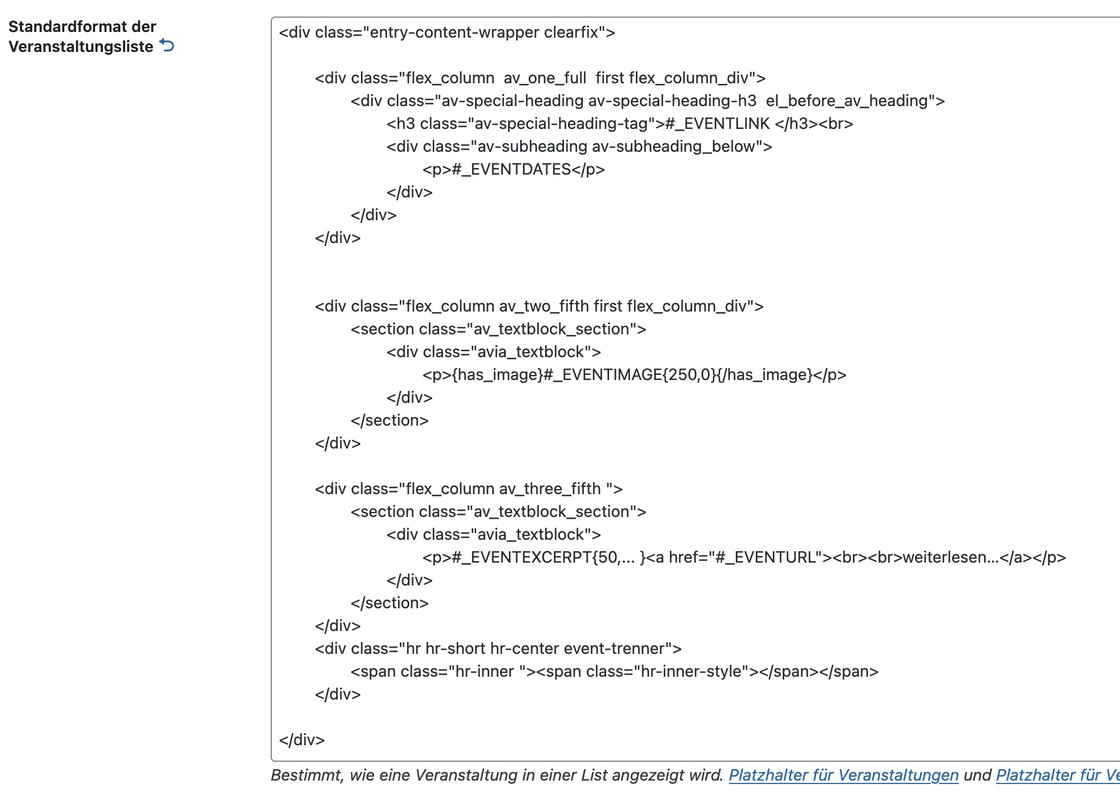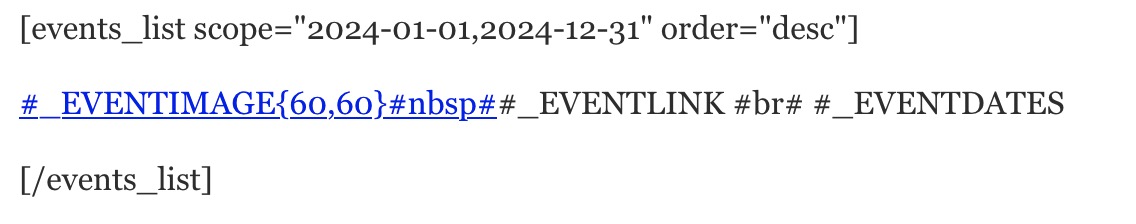-
Search Results
-
Due to a theme glitch, I need help updating the Enfold theme from 4.5.2 to whatever will let PHP 7.4 run because the Theme will not accept our purchased license tokens.
We have purchased the theme TWICE (we should not have had to), and in both instances the license token says that it IS valid and gets a green checkmark in the confirmation pop-up, but yet the Theme Update page says the token is invalid.
Copied and pasted below is exactly what appears on our Theme Update page before and after inputting a valid token, despite getting a confirmation pop-up with a green checkmark indicating that it is valid.
[START OF MESSAGE ON THEME UPDATE PAGE]
t time we checked the token we were not able to connected to Envato:
◦ Purchases could not be accessed
◦ Username could not be accessed (needed for your information only)
◦ E-Mail could not be accessed (needed for your information only)
Following errors occurred:
◦ Purchases: Your private token is invalid.
◦ username Your private token is invalid.
◦ email Your private token is invalid.
◦ Purchases: A problem occured accessing your purchases. Unable to check for updates.Theme Updates
Once you have entered and verified your Envato Personal Token Key WordPress will check for updates every 12 Hours and notify you here, if one is availableYour current Enfold Theme Version Number is 4.5.2
[END OF MESSAGE ON THEME UPDATE PAGE]
Again, both tokens that we purchased, we entered and re-entered and each time got the green checkmark confirmation pop-up that it is valid and in use, while at the same time the above message. (I input the token into a plain text editor, then copied and pasted it into the Theme Update page.)
THE PROBLEM: We cannot update it. I really hesitate to upload a fresh install of the theme out of concern that the token once again will not be accepted. Frankly, I’m not comfortable with a fresh, manual install.
1. Could you help me trouble-shoot the easiest, best approach?
2. Why am I getting this glitch and message prompt despite valid license tokens being entered?3. What minimum Enfold theme update is needed in order to run PHP 7.4 with WordPress? We are currently using Enfold 4.5.2
4. Also, my Enfold/Kriesi account email (which includes multiple clients’ licenses) is different from the WordPress admin email, which is my client’s email. That should not be a problem, should it?I’ve just paid for a new license in order to get Support, and assume that we’ll be able to continue this discussion via email.
Thank you for your help.
When I make settings in the backend in cutemice II can see the changes, but they are not visible in the frontend. I then emptied the cache. The error was still there. I then saw in support that there are many errors with The Event Calender. Can you recommend an event planner that is compatible with Enfold?
Kind regards
FredHey, I am using the instagram widget in my footer.
There is no content shown. I only got the fail message:
Only visible for admins:
Instagram hat Fehler zurückgegeben : 429 too many request.
No images available at the moment.
What can I do to make the widget work?
Thanks a lot for your help,
all the best
ElénTopic: Website Barrierefrei
Moin, wir haben das Enfold Theme installiert und jetzt habe ich gelesen, dass man auch bald seine Website barrierefrei anbieten soll/muss. Wird es da auch eine Version von Enfold geben?
Danke für die Hilfe
Good morning everyone, first of all I would like to inform you that I have purchased your regular licence but it does not accept the token for my current site which is on a sub-domain for some tests and for which I would like to receive assistance before final publication. Perhaps you do not accept the token for this subdomain?
I am pleased to request your support in solving some problems with my site:
1. If I import the wall theme data to the child, not all of it is imported, even when managing the settings in the performance section as per the manual
2. I have called up a custom font for h1,h2,h3,h4,h5,h6 and menu, which works with all browsers except safari
3. I created the FULL WIGHT services section in the home, but in tables and smatphones it unfortunately does not respect the correct left and right margins
4. I would like to be able to manage the top and bottom margins of the widjets in the footer independently, to differentiate them on tables and smartphonesThank you
Topic: Upgrade Product
Hi,
I have Enfold 4.3.1 which was installed by s developer I used to create my some some years ago. The theme no longer works properly as can be seen at enfieldbiketours.co.za
If I upgrade to the latest version, do you think this will fix the display issues?
Regards
SteveI’m surprised I couldn’t find anything else about this on the forum as it’s happening to me on all my sites that use the portfolio… and it takes down the site completely.
In /themes/enfold/config-templatebuilder/avia-shortcodes/portfolio/portfolio.php on line 1312 inside the function sort_cat_string, the WordPress function get_the_terms() is called. get_the_terms returns OBJECTS (See: https://developer.wordpress.org/reference/functions/get_the_terms/) But the code in this function assumes it’s returning arrays, leading to Fatal errors.
I’d love to see a fix to this get integrated so I can stop manually patching it! :)
Viewing 30 results - 3,751 through 3,780 (of 244,219 total)