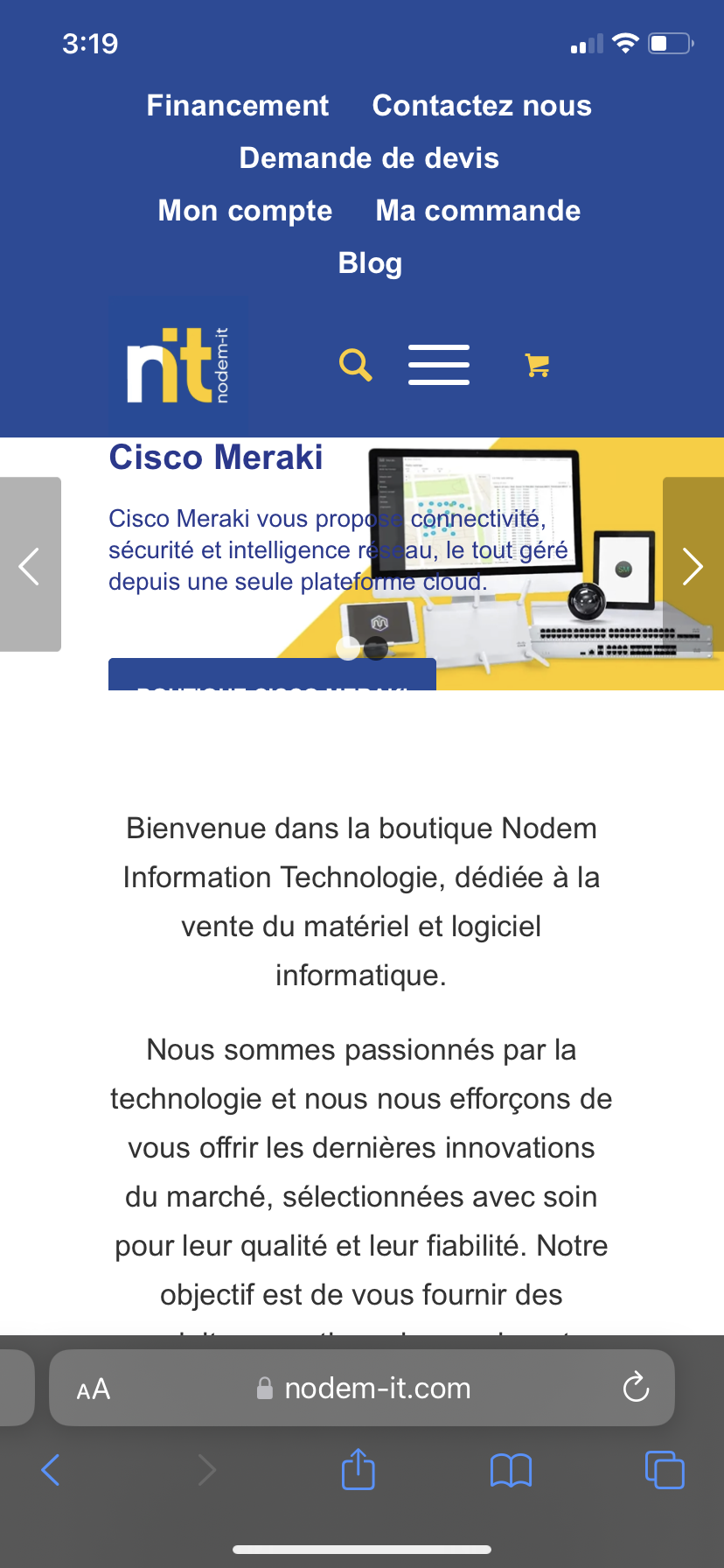Forum Replies Created
-
AuthorPosts
-
Hi Ismael,
Is it possible to do the same think with the slide bar image in my home page ?
Best regards,
HI,
The “https://www.nodem-it.com/livraison-en-europe/” is good but not good for “https://www.nodem-it.com/livraison-en-afrique/ “.
How do to the same for “https://www.nodem-it.com/livraison-en-afrique/” ?
Best regards,
Hi ,
Could you do the same with https://www.nodem-it.com/livraison-en-europe/
I put the login detail.Best regards
Hi,
I used the css code but it is not correct.
This text is not displaying.
Hi,
I notified the reading time is displayed on each page. That’s not good.
I need the reading page to display only on post item.Best regards,
AuHi Ismael,
I think the problem is related to masonry.
I can display the count view on each post but I need masonry to take the count for each post and display it like it did with ready timeThis is the code in function php
function add_post_view_to_masonry_entry($content, $entry, $config) {
$post_view_html = “<div class=’post-view’></br>” . do_shortcode(‘[post-views =”]’) . “</div>”;
$content .= $post_view_html;
return $content;
}
add_filter(‘avf_masonry_entry_content’, ‘add_post_view_to_masonry_entry’, 10, 3);Best regards,
Hi Mike ,
If you open the link on mobile phone I send to you in private content , you will send the image is not good. The text is not appear.
Best regards,
AuHi Mike,
I implemented the masonry with reading time. It is correct. But when I’m implementing with post view, the result is strange. Each time I open one item, the post count implement for the others items.
Please could you send with the link I send you in private content ?May be I need to setup something in masonry to apply the post count for each item
Hi Mike,
I added masonry element on post item but nothing appear.
I created a page with masonry element, nothing display.Best regards,
AubinHi Rikard,
Thanks for your feedback.
while configuring the post view, I saw that it is possible to choose where I can display my post view using this code [post-views].
I need to use the blo c code in meta data blog . (Enfold child–>blog->meta data blog) and activate my count view. I think doing this I can display my code view near ” PAR NODEMIT”How to put the post view in “meta data blog” on enfold child ?
Best regards,
AubinHi Ismael,
The “Livraison en Afrique” is down in the page . On the footer
Hi Ismael,
I have installed and activated the plug-in but I does not see nothing. I like to have the counter view after the world “PAR NODEMIT” in the post.
Does I need to activate something on the theme ?
Best regards,
Hi Ismael ,
Is it possible to add a option that someone can see a number a timer the article has been seen ?
Like the one in the private content there is view bar.Best regards,
Hi ,
When I use easy slider on the following page “livraison en Afrique” or “Financement” I have the same issue when I open the page on the mobile phone.
My easy slider does not display the text or entire image
Best regards
Yes.
I’m referring to this thread.
Last time, you sent me the code to apply on css. The code reduce de police of the test but not the image. This is the image on my iPhoneThe test is not good.
Hi Mike,
Thanks for your support.
Is it not possible to do a code in order to do it for all my products which have the link ?
Do it one by one will be strong
Thanks
Hi Ismael,
for instance when I click on meraki_datasheet M20-HW, I need to be open in a new tab/window
I shared with you my website site.I wrote a blog but it is still a private statuts. I need the STMicroelectronics link to be open when I click on it.
Please could you login and check ?Best regards,
It is ok now
ThanksHi,
Thanks,
I did but nothing has changed
The following text: Cisco Meraki vous propose should be in the left position where there is the while color in my the image.
Hi ,
Or need to filter like the one in the private dataThanks
Hi ,
the information that scrolls on my page when I open my website on the PC is not visible when I open my website on my mobile phone.
How can I solve this please ?Hi,
Thanks for your reply. I saw that is one website that did the sort option.
Could you check it on private data ? in the right sideThanks
Hi Ismael,
How to filter the product by price on custom page ?
In this page, I need to filter the product by price or by name .
How to do it please ?Hi,
There is “in stock” that is not translated.
Best regards
Hi Mike
“You may also like…” should be “Vous aimerez peut-être…”
I don’t have the custom login .Shall I create one ? if yes how ?
Best regards
Hi Ismael,
Thanks for updated.
There are some others words not translated as “YOU MAY ALSO LIKE…” hereAlso when you add a Product to buy, the following words are not translated too :
Proceed to checkout
Shipping
Tax
Price
Quantity
however I added these words into Say What? pluginBest Regards,
This reply has been marked as private. -
AuthorPosts