Forum Replies Created
-
AuthorPosts
-
June 15, 2024 at 11:46 am in reply to: Fontsize-Problem: Fontsize suddenly stuck by 13 pt – not able to change this #1450603
Hi Rikard,
I thought my mistakes would be ignored by the system :) Thank you again for your help, I cleaned out all the wrong stuff and now it works.
Have a nice weekend
WolframJune 14, 2024 at 7:45 pm in reply to: Fontsize-Problem: Fontsize suddenly stuck by 13 pt – not able to change this #1450583Hi Rikard,
thank you for your reply. I tried this before and it did not work. Tried it a few minutes ago and now this part of my problem ist solved.
… but stillI am not able to change the size of the Menue-Font. I did this via „enhanced Styling“ –>> „Main-Menue-Links“ but there is no reaction.best regards
WolframGood Morning Ismael,
that solved my problem. Thank you for all your effort!
Best regards
WolframHi Ismael,
yes, these are the links I‘m referring to. They work fine everywhere but in this small zone beneath the browser bar. This is the same for other links too. If you scroll the page up until a link is just below the upper edge of the browserwindow (ca.1 cm), they are not clickable anymore.
I tested this with Firefox, Safari and vivaldi on MacOs and withe firefox, chrome and edge under Windows. The behaviour ist the same everywhere.
I think it is not a drama and could tell my customer it is a wordpress-glitch but it made me curious and I hoped you‘ve experienced this with other users before and know a reason…
best regards
WolframHi Rikard,
it is not easy to explain. When you scroll the side up like in screen01 the links are not sesponding to mouseclicks or mousovers (cursor with hand symbol). When you scroll down a bit like in screen 02 the links become funktional again. I wasn‘t even aware of this but a customer mentioned it to me…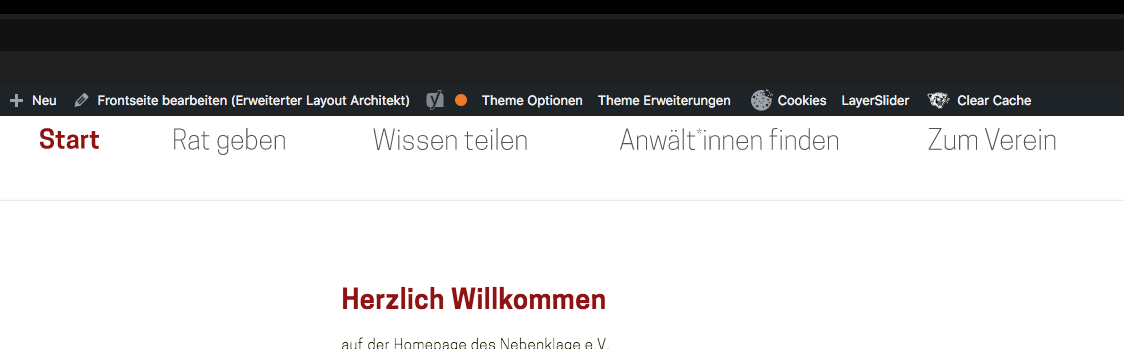
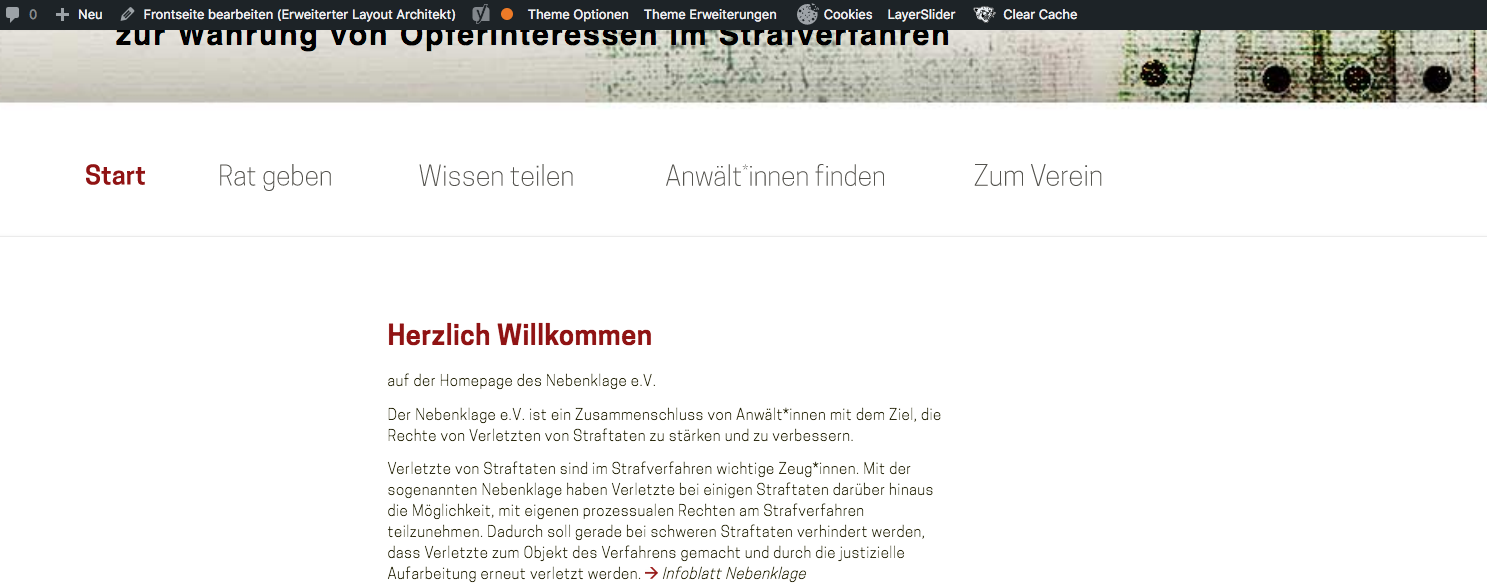
Best regards
WolframHi Mike,
I‘m sorry my answer took so long. Everything works fine now and I want to say Thank you for all the effort. I‘ve noticed the thing with the fontweight but thougt I could „overwright“ it. Again: Thank you – I learnt a lot and you can close this topic now.
best regards
WolframHi Mike,
I tried your zip and it works under windows – so thank you for that.
The fonts are a bit blurry though (in windows) and in Firefox and other Browsers on Mac OS I‘m not able to see „bold“ styles for Headlines even if I change the font-weight in the themes style tab.
Do I have to generate other fonttypes like eot or woff for windows and upload them (or change the css (I already tried that but maybe I need to point directly to the font folder under enfold) or what could be a possible solution.
I read this part of the documentation (https://kriesi.at/documentation/enfold/typography/#toggle-id-15) but am not quiet sure which way to go next.
best regards,
WolframGood Evening Mike and thank you. I recognized the mac os x after uploading the font but forgot about it later on.
I can test your zip when I come back from my holidays which is in absot two weeks and will contact you then.
Have a good day
Wolframmaybe I should mention that I created the fonts with fontsquirrel and uploadet them via the enfold-theme backend. In firefox/mac, whre I created the webpage everything works fine. In other browsers on windows: not so much…
April 9, 2022 at 3:42 pm in reply to: Layerslider doesn't work on startpage (but does on other pages of the same site) #1347785hi Rikard,,
I just recognized, that I didn‘t tell you to close this topic but hey, its just over a year now :)
You can close this topic.
best regards
WolframMarch 22, 2022 at 9:07 pm in reply to: open (or link) the mobile menu from button within Layerslider #1345584Good evening Mike,
everything is fine now so thank you again for your help.
… and this also applies for the whole kriesi support team: You‘re incredible!
best regards,
Wolframps.: Ich think you can close this thread now :)
March 20, 2022 at 4:20 pm in reply to: open (or link) the mobile menu from button within Layerslider #1345261Hey Mike,
thank you so much. Now it works like it is intendet and I only have to figure out a way to hide the normal menus while they are still there (think the answer is in this thread (https://kriesi.at/support/topic/activate-the-mobile-menu-past-990px/).
But again, thank you + I‘ve learnt a lot :)Best regards,
WolframMarch 18, 2022 at 10:45 pm in reply to: open (or link) the mobile menu from button within Layerslider #1345160Good evening Mike,
the short story: It did not work.
here‘s what I did: I activated the header on the start page, copied your code to the functions.php and created the class you suggested
I also put a link to the element (thougt, there must be a link :/ ) but nothing happens.
So probably I made a mistake somewhere since I know nothing about php. I‘m not sure there is a solution for my specific problem. Maybe you could have another look or I will try to find a different solution.
best regards,
WolframMarch 11, 2022 at 9:13 pm in reply to: open (or link) the mobile menu from button within Layerslider #1344170Hey Mike,
thank you. I will try this solution and get back to you. It could take a little while since I‘m not realy an exprt in php. I deactivated the headers because I thougt i dont need them but luckily this is an easy fix…
Best regards,
WolframMarch 11, 2022 at 10:11 am in reply to: open (or link) the mobile menu from button within Layerslider #1344104Good Morning Nikko,
thank you for the quick reply. Maybe I did express this the wrong way.
On every page of this website the menu is hidden because I had to build my own menu within the layerslider. There will be a second Layerslider containing just a (self built) Burgermenu-Button. I need a way to trigger the (enfold)-mobile menu with this button if this is possible at all. If you want to take a look I‘ll provide you with the website-data.
I also put a (temporary) big Burger-Button in the Layerslider…best regards,
WolframNovember 13, 2021 at 8:12 pm in reply to: Frontpage Settings & And where do you want to display the Blog?-Setting #1328892Hi Rikard,
thank you. You can close this topic.
Have a nice weekend
WolframNovember 12, 2021 at 9:44 am in reply to: Frontpage Settings & And where do you want to display the Blog?-Setting #1328765Hi Rikard,
it is so easy sometimes :) Thanks a lot for your help.
Best regards,
WolframHi Victoria,
that‘s it – exactly what I wanted. So thank you again for your help! … and „wpbeginner“ is right – I’m still learning :)
Best regards
WolframHi Rikard,
thank you for your help. It brings me one step closer to what I wanted to achieve. I have one question though: Is it possible, to put the logo inside the nav.main_menu section beside the term „startseite“, so that it behaves the same like the menue? If not I probably have to hide it on tablet screens because it moves behind the menue at smaller screen sizes.
And: I don’t expect you to do all the work for me. A hint, if and how it is possible would be nice.
best regards
wolframFebruary 20, 2021 at 12:10 pm in reply to: small logo on the right side of a centered menue #1282427oh, and the „original“ Logo is slghtly shifted now because of my own attemps. Changes where made in the quick-css section…
February 20, 2021 at 12:04 pm in reply to: small logo on the right side of a centered menue #1282426Hi Victoria,
thanks for the quick reply.
I think people are used to using a logo as a link to the startpage, so it would be nice to have a link there. If it’s not possible I also can live with that – and my client too, I hope :)
The page is not live yet – only a „under construction“ Page is online (does it have to be?). Here is the link: https://kjp-pieper.de
I’ll send you the login data…
best regards,
wolframDecember 21, 2020 at 9:40 am in reply to: Layerslider doesn't work on startpage (but does on other pages of the same site) #1268972Good morning Rikard,
thank you for the reply. Yes, the slider is working now – I rebuilt the specific page yesterday step by step. Since I tried all the different things I mentioned above and it worked on the other pages I thought it must have been an error I made along the way. I don’t know what the error was but at least it works now :)
thank you again and Merry X-Mas,
Wolfram -
AuthorPosts
