Forum Replies Created
-
AuthorPosts
-
Hi Mike,
thank you! For me the ftp login is working. I tried again with filezilla and it was okay. I send you again in private content.Thank you Barbara
Thank you! Please find everything in PC
BarbaraHi Yigit,
thank you for taking a look.
I have no errors in frontend or backend. I just get every day an automatic mail from WordPress with the following content:
please find it in the private content
I saw that there is somebody who has the same problem: https://kriesi.at/support/topic/ein-fehler-vom-typ-e_error-wurde-in-der-zeile-390-der-datei-helper-privacy-php/Any solution would be good.
Thank you
Greatings BarbaraHi Rikard,
thank you for taking a look.
Please find in pc the details.
Best regards
BarbaraHi Rikard,
great – now it works. For me it was not realy logical from the documentation.
But thank you very much for your help.
Have a nice day!
BarbaraYou can close now.
Hi Rikard,
did it work for you?
I have this “add_theme_support( ‘show_advanced_custom_element_options’ );” in my child function.php
And I have selected the second option.
But it does not work :(( – we had this all already.
You can take a look if you like.
Thank you for the help and best regards
BarbaraThank you!!!!!!!!!!!!!
Best regards
BarbaraHi Rikard,
sorry, we changed the domain and the login. Please find in private content more informations.
You created a custom element button_row with one button “Klick mich”.
Then you inserted the custom element on the page and add two more buttons.
Everything clear for me.But I NEED a custom elemnt with TWO buttons from start (Telephone and Mail)
Here the example and what I mean:

Thank you and best regards Barbara
Hi,
thank you for taking a look.
Maybe i am wrong or I did missunderstand something.
I wanted to make a custom element “button row” with two buttons. For example one with phone and one with email.
But as custom element I can only make one button. The second I can add, when I insert the custom button row, but that is not what I need.
Is this not possible? This is the same with accordeons (for example FAQ)
Thank you for answering and best regards
BarbaraSorry, I think I forgot to answer you or did not send. Here again
Okay – no problem :))
Thank you!Hi,
thank you for your answer, yes I have the $entry parameter.
I checked my av-helper-masonry.php and there is exactly the code:
$content = apply_filters( ‘avf_masonry_entry_content’, $content, $entry, $this->atts );
I am working with Version: 4.8.6Regards Barbara
Hi Rikard,
First the informations about my system:Theme: Enfold
Version: 4.8.6.2
Installed: enfold
AviaFramework Version: 5.0
AviaBuilder Version: 4.8
aviaElementManager Version: 1.0.1
– – – – – – – – – – –
ChildTheme: Enfold Child
ChildTheme Version: 1.0
ChildTheme Installed: enfoldML:256-PU:44-PLA:14
WP:5.8
Compress: CSS:disabled – JS:disabled
Updates: enabled – token has changed and not verified
PLAu:13
–>Now the problem:
I would like to make a custom element – a button row. Everything is ok, but I only get a simply button, not a button row and I can not add buttons as like in your example: https://kriesi.at/documentation/enfold/custom-element-templates/For me it looks like this, with no possibility to create a second button:
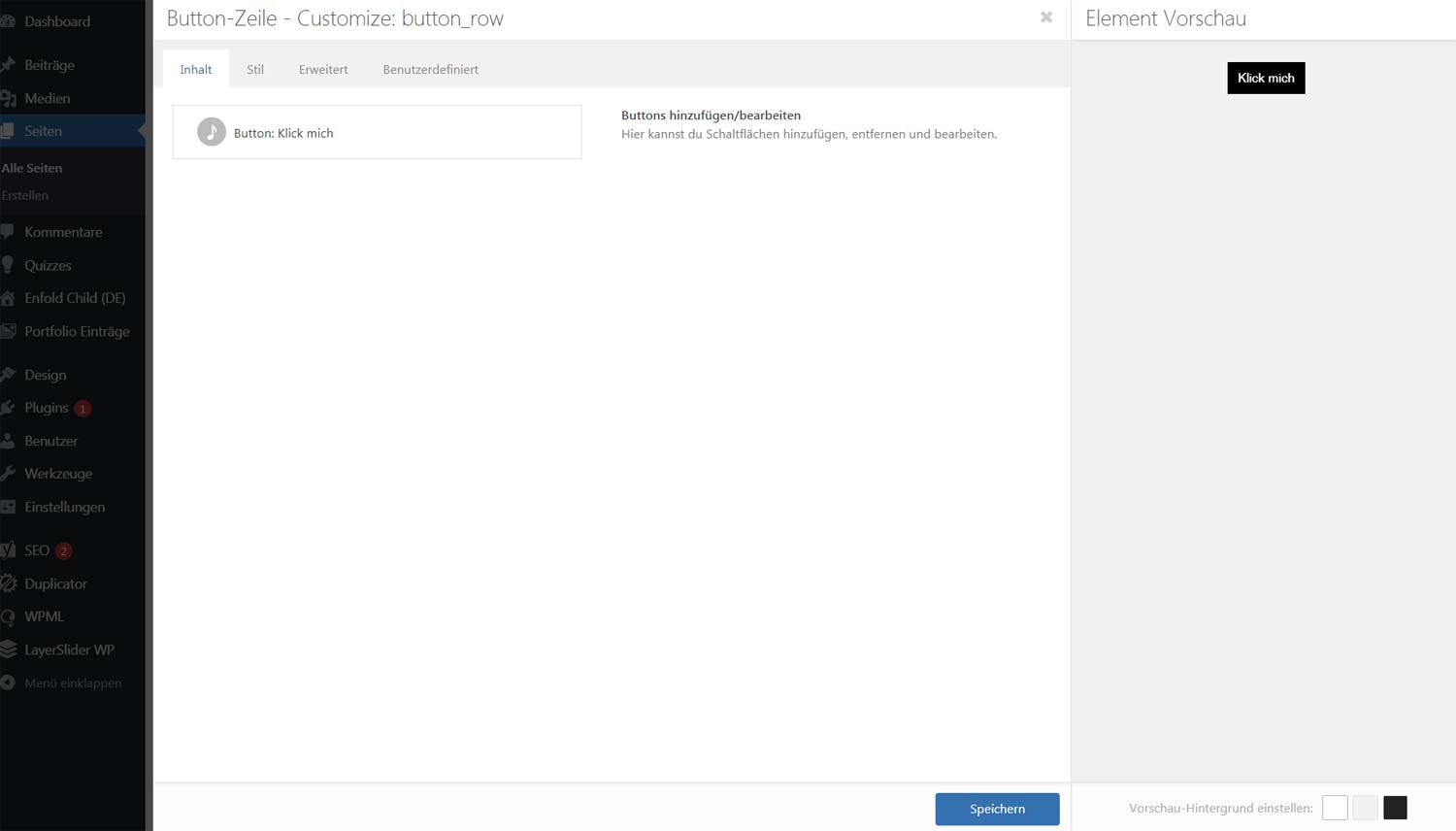
The same for example with accordeon.
The problem I think is just with sub-items, everything else is working.I have activated the advanced options for the custom element and put the code in my child theme Functions.php.
Any idea or do I use it wrong.
Thanks and regards
BarbaraHi Ismael,
thank you! I tried your solution to put the filter in the function.php. The code is right on line 607 in the av-helper-masonry.php.
If I do this the whole excerpt is not visible :((
Regards BarbaraHi Ismael,
thank you, did not work for me. If I use it, it does not show me the excerpt content.I found another solution:
We copied the file av-helper-masonry.php in our child-theme and changed
$loop_excerpt = strip_tags( $entry->post_excerpt );
to
$loop_excerpt = ( $entry->post_excerpt );
Now it works. Do you think this could give any problems anywhere or in future?
Maybe this helps anybody else too.
Thank you and best regards
BarbaraThank you! You can close the thread now.
Best regards BarbaraThank you for your answer.
What I am looking for is the possibiliy for portfolios to order them in an archive.
The same way like I do with blogs.Please find here an example, what I mean:
https://www.dropbox.com/s/2jobu4o9tygwivb/screen.jpg?dl=0Thank you and regards
Barbara-
This reply was modified 4 years, 2 months ago by
walhai.
Hi Basilis,
thank you for answering and sorry for the late reply. So we will take it, as it is.
I have an additional question to the fullscreen slider. The slider is not working correct in the iPad (we have an older version – not retina). The images are not responsive. Maybe you have any idea?
Best regards
BarbaraHi Nikko,
thank you so much for your help. This was the error. I don’t know, how this could happen :((
Maybe I tried something and did nor remember. Sorry for the inconvinience.
Now everything is ok.
Happy holidays
BarbaraHi Nikko,
thank you for taking a look. No, there is no custom code inside.
I saw, when I include Portfolio raster it is opened in the same window. But when I include a masonry, it is opened in a new window?
Maybe you can take a look a look.
Thank you and best regards
BarbaraHi Mike,
thank you!
I realy get crazy. It does not work. I tried different computers, different Browsers, always the same, it does not work. I do not have any Blockers or anything else in my browsers and I tried from and to different emails :((
I too have an developer account where I tried a slider with nothing only the form and the same form on the same page.
The form outside the slider works, the other not. It is the same if I have just the form inside the slider on the page.
The other funny thing is, that the datepicker (Ankunft, Abreise) sometimes works and sometime not (mostly I have to clear the browsers cache).
Maybe you can try again and maybe you have any ideas, what I can try.
Thank you so much.Hi Mike,
thank you for taking a look. You are right, there was an old hidden form on the page. I deleted it.
But the form inside the layerslider is still not working. No sent message and I don’t get emails.
This is magic, because I saw that you got emails.
Please can you be so kind and take a look again.
Thank you and best regards
BarbaraThank you Mike, please find in the private content the login.
The response is not showing and the mail is not sent. The same form on a “normal” page is working.
We tested it.
Regards BarbaraThank you, but the link is only in private data.
I created the following code in the editor and put it inside the HTML field of the Layer Slider.
The form works inside a “normal” page, but not inside the Layer slider[av_contact (Email address hidden if logged out) ' title='' button='ANFRAGEN' on_send='' sent='Ihre Anfrage wurde gesendet!' link='manually,http://' subject='' autorespond='' captcha='' hide_labels='aviaTBhide_labels' form_align='' color= av-mini-hide='aviaTBav-mini-hide' av_uid='' custom_class='formstart' admin_preview_bg='']
[av_contact_field label='E-Mail' type='text' options='' check='is_email' width=''][/av_contact_field]
[av_contact_field label='Ankunft' type='datepicker' options='' check= width='element_half'][/av_contact_field]
[av_contact_field label='Abreise' type='datepicker' options='' check= width='element_half'][/av_contact_field]
[av_contact_field label='Erwachsene' type='select' options='1,2,3,4,5,6' check= width='element_half'][/av_contact_field]
[av_contact_field label='Kinder' type='select' options='1,2,3,4,5,6' check= width='element_half'][/av_contact_field]
[/av_contact]Maybe any ideas?
Thank you BarbaraHi Victoria,
no it is not working.
Some pictures I can choose, some not. No matter how old they are, the size is big enough…
I do not understand.
Thank you BarbaraHi Victoria,
I use “Simple Image Sizes” (from Rahe)
The funny thing is that in my ftp upload the image size is there (for example: tischtennis1-370×203.jpg)
And it is not a problem of older pictures, because many are there.
Thank you and best regards
BarbaraHi Victoria,
thank you.
I know this, but it should be the size 370 x 203.
If I choose another image, i have this predefined size.
See the image.
I do not understand this. :((
Regards BarbaraThank you for answering. For example here: http://wordpress.p472186.webspaceconfig.de/hotel_alpenblick/kinderfreundliches-hotel-bad-gastein-hotel-alpenblick/
The first image (http://wordpress.p472186.webspaceconfig.de/wp-content/uploads/2018/08/tischtennis-e1538064555656.jpg) on the right side should have the size 370 x 203 (Textblock Image).
But this size is not available. If you choose for example this image (http://wordpress.p472186.webspaceconfig.de/wp-content/uploads/2018/09/schach.jpg) it is.This is what I do not understand. Once again, all images are regenerated and if I take a look via ftp in my folder the size is here.
Thank you for helping.
BarbaraThank you again for your help. I managed it now and did only css changes for the iPad.
You can close it now.
Thanks again and best regards
BarbaraThank you (4 eyes are better) – strange error. It looks rather good now and I am playing now around with mobile and iPad.
Hope it will work.
Thanks again
Barbara -
This reply was modified 4 years, 2 months ago by
-
AuthorPosts
