Forum Replies Created
-
AuthorPosts
-
No, that didn’t help.
This reply has been marked as private.$120 / hr to modify a WP theme? Wow.
We figured it out.
Had to add this to Quick CSS:
.logo img { height: 60px !important; }In the meantime, we’re using a PNG for the dark version of the logo, but we’d prefer to use a SVG file (like the current white version).
That didn’t work.
We’re not going to have our site have no logo, that’s unprofessional, so we can’t leave it broken like that for you to check.
@ismael, unfortunately this code change didn’t fix the problem, the autoload data kept growing.
We had to disable the theme’s “CSS file merging and compression” and “Javascript file merging and compression” settings in order to fix it.
When will you guys have a permanent solution?
@Ismael, we were just having a similar issue with WP Engine host that caused our site to go offline with 502 errors.
They said it was related to https://wpengine.com/support/database-optimization-best-practices/#autoload and specifically these:
| 5534612 | aviaAsset_avia-head-scripts | | 512280 | aviaAsset_css_filecontent | | 239025 | aviaAsset_js_filecontent | | 132809 | aviaAsset_avia-footer-scripts |We’ve just implemented your code change to the
enfold\config-templatebuilder\avia-template-builder\php\element-manager.class.phpfile.Will the next update of the Enfold theme include a fix to this file? So it doesn’t get overwritten by the update?
I changed the image and now it is working fine. Thanks!
Mike, you’re saying we should be manually replacing core theme files? Not putting this in a child theme directory? That seems like bad practice. Why don’t you guys just release an update?
Hi Rikard,
That didn’t work.
How do I do that?
Hi Ismael, thanks for your advice. We tried that, using a transparent PNG with the same dimensions as the background image (1500 x 1000), however the hyperlink’s clickable area doesn’t cover the background laptop image. You have to scroll quite far down in that Grid Row before you can click, it’s odd.
This reply has been marked as private.This reply has been marked as private.This reply has been marked as private.The bold and hyperlinks are still the same color. They are now just a different color than before…but still the same color.
That worked, thanks!
Unfortunately that didn’t help. Any other suggestions?
Hi there! We’re having this same issue:
https://flowster.app/how-to-use-the-sop-marketplace/
You can see the hyperlink in this screenshot is cutoff on the right side:
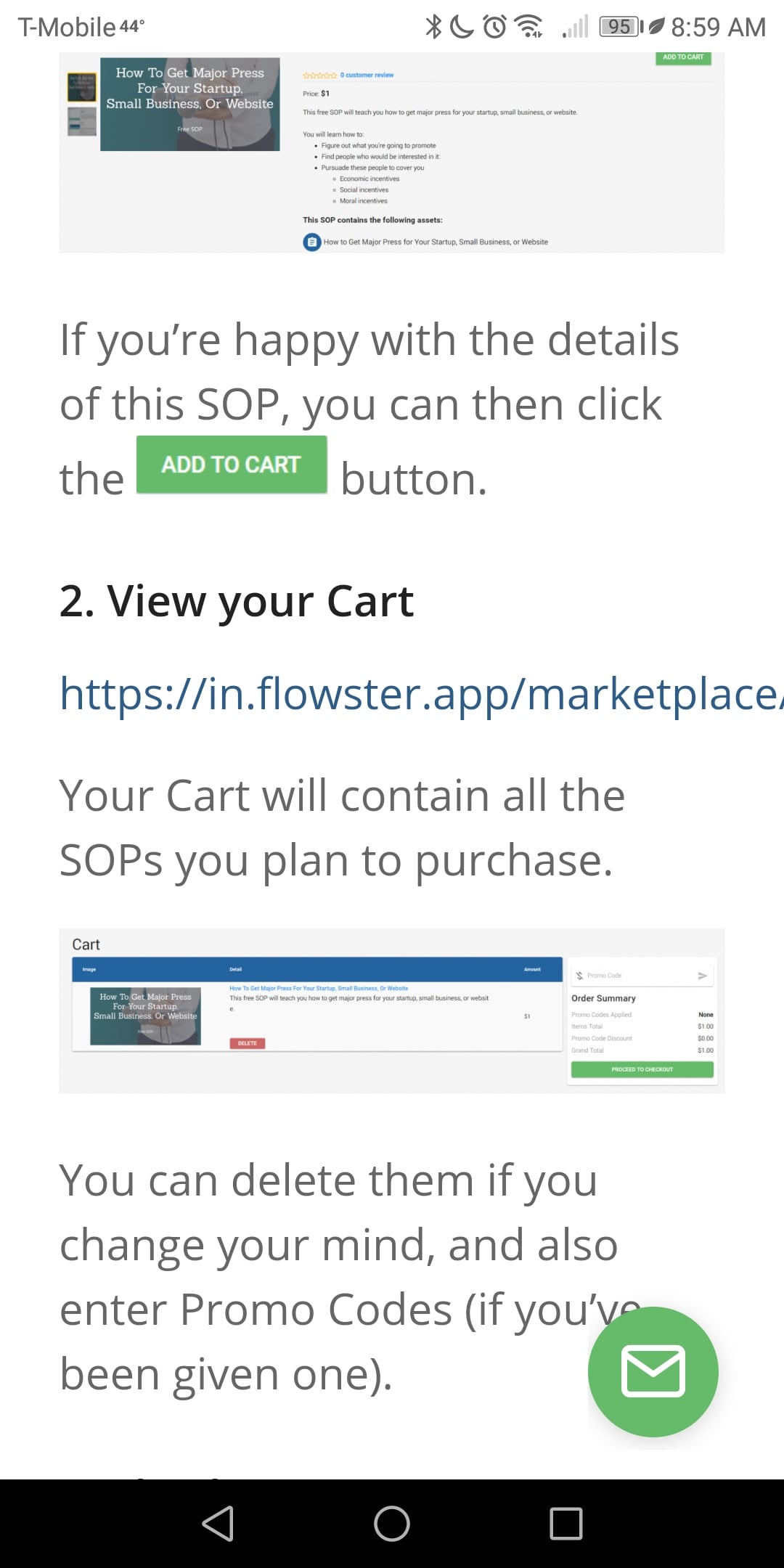
Any ideas how to fix this?
It has magically fixed itself. Though, I did make changes yesterday and maybe it took the server a while to update?
You may close the ticket. Thanks!
I tried uploading the .zip file but it failed. Here is the error…..
Installing Theme from uploaded file: themeforest-4519990-enfold-responsive-multipurpose-theme-wordpress-theme.zip
Unpacking the package…Installing the theme…
Destination folder already exists. /nas/content/live/tlksourcing/wp-content/themes/enfold/
Theme installation failed.
Could you log in and fix the issue?
I tried several other random Youtube videos from other people’s channels and both work. Mine does not.
I don’t understand why. What is the next step?
That fixed it. Thanks!
That worked. Thanks!
That didn’t work. How on earth can just ONE post go wonky like this?
Just this post
Yes. No effect.
-
AuthorPosts
