Forum Replies Created
-
AuthorPosts
-
April 16, 2020 at 6:43 am in reply to: Best settings of Enfold to get maximum google pagespeed score? #1204261
Hello, fellow Enfolders.
I have just emerged from a deep rabbit hole chasing Google and GTMetrix page speed, and wanted to share the combination of settings and plugins that helped me get from the 60s on GTMetrix (PageSpeed/YSlow) to 97/91, with 97/99 on PageSpeed Insight mobile/desktop:Plugins:
PageSpeed ninja
Start with just this one and see what you get. PageSpeed ninja was the last one I added to this little set, but it made a huge difference. If it works by itself, great. If not, keep reading.- Optimize JavaScript checked
- Aggregate UNchecked
- Optimize CSS Code checked
- Aggregate all linked CSS UNchecked (see a pattern? Yep.)
- Optimize HTML Code checked
- Under ‘Misc Options,’ Uncheck Save aggregated script/css as static files
- Cache System: Enable
- Check every box the free version will let you check in the Settings tab
-
This reply was modified 5 years, 10 months ago by
steed.
April 11, 2020 at 10:06 pm in reply to: Fatal critical error: Can't edit pages even after replacing avia_gutenberg.css #1202998All set, please close the ticket.
PS – everybody else reading this because something is busted with your site, turn off all your plugins and see if it’s still happening. It’s the WordPress equivalent of the “turn it off / turn it back on” troubleshooting tactic with computers.
If that fixes things, turn them back on one by one and test till you find the problem again.
It’s the first step we sometimes forget, and it’s probably the first question Rikard and his team are going to ask when they reply to your help request.April 10, 2020 at 2:57 am in reply to: Fatal critical error: Can't edit pages even after replacing avia_gutenberg.css #1202544Hi Rikard,
Thank you.
It was a plugin, specifically PublishPress Revisions.
My punishment:
Before I ask for help, turn off all the plugins and see if the problem is still there.
Before I ask for help, turn off all the plugins and see if the problem is still there.
Before I ask for help, turn off all the plugins and see if the problem is still there.
Before I ask for help, turn off all the plugins and see if the problem is still there.
Before I ask for help, turn off all the plugins and see if the problem is still there.
Before I ask for help, turn off all the plugins and see if the problem is still there.
Before I ask for help, turn off all the plugins and see if the problem is still there.
Before I ask for help, turn off all the plugins and see if the problem is still there.April 10, 2020 at 2:26 am in reply to: Advanced Layout Builder code showing in WordPress UI #1202541Hi @Victoria,
When you say “Did you try adding it?” do you mean “Did you try commenting it out?” then the answer is yes.
See here:
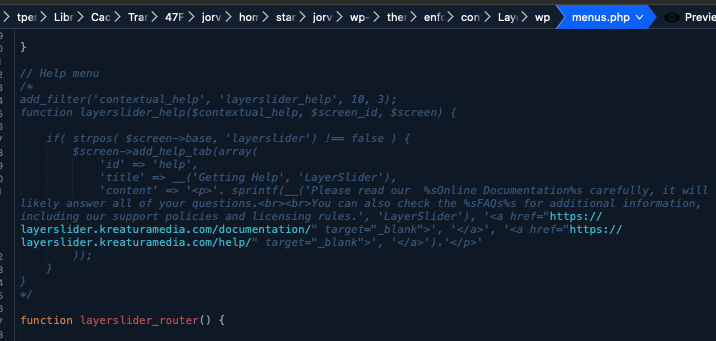
Quoting:
We are going to update the file soon however if warning is visible on your website, please feel free to comment out or delete the code above.
Please let me know if I’ve misunderstood something.
Thank you!April 8, 2020 at 10:51 pm in reply to: Advanced Layout Builder code showing in WordPress UI #1202038Partial Solution!
@Rikard pointed out that I’m seeing that block because I have debugging turned on in my functions.php file. I sure don’t remember doing that, but anyway, here’s the fix (thanks to @Rikard):
How to activate/deactivate debug mode
Still seeing the weird “Deprecated” message at the top of my screen though.@Yigit – I’ve got the same issue as @barbarajermini, and provided you login credentials to my WordPress install in my last comment. I’ll put FTP info in the private content for this one.
I’m getting a lot of pressure to get this solved, because I can’t edit anything on my site.-
This reply was modified 5 years, 10 months ago by
steed. Reason: begging for help
Hi Rikard,
Sorry about that. I was blending the two problems I was having.
Thank you for pointing out the debug mode situation. I don’t know how that got turned on, so I wouldn’t have ever thought to go digging in functions.php.Please do find my other ticket titled “fatal, critical error.”
I appreciate your time and assistance.
TomI’m also seeing this error on one of my sites.
Here’s the code:
Fatal error: Uncaught Error: Call to undefined function gutenberg_can_edit_post_type() in /home/avatron/webapps/wordpress/wp-content/themes/enfold/config-gutenberg/class-avia-gutenberg.php:563 Stack trace: #0 /home/avatron/webapps/wordpress/wp-content/themes/enfold/config-gutenberg/class-avia-gutenberg.php(423): Avia_Gutenberg->can_use_block_editor('post', true) #1 /home/avatron/webapps/wordpress/wp-content/themes/enfold/config-gutenberg/class-avia-gutenberg.php(458): Avia_Gutenberg->init_force_classic_post_types() #2 /home/avatron/webapps/wordpress/wp-content/themes/enfold/config-gutenberg/class-avia-gutenberg.php(533): Avia_Gutenberg->get_force_classic_post_types() #3 /home/avatron/webapps/wordpress/wp-content/themes/enfold/config-gutenberg/class-avia-gutenberg.php(1657): Avia_Gutenberg->force_classic_editor('page') #4 /home/avatron/webapps/wordpress/wp-includes/class-wp-hook.php(289): Avia_Gutenberg->handler_wp_use_block_editor_for_post_type(true, 'page') #5 /home/avatron/webapps/wordpress/wp-includes/plugin.php(206): in /home/avatron/webapps/wordpress/wp-content/themes/enfold/config-gutenberg/class-avia-gutenberg.php on line 563 There has been a critical error on your website. Please check your site admin email inbox for instructions.Hi Rikard,
I tried this fix (replacing avia_gutenberg.css) without success. I already was using ‘WP Classic Editor’ in the Enfold Child theme.
Login credentials in the private content, also in this post about the same issue.I’m hoping you will share your fix so I can implement it across the other Enfold sites I manage.
Thank you!April 7, 2020 at 10:34 pm in reply to: Advanced Layout Builder code showing in WordPress UI #1201715Update: I found more forum posts on this topic and replaced the avia_gutenberg CSS file, but it didn’t work.
Here is the forum post addressing this issue specifically:
https://kriesi.at/support/topic/shortcodes-window-after-updating-to-wordpress-5-4/…and here’s the forum post addressing the “Deprecated: contextual_help is deprecated since version 3.3.0!” error message we’re all seeing:
Error code after wordpress update post
Unfortunately, commenting out that code didn’t help for me either.-
This reply was modified 5 years, 10 months ago by
steed. Reason: Making the link prettier
Hi Mike. Yes, thank you again.
January 30, 2020 at 8:49 pm in reply to: Need help (custom CSS?) to remove extra space and hr from top of posts #1180073Hi Rikard,
I think you might have looked in on my issue when I was working on another one and had removed all the QuickCSS as an experiment. Sorry about that!
I have changed several things in the last few days, so I’d like to ask you to take yet another quick look, and I have a question about your previous suggestions.
You first said to try this:.template-single-blog .content { padding-top: 0 !important; }…then later you said “Please try this as well:”
.template-single-blog .content { padding-top: 10px; }I am unclear whether you want me to replace the first quickCSS with the second one, or add include second one in addition to the first.
I want to reduce the height of the white space at the top of my pages — product pages and regular pages — (see the green area in my screenshot above) by half.
Thank you.
This reply has been marked as private.January 24, 2020 at 9:57 am in reply to: Need help (custom CSS?) to remove extra space and hr from top of posts #1178050Hi again,
Your second QuickCSS looks almost the same as the first one, and neither are working on the page I’m testing on:I must be missing something. Thanks for helping me understand.
Hi Mike,
Thanks again. I apologize for keeping after this, but I’m still not seeing much difference (except for the background color change – that worked like a charm!)
I did the change you suggested (using the 400 pixel width, good call). I put the second quickCSS block in. Now what I see after cache clearing in all three browsers (Safari, Firefox, Chrome on Mac) is a table that seems like it’s about 400px wide, with columns equally split at 200px.
What am I missing? Are you seeing it differently on Windows?
January 23, 2020 at 8:51 pm in reply to: Need help (custom CSS?) to remove extra space and hr from top of posts #1177856Hi Victoria,
Whoops! I’m so sorry. Try this shorter one.
January 22, 2020 at 11:44 pm in reply to: Need help (custom CSS?) to remove extra space and hr from top of posts #1177355Hi Rikard,
Can you please take one more look? I had to make a change to the post types.
Thank you.Hi Mike,
Thank you for your help. I tried to write you back around year end, but you guys were closed for the holidays (which is great! – welcome back).
In the meantime, I’ve made a ton of changes (ditched WooCommerce for EasyCart, got that entirely configured, now am switching back – argh.)
At this point, the table is indeed wider, but that’s true whether or not your code is in General Styling > Quick CSS.
Here’s what I’m wanting it to look like ideally –

…specifically, with the first column narrower, and the second one to be wider to accommodate longer text.Thanks for your previous help, and in advance.
-
This reply was modified 6 years, 1 month ago by
steed. Reason: had the wrong password in there
Hi Mike,
Thank you. The website is https://jorvik.press.
Login credentials below.
Yes, I think 25% / 75% would work great, and once I see how you’ve done it I should be able to make any further adjustments.Hi Rikard,
Yes everything is working as it should now.
Thank you again.December 18, 2019 at 7:04 pm in reply to: What's the best way to build a "catalog" page (a page showing all my products)? #1167450This reply has been marked as private.@rikard – your reply confuses me. In my update I started with ” I got my website to come back by…”
So yes it’s working. I discovered the WooCommerce documentation said its settings override Enfold on the Shop page.
Thank you for the follow up!Hi @I-Visio,
Thanks for bringing this forward. I used Q2W3 Fixed Widget too, and was able to use your QuickCSS:.unit, .units {
position: static;
}to fix the problem without having to modify the “webkit-backface” and “webkit-transform” rules in the CSS.
Update:
@danielle143 – I got my website to come back by selecting a WooCommerce “Shop Page” that is not built using the Enfold Advanced Layout Builder. That setting is in WooCommerce > Products tab
@Rikard – using the Classic Editor did not seem to do anything.-
This reply was modified 6 years, 2 months ago by
steed. Reason: added a pointer to the setting I changed
If you mean here:

then here’s what it looks like:
https://jorvik.press-
This reply was modified 6 years, 2 months ago by
steed. Reason: fixed the image link
I’m having the same problem right now. It worked for a while, now is blank until I deactivate WooCommerce, WooCommerce Admin, WooCommerce Square. I’ll add more here as I find more specifics.
http://www.jorvik.presswp-admin credentials in the private content
December 11, 2019 at 1:23 am in reply to: 4 columns, images over text blocks: please help me align them nicely #1164690Yigit!
🙏
Solved.
December 10, 2019 at 7:49 pm in reply to: 4 columns, images over text blocks: please help me align them nicely #1164589Thank you, @guenni007, for your quick response.
Regarding manual layout: Really what I need is help finding a way to define margins in text blocks appearing in content elements?Before starting this topic, one of the things I tried without success was the Grid Layout of blog posts (as you suggested).
But similar to the Portfolio Item >> Books idea you helped me explore in another thread, Grid Layout doesn’t offer the control I want over which content is displayed. I need the cover image, the book title, subtitle, and author name. Grid Layout (like Portfolio Item) at most allows for a sometimes-cropped feature image, title, and excerpt. Example screenshot – top of page is grid layout, bottom is my manual layout. (Extra problem: all the entries with no image and lots of text shouldn’t be there, as they’re in categories not specified)
Here’s a very specific image of what I’m trying to achieve:

If it’s not possible to restrict the width of the text, I guess an alternative would be to make the cover image wide (and hence taller) enough to give the same appearance of alignment. I’ll play with that for a while.
December 9, 2019 at 11:32 pm in reply to: What's the best way to build a "catalog" page (a page showing all my products)? #1164236Thank you Mike.
The plugin you suggested certainly looks capable of everything.
The other factor I’m considering is what I can get done with the budget my client has to spend.
In this case, I’m sure I can custom design and build all the pages and posts in Enfold exactly how I want them quickly, whereas it will take much longer for me to learn a plugin’s system and align our needs with the plugin capabilities.Side note: I looked quickly at all the book shop options on the page you suggested, and the one I liked best was one I found in the comments called Mooberry Book Manager
Thanks again, I appreciate your insight.
December 5, 2019 at 10:51 pm in reply to: Can I rename "Portfolio Items" to something my content team will relate to? #1163244Whoops – I didn’t see your request before posting my “Final Note.”
My functions.php was this:<?php /* * Add your own functions here. You can also copy some of the theme functions into this file. * WordPress will use those functions instead of the original functions then. */ /* CHANGES 'PORTFOLIO' POST TYPE TO 'BOOK TITLES'*/ // portfolio args /**** Portfolio umbenennen im Dashboard ****/ add_action( 'init', 'unregister_taxonomy_for_custom_label', 30); function unregister_taxonomy_for_custom_label(){ global $wp_taxonomies; $taxonomy = 'portfolio_entries'; if ( taxonomy_exists( $taxonomy)) unset( $wp_taxonomies[$taxonomy]); } // portfolio args add_action( 'init', 'init_reg_portfolio', 50 ); function init_reg_portfolio() { add_filter('avf_portfolio_cpt_args', 'avf_portfolio_cpt_args_mod', 50, 1); $tax_args = array( "hierarchical" => true, "label" => "Books Categories", "singular_label" => "Books Category", "rewrite" => array('slug'=>_x($permalinks['portfolio_entries_taxonomy_base'],'URL slug','avia_framework'), 'with_front'=>true), "query_var" => true ); $avia_config['custom_taxonomy']['portfolio']['portfolio_entries']['args'] = $tax_args; register_taxonomy("portfolio_entries", array("portfolio"), $tax_args); } add_action( 'after_setup_theme', 'init_reg_portfolio' ); function avf_portfolio_cpt_args_mod($args) { $labels = array( 'name' => _x('Books', 'post type general name','avia_framework'), 'singular_name' => _x('Books Entry', 'post type singular name','avia_framework'), 'add_new' => _x('Add New', 'book','avia_framework'), 'add_new_item' => __('Add New Book Entry','avia_framework'), 'edit_item' => __('Edit Book Entry','avia_framework'), 'new_item' => __('New Book Entry','avia_framework'), 'view_item' => __('View Book Entry','avia_framework'), 'search_items' => __('Search Book Entries','avia_framework'), 'not_found' => __('No Book Entries found','avia_framework'), 'not_found_in_trash' => __('No Book Entries found in Trash','avia_framework'), 'parent_item_colon' => '' ); $args['labels'] = $labels; return $args; } /*** Ende ****/ -
AuthorPosts
