Forum Replies Created
-
AuthorPosts
-
Hi Basilis,
Thank you for getting back to me about the issue, I completely understand about the time constrictions and as such it not being some thing you offer via support.
Just so that I have an idea, how much would the charge be, and what kind of time fraim would i be looking at from completion for this kind of customization ?
Thank you, kind regards
Lee.
HI Rikard,
Thanks for getting back to me on this topic any please accept my apologies for the delay in getting back to you.
As suggested I have been in contact with the plugin author “tunafish” regarding using the plugin with Enfold.
After having them look at the site and try a few things with the plugin, they got back to me with the following:
[Begin Tunafish quote]
“Hi,The problem here is that your theme is 100% width so the content is overlapping the #main container. That’s why you don’t see the #main container’s background. If I hide the content background you see that the background banner is actually showing fine it’s just getting invisible because your content is 100% width and has a white background.”
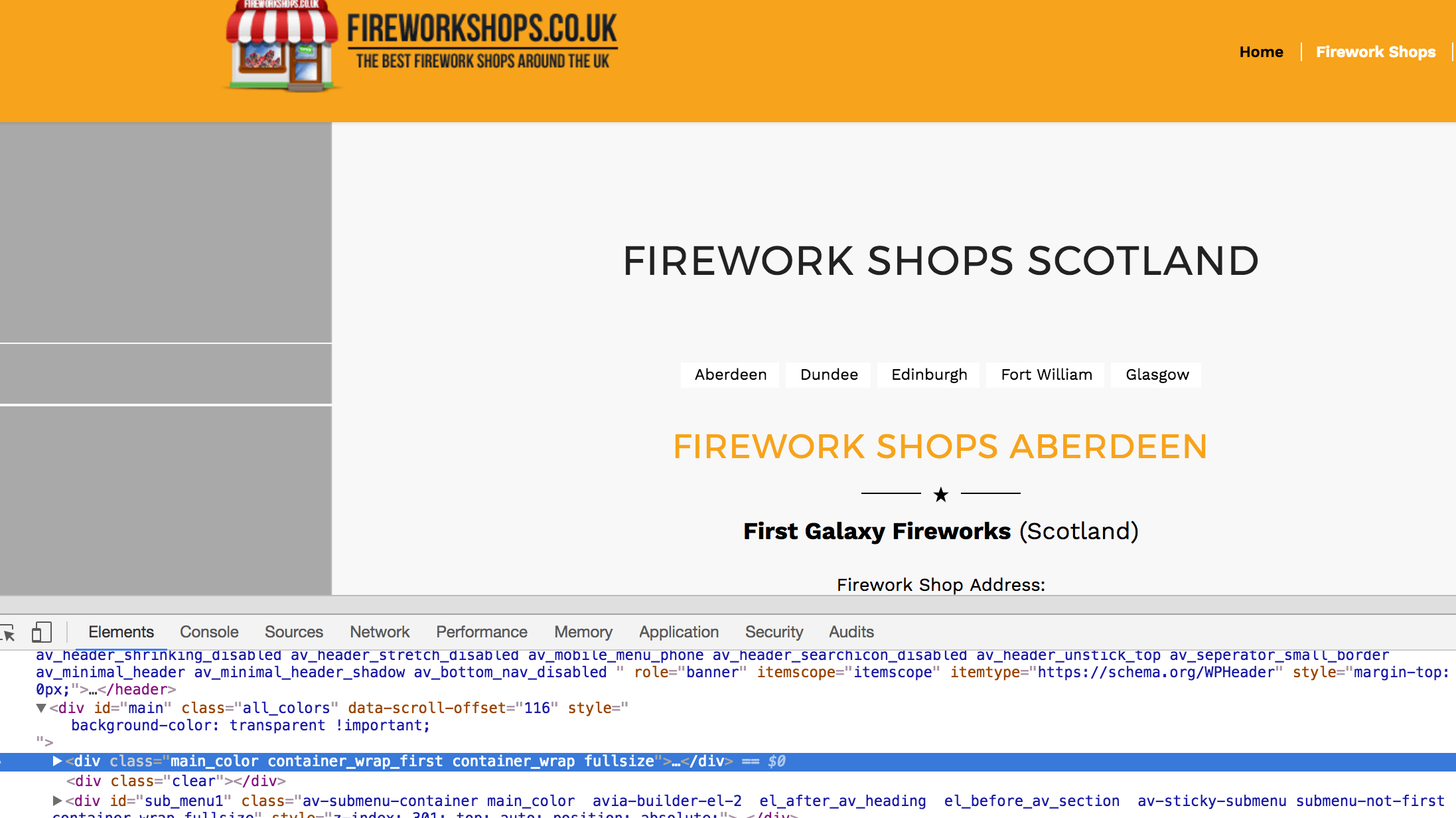
[End Tunafish quote]
I then switched the theme to the Boxed layout informed them again, this was their reply.
[Begin Tunafish quote]
“Hi,Unfortunately, the boxed template doesn’t help as it resizes the main body tag as well so the same problem occurs The background banner is showing fine but the content still overlaps.
Themes shouldn’t resize the main body tag and only resize the main container. But in your case with your themes setup, I’m afraid background ads will not be possible as it’s either all fullwidth or all boxed.”
[End Tunafish quote]Not wanting to admit defete at this point i did some digging and came across some advice to set the advert to load on the html DOM
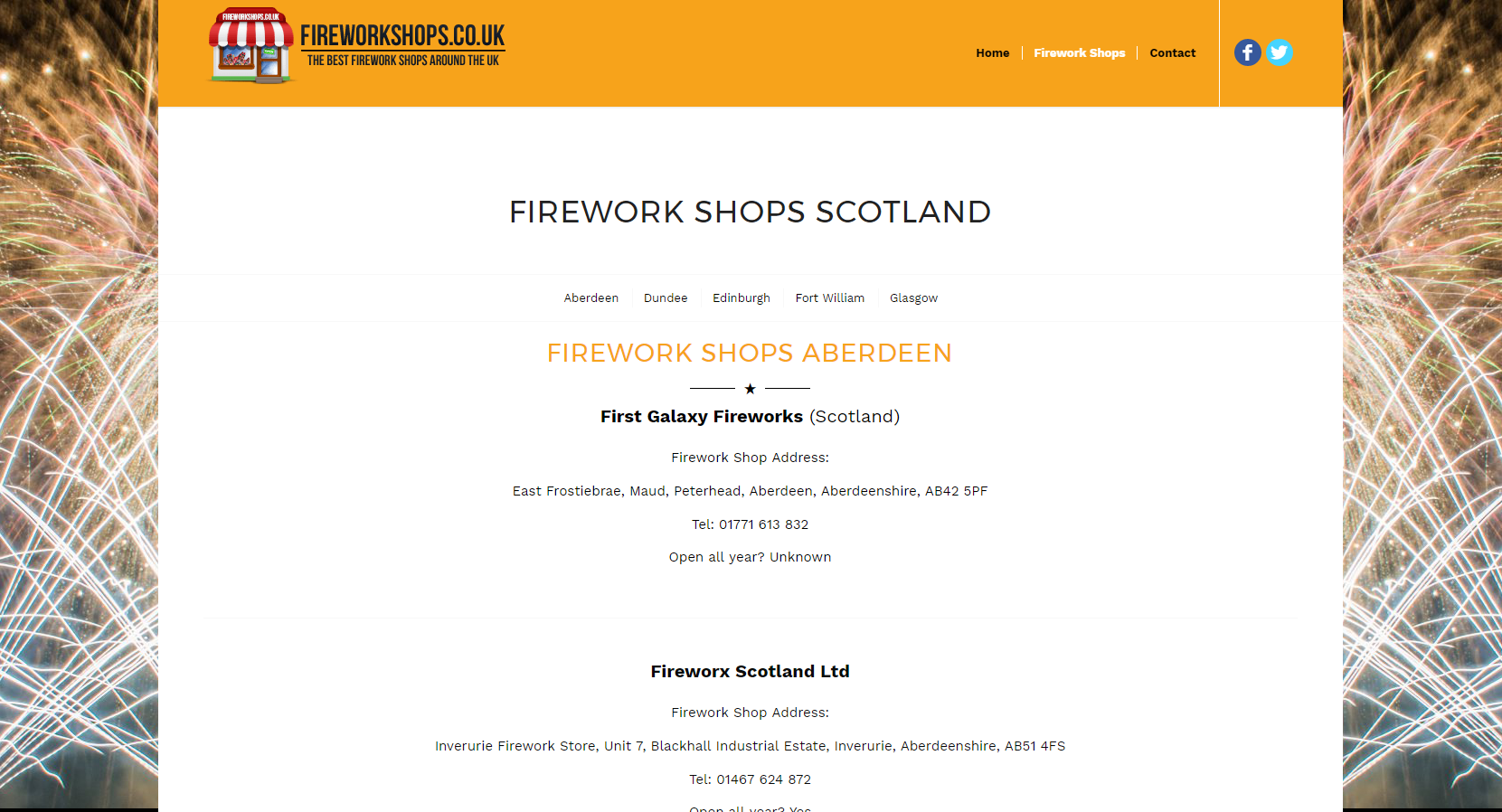
This managed to get the banner displaying however it’s not clickable, i have left Tunafish a reply asking for additional help on this but though to update yourselves and see if there was a solution you may know of.
long shot i know, any ideas guys, any help is so very appreciated!
kind regards
Lee
A quick Update and an Apologies:
After looking more in to the plugins that are running on the website, going through removing and re-adding i believe this is caused by JCH-Optimize, doing some thing rather funky and unexpected with either CSS minification or when combining CSS files.
I would like to apologies to you all as it’s not the theme at fault at all.
Sorry about that guys.
Hey Andy, apologies i for got to include that the site has been moved to its live domain.
Updated details for you in the Private Content area.
Thanks.
Hi Andy, we host the server on our own internal server of which I am the webmaster.
My team here are 100% certain that its not a caching issue as when we have tested all cache is cleared (in fact on our main development environments caching is completely disabled for the browsers, we have cleared and turned off the caching plugins the site uses as well.
We have checked this now on 4 PC’s 1 Mac and several Laptops across multiple browsers (Firefox, Chrome, IE, Edge e.t.c)We are still seeing the exact same issue,
I have included a link to a video showing the problem from our end.
Any updates on this, its the last issue that i am running in to with the theme, other than that im really happy with it.
Update: this issue is now resolved, the plugin author released a patch to fix the issue.
-
This reply was modified 7 years, 4 months ago by
Skuff.
Hi Basilis,
Thanks for the reply,as requested i have cleared the internal cache systems as well as my browser caches (Waterfox & Chrome), however I still see the following

Have tested this on multiple computers as well.
Update:
Noticed there was a theme update, have applied this, still having the same issueTheme version is now: 3.8.4.
The issue still persists with this version.
Update:
Noticed there was a theme update, have applied this, still having the same issueTheme version is now: 3.8.4.
The issue still persists with this version.
-
This reply was modified 7 years, 4 months ago by
Skuff.
Update: Provided site login details.
Hi, Vinay as requested here is a link to my site, including login details.
Just a forewarning the site is of adult nature in content.
Just add a few products to the cart, then view the cart and remove all items.
Once the last item is removed you should see the bug as described above.
Cheers
Good morning all, just wondering if there’s any one out there that might be able to help with this issue,
cheers again.
-
This reply was modified 7 years, 4 months ago by
-
AuthorPosts
