Forum Replies Created
-
AuthorPosts
-
Hello Mike,
I guess something like that.
this is what im expecting: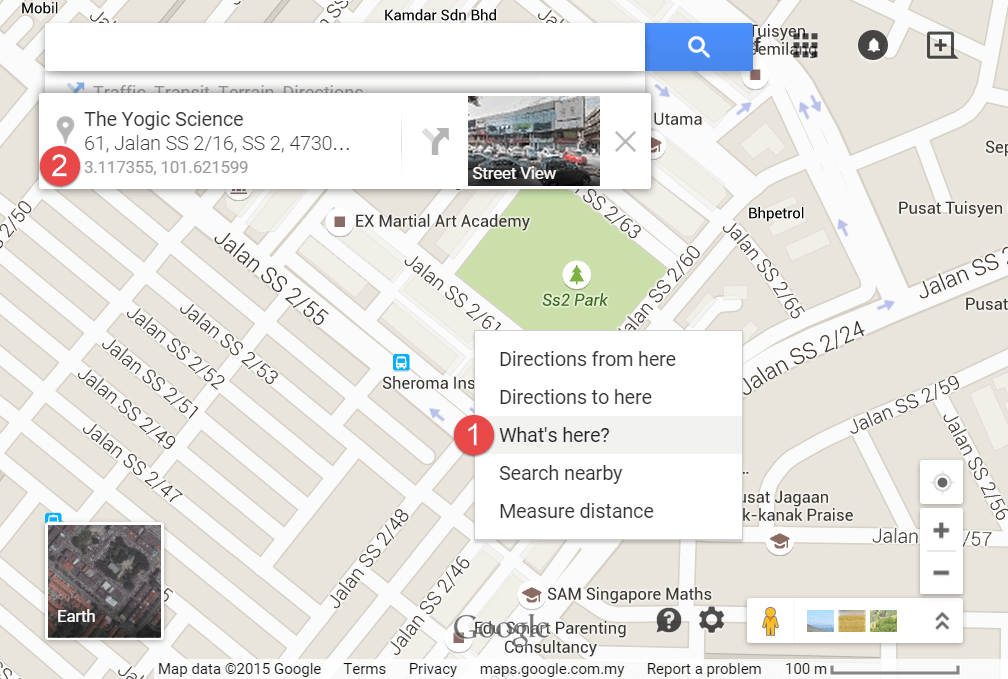
Hope to hear from you again.
thanks.
Hi,
Thank you for your quick response. How do I use google map api to be able to see the coordinates?
thanks
Hi,
The countdown is indeed still visible after the countdown is over but i want it to automatically start the countdown for the next event. is this possible?
thanks
Hello,
I didnt notice that you were referring to the animated countdown. anyway, i’ll follow your suggestion and i will let you know asap.
thanks!
Hello,
There must be a very good reason why I can hardly believe that feature has not been included during development of that plugin. thats a very significant feature which is very difficult to overlook upon and that causes inconvenience.
Hello,
Thank you for your quick response.
How can i make it visible in such a way that it will automatically display the next countdown of event? and so i dont have to remove it whenever it expires. Otherwise it will be a daunting task for me.
hope to hear from you again.
thanks!
I have solved this problem by deactivating a plugin.
thanks
Please let me know also the cause of this problem and how did you fix it so i can fix it on my own in the future.
thanks
September 14, 2016 at 12:53 am in reply to: Is it possible to sync wordpress using dreamweaver? #686102okay noted.
thanks!
Hi.
I tried it in my localhost but the plugin doesnt seem to detect the unused images correctly.
Do you have any other solution?
Thank you for your response.
Thanks a lot for the super quick response! i just solved it by deactivating the WPtouch Mobile Plugin
July 14, 2016 at 6:48 am in reply to: Menu Items can hardly be seen due to background images #660691Hi,
Thank you for your response.
Im still using it as an experiment in my localhost before i will replace the live site so theres no way I can upload it for you to see it. I will see what i can do and i will just reply in this thread for update.
thanks
Im using the statcounter.
thanks for the suggestion.
Hi,
Its already working now.
I followed Vinay’s suggestion but didnt work the first time. Now, its working.
Thanks!
Hello Vinay,
I already did what you suggested but i still didnt get the message from the contact form in my email.
You can try it with your email :)
let me know and thanks for the quick response.
I have already resolved this.
thanks for the great support!
Thanks a lot for the great support!
Regards!
thanks for your response.
What i wish to happen now is just to get the regular settings to work properly.
i just wanted that the load more button is there so that it will not take so much time in loading all the content in the porfolio/projects. and as well as for the category to show up.
Right now the category “Private Clients” is showing up already the only issue left is for the content of that category “Private Clients” to show when clicked. Load more button should still be there.
hope to hear from you again.
thanks
-
This reply was modified 9 years, 9 months ago by
shalenie.
Hi,
The code works but when I click the category name, “private clients” it doesnt show any item. Unless i click the “load more”
Maybe thats what you mean empty.
so how do i resolve this?
thanks
Hi,
Maybe i just didnt get it right but I believe that the category that I was trying to make it appear is not empty. Nevertheless, I added the code to the quick css field and it worked!
thanks.
i have already restored my website
Let me know how we can continue to solve my issue.
Hope to hear from you again.
Thanks!
Hi Yigit,
the enfold gear icon in my dashboard is gone and the website seems wiped out and I guess i just have to re upload my website asap.
I will have just to do this on my own because im not sure when you will be available to fix it.
I will just give you an update.
Here the details to the cpanel.
Hope to hear from you soon.
Thanks
-
This reply was modified 9 years, 9 months ago by
shalenie. Reason: I tried creating an ftp account but i have encountered error on my cpanel.I am currently in contact with my webhost provider
Hi,
I have already uploaded my website.
Hope to hear from you soon.
thanks
Hi,
I have already uploaded my website.
Hope to hear from you soon.
thanks
Hi,
Im still working in my localhost. I guess i really have to upload my site first to be able to fix all my problems. I will just get back.
Thanks
unfortunately, im still working in my localhost.
Is there any other way. I tried this before and it worked but i totally forgot how.
How do I know if im using child theme or not?
I tried inserting this code:
if(isset($avia_config[‘use_child_theme_functions_only’])) return;
but it still doest work either way.
Here’s the screenshot:
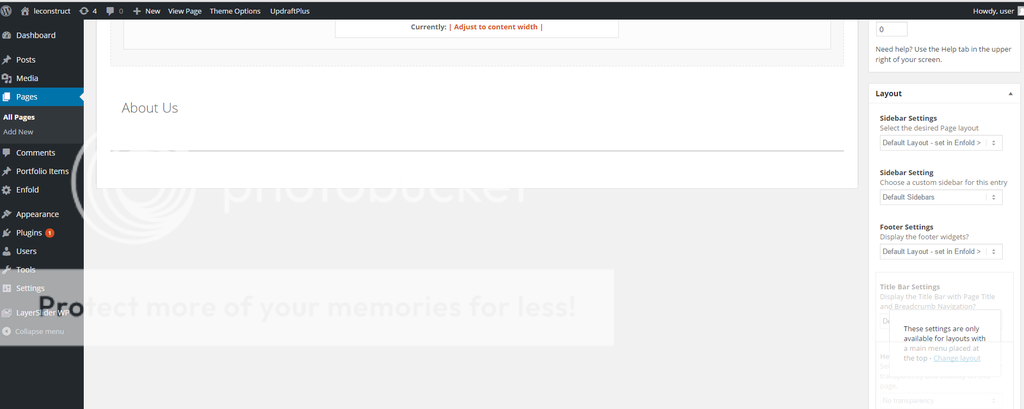
Hope to hear from you again.
Thanks
I’ll try to paste the screenshot again: (i cant preview my post to see if i can see the screenshot)
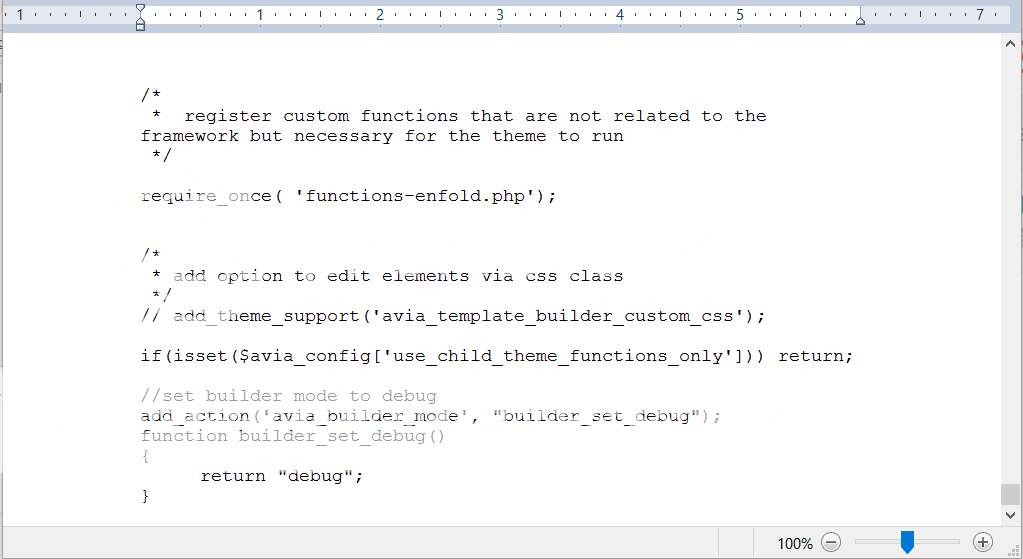
Thank you for your response but I already did that and i still dont see it.
here’s what i did:
I went to this directory:
\wp-content\themes\enfoldI opened the functions.php file and pasted this code:
//set builder mode to debug
add_action(‘avia_builder_mode’, “builder_set_debug”);
function builder_set_debug()
{
return “debug”;
}Please see the screenshot below:

Thanks
does anybody out there?
-
This reply was modified 9 years, 9 months ago by
-
AuthorPosts
