Forum Replies Created
-
AuthorPosts
-
Hi daves1997,
There seems to be some js errors showing on the page.
Can you give us temporary admin access?Best regards,
NikkoApril 13, 2023 at 12:13 pm in reply to: Latest Portfolio Widget (Portfoliobox) renders wrong links #1404340Hi chris-mf,
Can you setup a staging site for it? I can’t seem to reproduce the same issue.
Best regards,
NikkoHi tebitrongmbh,
We’re glad that the suggested solution worked :)
@Guenni007 thanks for helping out :)Best regards,
NikkoHi virtualbis,
I have re-uploaded the logo (300px width, 100px height) and it seems to fix the issue.
Please review your site.Best regards,
NikkoHi informaticacenart,
You’re welcome :)
Just let us know how it goes.Best regards,
NikkoHi nTECHgrate,
I see, please try adding this CSS code in Enfold > General Styling > Quick CSS:
#top .logo { visibility: hidden; } #top .header-scrolled .logo { visibility: visible; }Best regards,
NikkoHi informaticacenart,
I have checked it and it seems the problem is insufficient permission.
Please follow the instructions in https://kriesi.at/documentation/enfold/theme-registration/#how-to-generate-a-envato-personal-token
Make sure that the permission is the same as the one shown in the documentation and it should work.
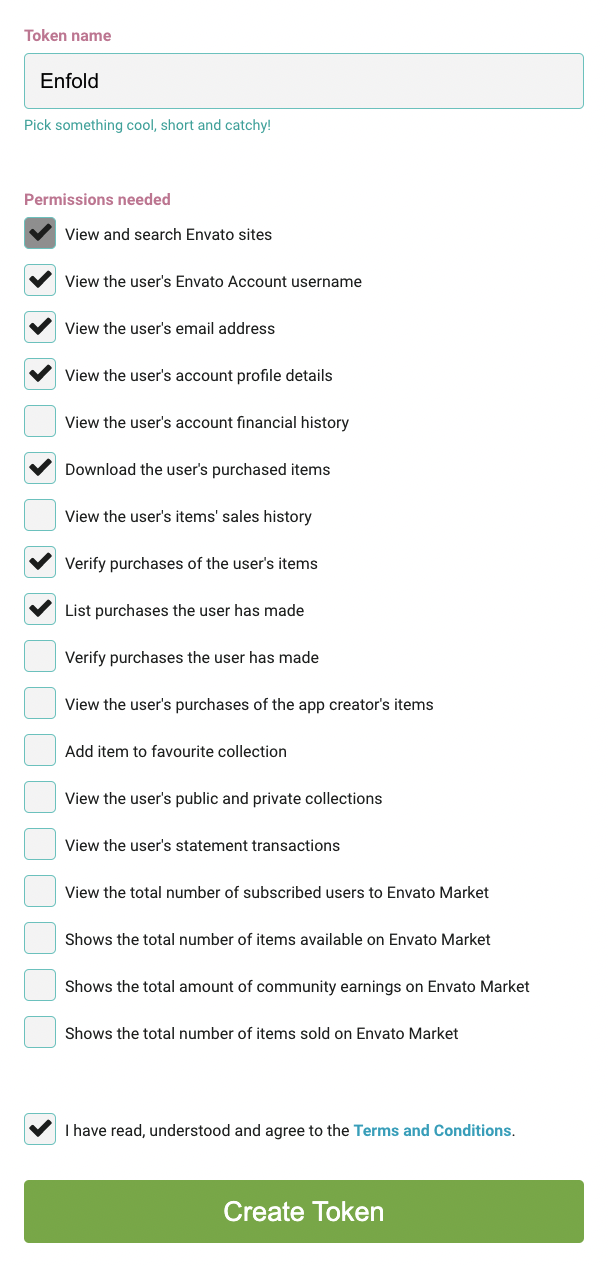
Best regards,
NikkoHi John,
I’m using 8.1.16 (Supports 64bit values) and it’s doesn’t show that error on my end, PHP 8.0 seems to have no issue as well.
Can you try to disable plugins and make sure only the Yoast SEO and Yoast SEO Premium are the only plugins enabled, then for theme switch to the Enfold (if you are using a child theme) and see if the problem still persists?Best regards,
NikkoHi simplycoding15,
Thanks for giving us admin access.
1) duplicate enfold themes installed.
This is fixed. Enfold 5.2 is removed.2) on product pages still can’t get formatted correctly. No ability to do line breaks. It is all run-on sentences.
The problem was caused by this custom code in your child theme’s functions.php:// the wpautop adds <p> tags nonstop all over your posts - Stop the maddness! remove_filter( 'the_content', 'wpautop' ); remove_filter( 'the_excerpt', 'wpautop' );I have commented the code so it won’t run but please review your website.
Best regards,
NikkoHi John,
I tried to use Yoast SEO Premium 20.4 with Enfold 5.5 and WordPress 6.2 and I don’t get the error that you’re getting.
What version of PHP are you using? go to Tools > Site Health > Info (tab) > Server > PHP version, to see the current version you’re using.Best regards,
NikkoHi idelaydis,
Thanks for posting your solution here. :)
Thanks as well for using Enfold and have a great day!Best regards,
NikkoHi Arantza,
I have checked your website and I don’t see the google font loaded externally.
The font is fetched from your server directly, I’ve posted in private content where lato and oswald font is fetched.Best regards,
NikkoHi simplycoding15,
You can temporarily deactivate the caching plugin.
As for Avia framework debug, please check your child theme’s functions.php file if it has this code:if(!function_exists('avia_debugging_info')){ function avia_debugging_info() { // } }Then remove it.
Best regards,
NikkoHi James,
This is possible and set in each page, just edit the page and go to Layout (located at the bottom of the sidebar) and set Header visibility and transparency to Header is invisible and appears once the users scrolls down.
Hope this helps.Best regards,
NikkoHi simplycoding15,
It seems you have removed Avia Framework debug information, please try to enable it back and then you can inspect the website to know which version of Enfold the child is inheriting from.
For further information with Avia Framework Debug Information please check: https://kriesi.at/documentation/enfold/personalize-theme/#remove-avia-framework-debug-information
Best regards,
NikkoApril 7, 2023 at 5:22 am in reply to: Corrupt Files, Spacebar not working, and template files out of date #1403759Hi simplycoding15,
I tried to login however the user permission seems downgraded so we can’t check further for #2.
For #1, as for spacebar issue, the one responsible is Check & Log Email plugin (as mentioned in my previous replies), however, I can’t check if it’s enabled or disabled.
Best regards,
NikkoHi Maja,
The error can be fixed by going to your WordPress Dashboard, then go to Enfold > Import/Export > Iconfont Manager then delete Flaticon.
Let us know if the remaining issues still remain once the error is removed.Best regards,
NikkoHi pimroll,
I have added a screen recording link on how it looked on my end. At 0:03 the page is refreshed (hard refresh to make sure it does not load old files).
Best regards,
NikkoHi abmich,
I’m glad that @Guenni007 could help you :)
Thanks for using Enfold and have a great day!
@Guenni007 thanks for helping out :)Best regards,
NikkoHi mescalytequila,
I’m glad that Ismael could help you :)
Thanks for using Enfold and have a great day!Best regards,
NikkoHi Eleina_Shinn,
I’m glad that Ismael could help you :)
Thanks for using Enfold and have a great day!Best regards,
NikkoHi Karin,
Please try to add this CSS code in Enfold > General Styling > Quick CSS:
#top #footer a { text-decoration: underline; }Best regards,
NikkoHi Tobi,
Can you try to replace Mike’s code with this one:
#av-burger-menu-ul .current-menu-item > a { background-color: #eee; }Hope it helps.
Best regards,
NikkoHi Maja,
We’re glad that the issue is fixed on your website.
The font icon must have been corrupted which caused the warning you posted.Best regards,
NikkoHi Monika,
There’s an option in Enfold > Theme Options > Custom Error 404 Page so you can use a custom 404 page.
As for 404 slug, you will probably need to remove 404.php file (or rename) but we don’t suggest doing so.Best regards,
NikkoHi jb84,
We’re glad that we could help you :)
Thanks for using Enfold and have a great day!Best regards,
NikkoHi jb84,
You’re welcome, please remove the code I gave and replace it with:
.page-id-1090 #av_section_3 .avia-slideshow li img { margin-right: 0; width: auto; }Best regards,
NikkoHi Rainer,
You’re welcome :)
Thanks for using Enfold and have a great day!Best regards,
NikkoMarch 31, 2023 at 6:32 am in reply to: Error: Saving didnt work! Please reload the page and try again #1403092Hi myfrienddan,
We’re glad to hear that it is resolved :)
Thanks for using Enfold and have a great day!Best regards,
NikkoHi Rainer,
Since it is only a single page, you can edit the page, go to the sidebar and find Header visibility and transparency (located bottom right), and set it to Hide Header on this page.
Hope this helps.Best regards,
Nikko -
AuthorPosts
