Forum Replies Created
-
AuthorPosts
-
Hi GB,
You can use Database Reset plugins to reset the theme.
Here are some example:
– https://wordpress.org/plugins/wordpress-reset/
– https://wordpress.org/plugins/wordpress-database-reset/Best regards,
NikkoHi bemodesign,
You can autoplay it but you’ll need to host your video file and it must be muted.
Please do the following:
1. In your WordPress Dashboard, go to Media > Add New
2. Upload your video (in mp4 format)
3. Click Copy URL to clipboard button
4. Go to your page and edit the Color Section
5. Go to Styling > Background Video > Background Video then paste the URL that you have copied.Best regards,
NikkoHi xplorer80,
We’re happy to hear that :)
Thanks for using Enfold and have a great day!Best regards,
NikkoHi Hans Woutersen,
Can you try to disable any caching plugin? also try temporarily disabling other plugins as it may just be some plugin conflict.
If that also does not help, please provide us with a login link to your site and admin credentials, then post it to private content, so we can try to inspect the issue.Best regards,
NikkoMay 26, 2023 at 2:47 am in reply to: Ich kann ein neu gekauftes Theme nicht auf meine Webseite laden. #1408599Hi Edgar Mauler,
Thanks for contacting us!
Please do the following:
1. Extract/unzip the Enfold – Responsive Multi-Purpose Theme file.
2. It should generate a new folder, open it and look for the enfold folder
3. Right-click the enfold folder then zip it, here’s a tutorial on how to create a zip file in windows: https://www.howtogeek.com/668409/how-to-zip-and-unzip-files-on-windows-10/ (this should create enfold.zip)
Upload enfold.zip to the Themes page.
Hope this helps.Also, please register to our forum: https://kriesi.at/support/register/
Best regards,
NikkoHi Ryan,
Thanks for contacting us!
1. Yes, the latest version of Enfold support PHP 8.
2. It does not really affect the design, however, if the theme has a child theme with modifications (like in header.php or footer.php) then those files will need to get updated as well.
But we always suggest to backup the site first before doing updates, also, to make risk lesser, create a staging site and perform the updates there first, to see if the update goes well without affecting the live site.Best regards,
NikkoMay 26, 2023 at 2:39 am in reply to: Add more ‘Add to Basket’ buttons on product page and make button bigger. #1408597Hi ballindigital,
I’m glad that Mike could help you :)
Thanks for using Enfold and have a great day!Best regards,
NikkoMay 25, 2023 at 4:39 pm in reply to: Can't reach my webmaster who purchased the theme and built the website for me. #1408555Hi davidv126,
Thanks for providing us a staging site.
I have updated the child theme and removed this code in it which caused some js errors:function custom_aria_role_for_burger_menu() { ?> <script> (function ($) { $('.av-burger-menu-main').each(function () { $(this).attr('role', 'menuitem'); }); })(jQuery); </script> <?php } add_action('wp_footer', 'custom_aria_role_for_burger_menu');and replaced it with (basically the same function but the new code does not depend on jquery library):
function custom_aria_role_for_burger_menu() { ?> <script> (function() { var elements = document.querySelectorAll('.av-burger-menu-main'); elements.forEach(function(element) { element.setAttribute('role', 'menuitem'); }); })(); </script> <?php } add_action('wp_footer', 'custom_aria_role_for_burger_menu');the remaining js error is coming from WP admin bar which I can’t find a way to fix.
Other js errors was fixed after disabling plugins and enabling it back, which most likely is some caching issue.
Please review your site.Best regards,
NikkoMay 25, 2023 at 3:38 pm in reply to: Layout issue with serial events view (Events Calendar Pro) #1408537Hi Bernd,
I tried to add this CSS code in the staging site which seems to have fixed the problem:
#top .tribe-events .tribe-events-header { display: block; } #top .tribe-events .tribe-events-header .tribe-events-c-view-selector__list, #top .tribe-events .tribe-events-header .tribe-events-c-top-bar__nav-list { list-style: none; }Please try it on your live site.
Best regards,
NikkoMay 25, 2023 at 11:37 am in reply to: ALB element custom styling lost with duplicate plugins #1408514Hi Martin,
Thanks for giving us admin access.
I tried to duplicate the subpage and it seems to be working well, I have posted in private content the duplicates.
And it seems to be working properly.Best regards,
NikkoHi,
Yes, since it has an ID linkedinmobile, you can simply add this CSS code for it:
#mobile_footer .flex_column #linkedinmobile { position: relative; top: -2px; }Best regards,
NikkoHi Stilecatalini,
I don’t have a working solution at the moment.
Also, Guenni007 is not a moderator but also an Enfold user, so he won’t be able to see links posted in private content.Best regards,
NikkoHi mbosse99,
Please try to add this CSS code as well:
.avia-content-slider .slide-entry-excerpt { line-height: 1.4em; }Best regards,
NikkoHi Jason,
Thanks for giving the links, I tried to check both but the 1st link seems to be blurry in all sizes (I have included a link in private content).
I also inspected it and images used are not the small ones and it’s not stretched as well.
As for sizes=”(max-width: 450px) 100vw, 450px” it simply means when the width is 450px or lower (which is applicable to mobile phones in portrait mode), make the size of the image 100vw with fallback of 450px which is basically 100% width of the screen.
You can verify it in https://css-tricks.com/a-guide-to-the-responsive-images-syntax-in-html/#using-srcsetUsing srcset with width (w) descriptors like this means that it will need to be paired with the sizes attribute so that the browser will know how large of a space the image will be displaying in. Without this information, browsers can’t make smart choices.
The 2nd link you gave does not look blurry on my end.
Best regards,
NikkoMay 24, 2023 at 4:47 pm in reply to: Can't reach my webmaster who purchased the theme and built the website for me. #1408455Hi davidv126,
Thanks for the details, can you create a staging site? basically a duplicate of your live site and try to update it and we’ll try to fix it and document the solution we made without affecting your live site.
Best regards,
NikkoHi mbosse99,
Please replace the last code I gave, with this one:
.html_modern-blog .avia-content-slider .slide-entry-title { font-weight: normal; letter-spacing: 0; line-height: 0; } #top h3.slide-entry-title a { line-height: 1.4em; }Best regards,
NikkoHi Stilecatalini,
I have inserted the php code/snippet via WPCode since you don’t have a child theme (you can check it in the link in private content):
add_filter('avf_show_curtains_media_option', '__return_true');and have set the Footer options as @Guenni007 suggested.
@Guenni007 thanks for helping out :)Best regards,
NikkoHi Lene,
Please try to add this CSS code as well:
@media only screen and (max-width:767px) { #top .avia-table td { max-width: 140px; white-space: break-spaces; } #top .avia-table td strong { white-space: break-spaces; } }Best regards,
NikkoHi Pascal,
I’m glad that Mike could help you :)
Thanks for using Enfold and have a great day!Best regards,
NikkoHi jakob Sibbesen,
Thanks for contacting us!
Please register first to our support forum https://kriesi.at/support/register/
You’ll just need your purchase code in order to register
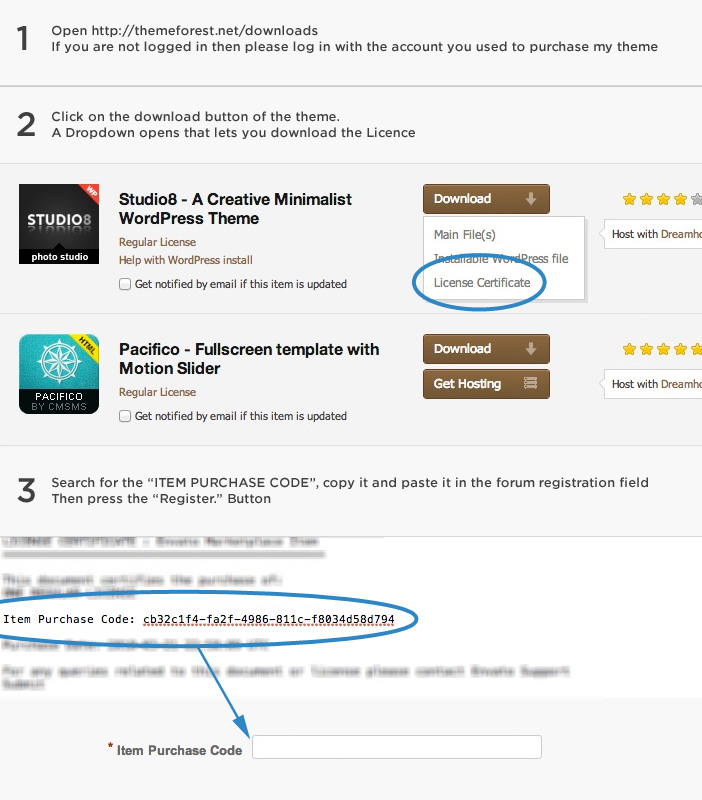
And go to https://kriesi.at/support/forum/enfold/#new-post and create a new thread.
Then on that thread please provide us with temporary admin access and put the credentials in “private content”, so we can check further on the issue you mentioned.Best regards,
NikkoHi mbosse99,
Can you try adding this CSS code in Enfold > General Styling > Quick CSS:
.html_modern-blog .avia-content-slider .slide-entry-title { font-weight: normal; letter-spacing: 0; line-height: 1em; } #top h3.slide-entry-title a { line-height: 1em; }Best regards,
NikkoHi acardell887,
Just let us know how it goes :)
Best regards,
NikkoHi kMistDesign,
I’m glad that we could help you :)
Thanks for using Enfold and have a great day!Best regards,
NikkoHi Soulshakin,
The screenshot looks like the footer widget.
Can you give us a link of the page shown in the screenshot? so we can give a better CSS code.Best regards,
NikkoHi BeeCee,
I’m glad that Mike could help you :)
Thanks for using Enfold and have a great day!Best regards,
NikkoHi Soulshakin,
Please try to add this CSS code in Enfold > General Styling > Quick CSS:
@media only screen and (max-width:767px) { .responsive #top #wrap_all #footer .av_one_fourth { margin-bottom: 0; } .responsive #top #wrap_all #footer .av_one_fourth .widget { margin: 10px 0; } }Best regards,
NikkoMay 24, 2023 at 2:15 pm in reply to: Enfold construction. Images in portfolio items. How to change them? #1408421Hi ijnavas,
I’m happy to hear that :)
Just let us know if you still need further assistance on the same topic.Best regards,
NikkoMay 24, 2023 at 2:14 pm in reply to: Linked Image Overlay Disabled – but still shows (Mod assistance required) #1408420Hi James,
I’m glad that Ismael could help you :)
Thanks for using Enfold and have a great day!Best regards,
NikkoHi retom,
I’m glad that we could help you :)
Thanks for using Enfold and have a great day!Best regards,
NikkoHi Manfred,
I’m glad that we could help you :)
Thanks for using Enfold and have a great day!Best regards,
Nikko -
AuthorPosts
