Forum Replies Created
-
AuthorPosts
-
Hi Rikard,
thanks for your kind reply, I could solve the issue with you pointing me at the Enfold performance section. deactivating file compression and then reactivating it did the trick. So, problem is history & can be marked as solved.Cheers Sebastian
February 18, 2020 at 12:13 am in reply to: Gravityforms forms do not work on the entire website #1185469Hi Victoria,
thx for your quick help, problem is solved. I actually thought that we were running on the latest version already, since our backend did not indicate an update. Updated to 4.7.3 via FTP and all forms are up and working again, so new students are welcolmed ;-)
Can be closed.
Cheers, Sebastian.Solved.
Lazy Load was the culprit, once deactivated or excluded SVG from the list everything went back to work again.Yes! That did the trick, thank you so much, Rikard.
Topic can be closed due to luckily solved issue :-)All the best
SebastianHi Support Team,
i want to come back to the above mentioned issue with some white space underneath a smart slider, using the shortcode in a Code box element.It can be seen in Firefox on Mac and Win at https://gress-spedition.de/start/. Between the slider and the submenu, there is a white gap of about 50px, which I failed to remove. Setting negative margins did not do the trick, so any assistance is highly appreciated.
Thanks & have a great day,
Sebastian.Hi Rikard,
this solution sounded promising, but did not do the trick on our website https://sunavi-systems.de/. Maybe I did not get it wrong, could you please explain it step by step? ThXBest regards, Sebastian.
same issue with https://sunavi-systems.de/produkt/eco-system/: No LayerSlider on top of the page, Accordion quit working too.
Hi Vinay,
thanks for coming back to my issue and glad, that the basic functionality is working. Maybe I have explain the problem a little further:
After updating, app. half of the background images in color sections are gone for no reason I can see. Just resaving does not solve the problem, I have to clear the bg image, set it for new, save and voila, background image is there again. So far, the functionality is still there. But what I want to avoid is to set up each and every of our some dozens color sections with bg image for new. So any smart solution that saves me from this work is highly appreciated.What I tried so far:
– Cleared caches (Browser, WP Engine Cache, CDN) before each test,
– deactivated all plugins, bg images are still goneSince it is our music school`s live site, I have to fix these errors, but I leave one as it is on https://musikzentrale.net/, please scroll down to the second half where it says “MUSIKZENTRALE – MUSIKSCHULE FÜR MITTELHESSEN, 9 x Musikzentrale – 1 x in Deiner Nähe”. Actually there should be a background image of a singer live on stage.
Thank you for your support & have a great day,
SebastianAny news to expect about this issue? Thanks for your kind assistance.
Best regards, Sebastian.
November 27, 2018 at 10:43 pm in reply to: bg image on color sections vanishes after update #1038253I am terribly sorry, please see the private data field for the correct PW
thanks again & best regards
SebastianNovember 26, 2018 at 12:42 pm in reply to: bg image on color sections vanishes after update #1037630Hi Nikko
thanks for your quick answer, please find the login details in the private data field. Really looking forward to get this issue solved.
Best regards,
SebastianHi Victoria,
do you mind looking at my issue as well? Login credentials are provided in the private Box under my atarting post. Thank you for helping us to get rid of this annoying new google „feature“ 😉
Best regards
Sebastian-
This reply was modified 7 years, 4 months ago by
mirzepapa.
Hi Basilis,
I see, so here is a screenshot from the API Settings:
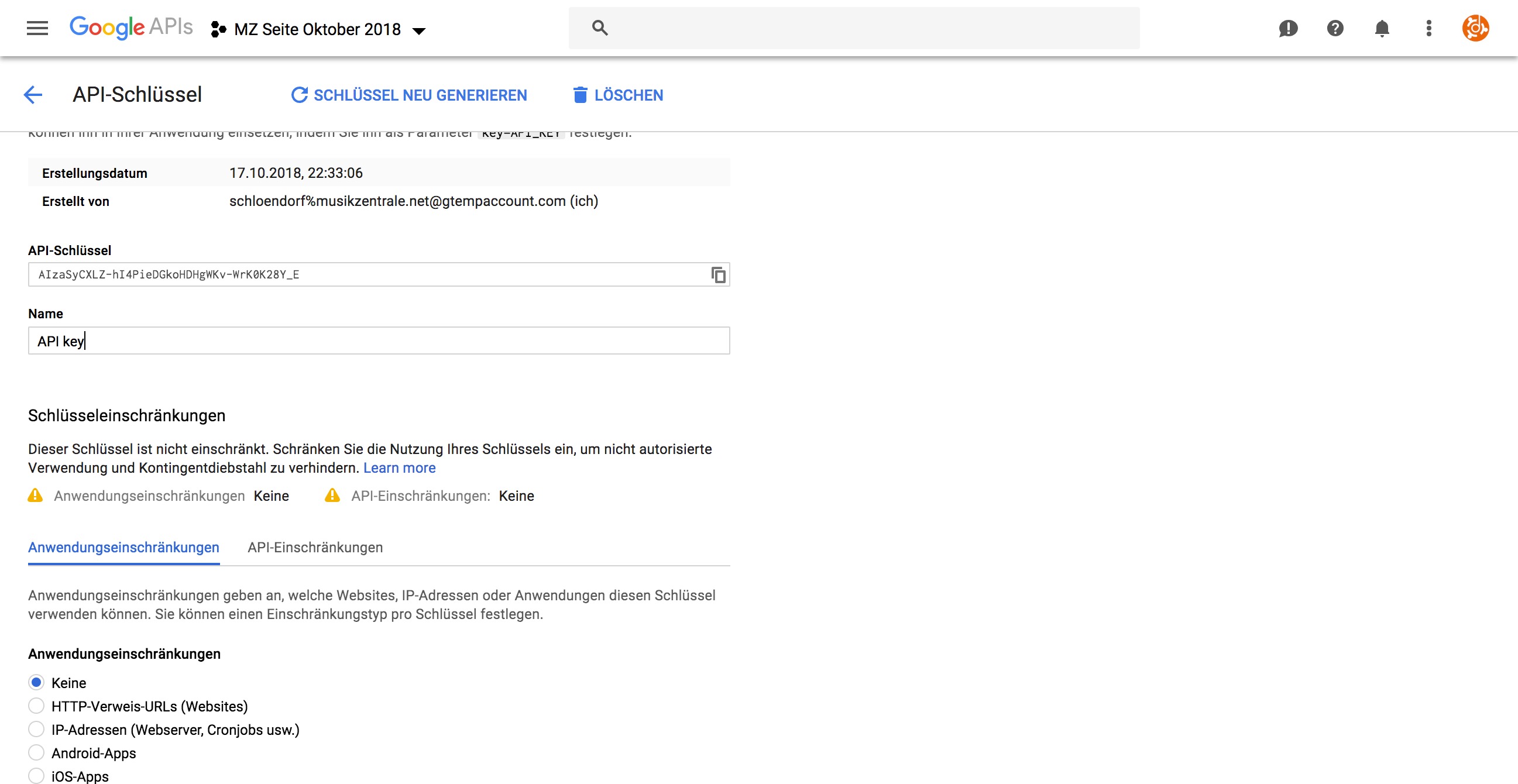
Any Idea what is going wrong?
Best regards, Sebastian
Hi Basilis,
thx for your reply, here is a screenshot of the enfold api settings:
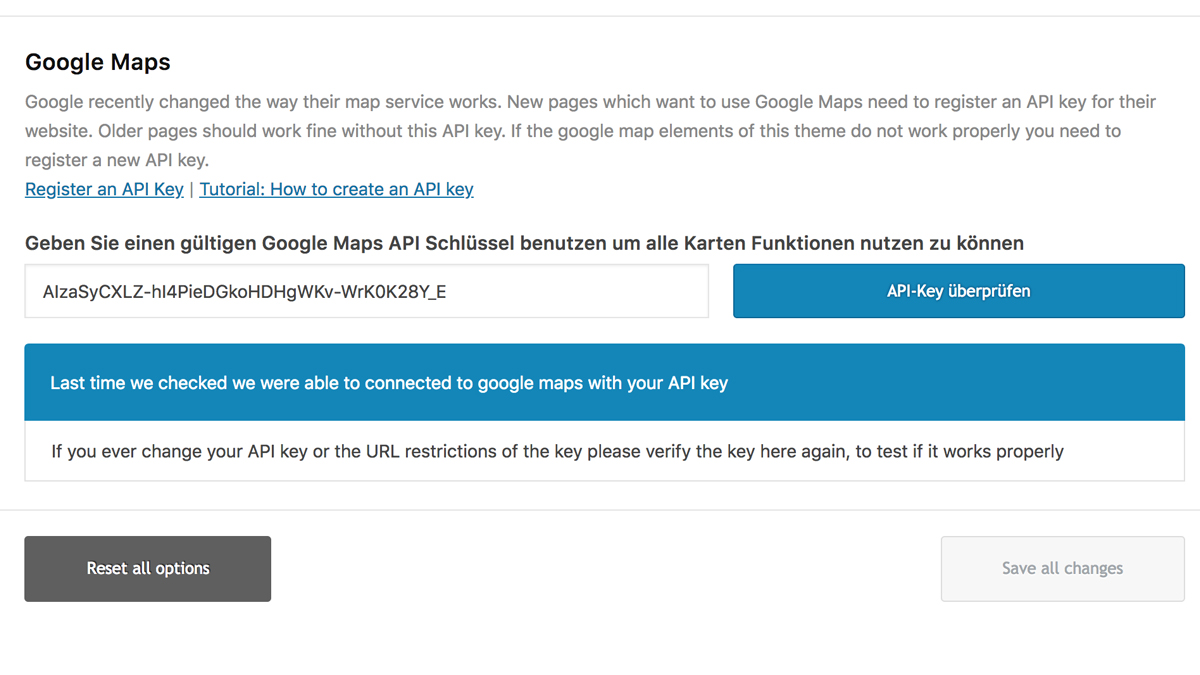
Great, if this could help to solve the issue.Cheers, Sebastian
SOLVED:
The combination of Smartcrawl and Redirection Plugins caused the issue. Set up two alternative plugins to preserve site´s functionality and we are back to normal.ThX.
SebastianHi Rikard
thanks for your quick reply, really appreciate this. I have cleared the caches in Hummingbird and leave them disabled, all assets optimization and compressing, too. Unfortunately, it did not solved our issue.
Could it be due lacking memory? It is a pretty old shared hosting package, that serves only 40MB memory_limit.Best regards, Sebastian.
Hi Guenni,
now i see what you mean, thanks for the hint. Now I have combined the two proposals into one, looking like:
.page-id-76763 .av-section-color-overlay-wrap .container {
width: 100%;
max-width: 100% !important;
padding: 0 40px;
}And it seems to work. I need to develop my code-analysis skills, is there any tool you advice to replace the good, old Firebug?
Have a nice day, Sebastian.
Hi Victoria,
awesome, that did the trick. Now the alignment is perfect, thank you so much ;-) Ticket can be closed.
Best regards to the best support Team,
SebastianHi Victoria, hi Guenni,
thanks for your help, but unfortunately there is no change in design. I cleared cache several times, closed the browser and opened in a private window,
Maybe it does not work at all since the formula resides in the 2/5th of a 3/5 + 2/5 styling, that streches only to the content width? If so, I need a new concept for the idea having the formula aligned with the menu.Cheers, Sebastian.
Hi Rikard
thanks for coming back to my request. I put the respective code in enfold –> general Styling –> Quick CSS, purged WP Engine Cache, Hummingbird Cache and the browser cache, then open it in a new private window. Is there anything I forgot about the cache? ;-)Any idea is welcome.
Best regards, Sebastian.Hi Rikard,
thanks for your kind assistance, but unfortunately the container is not aligned right. Please find attached a screenshot of the architecture I am using, maybe I have to rethink the design?
Best Regards, Sebastian

Solved, I gave it a try and it worked like a charme:
Renamed enfold via ftp –> logged in again without problems –> rename enfold back via ftp –> pick it from design/theme and everything snapped back in its position.Thanks for your help,
SebastianHi Victoria,
thanks for your quick reply. Is this really the only way to go? Since it is a pretty “old” enfold site, I am afraid to lose some of the long assembled features when switching between themes.
best regards,
Sebastian.Hi Victoria
thank you for your reply, great to have someone to think along with ;-)Here is a mockup of what i want to achieve: move the formula to the right so it aligns with the main menu

Thanks for your kind assistance,
Sebastian.hi Denis,
I use this option on one of my sites, too. Basic construction I do is:
– Slider
– Row section for the small line dividing slider from color section
– color section with X columns in it
– first column gets the negative margin of lets -200px to overlap the slider.It works fine even without the row section, just slider and color section.
HTH, cheers,
Sebastian.Hi best Support Team ever,
I am having the same issue after activating “attach check box to login” in Enfold`s privacy settings. But when I try to login on https://musikzentrale.net/wp-login.php or woocommerce login, there is no check box at all. And so I am locked out from my website. None of the suggestion in similar post solved it, so your help is highly appreciated. I am afraid, temporary admin access is not an option at this state ;-)
Cheers, Sebastian.
great, thanks. It was indeed a caching issue. Now it looks as supposed.
Mission completed.Best regards, Sebastian.
Hi Vinay,
thanks for coming back on my issue, but unfortunately this did not solve it. There is still a .content “padding-top: 50px” somewhere, all attempt to get rid of this entry failed.
Any other idea how to remove the top margin from https://bxr9zk.myraidbox.de/start/ is welcome, thanks.
Cheers, Sebastian
Hi Rikard,
thanks for your reply. I`ve set the permissions to 777 for a test, but it still results in an unstyled page. Any other ideas are welcome, thanks.
Best Regards, Sebastian
solved, Thread can be closed
Have a Great day
Sebastian -
This reply was modified 7 years, 4 months ago by
-
AuthorPosts
