Forum Replies Created
-
AuthorPosts
-
Hey Daniel-88,
Did you happen to update the theme before this occurred? If so did you update via FTP?
After you renamed the theme folder so you could login, did you try disabling your plugins?
Is your webhost using PHP v7? Not v7.2After checking the plugins and PHP version, if this doesn’t help, Can you please include a admin login to one of the sites with FTP access in the private content area so we can take a closer look.
Best regards,
MikeHi,
Is there anything else we can assist with this issue, or shall we close this then?Best regards,
MikeHey werbeagenturlauf,
Please try this code in the General Styling > Quick CSS field:div.av-logo-container { background: url(https://your-site.de/wp-content/uploads/2018/04/Logo-Brodner-full-size-1.png) no-repeat; background-size: contain; background-position: center; } .logo img { display: none !important; }Please see screenshot in Private Content area.
Best regards,
MikeHey francescozerbinato,
Once you have installed a demo, choosing another will overwrite the first.
But you can install Enfold on a localhost and install a different demo on it, then copy the pages using the Avia Layout Builder Debugger to your live site.Best regards,
MikeHey bilgecelik,
Please see this article: Fix: WordPress Memory Exhausted Error – Increase PHP MemoryBest regards,
MikeApril 21, 2018 at 6:45 pm in reply to: Hide social and tel on mobile and change secondary menu from right to left #944945Hi,
Glad we were able to help, we will close this now. Thank you for using Enfold.For your information, you can take a look at Enfold documentation here
and the video tutorials here
And if there are features that you wish Enfold had, you can request them and vote the requested ones here
For any other questions or issues, feel free to start new threads under Enfold sub forum and we will gladly try to help you :)Best regards,
MikeHi,
To make your post slider 100% width, please add your Post Slider inside a Color Section element with a unique ID – http://kriesi.at/documentation/enfold/wp-content/uploads/sites/2/2013/12/color-section-ID.png
and then add following code to Quick CSS in Enfold theme options under General Styling tab#your-unique-id .container { max-width: 100%; margin: 0; padding: 0; }Best regards,
MikeHi,
Odd, I don’t see the round edges, perhaps I’m looking in the wrong place?
Please see screenshot in Private Content area.Best regards,
MikeApril 21, 2018 at 6:30 pm in reply to: Hide social and tel on mobile and change secondary menu from right to left #944940Hi,
Do you mean that you are doing a tiny bit of tweaking on other elements, or that you wanted assistance with a tiny bit of tweaking on other elements?
If so please explain.Best regards,
MikeHi,
I added a new class to the 4 icon columns “kom-inline” & “kom-inline1”
I then added this code in the General Styling > Quick CSS field:@media only screen and (max-width: 480px) { .kom-inline,.kom-inline1 { display: inline-block!important; width: 105px!important; } .kom-inline1 { margin-left: 20%!important; } }This is the result:

Please clear your browser cache and check.Best regards,
MikeHey kellyCraftMedia,
To open the thumbnail of the post slider in a lightbox please try this solution
To remove the margin from the slides please try this css:#top.home .avia-content-slider-inner .slide-entry-wrap .slide-entry.flex_column { margin-left: 0%!important; }Please remove the permissions for viewing your mockup.
Best regards,
MikeHey ExagOne59,
Sorry, this was custom created by Kriesi for his site, and while it has been asked before, this custom code and script is not available at this time.
Please feel free to request – or vote if already requested – such feature on Enfold feature request form.Best regards,
MikeHi,
@apremierdj: Please open a new thread so we can assist, we will want communicate in the Private Content area, such as your URL & admin login, but as this is not your thread your info will not be private.In your new thread Please create one button using this method on a test page, and include a admin login in the private content area so we can take a closer look.
Best regards,
MikeApril 21, 2018 at 5:06 pm in reply to: Excerpt in magazine not showing up (Enfold child theme) #944925Hey wacky32,
To show the excerpt in the magazine element you will need to follow these instructionsBest regards,
MikeHi,
I was able to login and I took a look at your top two color sections that make your “Wachstum – Effizienz – Transparenz” for the different device views.
I see that for phones & tablets they use one of the color sections, that is a sky & ocean, I also see that in both views the position is top & center.
I believe that what you are referring to is that in the tablet view, that you like, it is mostly sky.
And in the phone view, that you don’t like, it is 50% sky & 50% ocean.
Do I understand the issue correctly?
In this case why not edit your image so it will only show what you want to see?
I have created an example, uploaded it, and selected it for the background of your color section, please check.
If it doesn’t suit, please re-select your original image.Best regards,
MikeHey JeffBianchi,
To add more social profiles please follow the instructions here instead of “Houzz” you will be using “IMDB”
I took a quick look on Fontello and found the do have the IMBD icon:
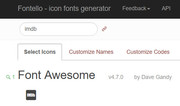
Let us know if you need more assistance with this.Best regards,
MikeHey iedigitaldesign,
It looks as though the links in your menu are formatted like this:/legal-services/#special-needsplease try changing to this:
/legal-services#special-needsBest regards,
MikeHey Ushbot,
Thank you for using Enfold.The portfolio category sort will not be displayed base on the categories’ hierarchy. It will include all categories (parent & sub) in a single list. Creating a dropdown for the sub categories will require a major modification on the theme that we will not be able to provide here. Please contact codeable: http://kriesi.at/contact/customization
Best regards,
MikeApril 21, 2018 at 2:15 pm in reply to: external links are not opened in new tab, even though it is configured correctly #944907Hey ssmgmbh,
I believe that you do want your links to open in a new tab, and I see you are using “target _blank” is this error site wide or just one page?
Can you please include a admin login in the private content area for the site with the error, so we can take a closer look.Best regards,
MikeApril 21, 2018 at 2:04 pm in reply to: SSL-Umstellung, AVIA Java-Script lädt unsicheres Bild nach #944905Hey swelzel,
Es sieht so aus, als ob ein Demo-Image nicht korrekt importiert wurde. Bitte schauen Sie in den Farbbereich mit dem roten Streifen
“Laden Sie sich unseren Flyer herunter” für ein Hintergrundbild und entfernen Sie es. (Haus-Draht-Modell-Fade-White-1500×1085.png)
Wenn Sie es nicht finden können, geben Sie bitte einen Administrator-Login im Bereich für private Inhalte an, damit wir genauer hinsehen können.
Bitte sehen Sie sich den Screenshot im Bereich Privater Inhalt an.
———
It looks as though a demo image didn’t get imported correctly, please look in the color section with the Red Stripe
“Laden Sie sich unseren Flyer herunter” for a background image and remove it. (house-wire-model-fade-white-1500×1085.png)
If you can’t find it, please provide a admin login in the private content area so we can take a closer look.
Please see screenshot in Private Content area.Best regards,
MikeHi,
The email address for the login is not correct, please check.
The removing of the code may have not worked for you due to caching.Best regards,
MikeHi,
I see the form changed a little, I replaced the code with this:p#element_avia_1_1,p#element_avia_4_1,p#element_avia_6_1 { padding-right: 10px; }To remove the gallery boarder, I added this code:
#top div .avia-gallery img { border-style: none!important; border-width: 0px!important; padding: 0px!important; }The gallery caption is added when you add gallery items that have a caption typed under the image, I removed the caption for you:
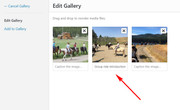
Please review these changes, and list the adjustments we still need to address, I think there’s just one left?Best regards,
MikeApril 21, 2018 at 12:44 pm in reply to: Hide social and tel on mobile and change secondary menu from right to left #944896Hi,
I added this css and seems to work correctly for landscape phones, please clear your browser cache and check.@media only screen and (min-width: 645px) and (max-width: 660px) { .responsive #header_meta .sub_menu>ul { text-align: left!important; } }Best regards,
MikeApril 21, 2018 at 12:28 pm in reply to: Demo Import for Enfold not working – demo name is Startup Business Demo #944891Hi,
Glad we were able to help, we will close this now. Thank you for using Enfold.For your information, you can take a look at Enfold documentation here
and the video tutorials here
And if there are features that you wish Enfold had, you can request them and vote the requested ones here
For any other questions or issues, feel free to start new threads under Enfold sub forum and we will gladly try to help you :)Best regards,
MikeHey Jim,
Typically this is due to a older PHP version being used by your webhost, please ask them to update your PHP version to v7
Another solution could be to replace your header.php with this one.Best regards,
MikeHi,
@Illingco: I would not recommend trying to import any of the demos at this point because it looks like you have been customizing your site. Importing a demo now will cause you to lose the content you now have.
Is there a certain page or element in a demo that you are trying to recreate?
@Gunther_Axeli: it looks like you have also begun customizing your site, do you wish for any further anassistance?Best regards,
MikeHi,
Es tut mir leid, dass mein Deutsch nicht sehr gut ist. Ich verwende Google Translate, weshalb ich immer in zwei Sprachen poste.
Ich bin mir nicht sicher, was mit Ihrer Website passiert ist, bevor Sie uns kontaktiert haben, aber der Grund, warum Ihre Website nicht funktioniert oder keinen Inhalt zeigt, ist, dass Sie keine Themenordner in Ihrem Themenverzeichnis hatten.Nachdem ich dein enfold.zip extrahiert habe, um einen enfold Theme-Ordner zu erstellen, zeigte deine Seite Inhalt, was meine Bedeutung hinter “arbeiten” war
Jetzt glaube ich, dass Sie sagen, dass Sie ein Problem mit Farbbereichen haben, und ich würde gerne helfen, aber ich habe eine Testseite mit Farbbereichen erstellt, die gut zu funktionieren scheinen:

Bitte beachten Sie diesen LinkVersuchen Sie, eine neue Seite zu erstellen, die Ihr Problem veranschaulicht, und versuchen Sie, Screenshots der Schritte anzuzeigen, die den Fehler verursachen, sodass ich den Fehler in einer Untersuchung reproduzieren kann.
—————————
I’m sorry that my German is not very good, I have been using Google Translate, which is why I always post in two languages.
I’m not sure what happened to your site before you contacted us, but the reason your site would not “work” or show any content, was because you had no theme folders, in your theme directory.After I extracted your enfold.zip to create a enfold theme folder, your site showed content, which was my meaning behind “working”
Now I believe you are saying that you have a issue with color sections, and I would like to help, but I created a test page with color sections that seem to work good:

Please see this linkPlease try to create a new page that demonstrates your issue, and try to show screenshots of the steps that cause the error, so I can reproduce the error an investigate.
Best regards,
MikeHi,
Danke, ich fand, dass du nur enfold.zip in deinem Themenordner und kein funktionierendes / enfold / Verzeichnis hast.
Ich habe die enfold.zip extrahiert, um dir ein Verzeichnis zu geben und jetzt funktioniert deine Seite.
Bitte prüfe.————
Thank you, I found that you only had enfold.zip in your theme folder, and no working /enfold/ directory.
I extracted the enfold.zip to give you a directory and now your site works.
Please check.Best regards,
MikeHey René,
Unfortunately you can’t change the background color of the iframe because of cors policies and they are also using !important; on the background color.
But you can reduce the scale of the form and increase the iframe to show the full form via css, Try this code in the General Styling > Quick CSS field:div.mfp-iframe-scaler,#_form_32_._form _form_32 _inline-form { height: 150vh !important; } iframe { -moz-transform: scale(0.70, 0.70); -webkit-transform: scale(0.70, 0.70); -o-transform: scale(0.70, 0.70); -ms-transform: scale(0.70, 0.70); transform: scale(0.70, 0.70); -moz-transform-origin: top left; -webkit-transform-origin: top left; -o-transform-origin: top left; -ms-transform-origin: top left; transform-origin: top left; }Feel free to adjust to suit.
Best regards,
MikeHey tecnicoposiciona,
Can I suggest a better way to control the slides and positioning for mobile devices, try creating a copy of your layerslider, then change the canvas to the size your are targeting, such as 480px, which is the size for most mobile devices.
Then use the visual tools in the layerslider to resize and position your elements, and save.
Then add it to your page under your current one, and we can help adjust which screen sizes it will show on with css like this:@media only screen and (max-width: 767px) { div#layer_slider_1 { display:none!important; } } @media only screen and (min-width: 768px) { div#layer_slider_2 { display:none!important; } }This really will work better for you, than trying to manually target and adjust how the layers work in the layerslider.
Best regards,
Mike -
AuthorPosts
