Forum Replies Created
-
AuthorPosts
-
April 30, 2018 at 10:26 am in reply to: All of my colors changed when I adjusted 1 in the theme settings… #948959
Hey otsukadev,
We can assist with some css to do this for you, Please include the url to the page in question so we can take a closer look.Best regards,
MikeHi,
Ich bin mir nicht sicher, ob ich Ihre Frage verstehe, um Ihr eigenes Icon zum Social Icon Set hinzuzufügen, bitte folgen Sie diesen Anweisungen Wenn Sie Probleme damit haben, fügen Sie bitte einen Admin-Login in den privaten Inhaltsbereich ein, damit wir genauer hinsehen und erklären können, welches Symbol Sie zeigen möchten.———–
I’m not sure I understand your question, to add your own icon to the social icon set, please follow these instructions
If you are having trouble with this please include a admin login in the private content area so we can take a closer look, and explain which icon you would like to show.Best regards,
MikeApril 29, 2018 at 10:19 pm in reply to: How to move title bar and menue up to top of the page. #948729Hey marcelimo,
I believe what you are experiencing is due to being logged in as admin. Please try logging out, clearing your cache and checking.
I didn’t see this issue on your site, but I have seen it before, it is due to the WP admin bar css.Best regards,
MikeApril 29, 2018 at 10:12 pm in reply to: Hi there, I would like to hide the date and the comments in posts, #948727Hi,
Try this code in the General Styling > Quick CSS field:.post-meta-infos {display: none !important;}Best regards,
MikeHi,
We will close this now. Thank you for using Enfold.For your information, you can take a look at Enfold documentation here
and the video tutorials here
And if there are features that you wish Enfold had, you can request them and vote the requested ones here
For any other questions or issues, feel free to start new threads under Enfold sub forum and we will gladly try to help you :)Best regards,
MikeHey Track180,
Is your staging site on Godaddy and on the same sever? I ask to make sure the PHP version is the same and that the production site doesn’t use host level caching like varnish. Odd that it is working on your staging site and not your live site. I would recommend disabling caching and JetPack and try pushing to production again.Best regards,
MikeHi,
I recommend adding a custom class to each button, and then set a min-height and min-width for them.
For example this works for your mobile devices when they are lined up:@media only screen and (max-width: 767px) { a.avia-button { min-height: 60px !important; min-width: 283px !important; } }but without the custom class it will affect all of your buttons. Add your custom class before a.avia-button with a space.
Try the same technique for your desktop view.Best regards,
MikeHey carlamurray,
Do you mean the “get in touch” button? I’m not sure why this would be called a “ghost” button, perhaps I’m looking at the wrong thing. Can you include a screenshot of what you see?Best regards,
MikeHi,
Try this code in the General Styling > Quick CSS field:#main .container_wrap_first { min-height: 70vh; }adjust to suit.
Best regards,
MikeHey Leon,
I couldn’t see your page because it is in maintenance mode, but it sounds like you are using a color section to add your picture above the footer, which will displace your sidebar. Sidebars will always show below full-width elements.
But there maybe another solution, try creating a widget area above the footer and placing your image in it with a conditional widget controlTo create the footer widget, Please go to Appearance > Widgets > Enfold Custom Widget Area and create a new widget area with the name “abovefooter” and then go to Appearance > Editor and edit functions.php file and add following code:
add_action('ava_before_footer','avia_above_footer'); function avia_above_footer(){ dynamic_sidebar( 'abovefooter' ); }Then add your widget to the new area.
Best regards,
MikeApril 29, 2018 at 8:44 pm in reply to: Hi there, I would like to hide the date and the comments in posts, #948712Hey Turgay,
We can assist with this, but can I ask, do you want to hide the date and the comments in posts and on the blog page, or just in the posts pages.
Please include the url to the page in question so we can take a closer look at your setup.Best regards,
MikeHey sunworx,
For the login you gave us, the site was giving a language error in the console. I went to WordPress > Settings > Site Language and re-choose the English language and saved. Then the editor worked. Try to do this in your login.Best regards,
MikeApril 29, 2018 at 8:14 pm in reply to: All of my colors changed when I adjusted 1 in the theme settings… #948705Hi,
Try this code in the General Styling > Quick CSS field:.container_wrap { border-top-style: none !important; } .slide-entry a { color: #000 !important; }Please adjust the color to suit.
Best regards,
MikeHi,
@SAdesignsUnltd
I put your site back to v4.2.6 and turned the plugins back on. Please check.
I’m going to have to research this some more, but sometimes it helps to take a little brake from it too. :)But perhaps you know if the plugin has a setting based on users logged in or out? I notice it keeps poping up a signup page in my tests, but I didn’t see a setting for it. Is this a lead capture feature? Can it be turned off anywhere, for testing, perhaps it would stop checking for logged in or out? (sorry, just trying to think this though)
Best regards,
MikeHi,
@SAdesignsUnltd
Your right logged out the issues is still there, I will look some more.Best regards,
MikeHi,
That is a nice menu, and while they are using Enfold, it is a custom menu that would take some time to reverse engineer, perhaps if you contacted them they would be kind enough to share, it would be cool to see how they did it.Best regards,
MikeHi,
@SAdesignsUnltd I disabled JetPack and your listing is now showing, I left v4.3 on for you to check.
I used the first v4.3 in your themes, as you have two there, I don’t know if it makes a difference.
So with this test and the report I found earlier about a different theme, I would say that it’s a JetPack bug with the “WrappedWebSocket” API.
@goldengate415 so you are also using “Optima Express IDX Plugin” but the error doesn’t occur on your staging site, logged in or out? If I recall correctly, caching is disabled on WP Engine staging sites, Object Caching might be key to your issue.
Have you tried disabling it?Object Caching can be enabled or disabled as needed, from your User Portal under the Utilities page from the Overview for each environment.
Are you using JetPack too?
Best regards,
MikeHi,
Thank you for sharing your solution, we will close this now. Thank you for using Enfold.For your information, you can take a look at Enfold documentation here
and the video tutorials here
And if there are features that you wish Enfold had, you can request them and vote the requested ones here
For any other questions or issues, feel free to start new threads under Enfold sub forum and we will gladly try to help you :)Best regards,
MikeApril 29, 2018 at 5:46 pm in reply to: All of my colors changed when I adjusted 1 in the theme settings… #948673Hi,
Try this code in the General Styling > Quick CSS field:.title_container,.title_container a { color: #fff!important; background-color: #7eb5ad!important; }One possibility to the “ghost” is, do you use the scroll wheel on your mouse while in the theme options? Some mouse settings are set to “hover takes focus” and the mouse wheel can make changes. Maybe it’s not what happened, but it’s something to keep an eye on.
Best regards,
MikeHi,
In your css you were missing a ‘ & had extra }
that was throwing off the rest of the codes, so I fixed that and I adjusted your socket code so it would stay center for all devices.
I also removed the duplicate css in your child theme stylesheet, because it would not be needed, and you would need to remember to make the same changes there in the future.
Please clear your browser cache and check.Best regards,
MikeHi,
Odd, when I login to your site I see it, Please see screenshot in Private Content area.
What browser are you using, and do you have any browser addons?
The screenshot is with Chrome and AdBlock Plus active.Best regards,
MikeHi,
Sorry for the confusion, do you wish to have a image logo in your page header, or a text based logo in your page header?
If you would like to have a image logo, please remove the code from the linked post above, and then add your logo image in these two places, Enfold Theme Options > Logo & Enfold Theme Options > Header > Transparency Options > Transparency LogoBest regards,
MikeHi,
Can you please include a admin login in the private content area so we can take a closer look.Best regards,
MikeHey LaraOcean,
I believe you are referring to this post, yet I don’t see a url to the site to assist, Can you please include a admin login in the private content area so we can take a closer look.Best regards,
MikeHey Animationink,
“span.logo” should move everything together, try using it instead of “.logo, .logo a, .logo img”Best regards,
MikeHi,
Glad Vinay was able to help, we will close this now. Thank you for using Enfold.For your information, you can take a look at Enfold documentation here
and the video tutorials here
And if there are features that you wish Enfold had, you can request them and vote the requested ones here
For any other questions or issues, feel free to start new threads under Enfold sub forum and we will gladly try to help you :)Best regards,
MikeHi,
@SAdesignsUnltd I see you rolled back to v4.2.6, does your webhost offer staging sites? If we could get your site copied to a staging site with v4.3 installed, I’d like to try to isolate the error. I see you still have v4.3 on the site but I don’t want your site to be down while we test.I do note the with v4.2.6 you are getting JetPack “WrappedWebSocket” errors which was reported to:
some of the posts are showing page not found after publishing the article.
source
Can we disable JetPack & perhaps MonsterInsights?I also see the ihomefinder is throwing 18 errors on your sample post link for “non-unique id” for the two contact forms, they should use different ID’s for the two forms, but I don’t think this is causing your error.
Please see if your host offers staging sites, copies of your current site, typically it’s a option in your cPanel
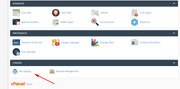

Best regards,
Mike -
AuthorPosts
