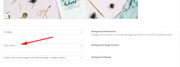Forum Replies Created
-
AuthorPosts
-
Hi,
Please try changing the Background Attachment from parallax to scroll, if you still have some padding we can remove it and add a shadow.Best regards,
MikeHi,
Thanks @Guenni007Best regards,
MikeHi,
I have checked, and on the homepage the header shows only after scroll, just like the desktop view of the homepage, and this only happens on the homepage. On the other pages the header shows on page load and then moves up out of view on scroll.
Please see screenshot in Private Content area.
Is this what you wanted?Best regards,
MikeHi,
I took a look and found that the code for the mobile view of the slider was still in place at WordPress > Customize > Additional CSS
so I removed it. I then refreshed my browser and it seems that it is back to the way it was before.
Please see screenshot in Private Content area, is this correct and how it looks for you?
If not can you please post a screenshot.
Also please try using an incognito or private window.Best regards,
MikeHi,
Thank you, I understand now. Is this on one page only?
Please link to the page directly so we can check, I see you tried to do that above, but the link is to the page editor which we can’t see unless we are logged in.
If you also post a admin login in the Private Content area it may help our investigation.Best regards,
MikeHi,
Glad to hear, unless there is anything else we can help with on this issue, shall we close this then?Best regards,
MikeJuly 6, 2018 at 12:46 am in reply to: Default Lightbox must be activated for this feature to work #981776Hi,
You won’t need to use that code because it is handled in the setting:
[av_privacy_google_tracking] – allows a user to disable google tracking in his or her browser.
I would recommend removing the code so it won’t conflict with the built in function.Best regards,
MikeHi,
Try adding this code to the end of your functions.php file in Appearance > Editor:function custom_comment_script(){ ?> <script> jQuery(window).load(function(){ // Replace coments title "Plaats een Reactie". jQuery(".single-post .miniheading").text("Let me know your thoughts"); // Replace sub-heading "Meepraten? Draag gerust bij!". jQuery(".single-post .minitext").text("leave a comment."); }); </script> <?php } add_action('wp_footer', 'custom_comment_script');Please adjust the text to suit
Best regards,
MikeJuly 5, 2018 at 1:33 pm in reply to: Problem with loosing page content and layout during page update #981586Hi,
Thank you for adding the debugger code, there seems to be a break in the shortcode at the first grid row “basics”, when adding the template, even though all of the elements show in the visual editor, the shortcode in the debugger, only shows up to that grid row, thus saving loses all of the other code. If I try to delete the grid row all other code is lost.
The error has been saved in the template, and even though the first save will save the page the error brakes the code for future saves.
I recommend creating a new product page from scratch and recreate without using any templates to correct.Best regards,
MikeJuly 5, 2018 at 12:32 pm in reply to: Add Phone number in between logo and hamburger menu on mobile #981557Hi,
Glad we could help,
the Quick CSS is a good place to add the css, it gets merged with the child theme style.css anyways.
Unless there is anything else we can help with on this issue, shall we close this then?Best regards,
MikeHi,
You could try editing the js/avia.js on line 550 and remove “youtube\.com”if(!url.match(/(jpg|gif|jpeg|png|\.tif|\.mov|\.swf|vimeo\.com|youtube\.com)/) ) span_class = "overlay-type-extern";or the easier solution is you use a link shortener, such as https://goo.gl/
I created a test link for you under the other one to demonstrate.<a href="https://goo.gl/67u9gx">YouTube Short Link</a>Best regards,
MikeJuly 4, 2018 at 10:41 pm in reply to: Problem with loosing page content and layout during page update #981361Hi,
I was able to login, thank you. I tried editing the page and most of the content was lost. I saw that you had this saved as a template, along with others. I tested some of the other templates that didn’t seem to have this issue. I wanted check with the debugger but couldn’t add the code to your functions.php, please try to do this for us.
Enable Avia Layout Builder DebugBest regards,
MikeJuly 4, 2018 at 10:21 pm in reply to: Saving Enfold Contact Form to Database (Finally Solved!!) #981357Hi,
@ChrisBards
Please try doing a test submission after the plugin is installed, by default no data is saved without the plugin, so you can’t retrieve old submissions.Best regards,
MikeHi,
I have taken a look and found that you are getting a js error for screen sizes 1440px and below:Uncaught Code.PhotoSwipe.createInstance: No images to passed. code.photoswipe.jquery-3.0.5.jsthis seems to be coming from: /wp-content/plugins/tablet-photography/photoswipe/code.photoswipe.jquery-3.0.5.js
Please try disabling the plugin tablet-photography and clear any site and browser cache, and check again.
Often the errors reported in the console begin with a different root cause, so if this doesn’t solve please try disabling your other plugins and check.Best regards,
MikeHi,
I have taken a look and I find that on first load or hard refresh the images are loading slowly because there are so many of them, after the element has been created, which gets it’s height from the images.
Try adding this code to the end of your functions.php file in Appearance > Editor:add_action('wp_footer', 'ava_auto_resize'); function ava_auto_resize(){ ?> <script> (function($){ var int = window.setInterval(function(){ $(window).trigger('resize'); }, 2000); $(window).load(function () { setTimeout(function() { clearInterval(int); }, 5000); }); })(jQuery); </script> <?php }Best regards,
MikeHi,
I have checked with a LG Android v5.1.1 with Chrome and the FaceBook widget shows.
Please see screenshot in Private Content area.
Do you have “data saver” turned on, which uses caching to view sites, and have you tried clearing your cache & history?Best regards,
MikeHi,
Thank you for explaining, I have tested with Android and find that I can add the number of people. Since you have said that this doesn’t work with iPhone I will ask the team to take a look with a iPhone.
Thanks for your patience.Best regards,
MikeJuly 4, 2018 at 8:03 pm in reply to: Default Lightbox must be activated for this feature to work #981335Hi,
I’m not sure I understand, as when I check your popup the google opt out is already visible as a button,
because of [av_privacy_google_tracking] which is a built in function,
and as I understand it there is no need to add any more code or radio buttons.
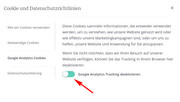
You can read more about this here: ENFOLD 4.4 AND THE GDPRBest regards,
MikeHi,
Glad we were able to help, we will close this now. Thank you for using Enfold.For your information, you can take a look at Enfold documentation here
For any other questions or issues, feel free to start new threads under Enfold sub forum and we will gladly try to help you :)Best regards,
MikeHi,
Sorry for the mixup, we will be more careful.
Was there anything thing else we can assist with on this issue, or shall we close this then?Best regards,
MikeJuly 4, 2018 at 7:09 pm in reply to: Add Phone number in between logo and hamburger menu on mobile #981320Hi,
Please try this css:#menu-item-phone a[data-av_icon]:before { font-size: 20px !important; }If you add this to your child theme style.css, please resave your theme settings to ensure your merged css is rebuilt.
If you find it’s not helping, please test in WordPress > Customize > Additional CSS.
Also be sure to clear your browser cache.Best regards,
MikeHey steviger,
This is happening because in your child theme style.css the “.overlap_slider” has a z-index of 10000, where on the homepage it has a z-index of 99 (.overlap_slider_frontpage {z-index: 99;})
Please see if you can change this on line 91,
otherwise, try adding the css in your WordPress > Customize > Additional CSS:.overlap_slider{z-index: 99 !important;}Best regards,
MikeHi,
To have the sub-menu extend to 768px, please try this css in the WordPress > Customize > Additional CSS field:@media only screen and (max-width: 768px) { .responsive #top .sticky_placeholder{max-height:0px; } .responsive #top .av-submenu-container{top: auto !important; position: relative !important; height:auto; min-height:0; margin-bottom: -1px;} .responsive #top .av-menu-mobile-active {text-align: center; } .responsive #top .av-menu-mobile-active .mobile_menu_toggle{display: inline-block!important; } .responsive #top .av-menu-mobile-active .av-subnav-menu{display:none!important; } .responsive #top #wrap_all .av-menu-mobile-active.container {width:100%; max-width: 100%;} .responsive #top .av-menu-mobile-active .av-open-submenu.av-subnav-menu{display:block!important; } .responsive #top .av-subnav-menu > li:first-child{margin-top:-1px;} .responsive #top .av-menu-mobile-active .av-subnav-menu li{display:block; border-top-style: solid; border-top-width: 1px; padding:0;} .responsive #top .av-menu-mobile-active .av-subnav-menu > li > a{border-left:none; padding:15px 15%; text-align: left;} .responsive #top .av-menu-mobile-active .av-subnav-menu > li a:before{content: "\25BA"; position: absolute; top: 15px; margin-left: -10px; font-family: 'entypo-fontello'; font-size: 7px;} .responsive #top .av-menu-mobile-active .av-subnav-menu li > ul{visibility:visible; opacity: 1; top:0; left:0; position: relative; width:100%; border:none;} .responsive #top .av-menu-mobile-active.av-submenu-hidden .av-subnav-menu li > ul{display: none;} .responsive #top .av-menu-mobile-active.av-submenu-hidden .av-subnav-menu li > ul.av-visible-sublist{display: block;} .responsive #top .av-menu-mobile-active .av-subnav-menu li > ul a{padding:15px 19%;} .responsive #top .av-menu-mobile-active .av-subnav-menu li li > ul a{padding:15px 24%;} .responsive #top .av-menu-mobile-active .av-subnav-menu li li li > ul a{padding:15px 29%;} }Best regards,
MikeHi,
To have this only effect your homepage, you would need to add the page ID to the css rules, like this:@media only screen and (max-width: 767px) { .responsive #top.home #wrap_all #header { position: fixed !important; } .responsive #top.home #wrap_all #header.av_header_transparency { display: none !important; } }Best regards,
MikeHi,
I believe Guenni007 used a different script, here he explains the stepsBest regards,
MikeHi,
Glad we were able to help, we will close this now. Thank you for using Enfold.For your information, you can take a look at Enfold documentation here
For any other questions or issues, feel free to start new threads under Enfold sub forum and we will gladly try to help you :)Best regards,
MikeHi,
Glad we were able to help, we will close this now. Thank you for using Enfold.For your information, you can take a look at Enfold documentation here
For any other questions or issues, feel free to start new threads under Enfold sub forum and we will gladly try to help you :)Best regards,
Mike -
AuthorPosts