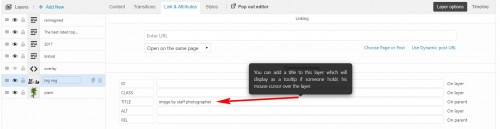Forum Replies Created
-
AuthorPosts
-
Hey Enffie,
The default editor & advanced layout builder are not meant to work together, so please only use one or the other on any single page or post.Best regards,
MikeHi,
To change the overlay to dark gray, Try this code in the General Styling > Quick CSS field:#top.home .avia-content-slider-element-slider .image-overlay { background: darkgrey !important; }To move the arrows, Try this code in the General Styling > Quick CSS field:
#top.home .avia-smallarrow-slider .avia-slideshow-arrows { width: 100% !important; top: 150px !important; } #top.home .avia-content-slider-inner { margin: 0px 50px; } #top .avia-smallarrow-slider .avia-slideshow-arrows a { width: 30px !important; height: 30px !important; line-height: 30px !important; font-size: 30px !important; }To have the slides only 2 high in mobile, Try this code in the General Styling > Quick CSS field:
@media only screen and (max-width: 767px) { #top.home .slide-entry.slide-loop-3,#top.home .slide-entry.slide-loop-4,#top.home .slide-entry.slide-loop-7,#top.home .slide-entry.slide-loop-8 { display: none !important; } }Best regards,
MikeHey Steve,
I checked your page and link and found that it was working correctly in Chrome, Firefox, & Edge on desktop and tablet, I also adjusted the desktop width to a few different sizes, refreshed the page and tested, with a correct outcome.
Which browser & screen width are you using? Is this happening at only a certain screen width?
I assume that you have tried clearing your browser cache.Best regards,
MikeHi,
Thank you for the screenshots and login, I changed your vertical-align to baseline to keep it in line.
I also changed your “red-dot-2” span to “red-dot” because you can use the same span and css for every red dot on your site, if you agree that this is working correctly, you can remove the css rule in your Quick CSS.For your page with the text block, I see your are using a H3 for the caption, and I assume that you like the size of the text & red dot on desktop & tablet, so for mobile I added the class “about” to the h3 and then added this css to your Quick CSS:
@media only screen and (max-width: 767px) { h3.about { font-size: 20px !important; } }Please adjust the font-size to suit.
Best regards,
MikeHey David,
1: please change the “Header visibility and transparency” option in the “Layout” options in the sidebar of the editor, right now it should be set to “Header is invisible” try “transparent header”
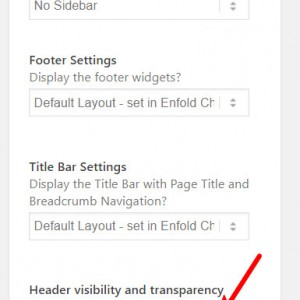
2: to make the logo area wider, Try this code in the General Styling > Quick CSS field:#top #header_main .logo img { width: 340px !important; }3: for the text shadow, Try this code in the General Styling > Quick CSS field:
.slideshow_inner_caption { text-shadow: 3px 1px 2px rgba(255, 255, 255, 0.7); }Here’s a Text Shadow Generator to try different settings.
4: To add more text elements over the slider, first enable custom classes by checking the option at: Enfold Theme Options > Layour Builder > Show element options for developers
Then add your text element under the slider, such as a “special heading” element, and add a custom class, such as “text-overlay”
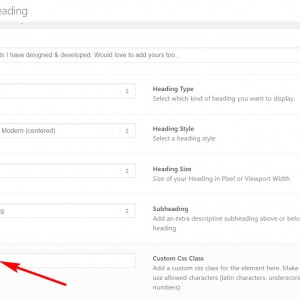
then use a negative top margin in the quick css to move the element up, like this:.text-overlay { margin-top: -200px !important; }Please adjust to suit.
Best regards,
MikeHi,
Another alternative is to place a image element and text block element in the same column element.
First give the column element a custom class of “row” (I used a 1/2 column on the page)
Then give the image element a custom class of “column1” (my image is 180px wide & on the left of the text)
and give the text block element a custom class of “column2”
Then use this css:.row { display: flex; justify-content: flex-start; height: 100%; } .column1 { width: 100%; float: left; } .column1 img { min-width: 180px; } .column2 { width: 100%; float: right; }This is responsive to all screen sizes, just adjust for your image width.
Sorry I couldn’t post images, I site I use seems down right now.Best regards,
MikeJuly 7, 2018 at 2:21 pm in reply to: Google maps shows watermark "For development purposes only" #982464Hi,
Thank you for sharing your solution, we will close this now. Thank you for using Enfold.For your information, you can take a look at Enfold documentation here
For any other questions or issues, feel free to start new threads under Enfold sub forum and we will gladly try to help you :)Best regards,
MikeHey kpuchala,
For changing the transparent header, please try changing the “Header visibility and transparency” option in the “layout” panel to “no transparency” from the page editor:

For the spacing on your homepage please try this code in the General Styling > Quick CSS field:#top.home .template-page.content { padding-bottom: 0px !important; padding-top: 0px !important; }If this doesn’t help, Can you please include a admin login in the private content area so we can take a closer look.
Best regards,
MikeHey hobart,
If I understand correctly, you would like to achieve this:

To do this first enable custom classes for your elements by checking the option at Enfold Theme Options > Layour Builder > Show element options for developers.
Then add a custom class for your text block element, such as “no-wrap-text”
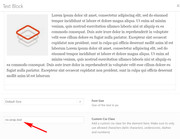
Then add this code in the General Styling > Quick CSS field:.no-wrap-text img { padding-bottom: 100vh; }If your paragraph is smaller, then you maybe able to change the setting to 50vh (50% visual height), try some different settings to see what works best for you.
Best regards,
MikeHey Georgia,
Please try updating via ftp, by deleting your enfold theme folder at:
/wp-content/themes/enfold
then upload the new enfold folder that you download from Theme Forest to upgrade.
Please don’t try to overwrite your old theme folder as this will leave old files and cause errors.
If you are unsure of this process, please include ftp and admin access in the Private Content area so we can assist.Best regards,
MikeHey loyalzoo,
Try this code in the General Styling > Quick CSS field:.avia_mobile div.avia-cookie-consent,.avia_desktop div.avia-cookie-consent {display:none !important;}Please clear your browser cache and check.
Best regards,
MikeJuly 7, 2018 at 3:35 am in reply to: Google maps shows watermark "For development purposes only" #982311Hi,
I have taken a look at one of your portfolio items with a map and found the console error is “no api keys” then I checked your setting at Enfold Theme Options > Google Services > Google Maps API and found the api key field is empty, please try adding a api key.Best regards,
MikeHey maaikevk,
Sorry the masonry lightbox can only show the loaded images on the page, so you could enable all images to be loaded and have a larger gallery, or enable all images to be loaded and add this css to WordPress > Customize > Additional CSS to hide all but the first few:#top.page-id-7190 .av-masonry-container { height: 400px !important; }in my test 400px shows the first 6, but you could adjust to suit.
Best regards,
MikeHi,
Do you know if your webhost has any other caching, perhaps with cloudflare or maxcdn that could be cleared?Best regards,
MikeHi,
Glad we were able to help, we will close this now. Thank you for using Enfold.For your information, you can take a look at Enfold documentation here
For any other questions or issues, feel free to start new threads under Enfold sub forum and we will gladly try to help you :)Best regards,
MikeJuly 6, 2018 at 1:21 pm in reply to: How can I eliminate this transitions that slide 1 has when it passes to slide 2? #982037Hey obimedia2,
How about hiding the current menu item so it won’t be a choice, Try this code in the General Styling > Quick CSS field:#av-burger-menu-ul li.current-menu-item { display: none !important; }Please clear your browser cache and check.
Best regards,
MikeHey zizibe1,
Instead of using inline-styles, using a span class would give you more options.
On your homepage, I changed your code for the red dot to:<span class="red-dot">⬤</span>then I added this css to your Enfold Theme Options > General Styling > Quick CSS field
.red-dot { font-size: 1em; color: #ff0000; }I used “1em” because it will change it’s size automatically, you could adjust if you like using fractions such as “1.3em”
Please try using this method in the other places you have the red dot.
Please clear your browser cache and check.Best regards,
MikeJuly 6, 2018 at 11:57 am in reply to: Problem after install Enfold, there isn't menu config on the left #982001Hi,
Glad Rikard could help, we will close this now. Thank you for using Enfold.Best regards,
MikeHi,
Glad we were able to help, we will close this now. Thank you for using Enfold.For your information, you can take a look at Enfold documentation here
For any other questions or issues, feel free to start new threads under Enfold sub forum and we will gladly try to help you :)Best regards,
MikeJuly 6, 2018 at 11:53 am in reply to: Add Phone number in between logo and hamburger menu on mobile #981998Hi,
Glad we were able to help, we will close this now. Thank you for using Enfold.For your information, you can take a look at Enfold documentation here
For any other questions or issues, feel free to start new threads under Enfold sub forum and we will gladly try to help you :)Best regards,
MikeHi,
Which browser are you seeing this in? I’ve checked with Chrome, Firefox, & Edge and it doesn’t show.
Please see screenshot in Private Content area.Best regards,
MikeHey jchucary,
When I check your overlay has “opacity: 0.0510873;” which makes your white menu text very hard to see.
Typically by default this is set to “1” so it would be darker, If you would like that please try this code in the General Styling > Quick CSS field:.av-burger-overlay { opacity: 1 !important; }Best regards,
MikeHey Lara,
I took a look at your media files and only found one that was a gray icon, but opening the link worked fine.
I see that it was created with Acrobat 11, while the others were created with InDesign CC 2017
I would say that it’s the file properties, and the software used to create it.Best regards,
MikeJuly 6, 2018 at 3:36 am in reply to: How to Delete Enfold Logo on Site and Replace with Mine? #981807Hi,
There is an error in your Google Analytics code in your Google Analytics plugin “Custom Tracker Objects”, removing the code solves.
Please check your code and adjust.Best regards,
MikeHi,
@fashiontribe
Typically this occurs when the webhost doesn’t have the ZipArchive PHP extension is enabled. Please ask your webhost to check.
If this doesn’t help, Please open a new thread so we can assist, and include your admin login in the Private Content area, but as this is not your thread your login info will not be private.Best regards,
MikeHi,
I see your Enfold Theme Options > Performance > JS & CSS file merging and compression is turned on, so a activated your Swift cache plugin and cleared it’s cache, everything seems as it should.
Please try clearing your browser cache and checking again.Best regards,
MikeHi,
Thanks for the login, I added this css to your Quick CSS:@media only screen and (max-width: 767px) { .responsive #top.home .avia-builder-el-0 .slideshow_caption { padding-top: 0px!important; } .responsive #top.home #wrap_all .container { width: 95% !important; max-width: 95% !important; } .responsive.av-no-preview #top.home #wrap_all .av-mini-font-size-hidden { display: block !important; } .responsive #top.home .avia-slideshow-button { padding: 10px 10px !important; font-size: 10px !important; } }Please clear your browser cache and check.
Best regards,
Mike -
AuthorPosts