Forum Replies Created
-
AuthorPosts
-
Hi,
Try this css:@media only screen and (max-width: 767px) { .responsive #top .av-large-testimonial-slider.avia-testimonial-wrapper .avia-testimonial { padding: 0px 20px !important; } #top .avia-slideshow-arrows a { margin: 30px -30px 0 !important; } }Best regards,
MikeJuly 8, 2018 at 5:07 pm in reply to: Travel Demo – Images did not load. Media Library is empty. #982727Hi,
I have included a link to a zip file with the images for the travel demo in the Private Content area, please ensure to upload them via ftp so they will be in the correct folders in your /wp-content/uploads/ folder.
I have also included another zip file with a custom “travel.xml” & theme setting export file, because you may need to reset your site a re-import the demo for the images to be included in the database.
The “travel.xml” has been adjusted so it will import the images from your /uploads/ folder instead of trying to get them from our url. After the import you can import the theme settings file if you find any css not quiet right, you may need to ensure the correct menu is selected in WordPress > Menus
Let us know if this helps.Best regards,
MikeHi,
I believe that if you add this function to your functions.php it will work to change the login css colors.function my_login_color() { ?> <style type="text/css"> .privacy-policy-link{color:#fff!important;} </style> <?php } add_action( 'login_enqueue_scripts', 'my_login_color' );Best regards,
MikeJuly 8, 2018 at 3:45 pm in reply to: Gallery shows pictures in full size instead of small thumbnails #982708Hi,
Thank you for sharing your solution, we will close this now. Thank you for using Enfold.For your information, you can take a look at Enfold documentation here
For any other questions or issues, feel free to start new threads under Enfold sub forum and we will gladly try to help you :)Best regards,
MikeHey DROR,
Please try this css in your Quick CSS, please adjust opacity to suit.@media only screen and (max-width: 767px) { .responsive #top .avia-slideshow-controls a { display: block !important; } .responsive #top .av-large-testimonial-slider .avia-slideshow-arrows a { opacity: 0.5 !important; } .responsive #top .av-large-testimonial-slider .avia-testimonial-meta-mini { text-align: right !important; } }Best regards,
MikeHi,
I see you are using a old version of Enfold v4.0.7, I don’t remember if that option was available in that version.
Please try updating to v4.4.1
I also see that your PHP Version is 5.3.24, please also update PHP to v5.6 as a minimum, v7 if you can.Best regards,
MikeHi,
Thanks for the login, after checking, and clearing my cache, I didn’t find a difference between having the merging on or off for mobile.
I do see that your footer has no margin either way. So to fix that please try this code in the General Styling > Quick CSS field:@media only screen and (max-width: 767px) { .responsive #top #wrap_all #footer .container { max-width: 85%!important; width: 85%!important; } }Best regards,
MikeJuly 8, 2018 at 12:55 pm in reply to: After moving website to new domain, contactform still refers to old site #982686Hi,
That’s ok, just glad all is working. We will close this now. Thank you for using Enfold.Best regards,
MikeHey dilge,
Which element is missing the screen options?
Can you please include a admin login in the private content area so we can take a closer look.Best regards,
MikeHey Uroš,
This should not effect the padding or margin, I assume you have tried clearing your browser cache and any caching plugin.
If this doesn’t help, Can you please include a admin login in the private content area so we can take a closer look.
Also include a screenshot of what you see so we can be sure to examine the same.Best regards,
MikeHi,
Thank you.
If we close this, and you find you have more questions on this issue you would need to open a new ticket. We can leave it open if you wish. If you have questions on other issues please open a new ticket for each issue.
If you want to leave this open, then there is no need to reply back, it will stay open.
Thanks for using Enfold.Best regards,
MikeHey clicx,
Thank you for using Enfold.
The image on that page demonstrates the different headers you can have using the options and Enfold Theme Options > Header & the tabs on that page. Here is a screenshot of the options page:
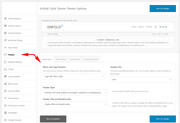
Please see the documentation for the header options which will help explain a lot.Best regards,
MikeHi,
This is happening because the first product on the second line has the class “first” which is making it start a new line.
Can you please include a admin login in the private content area so we can take a closer look.Best regards,
MikeHi,
Glad we were able to help, we will close this now. Thank you for using Enfold.For your information, you can take a look at Enfold documentation here
For any other questions or issues, feel free to start new threads under Enfold sub forum and we will gladly try to help you :)Best regards,
MikeHi,
In your new code above for the homepage slider, you had the class “about” which is only found on your other page “h3.about”
I adjusted your new code so it would work:@media only screen and (max-width: 767px) { .responsive #top.home .slideshow_caption h2 { font-size: 24px !important; } .responsive #top.home .slideshow_caption h2 .red-dot { font-size: 1em; color: #ff0000; vertical-align: 0.2em; margin-left: -0.1em; margin-right: -0.1em; } }you will note that I added “.responsive #top.home .slideshow_caption h2” to your “reddot” so it would not conflict with your other “reddot” now that they are different sizes.
Please clear your browser cache and check that this meets your needs.Best regards,
MikeHi,
I added this css to WordPress > Customize > Additional CSS.variations_form .second_content { display: none; } .variations_form .woocommerce-variation-add-to-cart .second_content { display: block !important; }While I did have to clear your caching plugin several times, for it to finally clear, it is now working.
Please clear your browser cache, maybe more than once, and check.Best regards,
MikeHi,
Glad we were able to help, we will close this now. Thank you for using Enfold.For your information, you can take a look at Enfold documentation here
For any other questions or issues, feel free to start new threads under Enfold sub forum and we will gladly try to help you :)Best regards,
MikeHi,
I understand that you would like the “Corporate Headquarters” and “Contact Information” to be next to each other (1/2, 1/2) between 768px and 989px, and I assume that you wish for the contact form to be 100% wide.
Try this code in the General Styling > Quick CSS field:@media only screen and (max-width: 989px) and (min-width: 768px) { .responsive #top.page-id-26 .avia-builder-el-23 { width: 48% !important; float:left !important; } .responsive #top.page-id-26 .avia-builder-el-26 { width: 48% !important; float:right !important; } }Although this css works, it would be best if you add a custom class to each of the 1/4 columns, such as “column-left” & “column-right” and replace the “avia-builder-el-23” & “avia-builder-el-26” because these may change if you edit the page again.
To enable custom classes go to: Enfold Theme Options > Layout Builder > Show element options for developersBest regards,
MikeHi,
Please note that if you update via FTP, you will need to remove the old theme folder first then upload the new enfold folder.
Please don’t try to overwrite the theme folder, as this will leave old files behind.
Also ensure that your PHP version is at minimum v5.6Best regards,
MikeHey hgabay,
Please check that your webhost minimum PHP settings are:
PHP Version: 5.6
PHP Time Limit: No limit
PHP Memory Limit: 256M
PHP Post Max Size: 50M
PHP Max Upload Size: 20MBest regards,
MikeHi,
Glad Victoria could help, we will close this now. Thank you for using Enfold.Best regards,
MikeHi,
Glad Rikard could help, we will close this now. Thank you for using Enfold.Best regards,
MikeHey orhila,
Please change the frontpage setting at Enfold Theme Options > Theme Options > Frontpage Settings
and choose a page from the drop down choices
If this doesn’t help, Can you please include a admin login in the private content area so we can take a closer look.Best regards,
MikeJuly 7, 2018 at 9:25 pm in reply to: After moving website to new domain, contactform still refers to old site #982579Hey Morticka,
Enfold gets the setting from WordPress, but I’ve looked at your WordPress > Settings > General > WordPress Address
and it looks correct.
Does the message say “sent from” : “wordpress”@[old website domain]?
Try adding this code to the end of your functions.php file in Appearance > Editor:add_filter( 'wp_mail_from', 'my_mail_from' ); function my_mail_from( $email ) { return "change-this-to-your-email-address"; }Best regards,
MikeHey Morticka,
I have taken a look and found that the strong tag is working, Please see screenshot in Private Content area of the element with and without the strong tag.
I do see that the font doesn’t have a very thick heavy stroke, you could try choosing a different font, or you could try this code in the General Styling > Quick CSS field:#top.page-id-866 h2.av-special-heading-tag { text-shadow: 1px 0 0 currentColor; }Best regards,
MikeHey Rgrant74,
Can you please include a admin login in the private content area, the pages you linked to only show the “coming soon” image.
Also are you adding the image as an element in the editor, or as code in the functions.php?Best regards,
MikeHey databuzz,
These are just the default settings when updating the theme, because they are expected to not cause any conflicts.Best regards,
MikeHey bureauetkomma,
Please login via ftp and rename the theme folder at /wp-content/themes/enfold/ to “enfold-old” WordPress will load one of the default themes, such as twentyseventeen so you can login.
Then you should check your server PHP setting to ensure you have these minimum settings:
PHP Version: 5.6
PHP Time Limit: No limit
PHP Memory Limit: 256M
PHP Post Max Size: 50M
PHP Max Upload Size: 20MBest regards,
MikeHi,
The reason your code didn’t work was because the “is_tree” is for pages with parents, but the “production” page doesn’t have a parent, so I added a “elseif” & “is_page” for the production page.add_filter('avf_logo','av_change_logo'); function av_change_logo($logo) { if (is_tree(1406)) { $logo = "http://preview.rooff.nl/wp-content/uploads/2018/07/rooff-logo-mngmnt.png"; } elseif ( is_page(3551) ) { $logo = "http://preview.rooff.nl/wp-content/uploads/2018/07/rooff-logo-production.png"; } return $logo; }Please clear your browser cache and check.
Best regards,
Mike -
AuthorPosts


