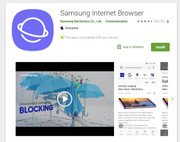Forum Replies Created
-
AuthorPosts
-
August 9, 2018 at 2:53 am in reply to: Saving Enfold Contact Form to Database (Finally Solved!!) #995204
Hi,
I would recommend contacting the author of the plugin at his site, perhaps he can offer some insight or a solution.Best regards,
MikeHi,
I didn’t see any cause for this, I changed your blog element to use post tags instead of categories, and that seemed to correct the issue, except one product that had some cross tags, which I solved by hiding from your blog page with some css. It will still show elsewhere, just not on the blog page.
Please check your blog page.Best regards,
MikeHi,
Those are nice, I will work on this, please upload the bullet to your new site and post the link in the Private Content area.
I have linked to it for you to download from your old site in the Private Content area.Best regards,
MikeAugust 9, 2018 at 12:35 am in reply to: Further CSS Customizations for Sales Page to Look Like Boxed Layout? #995186Hi,
Can you please include a admin login in the private content area so we can take a closer look for a hr solution, would this be for this one page, or site wide?
I know you have given the login in other threads, but I don’t save logins :)Best regards,
MikeHi,
Glad Victoria could help, Unless there is anything else we can assist with on this issue, shall we close this then?Best regards,
MikeHi,
Glad we were able to help, we will close this now. Thank you for using Enfold.For your information, you can take a look at Enfold documentation here
For any other questions or issues, feel free to start new threads under Enfold sub forum and we will gladly try to help you :)Best regards,
MikeHi,
Oh I see now, your css has changed it with this:#header_meta { background: #dd7027 !important;}the “!important;” is going to be a little hard to overwrite, please include a admin login in the private content area so we can look for this rule and change it. I believe it was manually added as typically the theme settings don’t add the “!important;” to the rules.
Best regards,
MikeHi,
For the header issue, I’ve tried deactivating your pulgins, checking for console errors, etc. without success. I do see godaddy has added a “drop-in” plugin “APCu backend for the WP Object Cache” which I can’t disable and I wonder if that is the issue.
Please ask godaddy if they can disable it so we can see if that is the conflict.Best regards,
MikeHi,
Glad we were able to help, we will close this now. Thank you for using Enfold.For your information, you can take a look at Enfold documentation here
For any other questions or issues, feel free to start new threads under Enfold sub forum and we will gladly try to help you :)Best regards,
MikeHi,
Thank you for the login, I was able to upload the slideshow.js file and clear the cache to fix the mobile [object object] error.
I’m still have not solved the header issue yet.
Please check the mobile [object object] error by clearing your cache a few times.Best regards,
MikeHi,
Unless there is anything else we can assist with on this issue, shall we close this then?Best regards,
MikeHi,
Glad we were able to help, we will close this now. Thank you for using Enfold.For your information, you can take a look at Enfold documentation here
For any other questions or issues, feel free to start new threads under Enfold sub forum and we will gladly try to help you :)Best regards,
MikeHi,
For the [object object] error have you tried uploading the slideshow.js file? or if you include ftp access we can assist with it.Best regards,
MikeAugust 8, 2018 at 12:30 am in reply to: No custom class in Mega-Menu-Column-Item (burgernav) #994634Hey Mario,
Yes since the mega menu is not active in the burger menu, the classes are not copied over. But the item classes are so we should be able to assist with your styling if you can explain what you are trying to do and link to the menu so we can examine it.Best regards,
MikeHey dinapost,
I wrote this script to work on the pages like the url in the Private Content area, and tested it on a couple of other pages, and it seems to work correctly.
Please test for yourself and let us know if you find any issues. For the logic I wrote it to only work on single posts that are rtl when the browser view is less than 766px wide.
When testing you may need to reload the page for it to work, which should be fine because mobile users don’t suddenly change their screen size, like you might do if testing on a desktop.
Try adding this code to the end of your functions.php file in Appearance > Editor:function switch_mobile_columns(){ ?> <script> $(window).on('load resize', function() { if ($(window).width() <= 766) { $(function() { $('#top.single-post.rtl_columns .post-entry .flex_column_div.first').insertAfter('#top.single-post.rtl_columns .post-entry .flex_column_div.el_after_av_one_half.el_before_av_one_half'); }); } }); </script> <?php } add_action('wp_footer', 'switch_mobile_columns');Best regards,
MikeHey Kesselhut,
I took a look at your page and see you have items in your sidebar with a orange background color, I assume that these are the items you are referring to.
Unfortunately I don’t see a category class on the items, and they all have the same classes, if they had different classes we could style them differently, perhaps you could manually add the classes.
Or if their placement was always the same, such as the middle one, we could always style it differently.
Can you explain a little more about what you want to do so we could assist.
Perhaps including a admin login in the private content area would also help.Best regards,
MikeHey Richard,
If I understand correctly, your products are also showing on the bottom of your blog page, such as with “Sage Green” which you don’t want.
Can you please include a admin login in the private content area so we can take a closer look.Best regards,
MikeHey Oliver,
Do you mean the top bar on your site where the phone number is? It seems the correct color is already set, has this been resolved?Best regards,
MikeHey nautrino,
I see you have a child theme with a copy of the header.php in it.
The header.php has changed, so please add a copy of the current header.php to fix your lightbox issue.
please save a copy of your old header.php as you may have made changes to it that you will want to do to the new header.phpBest regards,
MikeHey Moondreamer21,
When you say you want a “custom bullet” is it a image or just the regular dot? Can you link to it.Best regards,
MikeHi,
Please try this code in the General Styling > Quick CSS field:.phone .av-icon-char { -moz-transform: scaleX(-1); -o-transform: scaleX(-1); -webkit-transform: scaleX(-1); transform: scaleX(-1); filter: FlipH; -ms-filter: "FlipH"; }Best regards,
MikeHi,
This css will hide the menu for the whole site, Please add this code in the General Styling > Quick CSS field:.avia-menu.av-main-nav-wrap { display: none !important; }This css will hide the menu on only one page, in this case your frontpage:
#top.home .avia-menu.av-main-nav-wrap { display: none !important; }if you want to target a different page, please let us know.
Best regards,
MikeHi,
Please try this code in the General Styling > Quick CSS field:.main_color .align_right .special-heading-inner-border,.main_color .align_left .special-heading-inner-border { border-color: transparent; }this covers the two classes “align_right” & “align_left” so that it won’t interfere with the rest of your site.
Best regards,
MikeHi,
I’m not sure as I don’t have that browser installed, I would ask at their support on Google Play.Best regards,
MikeHi,
Yes I understand, if you follow the same steps I did above do you get the same result?
Another option is to try adding the font weight in directly at: enfold\framework\php\font-management\class-avia-type-fonts.php
on line 726, look for:'Open Sans' => 'Open Sans:400,600',and change to:
'Open Sans' => 'Open Sans:300,400,600,700',Best regards,
MikeHi,
I believe I figured out the issue, on your main site there seems to be some opacity on the test, I tried to replicate it on your beta site on the frontpage under the heading: “BE UNIQUE. BE CLASSY.” and it seems to match.
Please clear your browser cache and check.Best regards,
MikeAugust 7, 2018 at 8:38 pm in reply to: Further CSS Customizations for Sales Page to Look Like Boxed Layout? #994558Hi,
The reason your footer text is not showing on mobile, is because the small screen is making it show higher than the background image, which makes it white text on a white background.
Please try this code in the General Styling > Quick CSS field to make the background image a little taller to show the text:@media only screen and (max-width: 767px) { #top.page-id-983 #av_section_1.avia-builder-el-3 { background-size: cover !important; } }I wrote this for the one page, let us know if you need it for more pages.
for the hr’s try changing to this:
<hr style="border-top: 1px dashed #CCBDB8;"/>for the extra space above your title, Please try this code in the General Styling > Quick CSS field:
@media only screen and (max-width: 767px) { #top.page-id-983 .template-page.content { padding-top: 10px !important; } }Best regards,
MikeHi,
The goal was to register the additional font weights, I tested this on my local by adding the code to my functions.php and then going to Enfold Theme Options > Advanced Styling where I set “All Headings (H1-H6)” to “Open Sans”, font weight “bold”
Then I checked a heading on my frontpage, which has the font-weight “700”Which element are you trying to add the font weight to?
Please ensure you have cleared your page cache.Best regards,
MikeHi,
I added this html to your Enfold Theme Options > Header > Extra Elements > Phone Number or small info text field:<span class="phone">[av_font_icon icon='ue854' font='entypo-fontello' size='20px'][/av_font_icon]<a href="tel://1-555-555-5555">0412 552 293</a></span> <span class="calendar">[av_font_icon icon='ue85b' font='entypo-fontello' size='20px'][/av_font_icon]<a href="http://elitemassagesolutions.com.au/book-online/">Book Online</a></span>then I added this css to your Enfold Theme Options > General Styling > Quick CSS field:
.phone .av-icon-char,.calendar .av-icon-char { margin-top: -7px; } .phone a,.calendar a { color: #fff !important; }I also added a link to your booking page next to your calendar icon.
Please check and let us know if you need any adjustments.Best regards,
Mike -
AuthorPosts