Forum Replies Created
-
AuthorPosts
-
Hey kasem-online,
For the horizontal gallery, it seems that the controls are working as you describe for the RTL page, pressing the right arrow goes to the left image, which is the reverse of the LTR page.
Would you prefer if we switch the arrows on the RTL page?Best regards,
MikeAugust 13, 2018 at 4:05 am in reply to: Does Avia Builder and It's Elements display/work with the Gutenberg Editor? #996519Hi,
Please see this post, I think it will help explainBest regards,
MikeHi,
Thanks for the login and screenshot, yet when I look at your site it seems to be using the black theme.
Perhaps it was a caching issue, when you check now does it look correct?
Please see the screenshot in Private Content area.Best regards,
MikeHi,
If I understand correctly, the space between your products is too large, I took a look and while I couldn’t find the same page in your screenshots, the pages I did see seemed fine.
Please see the screenshot in Private Content area of what I see.Best regards,
MikeAugust 13, 2018 at 1:33 am in reply to: Partner logo element problem (repeating / looping image) #996512Hey GabrielSenn,
When I look at your site there is a 404 error for a image that may be from the carousel.
Perhaps this is causing the loop.
I seems that the error is in the url for the image, please check.Best regards,
MikeHi,
Thank you, I uploaded the Great Vibes font to your site at: Enfold Theme Options > Import/Export > Custom Font Manager
and added the rule to use it for your sub-heading in your css.
Please clear your browser cache and check.Best regards,
MikeHi,
This Chrome extension has good reviews: Classic Cache Killer
I also recommend disabling any cache plugin until your site is done, and also disable: Enfold Theme Options > Performance > JS & CSS file merging and compression.Best regards,
MikeHi,
Glad we were able to help, we will close this now. Thank you for using Enfold.For your information, you can take a look at Enfold documentation here
For any other questions or issues, feel free to start new threads under Enfold sub forum and we will gladly try to help you :)Best regards,
MikeHi,
Glad we were able to help, we will close this now. Thank you for using Enfold.For your information, you can take a look at Enfold documentation here
For any other questions or issues, feel free to start new threads under Enfold sub forum and we will gladly try to help you :)Best regards,
MikeHey Freek,
I tried to match your setup on my localhost and found that 6800×3200 seemed to work fine
Please try the image in the Private Content area, if it is still a not right for your 5k screen then make the image wider but not any higher.Best regards,
MikeHey DROR,
Try adding this code to the end of your functions.php file in Appearance > Editor:add_filter('avf_magazine_entries_query', 'avf_magazine_entries_custom_query'); function avf_magazine_entries_custom_query ( $query ) { $query['orderby'] = 'rand'; return $query; }Please see Order & Orderby Parameters for more options
Best regards,
MikeHey Grafischinvorm,
I took a look at your site, and see that your slider images of the people have their heads clipped a little, to minimize the amount of clipping we could make your mobile header transparent with this css, please try this code in the General Styling > Quick CSS field:@media only screen and (max-width: 766px) { .responsive #top #main {margin-top: 0px!important;} #top #wrap_all .av_header_transparency {background-color: transparent!important;} div#header_main > .container {display: block !important;} }which makes your logo a little hard to read.
Another option is to adjust this code a little to push the images down a little, so the header looks black and your images are maximized.
@media only screen and (max-width: 766px) { .responsive #top #main {margin-top: 80px!important;} #top #wrap_all .av_header_transparency {background-color: transparent!important;} div#header_main > .container {display: block !important;} }Please these a try and let us know if either of them help, or if you would like a different option.
Best regards,
MikeAugust 12, 2018 at 7:07 pm in reply to: Show featured image on Single blog post in full size #996480Hey fabienneBESD,
Please install the Simple Image Sizes plugin, and go to WordPress > Dashboard > Settings > Media > Media Settings
and adjust the “entry_without_sidebar size” height size to suit, such as 600px.
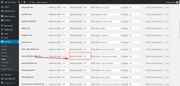
After you do that, regenerate the thumbnails with the option below the settingsBest regards,
MikeHi,
Ok, Thank you for using Enfold.For your information, you can take a look at Enfold documentation here
For any other questions or issues, feel free to start new threads under Enfold sub forum and we will gladly try to help you :)Best regards,
MikeHi,
Glad to hear it is resolved, unless there is anything else we can help with on this issue, shall we close this then?Best regards,
MikeHi,
Thanks for the login, but unfortunately it doesn’t have admin rights, so I can’t see the theme settings.
Please adjust the account.Best regards,
MikeAugust 12, 2018 at 5:48 pm in reply to: New Layer Slider will not replace original slider from the demo #996467Hi,
To change the opacity of the overlay, go to the slide in the layerslider, and look for the “overlay” slide, then choose the “styles” tab, and change the “background” color. It is in rgba format, so adjust the last number “0.6” to suit.

To change the text opacity, in the “styles” tab, look for the text color and make your adjustments.
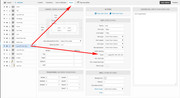
Best regards,
MikeAugust 12, 2018 at 5:31 pm in reply to: Main Blog Posts page – Posts Rows: Title & image on left, excerpt on Right #996463Hi,
Thank you for the login, I should explain that the “single small” layout with the image on the left of the article is only available when a sidebar is present, otherwise the image center aligns above the article. So for your blog page and archive (category) page a sidebar is active but hidden.
I saw that the image you choose to use for when a post has no featured image is a transparent white icon that doesn’t show without a background color, so I added light gray to your css, which you can change or remove if you wish.
This is the updated css in your Quick CSS:#top.archive .sidebar,#top.page-id-344 #main .sidebar { display: none !important; width: 0px !important; } #top.archive .sidebar_right .container .av-content-small.units,#top.page-id-344 .sidebar_right .container .av-content-small.units { width: 100% !important; } #top.archive .blog-meta a.small-preview,#top.page-id-344 .blog-meta a.small-preview { background: url(https://your-site.com/wp-content/uploads/2018/05/marker.png)center center no-repeat; background-size: cover; background-color: lightgrey; } #top.archive .small-preview .iconfont,#top.page-id-344 .small-preview .iconfont { display: none !important; }Please clear your browser cache and check, and let us know if there are any other adjustments you would like.
Best regards,
MikeHi,
Glad we could help, unless there is anything else we can help with on this issue, shall we close this then?Best regards,
MikeHi,
I have taken a look and using the second link, which you like on desktops, as the starting point, I notice that you have a left padding of 210px to make the columns look centered.
Now we will reduce that padding for tablet and mobile, with this code:@media only screen and (min-width: 767px) and (max-width: 1024px) { .page-id-1183 .flex_column_div.first.avia-builder-el-8 { padding-left: 10% !important; } } @media only screen and (max-width: 767px) { .page-id-1183 .flex_column_div.first.avia-builder-el-8 { padding-left: 0px !important; display: flex !important; justify-content: center !important; } .page-id-1183 .flex_column_div.avia-builder-el-10 { display: flex !important; justify-content: center !important; } } @media only screen and (max-width: 550px) { .page-id-1183 .flex_column_div.first.avia-builder-el-8 { margin-left: -3% !important; } }This code is for the second page only to see if this is what you are looking for.
Best regards,
MikeHey J,
Can you please include a admin login in the private content area so we can take a closer look.
Also, when I look at your page, there seems to be a lot of white space above the banner, is this meant to be at the top of your site like a header, or is this just a test right now?Best regards,
MikeAugust 12, 2018 at 3:39 am in reply to: New Layer Slider will not replace original slider from the demo #996392Hi,
Oh, I sorry, I see what you mean, I was reading about the widget :) That was odd, I deleted the layerslider element, & saved & cleared your site cache.
Then added a new layerslider element in with your slide.
Now the homepage slider is working :)
Please check.Best regards,
MikeAugust 12, 2018 at 3:09 am in reply to: Main Blog Posts page – Posts Rows: Title & image on left, excerpt on Right #996389Hi,
Strange, I don’t see link to your site anymore to see what you are referring to?Best regards,
MikeHi,
Thanks for the login, I found that adding this css solved the issue:.av-inner-masonry-content.site-background { max-height: 50px !important; }Please clear your browser cache, and check.
Best regards,
MikeAugust 12, 2018 at 2:05 am in reply to: New Layer Slider will not replace original slider from the demo #996383Hey RobinAParker,
I see your new slider in your layerslider panel (screenshot 1 in the Private Content area)
I also see that you added a layerslider widget to a sidebar, but you added the filter “homepage” which means it will only show on the homepage, yet there is no sidebar on the homepage, so it can not show. (screenshot 2)
So I removed the “homepage” filter so you can see that it works.
Check out the “blog” page.Best regards,
MikeHi,
Glad Dude could help, we will close this now. Thank you for using Enfold.Best regards,
MikeAugust 12, 2018 at 1:48 am in reply to: Change "Archive For: " text on Portfolio Category Main Title #996379Hi,
Glad Ismael could help, we will close this now. Thank you for using Enfold.Best regards,
MikeAugust 12, 2018 at 1:30 am in reply to: Main Blog Posts page – Posts Rows: Title & image on left, excerpt on Right #996377Hi,
To change the archive pages to the single small layout, Try adding this code to the end of your functions.php file in Appearance > Editor://change category page layout to blog single small style add_filter('avf_blog_style','avia_change_category_blog_layout', 10, 2); function avia_change_category_blog_layout($layout, $context){ if($context == 'archive') $layout = 'single-small'; return $layout; }then we will need to add the css style to the archive pages, Try adding this code to the end of your functions.php file in Appearance > Editor:
function archive_single_small_layout_css() { if ( is_archive()) { echo '<style> #top .blog-meta a.small-preview { background: url(https://your-site.com/wp-content/uploads/2018/05/hero-blurred.jpg)center center no-repeat; background-size: cover; } #top .small-preview .iconfont { display: none !important; } </style>'; } } add_action('wp_footer', 'archive_single_small_layout_css');please change the url to suit.
Best regards,
Mike -
AuthorPosts

