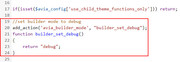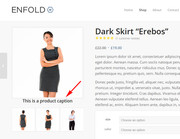Forum Replies Created
-
AuthorPosts
-
Hey Heathcliffe,
Github doesn’t have a download for that one file, you have to navigate up to the parent directory and then download the whole directory.
Here is a DropBox link that is just the plugin.Best regards,
MikeHi,
To hide the next previous navagation, Please try this code in the General Styling > Quick CSS field or in the WordPress > Customize > Additional CSS field:#top .avia-post-nav { display: none !important; }Best regards,
MikeHey Dra,
I took a look at your site and see that you are using Enfold 4.5, this issue had a couple of work arounds to solve, but today we released the patch for this and a couple of other issue. Please update to v4.5.2Best regards,
MikeDecember 19, 2018 at 5:34 am in reply to: Enfold 4.5 Theme Update "Update Failed: Download failed. A valid URL was not pro #1047103Hi,
We have just released Enfold v4.5.2 which includes a patch for the updater that in some cases was pinging the Envato API too often.
Perhaps your 403 was related to this.Best regards,
MikeHi,
Sorry I’m not quite sure where your “span.posted_in” is, and for your product page, your description look full width, unless you want it under the image, in which case, please see this solution.Best regards,
MikeHi,
@2011apuchin I took a look at your functions.php and it looks like you have a function to open a popup automatically with a delay.Best regards,
MikeDecember 19, 2018 at 4:24 am in reply to: Add image caption to images on single product page #1047096Hi,
That’s great news. Was the code you posted earlier compete? I’m just wondering why I’m getting an error with it.Best regards,
MikeDecember 18, 2018 at 2:50 pm in reply to: Add image caption to images on single product page #1046892Hi,
I’m sorry, you are correct, my Product gallery in the Enfold > Shop options was set to “Default enfold product gallery”, and my code doesn’t work in that case.
After changing my setting I tried your code to see if I could adjust it any, but I just got an error “Warning: Missing argument 3 for thumb_add_title()” I tried searching for the correct code but didn’t find it.
Is your code above missing something?
I took a look at your site and see your caption over the images, but they are not moving down on each image click as you describe.Best regards,
MikeHi,
I checked again and it worked. I checked on the German language page. Perhaps try disabling any AD blocker or social media blocker in your browser, if you have one. Perhaps take a look in your spam folder, and don’t use the same email as the one in your form.
I’m using the Chrome browser on Windows, it should not matter though.Best regards,
MikeHi,
@big-webdesign I first enabled all builder elements to be loaded at: Enfold Theme Options > Performance > Disable Template Builder Elements > Always load all elements Then your page gave the error: jQuery is not defined with this clue I noticed that your jQuery options are not showing in the theme options:

so I believe your webhost has added the function to load your jQuery after the footer in your wp-config.php file, some Managed WordPress Hosts do this to speed up the site.
Please ask your webhost to help you remove the code so your jQuery loads in the header.
I also recommend updating your Enfold to version 4.5.1 so you can switch to the advanced layout builder on the pages, you should have a button like this at the top of your pages:

Best regards,
MikeDecember 18, 2018 at 6:08 am in reply to: Add image caption to images on single product page #1046737Hi,
Thank you Victoria this led to the solution for the standard woocommerce product page.
Colin, your product page is behaving differently, and you don’t have the thumbnails div below your product image, so I’m not sure it will work for you. Are you using a plugin for your product image?
Try adding this code to the end of your functions.php file in Appearance > Editor:function add_caption_below_product_image() { echo '<h4 style="text-align: center;">'; $caption = get_post( get_post_thumbnail_id() )->post_excerpt; echo $caption; echo '</h4>'; } add_action( 'woocommerce_product_thumbnails', 'add_caption_below_product_image' );Best regards,
MikeHi,
Thanks for the explanation and image, to do this the overflow needs to be hidden. This css will solve your issue:.avia-image-container.av-hover-grow { overflow: hidden !important; }Best regards,
MikeHi,
Thanks for the image, your masonry section doesn’t have the ID of “videos” assigned. Please take a look and add it. If this doesn’t help, please include a admin login private content area so we can assist.Best regards,
MikeHi,
@2011apuchin, thanks for the login, I added the popup function to your functions.php, it was probably overwritten when you updated.
Then I created a test page /magnificpopup-test/ where I created a test popup that works good. Please check.
Feel free to delete the test page as you wish.
@big-webdesign, please include a admin login in the private content area so we can take a closer look.Best regards,
MikeHi,
Sorry for the late reply, I tested your layerslider form by adding my email address to it and I received a sent message & the email.
I see that you have a hidden second form under the first, which could be causing the conflict when it was not hidden.
Please check again, I believe you’ll find that it’s working.Best regards,
MikeDecember 17, 2018 at 2:22 pm in reply to: Add image caption to images on single product page #1046301Hi,
My demo was using a woocommerce 3 product page, please include a link to your page.Best regards,
MikeDecember 17, 2018 at 2:25 am in reply to: Update nicht möglich, Formatierungen stimmen teilweise nicht #1046115Hi,
Please try this code in the General Styling > Quick CSS field or in the WordPress > Customize > Additional CSS field:#top .av-special-heading-h3.blockquote h3.av-special-heading-tag { font-size: 1em !important; }Best regards,
MikeDecember 17, 2018 at 2:05 am in reply to: Gallery Content/Images not Loading for All Sections #1046113Hey So Evolve,
Since you have quite a few images, it looks like the animation delay is holding up the bottom images from displaying. When I check with the Chrome dev tools, the images a downloaded fairly quickly.
You could try this edit to reduce the animation delay.
Or you could try this css to remove the animation:
Please try this code in the General Styling > Quick CSS field or in the WordPress > Customize > Additional CSS field:.av-masonry-entry { visibility: visible !important; opacity: 1 !important; } .avia_desktop.avia_transform3d .av-masonry-entry.av-masonry-item-loaded .av-inner-masonry { -webkit-animation: none !important; animation: none !important; } .av-masonry-entry { opacity: 1 !important; visibility: visible !important; }Best regards,
MikeHi,
Sorry for the late reply, but it sounds like you got it working, so unless there is anything else we can help with on this issue, shall we close this then?Best regards,
MikeHey diefleischerei,
Try adding this code to the end of your functions.php file in Appearance > Editor:function open_masonry_in_new_tab(){ ?> <script> (function($){ $(document).ready(function(){ $('a.av-masonry-entry').click(function(){ window.open(this.href); return false; }); }); })(jQuery); </script> <?php } add_action('wp_footer', 'open_masonry_in_new_tab');Best regards,
MikeHi,
Glad @michaelH was able to help, unless there is anything else we can help with on this issue, shall we close this then?Best regards,
MikeHi,
Please try this code in the General Styling > Quick CSS field or in the WordPress > Customize > Additional CSS field:.html_elegant-blog .avia-content-slider .slide-entry.post-entry span.av-vertical-delimiter { display:none !important; } .html_elegant-blog .avia-content-slider .slide-entry.post-entry .slide-meta { border-top-width: 0px !important; border-bottom-width: 0px !important; padding: 0px !important; margin-top: 0px !important; } .html_elegant-blog .avia-content-slider a.more-link { margin: 0px !important; border: none !important; border-width: 0px !important; padding: 0px !important; } .html_elegant-blog .avia-content-slider .read-more-link { top: 0px !important; padding-bottom: 0px !important; } .html_elegant-blog .avia-content-slider .slide-entry-title { padding-bottom: 0px !important; margin-bottom: 0px !important; }Best regards,
MikeHi,
Thanks @michaelH for helping, @nparent please let us know if this helps.
There may be a chance that you will want to add !important; like this:.av-masonry-date { display: none !important; }Best regards,
MikeHey Daandag,
Theme Forest has changed their API for Token keys, v4.5 fixes this, but you will need to update manually.
There is a free plugin that will allow you to manually update via the WordPress Theme panel by uploading the enfold.zip file, otherwise you can update via FTP, if you do update by ftp, please remember to delete the current enfold folder and then upload the new one. Please don’t try to overwrite the theme folder, as this will leave old files behind and cause errors.
My recommendation is to go to your Theme Forest account and download the updated Enfold v4.5.1 and manually update it, then going forward it will use the new Token keys. All users will need to generate a new token for updates.
Please try using the Update Theme and Plugins from Zip File plugin to update, here are step by step instructions on how to use, it is very easy to use.
It is always good practice to make a backup of your site using your webhost’s backup tool, before updating your site.Best regards,
MikeDecember 16, 2018 at 11:24 pm in reply to: Anchor Links within Main Nav Menu Not Working Properly & Old Customized Scripts #1046085Hi,
I believe that the tabs are using Ajax to load the content without reloading the page, you could try using this plugin: Ajaxify WordPress Site to add this to your tab links in your menu.
I have not tried this but the description sounds like what you are looking for.Best regards,
MikeHi,
Very good, thanks for your patience and using Enfold.
Glad we were able to help, we will close this now.For your information, you can take a look at Enfold documentation here
For any other questions or issues, feel free to start new threads under Enfold sub forum and we will gladly try to help you :)Best regards,
MikeHi,
The child theme loads the parent theme functions.php, and then adds it’s own functions.php.
You would not want to copy the parent functions.php into the child. Please only add your custom functions into the child functions.php.Best regards,
MikeDecember 16, 2018 at 10:02 pm in reply to: Add image caption to images on single product page #1046072Hey waveseven,
Please try this code in the General Styling > Quick CSS field or in the WordPress > Customize > Additional CSS field:#top .woocommerce-product-gallery__wrapper a:first-child:after { content: attr(title); margin: 10px 0; position: relative; display: block; width: 100%; font-size: 12px; text-align: center; }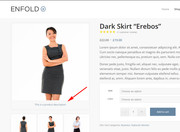
please ensure that your image has the description field filled in:
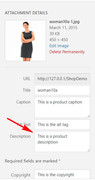
Best regards,
Mike -
AuthorPosts